Efficiency mode improves Microsoft Edge power usage and performance
Microsoft Edge users using the browser on mobile or low-performance devices can enable Productivity Mode to improve the performance of the browser.
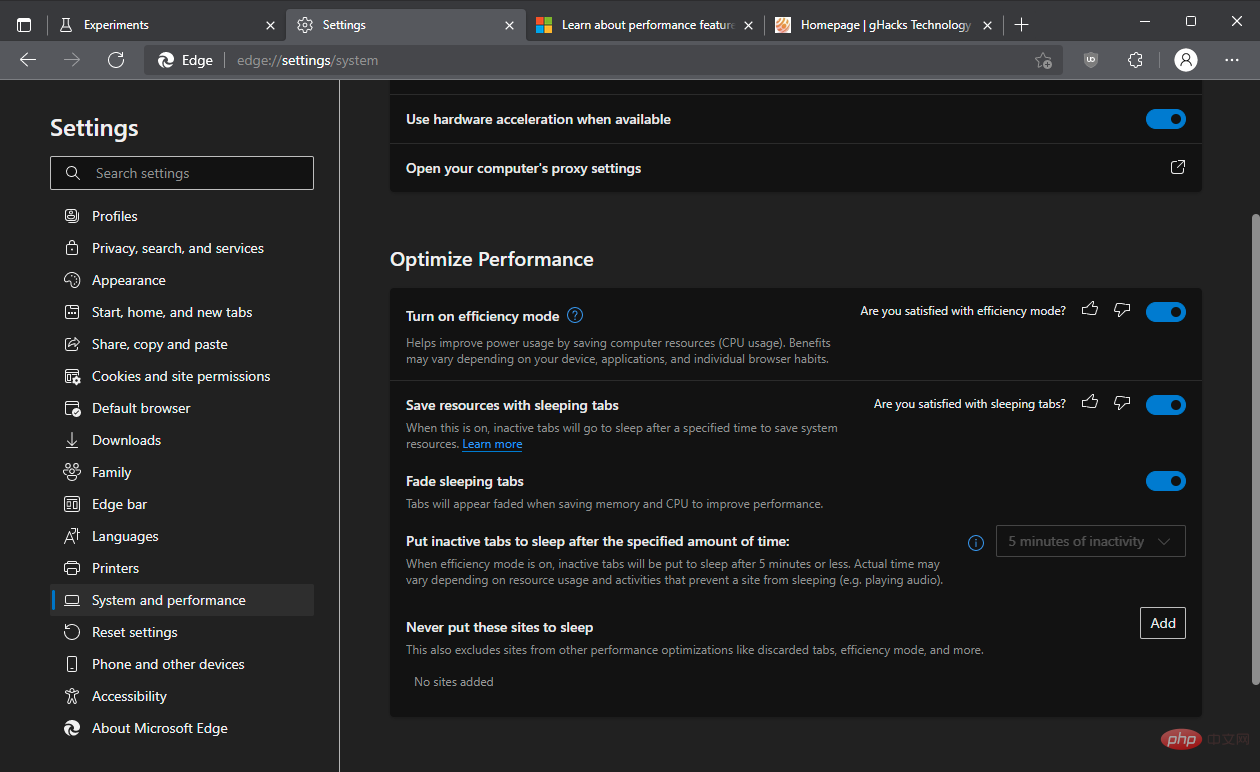
Efficiency Mode, formerly known as Performance Mode, is available as an option in Edge settings under System & Performance. The main idea behind Efficiency Mode is not a new one: put tabs that haven't been used for a while to sleep to free up memory and reduce CPU usage.
You can find performance options under edge://settings/system in Microsoft Edge for Windows, Mac OS, and Linux. Users who prefer to use menus can also get there by selecting Menu > Settings > System & Performance.
Efficiency mode can be set to on or off, and is set to off by default in most configurations. Microsoft states on its support page that productivity mode may be automatically enabled if a mobile device enters power save mode on Windows. This is indicated by the blue pulse icon in the Microsoft Edge toolbar. On Mac OS X devices, Efficiency Mode automatically activates if the battery reaches 20% charge. On Linux, efficiency mode is turned off by default.
When turned on, Edge will put tabs that have been inactive for 5 minutes to sleep to free up system resources. Microsoft notes that benefits vary based on factors such as the device used, the number of tabs open and other factors. This feature may be beneficial for mobile devices, but it's also beneficial for desktop devices as it can also improve performance.
Efficiency mode is designed to help extend battery life. It reduces resource usage (CPU usage) to maximize the Reduce electricity usage.
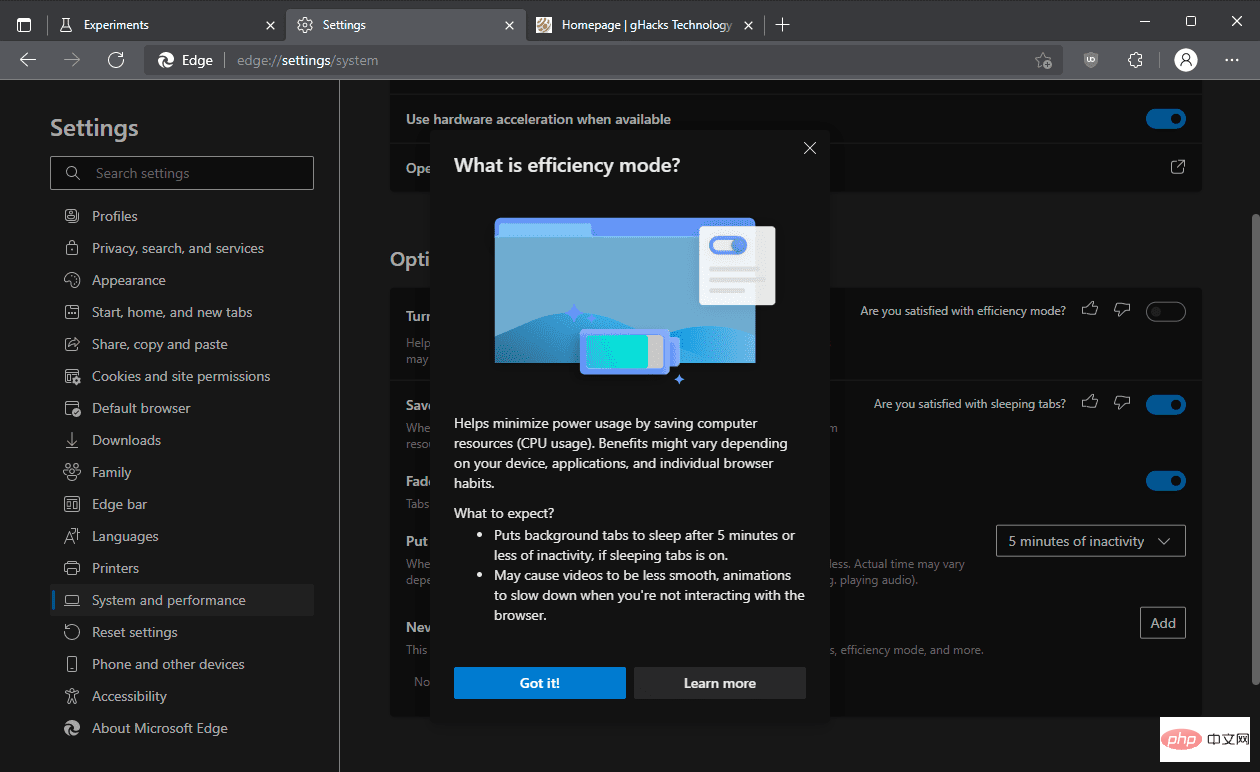
Productivity mode comes with many preferences that users can change to customize functionality. In fact, all settings can be modified even without Productivity Mode enabled.
- Save resources with hibernating tabs - This feature unloads inactive tabs to free up memory and improve performance.
- Fade sleep tabs - All sleep tabs appear faded for better identification -
- Make inactive tabs after a specified amount of time Enter sleep state - 5 minutes by default, fixed to this time period if productivity mode is enabled. With efficiency mode disabled, other time periods can be selected.
- Never put these sites to sleep - Add sites to the exclusion list so they are never put to sleep by Edge.
The above is the detailed content of Efficiency mode improves Microsoft Edge power usage and performance. For more information, please follow other related articles on the PHP Chinese website!

Hot AI Tools

Undresser.AI Undress
AI-powered app for creating realistic nude photos

AI Clothes Remover
Online AI tool for removing clothes from photos.

Undress AI Tool
Undress images for free

Clothoff.io
AI clothes remover

Video Face Swap
Swap faces in any video effortlessly with our completely free AI face swap tool!

Hot Article

Hot Tools

Notepad++7.3.1
Easy-to-use and free code editor

SublimeText3 Chinese version
Chinese version, very easy to use

Zend Studio 13.0.1
Powerful PHP integrated development environment

Dreamweaver CS6
Visual web development tools

SublimeText3 Mac version
God-level code editing software (SublimeText3)

Hot Topics
 1386
1386
 52
52
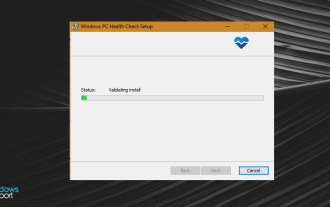 Fix: VAN 1067 error when running Valorant on Windows 11
May 22, 2023 pm 02:41 PM
Fix: VAN 1067 error when running Valorant on Windows 11
May 22, 2023 pm 02:41 PM
The operating system looks much better than its predecessor and has gamer-oriented features like AutoHDR and DirectStorage, but Valorant players have had some trouble launching the game. This is not the first issue faced by gamers earlier, Valorant not opening on Windows 11 is another issue plaguing them but we have covered the ways to fix it. Now it seems that Valorant players who switched to Windows 11 are facing issues due to Secure Boot and TPM2.0 services, which causes the game menu to only show an exit option while running. Many users are getting the VAN1067 error, but it shouldn't be a cause for alarm
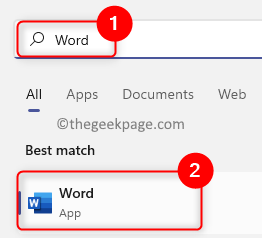 How to add/remove watermark in Word document
May 24, 2023 pm 12:52 PM
How to add/remove watermark in Word document
May 24, 2023 pm 12:52 PM
Basically, a watermark is a phrase or image in a light gray shade that is added as a background to any page or part of a document. It is placed in such a way that it has a light shadow so that it does not interfere with the visibility of the content in the document. Typically, you must see documents with a company logo, brand name, or phrases like Draft or Confidential as watermarks. Using watermarks in your documents helps protect your content or any other items that you don't want others to claim as theirs. Therefore, watermarks can be used to prevent copying/forgery of your document content. Are you considering adding a watermark to protect your documents or removing the existing watermark once it has served its purpose? In this article, we discussed how to add and remove watermarks in Word documents. How to add watermark in Word 1. Click
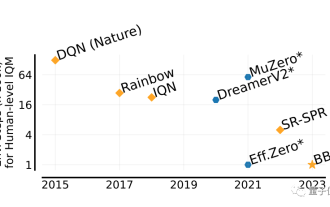 He can surpass humans in two hours! DeepMind's latest AI speedruns 26 Atari games
Jul 03, 2023 pm 08:57 PM
He can surpass humans in two hours! DeepMind's latest AI speedruns 26 Atari games
Jul 03, 2023 pm 08:57 PM
DeepMind’s AI agent is at work again! Pay attention, this guy named BBF mastered 26 Atari games in just 2 hours. His efficiency is equivalent to that of humans, surpassing all his predecessors. You know, AI agents have always been effective in solving problems through reinforcement learning, but the biggest problem is that this method is very inefficient and requires a long time to explore. Picture The breakthrough brought by BBF is in terms of efficiency. No wonder its full name can be called Bigger, Better, or Faster. Moreover, it can complete training on only a single card, and the computing power requirements are also much reduced. BBF was jointly proposed by Google DeepMind and the University of Montreal, and the data and code are currently open source. The highest attainable human
 PyCharm Remote Development Practical Guide: Improve Development Efficiency
Feb 23, 2024 pm 01:30 PM
PyCharm Remote Development Practical Guide: Improve Development Efficiency
Feb 23, 2024 pm 01:30 PM
PyCharm is a powerful Python integrated development environment (IDE) that is widely used by Python developers for code writing, debugging and project management. In the actual development process, most developers will face different problems, such as how to improve development efficiency, how to collaborate with team members on development, etc. This article will introduce a practical guide to remote development of PyCharm to help developers better use PyCharm for remote development and improve work efficiency. 1. Preparation work in PyCh
 VUE3 quick start: using Vue.js instructions to switch tabs
Jun 15, 2023 pm 11:45 PM
VUE3 quick start: using Vue.js instructions to switch tabs
Jun 15, 2023 pm 11:45 PM
This article aims to help beginners quickly get started with Vue.js3 and achieve a simple tab switching effect. Vue.js is a popular JavaScript framework that can be used to build reusable components, easily manage the state of your application, and handle user interface interactions. Vue.js3 is the latest version of the framework. Compared with previous versions, it has undergone major changes, but the basic principles have not changed. In this article, we will use Vue.js instructions to implement the tab switching effect, with the purpose of making readers familiar with Vue.js
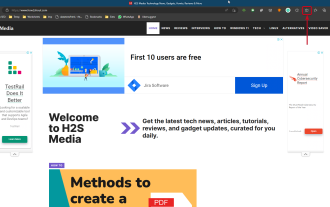 How to use split screen in Edge browser
Sep 18, 2023 am 09:37 AM
How to use split screen in Edge browser
Sep 18, 2023 am 09:37 AM
Access Split Screen on Microsoft Edge Split screen feature has been enabled on all latest versions of the Edge web browser by Microsoft. So, just click on the Split Screen icon next to the bookmark icon to use it. Here is a screenshot so you can understand it easier. The keyboard shortcut for split screen using the Edge browser is "Ctrl+Shift+2". The current tab should immediately be aligned on the left, and you'll get thumbnails of other open tabs on the right. Select the tab you want to open on the right or open a new tab. Ideally Microsoft Edge would look like using the split screen feature. You can resize each window by hovering the mouse pointer in the middle of the two windows, clicking and dragging to the right or left
 Private deployment of Stable Diffusion to play with AI drawing
Mar 12, 2024 pm 05:49 PM
Private deployment of Stable Diffusion to play with AI drawing
Mar 12, 2024 pm 05:49 PM
StableDiffusion is an open source deep learning model. Its main function is to generate high-quality images through text descriptions, and supports functions such as graph generation, model merging, and model training. The operating interface of the model can be seen in the figure below. How to generate a picture. The following is an introduction to the process of creating a picture of a deer drinking water. When generating a picture, it is divided into prompt words and negative prompt words. When entering the prompt words, you must describe it clearly and try to describe the scene, object, style and color you want in detail. . For example, instead of just saying "the deer drinks water", it says "a creek, next to dense trees, and there are deer drinking water next to the creek". The negative prompt words are in the opposite direction. For example: no buildings, no people , no bridges, no fences, and too vague description may lead to inaccurate results.
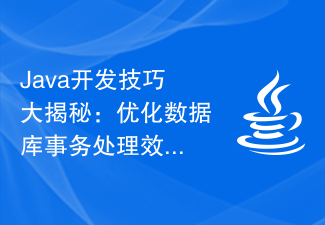 Java development skills revealed: Optimizing database transaction processing efficiency
Nov 20, 2023 pm 03:13 PM
Java development skills revealed: Optimizing database transaction processing efficiency
Nov 20, 2023 pm 03:13 PM
With the rapid development of the Internet, the importance of databases has become increasingly prominent. As a Java developer, we often involve database operations. The efficiency of database transaction processing is directly related to the performance and stability of the entire system. This article will introduce some techniques commonly used in Java development to optimize database transaction processing efficiency to help developers improve system performance and response speed. Batch insert/update operations Normally, the efficiency of inserting or updating a single record into the database at one time is much lower than that of batch operations. Therefore, when performing batch insert/update



