
At the Ignite conference in November 2021, Microsoft announced that it is redesigning the Office.com and Office for Windows interfaces to improve the productivity of business customers. At the time, the rollout began in a staggered fashion, but now, Microsoft says the Office.com revamp will be available to all business and education consumers by the end of this week.
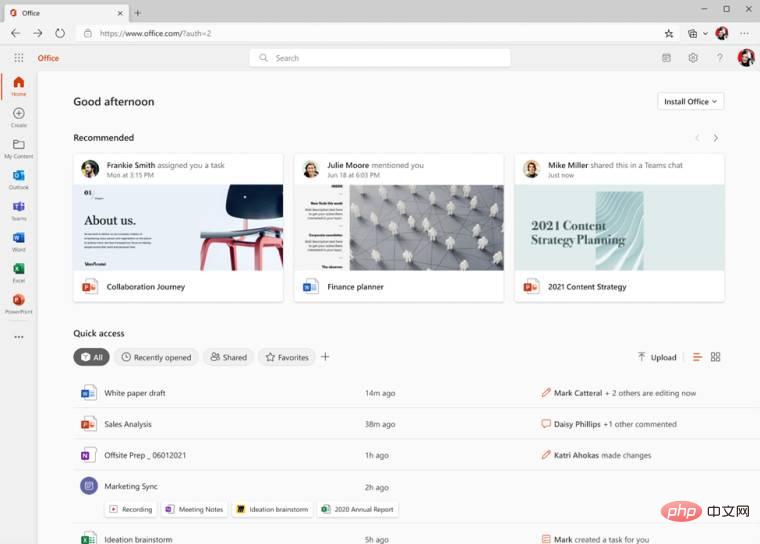
#As you can see from the screenshot above, there are several improvements in this design revamp aimed at improving file management and content sharing.
There is a Create pane on the left, which provides a unified UI to create different types of files using built-in templates. This will make it easier for you to get your brand new files up and running in no time. We see this in our personal Office.com interface as well. IT admins can further enhance this space by including their company-owned branded templates.
There's also a new My Content pane that gives you all content linked to you, no matter how it was shared with you. This includes documents, minutes and loops. Microsoft has also enabled infinite scrolling in this section, so you don't have to navigate tediously between different pages of search results.
Finally, Homepage The interface itself has been redesigned, with a Quick Access section where you can manage your files using filters and get an overview of relevant details .
Microsoft has noted that the new interface should be available to every business and education Office customer on the web and Windows apps by the end of this week. Going forward, the company hopes to roll these changes and enhancements out to individual Microsoft 365 customers as well.
The above is the detailed content of Office.com design revamp coming soon to all business and education customers. For more information, please follow other related articles on the PHP Chinese website!




