
Mobile phones are the most common gadgets used by humans today. Using mobile phones, we can perform multiple tasks such as contacting people, accessing social media, relaxing with Netflix, etc. You may want to keep your phone on silent in your office or work location so that it doesn't distract others. However, when you are in silent mode, you may miss some important calls. To avoid this, you can enable game haptics or vibration in silent mode so that you are notified when you receive a vibration call and do not disturb others since the vibration does not make a sound. Let’s see how to enable vibration/playback haptics on iPhone in silent mode below.
Step 1: Open Settings on iPhone.
Step 2: Select Sound and Touch.
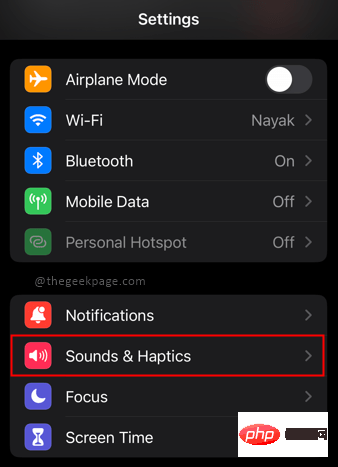
Step 3: Scroll down to select Play Haptics in Silent Mode.
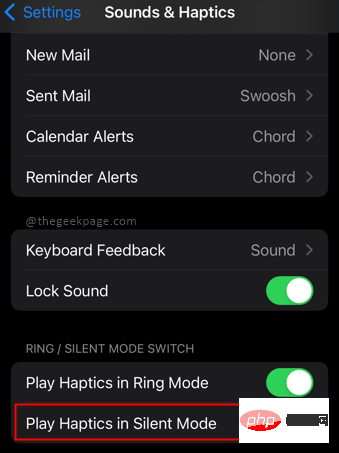
【Note】Toggle settings to turn on "Play Haptic in Silent Mode". In silent mode, the phone does not play sounds or notifications. The iPhone can still play music and videos.
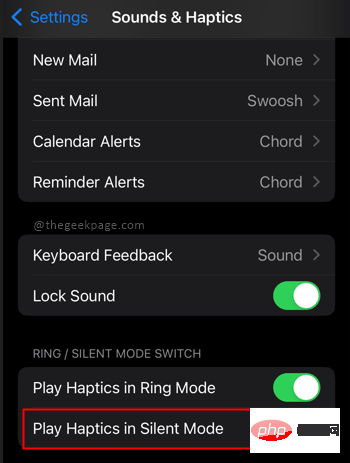
Note: To disable it, follow the same steps to "Play Haptics in Silent Mode" switches to and closes .
The above is the detailed content of How to enable haptics or vibration in silent mode on iPhone. For more information, please follow other related articles on the PHP Chinese website!
 What is a servo motor
What is a servo motor
 Introduction to SEO diagnostic methods
Introduction to SEO diagnostic methods
 What does data encryption storage include?
What does data encryption storage include?
 What are the main differences between linux and windows
What are the main differences between linux and windows
 A memory that can exchange information directly with the CPU is a
A memory that can exchange information directly with the CPU is a
 How to open mds file
How to open mds file
 Change word background color to white
Change word background color to white
 What are the development tools?
What are the development tools?




