 Technology peripherals
Technology peripherals
 AI
AI
 Understand the meaning of various parameters of CvType in OpenCV and related methods
Understand the meaning of various parameters of CvType in OpenCV and related methods
Understand the meaning of various parameters of CvType in OpenCV and related methods
1. Preface
This article is based on the Java environment and introduces the CvType parameter passed when creating a Mat object in OpenCV 4.6.0v.
If you don’t quite understand the role and meaning of CvType.CV_8UCX, CvType.CV_8SCX, CvType.CV_16UCX, CvType.CV_16SCX and other
parameters.
So, this article can help you understand the role of channels in OpenCV Mat.
The following content is based on OpenCV SDK 4.6.0v
2. CvType
This type is mainly used to define the data type in Mat. A common usage scenario is to define it when creating Mat.
So what parameters does the CvType type define? Very simply, it determines the two basic indicators of the image data in Mat:
- Channels: That is, the value returned by mat.channels() can only be the three parameters 1~4.
- Depth depth: That is, the storage value range of each pixel parameter in mat. The value is stored in a byte[] array in each channel, and the range of values in each array is determined by the depth.
Regarding the concept of channels, I introduced it in a previous article https://zinyan.com/?p=493. If you don’t know much about the concept of channels, you can read the previous article.
2.1 Depth-depth
We can see from the CvType source code that OpenCV has defined 8 depth parameters:
public static final int CV_8U = 0, CV_8S = 1, CV_16U = 2, CV_16S = 3, CV_32S = 4, CV_32F = 5, CV_64F = 6, CV_16F = 7;
The numbers in front of 8U, 8S, 16U, 16S, 32S, 64F, 16F, etc. in the above names represent the number of bits
That is to say: 8bite, 16bite, 32bite ,64bite. Used to define the value range, the following letters U, S, F represent the symbol and precision.
- U: unsigned int, unsigned integer, also a positive integer
- S: signed int, signed integer, including negative and positive numbers, but all integers
- F: float, single-precision floating point type, that is, with decimal point. (PS: The Float type itself supports negative numbers)
So we can understand it by combining the definition:
- CV_8U : It is an 8-bit positive integer, representing the value range of the parameter 0~255
- CV_8S: It is an 8-bit positive and negative number, representing the value range of the parameter -128~127
- CV_16U : It is a 16-bit positive integer, representing the value range of the parameter 0~65535
- CV_16S: It is a 16-bit positive and negative number, representing the value range of the parameter -32768~32767
- CV_16F : It is a 16-bit floating point number, representing the value range of the parameter -65504 ~ 65504
- CV_32S: It is a 32-bit positive integer, representing the value range of the parameter 2147483648~2147483647
- CV_32F: It is a 32-bit floating point number, representing the parameter value range 1.18x10^-38^~3.40x10^38^
- CV_64F: It is a 64-bit floating point number, representing the parameter value range 2.23x10^- 308^~1.79x10^308^
PS: Regarding the precision and range issues of floating point numbers, you can search for more details. The above parameter range is obtained through network summary.
2.2 Channels
In the OpenCV definition, the maximum number of channels is 4 and the minimum is 1. This is reflected in the code, which is C1, C2 defined in the CvType class. C3, C4.
- C1: Represents single channel
- C2: Represents dual channel
- C3: Represents tee to
- C4: Represents four channel
In OpenCV, the color value of a pixel is stored in a double[] double-precision floating point array.
The channel defines the length of this double[] array.
For example, if the picture is a color picture in RGB format, then a pixel in the picture needs to be mixed with three values of R, G, and B to determine the specific color.
We need an array of double[3] to record the values of R, G, and B below the pixel.
So this picture uses C3 three channels.
And RGB is usually an integer in the range of 0~255.
OpenCV uses the depth we introduced above to represent the range of color values.
The combination of the two is:
CvType.CV_8UC3: represents three channels. The value range of the parameters in each channel is an 8-bit positive integer, which is 0 ~255
Finally, we combine the parameters when Mat was created to understand:
//zinyan:创建了一个4*4尺寸的图片。每个像素点存储了一个double[1]的数组,该数组中值的范围为0~255 Mat mat = new Mat(4, 4, CvType.CV_8UC1); //通常用来表示灰度图或黑白图 //zinyan:创建了一个5*5尺寸的图片。每个像素点存储了一个double[3]的数组,该数组中值的范围为0~255 Mat mat1 = new Mat(5, 5, CvType.CV_8UC3); //通常用来表示彩色图 //zinyan:创建了一个6*6尺寸的图片。每个像素点存储了一个double[3]的数组,该数组中值的范围为0~65535 Mat mat1 = new Mat(6, 6, CvType.CV_16UC3); //通常用来表示彩色图,颜色值范围更广。
To summarize, CvType What is defined are the types of data storage in Mat.
defines how many pixel values Mat stores and what is the range of each pixel value.
Because various algorithms for Mat process the value of each pixel. To process numerical values and perform calculations, you need to tell the algorithm what the value range of each numerical value is.
3. Others
If Mat is passed in from outside. How do we determine the number of Mat channels and the value range of each value?
CvType provides related query methods, which allow us to convert to corresponding type values through type type.
The example is as follows:
Mat mat = new Mat(4, 4, CvType.CV_8UC3); int depth = CvType.depth(mat.type()); //输出结果值为 0 == CvType.CV_8U Mat mat1 = new Mat(4, 4, CvType.CV_16SC1); depth = CvType.depth(mat1.type()); //输出结果值为 3 == CvType.CV_16S
In addition, you can also query the number of channels .
Mat mat1 = new Mat(4, 4, CvType.CV_16SC1); int channels = CvType.channels(mat1.type());//该值为1
3.1 Deprecated CV_USRTYPE1
The value of CvType.CV_USRTYPE1 is already equivalent to CV_16F. So this parameter is also marked with @deprecated annotation. Represents that it has been abandoned
It is recommended that you do not use it.
3.2 ELEM_SIZE method
The other methods in CvType are relatively easy to understand. Finally, there is a public static final int ELEM_SIZE(int type) method
This method passes the type value. That is the so-called CvType.CV_8UC1 and other parameter values.
Then what is returned is an int variable.
The variable returned by this method is to represent the number of bytes of parameters in each channel. 1 byte represents 8 bits, which is 8 bits.
So if we are CV_8U, CV_8S, just return the channel number directly.
If it is 16-bit data, it needs to return 2*channels, 32-bit data needs 4*channels, and 64-bit data needs 8*channels.
4. Summary
This concludes the introduction to CvType in OpenCV.
If we encounter an error regarding CvType during use. So in most cases it is caused by our unfamiliarity with CvType.
Or the algorithm that has requirements for channel and depth is used to cause errors.
The above is the detailed content of Understand the meaning of various parameters of CvType in OpenCV and related methods. For more information, please follow other related articles on the PHP Chinese website!

Hot AI Tools

Undresser.AI Undress
AI-powered app for creating realistic nude photos

AI Clothes Remover
Online AI tool for removing clothes from photos.

Undress AI Tool
Undress images for free

Clothoff.io
AI clothes remover

AI Hentai Generator
Generate AI Hentai for free.

Hot Article

Hot Tools

Notepad++7.3.1
Easy-to-use and free code editor

SublimeText3 Chinese version
Chinese version, very easy to use

Zend Studio 13.0.1
Powerful PHP integrated development environment

Dreamweaver CS6
Visual web development tools

SublimeText3 Mac version
God-level code editing software (SublimeText3)

Hot Topics
 Unable to complete operation (Error 0x0000771) Printer error
Mar 16, 2024 pm 03:50 PM
Unable to complete operation (Error 0x0000771) Printer error
Mar 16, 2024 pm 03:50 PM
If you encounter an error message when using your printer, such as the operation could not be completed (error 0x00000771), it may be because the printer has been disconnected. In this case, you can solve the problem through the following methods. In this article, we will discuss how to fix this issue on Windows 11/10 PC. The entire error message says: The operation could not be completed (error 0x0000771). The specified printer has been deleted. Fix 0x00000771 Printer Error on Windows PC To fix Printer Error the operation could not be completed (Error 0x0000771), the specified printer has been deleted on Windows 11/10 PC, follow this solution: Restart Print Spool
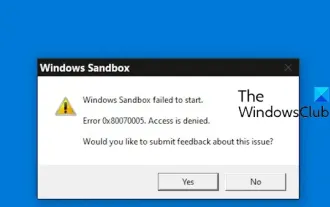 Windows Sandbox startup failed - Access Denied
Feb 19, 2024 pm 01:00 PM
Windows Sandbox startup failed - Access Denied
Feb 19, 2024 pm 01:00 PM
Does Windows Sandbox terminate with Windows Sandbox Unable to Start, Error 0x80070005, Access Denied message? Some users reported that Windows Sandbox cannot be opened. If you also encounter this error, you can follow this guide to fix it. Windows Sandbox failed to start - Access Denied If Windows Sandbox terminates with Windows Sandbox Unable to Start, Error 0x80070005, Access Denied message, make sure you are logged in as an administrator. This type of error is usually caused by insufficient permissions. So try logging in as an administrator and see if that resolves the issue. If the problem persists, you can try the following solutions: Run the Wi-Fi as administrator
 Revealing the causes of HTTP status code 460
Feb 19, 2024 pm 08:30 PM
Revealing the causes of HTTP status code 460
Feb 19, 2024 pm 08:30 PM
Decrypting HTTP status code 460: Why does this error occur? Introduction: In daily network use, we often encounter various error prompts, including HTTP status codes. These status codes are a mechanism defined by the HTTP protocol to indicate the processing of a request. Among these status codes, there is a relatively rare error code, namely 460. This article will delve into this error code and explain why this error occurs. Definition of HTTP status code 460: First, we need to understand the basics of HTTP status code
 Solution to Windows Update prompt Error 0x8024401c error
Jun 08, 2024 pm 12:18 PM
Solution to Windows Update prompt Error 0x8024401c error
Jun 08, 2024 pm 12:18 PM
Table of Contents Solution 1 Solution 21. Delete the temporary files of Windows update 2. Repair damaged system files 3. View and modify registry entries 4. Turn off the network card IPv6 5. Run the WindowsUpdateTroubleshooter tool to repair 6. Turn off the firewall and other related anti-virus software. 7. Close the WidowsUpdate service. Solution 3 Solution 4 "0x8024401c" error occurs during Windows update on Huawei computers Symptom Problem Cause Solution Still not solved? Recently, the web server needs to be updated due to system vulnerabilities. After logging in to the server, the update prompts error code 0x8024401c. Solution 1
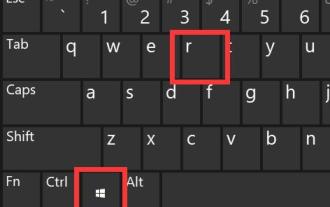 Solve the errors encountered when installing autocad in win11
Dec 30, 2023 pm 03:23 PM
Solve the errors encountered when installing autocad in win11
Dec 30, 2023 pm 03:23 PM
AutoCAD is one of the most commonly used drawing design software, but when we want to use it on win11, we may encounter an error when installing autocad on win11. At this time, we can try to modify the registry to solve it. An error occurred when installing autocad in win11: First step, press "win logo + r" on the keyboard to open the run. In the second step, enter "regedit" and press Enter to open the registry. 3. Paste "Computer\HKEY_LOCAL_MACHINE\SOFTWARE\Microsoft\Windows\CurrentVersion\Policies\System" into the path above. 4. After entering, double-click
 The server encountered an error, 0x80070003, while creating a new virtual machine.
Feb 19, 2024 pm 02:30 PM
The server encountered an error, 0x80070003, while creating a new virtual machine.
Feb 19, 2024 pm 02:30 PM
If you encounter error code 0x80070003 when using Hyper-V to create or start a virtual machine, it may be caused by permission issues, file corruption, or configuration errors. Solutions include checking file permissions, repairing damaged files, ensuring correct configuration, and more. This problem can be solved by ruling out the different possibilities one by one. The entire error message looks like this: The server encountered an error while creating [virtual machine name]. Unable to create new virtual machine. Unable to access configuration store: The system cannot find the path specified. (0x80070003). Some possible causes of this error include: The virtual machine file is corrupted. This can happen due to malware, virus or adware attacks. Although the likelihood of this happening is low, you can't completely
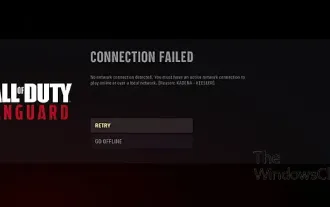 Fix Pioneer Error Code Kadena-Keesler
Feb 19, 2024 pm 02:20 PM
Fix Pioneer Error Code Kadena-Keesler
Feb 19, 2024 pm 02:20 PM
If you encounter the Kadena-Keesler error while playing Call of Duty: Vanguard, this article may be helpful to you. According to feedback from some players, the game has this problem on Windows PC, Xbox, PlayStation and other platforms. When triggered, you may receive the following error message: Connection failed No network connection failed. You must have an active internet connection to play online or over a local network. [Reason: Kadena-Keesler] You may also receive the following error message: Connection failed Unable to access online services. [Reason: Kadena-Keesler] Another instance of this error on Xbox is as follows: You must have an active network connection
 Resolve code 0xc000007b error
Feb 18, 2024 pm 07:34 PM
Resolve code 0xc000007b error
Feb 18, 2024 pm 07:34 PM
Termination Code 0xc000007b While using your computer, you sometimes encounter various problems and error codes. Among them, the termination code is the most disturbing, especially the termination code 0xc000007b. This code indicates that an application cannot start properly, causing inconvenience to the user. First, let’s understand the meaning of termination code 0xc000007b. This code is a Windows operating system error code that usually occurs when a 32-bit application tries to run on a 64-bit operating system. It means it should





