 PHP Framework
PHP Framework
 ThinkPHP
ThinkPHP
 Discuss how to use ThinkPHP to perform add, delete, modify and query operations
Discuss how to use ThinkPHP to perform add, delete, modify and query operations
Discuss how to use ThinkPHP to perform add, delete, modify and query operations
ThinkPHP is an open source framework based on PHP. It simplifies the development process, improves code reusability and maintainability, and also provides a variety of database operation methods, including add, delete, modify (CRUD) operations.
In this article, we will explore how to use ThinkPHP to perform add, delete, modify and query operations.
Add data
Add data refers to adding new data to the database. There are many ways to add data using ThinkPHP, the most commonly used of which is to use the model mode or the associated model mode.
Model mode refers to defining a model class in the application, which can use the database operation methods improved by ThinkPHP to manage the database. The following is an example of using the model class to add data:
use app\model\User; $user = new User(); $user->name = 'John'; $user->email = 'john@example.com'; $user->save();
The above code uses the User model class to manage the database, then creates a user named John and saves it to the database.
Associated model refers to defining an associated model class in the application, which can use multiple model classes to manage the database. The following is an example of using the associated model class to add data:
use app\model\User; use app\model\Profile; $user = new User(); $user->name = 'John'; $user->email = 'john@example.com'; $profile = new Profile(); $profile->gender = 'Male'; $profile->address = '123 Main Street'; $user->profile = $profile; $user->save();
The above code uses the User model class and Profile model class to manage the database, and then creates a user named John and his corresponding information, and Save them to the database.
Deleting data
Deleting data means deleting records from the database. The most common way to delete data using ThinkPHP is to use the delete() method of the model class. The following is an example of using the model class to delete data:
use app\model\User;
User::where('id', 1)->delete();The above code uses the User model class to manage the database and deletes the user record with ID 1.
Change data
Modification of data refers to modifying the records in the database. The most common way to modify data using ThinkPHP is to use the save() method of the model class. The following is an example of using a model class to modify data:
use app\model\User; $user = User::find(1); $user->name = 'John Smith'; $user->email = 'john.smith@example.com'; $user->save();
The above code uses the User model class to manage the database and find the user record with ID 1, then modify its name and email, and add it Save to database.
Query data
Querying data refers to obtaining records from the database. The most common way to use ThinkPHP to perform data query operations is to use the find() and select() methods of the model class. The following is an example of using the model class to query data:
use app\model\User;
$user = User::find(1);
echo $user->name;
echo $user->email;
$users = User::select();
foreach ($users as $user) {
echo $user->name;
echo $user->email;
}The above code uses the User model class to manage the database, finds the user record with ID 1, and outputs the user's name and email. Then use the select() method to get all the user records and output their names and emails through a loop.
Conclusion
This article introduces how to use ThinkPHP to perform add, delete, modify and query operations, including using model mode and associated model mode. These operations are one of the basic operations of web application development, and mastering these operations is very important for developing high-quality web applications.
The above is the detailed content of Discuss how to use ThinkPHP to perform add, delete, modify and query operations. For more information, please follow other related articles on the PHP Chinese website!

Hot AI Tools

Undresser.AI Undress
AI-powered app for creating realistic nude photos

AI Clothes Remover
Online AI tool for removing clothes from photos.

Undress AI Tool
Undress images for free

Clothoff.io
AI clothes remover

AI Hentai Generator
Generate AI Hentai for free.

Hot Article

Hot Tools

Notepad++7.3.1
Easy-to-use and free code editor

SublimeText3 Chinese version
Chinese version, very easy to use

Zend Studio 13.0.1
Powerful PHP integrated development environment

Dreamweaver CS6
Visual web development tools

SublimeText3 Mac version
God-level code editing software (SublimeText3)

Hot Topics
 1378
1378
 52
52
 What Are the Key Considerations for Using ThinkPHP in a Serverless Architecture?
Mar 18, 2025 pm 04:54 PM
What Are the Key Considerations for Using ThinkPHP in a Serverless Architecture?
Mar 18, 2025 pm 04:54 PM
The article discusses key considerations for using ThinkPHP in serverless architectures, focusing on performance optimization, stateless design, and security. It highlights benefits like cost efficiency and scalability, but also addresses challenges
 What Are the Advanced Features of ThinkPHP's Dependency Injection Container?
Mar 18, 2025 pm 04:50 PM
What Are the Advanced Features of ThinkPHP's Dependency Injection Container?
Mar 18, 2025 pm 04:50 PM
ThinkPHP's IoC container offers advanced features like lazy loading, contextual binding, and method injection for efficient dependency management in PHP apps.Character count: 159
 What Are the Key Features of ThinkPHP's Built-in Testing Framework?
Mar 18, 2025 pm 05:01 PM
What Are the Key Features of ThinkPHP's Built-in Testing Framework?
Mar 18, 2025 pm 05:01 PM
The article discusses ThinkPHP's built-in testing framework, highlighting its key features like unit and integration testing, and how it enhances application reliability through early bug detection and improved code quality.
 How to Implement Service Discovery and Load Balancing in ThinkPHP Microservices?
Mar 18, 2025 pm 04:51 PM
How to Implement Service Discovery and Load Balancing in ThinkPHP Microservices?
Mar 18, 2025 pm 04:51 PM
The article discusses implementing service discovery and load balancing in ThinkPHP microservices, focusing on setup, best practices, integration methods, and recommended tools.[159 characters]
 How to Build a Distributed Task Queue System with ThinkPHP and RabbitMQ?
Mar 18, 2025 pm 04:45 PM
How to Build a Distributed Task Queue System with ThinkPHP and RabbitMQ?
Mar 18, 2025 pm 04:45 PM
The article outlines building a distributed task queue system using ThinkPHP and RabbitMQ, focusing on installation, configuration, task management, and scalability. Key issues include ensuring high availability, avoiding common pitfalls like imprope
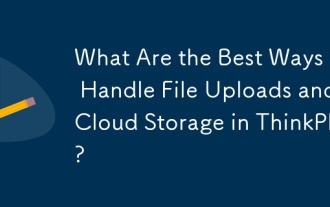 What Are the Best Ways to Handle File Uploads and Cloud Storage in ThinkPHP?
Mar 17, 2025 pm 02:28 PM
What Are the Best Ways to Handle File Uploads and Cloud Storage in ThinkPHP?
Mar 17, 2025 pm 02:28 PM
The article discusses best practices for handling file uploads and integrating cloud storage in ThinkPHP, focusing on security, efficiency, and scalability.
 How to Use ThinkPHP for Building Real-Time Stock Market Data Feeds?
Mar 18, 2025 pm 04:57 PM
How to Use ThinkPHP for Building Real-Time Stock Market Data Feeds?
Mar 18, 2025 pm 04:57 PM
Article discusses using ThinkPHP for real-time stock market data feeds, focusing on setup, data accuracy, optimization, and security measures.
 How to Use ThinkPHP for Building Real-Time Collaboration Tools?
Mar 18, 2025 pm 04:49 PM
How to Use ThinkPHP for Building Real-Time Collaboration Tools?
Mar 18, 2025 pm 04:49 PM
The article discusses using ThinkPHP to build real-time collaboration tools, focusing on setup, WebSocket integration, and security best practices.



