 Common Problem
Common Problem
 Windows 10 Build 19044.1739 (KB5014023) in Release Preview channel fixes app crash
Windows 10 Build 19044.1739 (KB5014023) in Release Preview channel fixes app crash
Windows 10 Build 19044.1739 (KB5014023) in Release Preview channel fixes app crash

Windows Insiders on Windows 10 21H2 received a new cumulative update today, and perhaps notably in this release is a further attempt to fix a dependency on d3d9 on some graphics cards. dll when the application closes unexpectedly. This update also includes preventing Microsoft Excel and Outlook applications from opening.
New build 19044.1739 (21H2) (KB5014023) is optional and tests whether certain non-security fixes will make it through the next Patch Tuesday, and is now available through the Release Preview channel.
This update includes the following improvements:
- New! We have introduced a new sorting version 6.4.3, which resolves a sorting issue affecting Japanese half-width katakana.
- We prevent users from bypassing forced registration by disconnecting from the internet when logging into Azure Active Directory (AAD).
- We fixed an issue that could cause AnyCPU applications to run as 32-bit processes.
- We fixed an issue that prevented Azure Desired State Configuration (DSC) scenarios with multiple partial configurations from working as expected.
- We fixed an issue affecting remote procedure calls (RPC) to the Win32_User or Win32_Group WMI classes. Domain members running RPC contact the primary domain controller (PDC). This can overwhelm the PDC when multiple RPCs occur simultaneously on many domain members.
- We fixed an issue that occurred when adding a trusted user, group, or computer with one-way trust. The error message "The selected object does not match the type of the target source" appears.
- We fixed an issue that prevented the Application Counters section from displaying in the Performance Monitor tool's performance report.
- We fixed an issue that could affect some applications that use d3d9.dll with certain graphics cards and could cause those applications to close unexpectedly.
- We fixed a rare issue that prevented Microsoft Excel or Microsoft Excel from opening Outlook.
- We fixed a memory leak that affected Windows systems that were used 24 hours a day, every day of the week.
- We fixed an issue affecting IE modal window frames.
- We fixed an issue that prevented Internet shortcuts from updating.
- We fixed an issue that caused the Input Method Editor (IME) to discard characters if you entered them while the IME was converting previous text.
- We fixed an issue that caused printing to fail when a low integrity level (LowIL) application printed to an empty port.
- We fixed an issue that prevented BitLocker encryption when you used the silent encryption option.
- We fixed an issue when applying multiple WDAC policies. Doing so may prevent the script from running when the policy allows the script to run.
- We fixed an issue affecting the behavior and shape orientation of the Microsoft mouse cursor in Defender Application Guard (MDAG), Microsoft Office and Microsoft Edge. This issue occurs when you turn on a virtual graphics processing unit (GPU).
- We fixed an issue that could cause the Remote Desktop client application to stop working when you end your session.
- We fixed a reliability issue in the Terminal Services Gateway (TS Gateway) service that randomly caused clients to disconnect.
- We deploy search highlights to domain-joined devices. For more information about this feature, see Group Configuration: Search Highlights in Windows. You can configure search highlights enterprise-wide using Group Policy settings defined in the Search.admx file and Policy CSP – Search.
- We fixed an issue where the Input Method Editor (IME) mode indicator icon displayed the wrong image when you turned on font mitigation policies.
- We fixed an issue that caused a yellow exclamation mark to appear in Device Manager. This occurs when a Bluetooth remote device advertises an Advanced Audio Distribution Profile (A2DP) source (SRC).
- We fixed an issue that caused the Clustered Windows Management Instrumentation (WMI) provider ( ClustWMI.dll) to produce high CPU usage in WMIPRVSE.EXE.
- We fixed an issue that caused Microsoft's deduplication driver to consume large amounts of non-paged pool memory. As a result, this uses up all the physical memory on the machine, causing the server to stop responding.
- We fixed an issue that caused file copying to be slower.
- We fixed an issue that could cause the system to stop responding when users exited Microsoft OneDrive while in use.
- We fixed a known issue where recovery discs (CDs or DVDs) may not start if you create them using the Backup and Restore (Windows 7) application in Control Panel. This issue occurs after installing Windows updates released on or after January 11, 2022.
This release does not contain any known issues and, as stated, there are no new features. To check and see which version of Windows 10 you're running, just type winver in the Windows Search box on the taskbar (or right-click Start and select Run, then type winver ). It should read "Version 21H2".
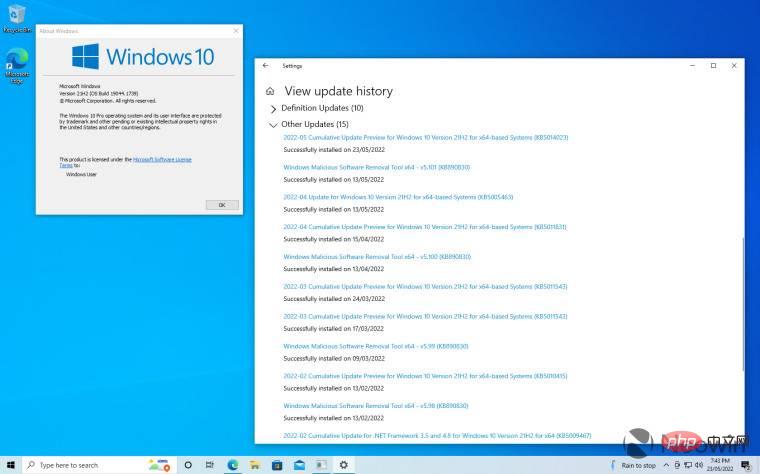
This is an optional "C update", usually released in the third or fourth week of each month, designed to test new bug fixes and other improvements to non-security issues . C updates are optional and Windows Update will not automatically install them on your PC if they are available outside the Windows Insider channel.
The above is the detailed content of Windows 10 Build 19044.1739 (KB5014023) in Release Preview channel fixes app crash. For more information, please follow other related articles on the PHP Chinese website!

Hot AI Tools

Undresser.AI Undress
AI-powered app for creating realistic nude photos

AI Clothes Remover
Online AI tool for removing clothes from photos.

Undress AI Tool
Undress images for free

Clothoff.io
AI clothes remover

Video Face Swap
Swap faces in any video effortlessly with our completely free AI face swap tool!

Hot Article

Hot Tools

Notepad++7.3.1
Easy-to-use and free code editor

SublimeText3 Chinese version
Chinese version, very easy to use

Zend Studio 13.0.1
Powerful PHP integrated development environment

Dreamweaver CS6
Visual web development tools

SublimeText3 Mac version
God-level code editing software (SublimeText3)

Hot Topics
 1386
1386
 52
52
 Microsoft Win11 24H2 Build 26100 has found multiple bugs and installation is not recommended
Apr 07, 2024 pm 09:22 PM
Microsoft Win11 24H2 Build 26100 has found multiple bugs and installation is not recommended
Apr 07, 2024 pm 09:22 PM
The latest news from this site on April 7 is that multiple bugs have been discovered in Microsoft Win1124H2Build26100, and it is temporarily not recommended to install it on commonly used devices. Windows 1124H2 is still in a very unstable stage. Although Microsoft will gradually fix the problem through monthly cumulative updates, it may take some time before this version is officially released and brings a stable experience to everyone. If any user has installed the 24H2 version image and encountered problems, it is recommended that the user reinstall it. It is now relatively stable. ZacBowden, encountered a Blue Screen of Death when trying to reset Windows 1124H2Build26100 version, and the "Reset this PC" function was supposed to fix system problems, but instead
 Windows 11 Build 22616 brings back taskbar drag and drop functionality
May 04, 2023 pm 06:04 PM
Windows 11 Build 22616 brings back taskbar drag and drop functionality
May 04, 2023 pm 06:04 PM
Yes, it's time for us to talk about the new Insider Preview for Windows 11. If you're up to date on new operating systems, you'll know that Microsoft launched a brand new version in the Dev and Beta channels today. What's new you ask? Well, this time we talk about more fixes and enhancements, as well as improvements to remove some system trays. In fact, build 22616 returns the system tray to its state on public builds of Windows 11, which means the highlighting consistency improvements have been removed. What's new in Build 22616 for Windows 11? You may also wonder why this happens. this
 Windows 11 Insider Preview Build 25120 introduces search bar on desktop
Apr 26, 2023 am 09:34 AM
Windows 11 Insider Preview Build 25120 introduces search bar on desktop
Apr 26, 2023 am 09:34 AM
Microsoft has released Windows 11InsiderPreviewBuild25120 to users in DevChannel. It introduces a search bar to the desktop. New in Windows 11 Insider Preview Build 25120, the Redmond company calls it "lightweight interactive content." Why not call it a desktop widget. After installing the update, you need to restart your computer to trigger the search bar. There users can paste a URL, or type a query to perform a web search via Bing (via Microsoft Edge?) Image Source: Microsoft. Microsoft says the search bar is not yet available
 Windows 11 preview update supports deeper OneDrive integration
May 01, 2023 pm 07:07 PM
Windows 11 preview update supports deeper OneDrive integration
May 01, 2023 pm 07:07 PM
Windows 11 Build 25145 is now available to users in the development channel and includes some minor new features. For example, Build25145 enables tighter integration between OneDrive and Settings. Likewise, it also improves Narrator braille driver support and adds a new local administrator password solution. These improvements are only available to members of the Development Channel. According to the release notes, Windows 11 Build 25145 adds a braille driver solution. The company says braille devices will now work better as they can switch smoothly between Narrator and third-party screen readers because Narrator automatically changes the braille driver. to start
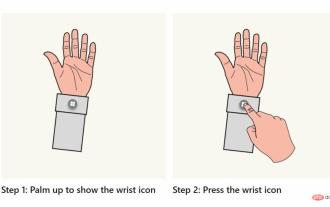 Microsoft releases Windows Holographic Build 20348.1442 for HoloLens 2, with start gesture settings
Apr 25, 2023 pm 12:16 PM
Microsoft releases Windows Holographic Build 20348.1442 for HoloLens 2, with start gesture settings
Apr 25, 2023 pm 12:16 PM
<ul><li><strong>Click to enter:</strong>ChatGPT tool plug-in navigation</li></ul><imgsrc="/uploads/20230413/16813699486437ab5c48b05.jpg"alt ="Microsoft-HoloLen
 The search bar in Task Manager has been enabled in Windows 11 Beta 22623.891.
May 09, 2023 am 08:49 AM
The search bar in Task Manager has been enabled in Windows 11 Beta 22623.891.
May 09, 2023 am 08:49 AM
Microsoft released two more Windows 11 betas this week. Windows 11 Beta Build 22623.891 brings a search bar to Task Manager. Search bar in Task Manager Search bars were recently discovered in DevChannel, but users have to enable them manually. Users who publish on DevChannel and want to try out the feature can follow the instructions in Martin's article to learn how to use the ViveTool utility to get the search bar. This time, however, the search bar is official. Microsoft has enabled the feature in the Beta channel. The search box is located at the top of the Task Manager window and is permanent
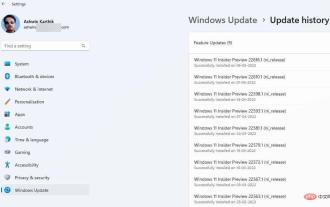 Windows 11 Insider Preview Build 22616 brings the Controller Bar and restores the option to rearrange icons in the system tray
Apr 30, 2023 pm 11:40 PM
Windows 11 Insider Preview Build 22616 brings the Controller Bar and restores the option to rearrange icons in the system tray
Apr 30, 2023 pm 11:40 PM
Microsoft has pushed Windows 11 Insider Preview Build 22616 to the Dev and Beta channels. The latest version offers a new way to launch games quickly and fixes annoying system tray-related issues. 11InsiderPreview What's New in Build 22616 System tray users criticized Microsoft for removing the ability to rearrange icons in the system tray when it released Build 22581, including icons in the system tray's "Show Hidden Icons" pop-up. This feature has been restored in Build22616. However, this may be a temporary fix as Microsoft says it is working on
 Windows 11 Build 22000.917 is now in the release preview channel
May 17, 2023 pm 03:52 PM
Windows 11 Build 22000.917 is now in the release preview channel
May 17, 2023 pm 03:52 PM
you guessed right! It’s time for us to take a look at the new Windows 11 Insider Preview that Microsoft just released. Yes, the Redmond-based tech giant has released the new build for Windows 11 Insiders on the ReleasePreview channel. Build 22000.917 or KB5016691 enables IT administrators to add and manage languages remotely. Additionally, Microsoft Defender for Endpoint received updates to better identify and block ransomware and advanced attacks. KB5016691 comes with Windows 11


