How to deploy thinkphp5.1 to virtual space
In web development, ThinkPHP is a popular PHP framework. It has the advantages of simplicity, ease of use, excellent performance, security and reliability, so many people choose to use ThinkPHP for web application development. However, after development is completed, how to deploy a ThinkPHP application to the virtual space? This article will introduce the whole process of deploying ThinkPHP5.1 to virtual space.
FTP
First, you need to upload your ThinkPHP5.1 application to the website directory of the virtual host via FTP (File Transfer Protocol). Although FTP is an old protocol, it is still very useful during the deployment process. Generally speaking, virtual space providers will provide an FTP software to help you transfer files. Here are some recommendations for FTP tools:
- FileZilla
- WinSCP
- CuteFTP
Using these tools, you can easily transfer applications Program files are uploaded to the virtual space.
Database
After uploading the application files, you need to create a new MySQL database on the virtual host. You need to specify a unique database name, username and password for your application. After creating the database, you need to set the information in the database connection configuration file to the correct values. In ThinkPHP5.1, the database connection configuration file is config/database.php. Open the file and modify the following configuration parameters according to the actual situation:
// 数据库类型 'type' => 'mysql', // 服务器地址 'hostname' => '127.0.0.1', // 数据库名 'database' => 'test', // 用户名 'username' => 'root', // 密码 'password' => '', // 端口 'hostport' => '', // 连接dsn 'dsn' => '', // 数据库连接参数 'params' => [], // 数据库编码默认采用utf8 'charset' => 'utf8', // 数据库调试模式 'debug' => true, // 数据库部署方式:0 集中式(单一服务器),1 分布式(主从服务器) 'deploy' => 0, // 数据库读写是否分离 主从式有效 'rw_separate' => false, // 读写分离后 主服务器数量 'master_num' => 1, // 指定从服务器序号 'slave_no' => '', // 是否严格检查字段是否存在 'fields_strict' => true, // 数据集返回类型 'resultset_type' => 'array', // 自动写入时间戳字段 'auto_timestamp' => false, // 时间字段取出后的默认时间格式 'datetime_format' => 'Y-m-d H:i:s', // 是否需要进行SQL性能分析 'sql_explain' => false,
Domain name
After deploying the application files and database to the virtual space, you need to assign a domain name to the virtual host. You need to point your domain name to the IP address of your web host. The domain name resolution process requires the use of DNS (Domain Name System). Generally speaking, the virtual space provider will provide you with a DNS server that can be used to resolve domain names. After purchasing a domain name online, configure the DNS server to be the DNS server provided by the virtual host provider, and your domain name can be resolved to your virtual host IP address.
Deploy ThinkPHP5.1 to the virtual space
After you complete the above 3 steps, you can access your ThinkPHP5.1 application. Enter your domain name address into the browser and you will see the application homepage. If no errors occur, you have successfully deployed your application to the virtual space.
To summarize, deploying a ThinkPHP5.1 application to a virtual space requires the following 3 steps:
- Use FTP to upload the application files to the virtual host website directory.
- Create a new MySQL database and set the correct database connection information in the config/database.php file.
- Point your domain name to the virtual host IP address to access your application.
Hope this article can help you successfully deploy your ThinkPHP5.1 application into a virtual space.
The above is the detailed content of How to deploy thinkphp5.1 to virtual space. For more information, please follow other related articles on the PHP Chinese website!

Hot AI Tools

Undresser.AI Undress
AI-powered app for creating realistic nude photos

AI Clothes Remover
Online AI tool for removing clothes from photos.

Undress AI Tool
Undress images for free

Clothoff.io
AI clothes remover

AI Hentai Generator
Generate AI Hentai for free.

Hot Article

Hot Tools

Notepad++7.3.1
Easy-to-use and free code editor

SublimeText3 Chinese version
Chinese version, very easy to use

Zend Studio 13.0.1
Powerful PHP integrated development environment

Dreamweaver CS6
Visual web development tools

SublimeText3 Mac version
God-level code editing software (SublimeText3)

Hot Topics
 1378
1378
 52
52
 What Are the Key Considerations for Using ThinkPHP in a Serverless Architecture?
Mar 18, 2025 pm 04:54 PM
What Are the Key Considerations for Using ThinkPHP in a Serverless Architecture?
Mar 18, 2025 pm 04:54 PM
The article discusses key considerations for using ThinkPHP in serverless architectures, focusing on performance optimization, stateless design, and security. It highlights benefits like cost efficiency and scalability, but also addresses challenges
 What Are the Advanced Features of ThinkPHP's Dependency Injection Container?
Mar 18, 2025 pm 04:50 PM
What Are the Advanced Features of ThinkPHP's Dependency Injection Container?
Mar 18, 2025 pm 04:50 PM
ThinkPHP's IoC container offers advanced features like lazy loading, contextual binding, and method injection for efficient dependency management in PHP apps.Character count: 159
 What Are the Key Features of ThinkPHP's Built-in Testing Framework?
Mar 18, 2025 pm 05:01 PM
What Are the Key Features of ThinkPHP's Built-in Testing Framework?
Mar 18, 2025 pm 05:01 PM
The article discusses ThinkPHP's built-in testing framework, highlighting its key features like unit and integration testing, and how it enhances application reliability through early bug detection and improved code quality.
 How to Implement Service Discovery and Load Balancing in ThinkPHP Microservices?
Mar 18, 2025 pm 04:51 PM
How to Implement Service Discovery and Load Balancing in ThinkPHP Microservices?
Mar 18, 2025 pm 04:51 PM
The article discusses implementing service discovery and load balancing in ThinkPHP microservices, focusing on setup, best practices, integration methods, and recommended tools.[159 characters]
 How to Build a Distributed Task Queue System with ThinkPHP and RabbitMQ?
Mar 18, 2025 pm 04:45 PM
How to Build a Distributed Task Queue System with ThinkPHP and RabbitMQ?
Mar 18, 2025 pm 04:45 PM
The article outlines building a distributed task queue system using ThinkPHP and RabbitMQ, focusing on installation, configuration, task management, and scalability. Key issues include ensuring high availability, avoiding common pitfalls like imprope
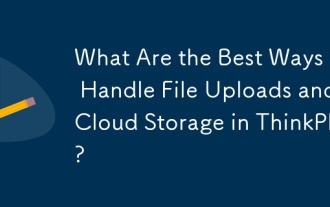 What Are the Best Ways to Handle File Uploads and Cloud Storage in ThinkPHP?
Mar 17, 2025 pm 02:28 PM
What Are the Best Ways to Handle File Uploads and Cloud Storage in ThinkPHP?
Mar 17, 2025 pm 02:28 PM
The article discusses best practices for handling file uploads and integrating cloud storage in ThinkPHP, focusing on security, efficiency, and scalability.
 How to Use ThinkPHP for Building Real-Time Stock Market Data Feeds?
Mar 18, 2025 pm 04:57 PM
How to Use ThinkPHP for Building Real-Time Stock Market Data Feeds?
Mar 18, 2025 pm 04:57 PM
Article discusses using ThinkPHP for real-time stock market data feeds, focusing on setup, data accuracy, optimization, and security measures.
 How to Use ThinkPHP for Building Real-Time Collaboration Tools?
Mar 18, 2025 pm 04:49 PM
How to Use ThinkPHP for Building Real-Time Collaboration Tools?
Mar 18, 2025 pm 04:49 PM
The article discusses using ThinkPHP to build real-time collaboration tools, focusing on setup, WebSocket integration, and security best practices.




