
Many Windows users reported that their audio devices suddenly stopped working or they were unable to hear any audio from the system and the device manager threw an error code 52 on the screen indicating that there is no audio device installed on your system .
This can happen to anyone, and for some users it was resolved after restarting the system. Therefore, restarting the system may be a workaround to resolve this issue. If not, then we have listed some solutions in this article below which may help users to fix this error code.
Sometimes there may be a faulty external device connected to your system and you are most likely not aware of it. Therefore, it could be one of the reasons why audio driver error code 52 appears on your system. So, follow these simple steps:
Hope this solves the problem.
For any device to function smoothly, it requires the latest version of the software. The same goes for the drivers installed on the system. Therefore, updating the audio driver may resolve this issue and allow audio to work on the system again. To update your audio driver, follow these simple steps using Device Manager:
Step 1: Open Device Management## by pressing the Windows key and typing device manager # Device.
Step 2: SelectDevice Manager from the search results as shown in the screenshot below.
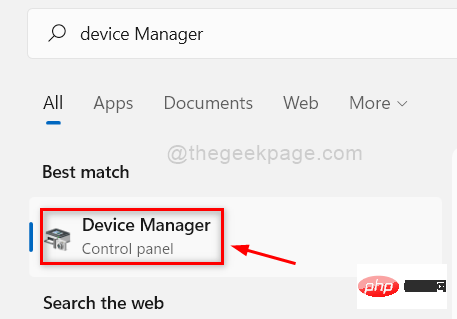
Audio Input and Output to expand it.
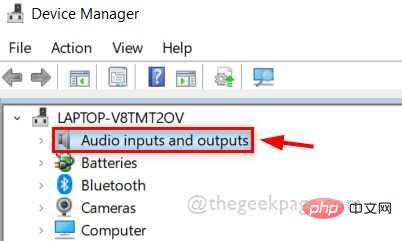
Audio device in the device list.
Step 5: SelectUpdate Driver from the context menu as shown below.
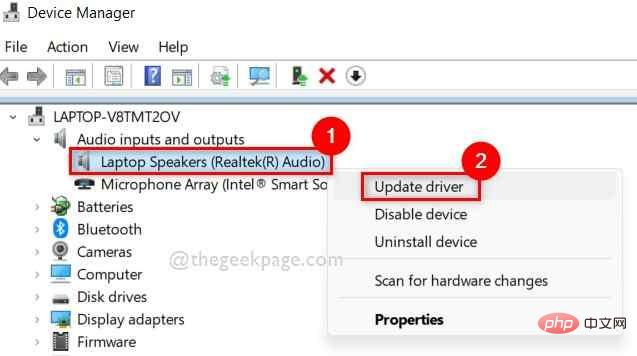
right-click the audio device in Device Manager and select Uninstall Device from the context menu, as shown below.
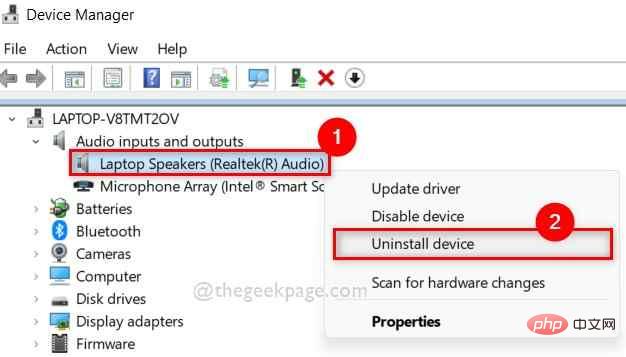 Step 8: Then, restart the system and Window will reinstall the audio device driver when the system starts.
Step 8: Then, restart the system and Window will reinstall the audio device driver when the system starts.
Step 9: After the system starts, check again whether the audio device is working properly and whether you can hear the sound from the device.
That's it.
Hope this solves the problem.
Fix 3: Perform the Play Audio Troubleshooter and Hardware and Device Troubleshooters
Step 1: Press the
Windows Ikeys simultaneously to open the Settings app on your system. Step 2: Then, make sure
System is selected in the left menu of the Settings app.Step 3: Scroll to the right side of the Settings app window and click
Troubleshootas shown below.
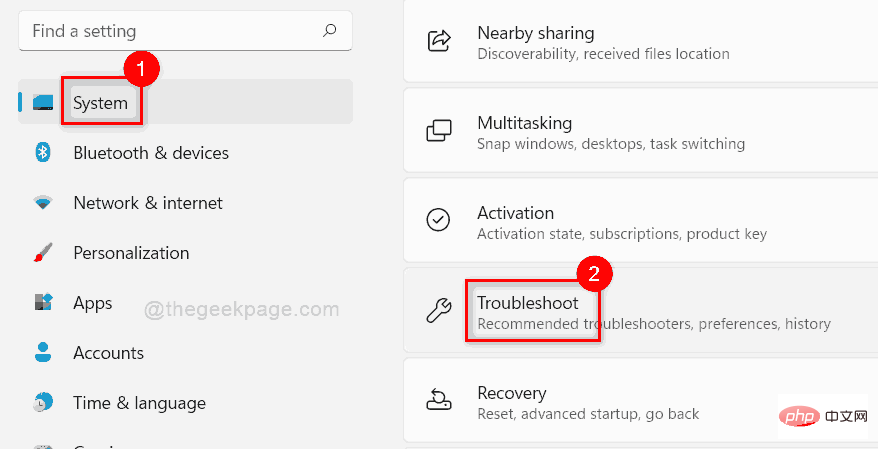 Step 4: Select the
Step 4: Select the
option in the Troubleshooting page as shown below.
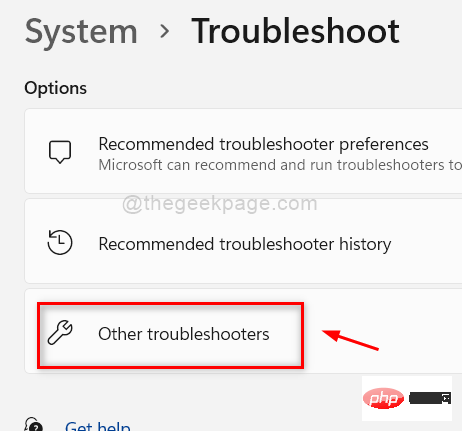 Step 5: In the Additional Troubleshooting page, click
Step 5: In the Additional Troubleshooting page, click
Run## for the Play Audio option # button, as shown below.
Step 6: Follow the on-screen instructions to resolve audio issues. 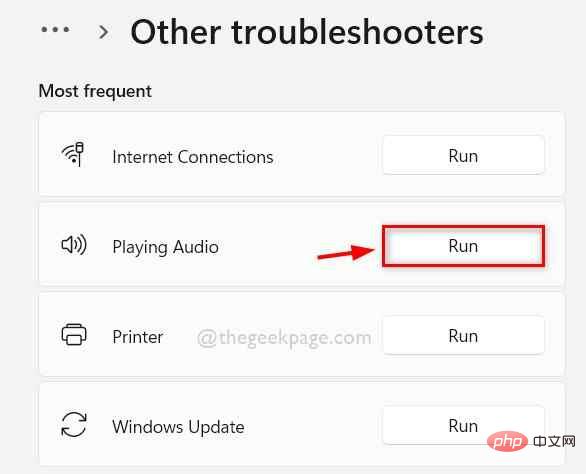
Step 2: Type msdt.exe -id DeviceDiagnostic in the run box, and then press the
Enter key on the keyboard.
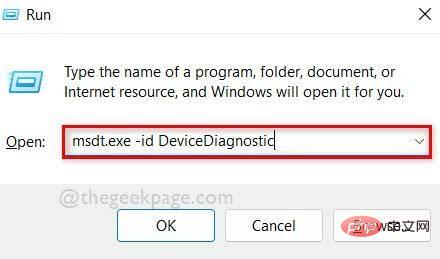
Step 3: This will open the Hardware and Devices Troubleshooter window.
Step 4: Follow the on-screen instructions and it will begin troubleshooting any hardware-related issues on your system.
Step 4: Please wait for it to complete troubleshooting and take necessary steps to resolve the issue.
Step 5: Then, check again whether the audio is normal.
That's it.
Hope this resolves the issue.
Step 1: Press the Windows key and type Registry Edit device.
Step 2: Then, select Registry Editor from the search results as shown below.
Step 3: Click Yes on the UAC prompt to continue.
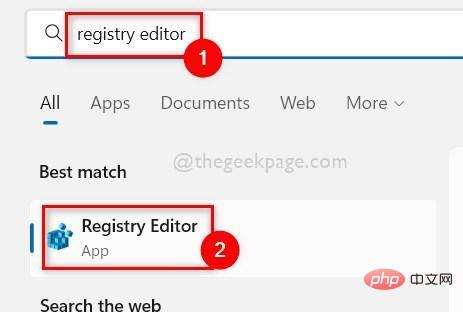
Step 4: Copy and paste the given path below into the empty address bar and press Enter key.
HKEY_LOCAL_MACHINE\SYSTEM\CurrentControlSet\Control\Class\{4d36e967-e325-11ce-bfc1-08002be10318}Step 5: Then, make sure {4d36e967-e325-11ce-bfc1-08002be10318} is selected in the left panel of the Registry Editor.
Step 6: Next, on the right side, select ##by clicking both while holding down the CTRL key on your keyboard. ##LowerFilters and UpperFilters are multi-string values.
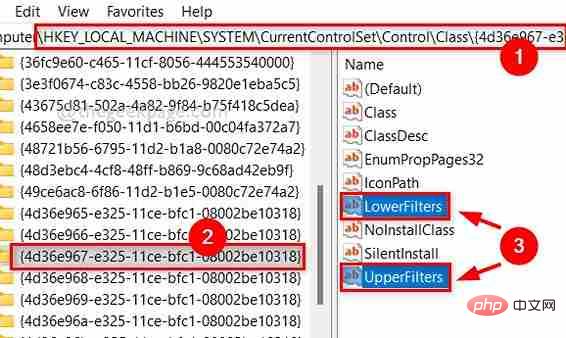 Step 7: Press the
Step 7: Press the
key on your keyboard, and then click Yes in the Confirm Delete window, as shown below Show.
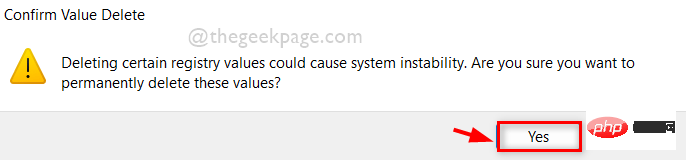 Step 8: Once completed, close Registry Editor and restart your system.
Step 8: Once completed, close Registry Editor and restart your system.
After the system starts, check whether the audio is as smooth as before.
The above is the detailed content of How to fix audio driver error code 52 in Windows 11,10. For more information, please follow other related articles on the PHP Chinese website!
 How to solve error code 8024401C
How to solve error code 8024401C
 How to solve the problem that the device manager cannot be opened
How to solve the problem that the device manager cannot be opened
 How to solve dns_probe_possible
How to solve dns_probe_possible
 There is no network adapter in device manager
There is no network adapter in device manager
 What to do if the blue screen code 0x0000007e occurs
What to do if the blue screen code 0x0000007e occurs
 Solution to computer display error code 651
Solution to computer display error code 651
 what is css
what is css
 What currency is USD?
What currency is USD?




