 Technology peripherals
Technology peripherals
 AI
AI
 Use AI to draw yourself into the animation, which received 1.5 million+ views in 3 days. Professional animator: I was scared.
Use AI to draw yourself into the animation, which received 1.5 million+ views in 3 days. Professional animator: I was scared.
Use AI to draw yourself into the animation, which received 1.5 million+ views in 3 days. Professional animator: I was scared.
Just record a video and AI will put you perfectly into the animation!

Whether it is the lines, colors or light and shadow presentation, it is exactly the same as the realistic style in American comics. The animation is also delicate and smooth, and the frame rate is obviously not low. :
How much effort does it take to produce such an anime that contains 120 VFX (visual effects) shots?
Only 3 people are enough, and there is no need for a team of costumes and props.
In contrast, animation special effects for many previously filmed blockbusters often required a lot of effort, and well-made teams even numbered hundreds of people.
After this anime was put on YouTube, it received 1.5 million views and 110,000 likes in three days.
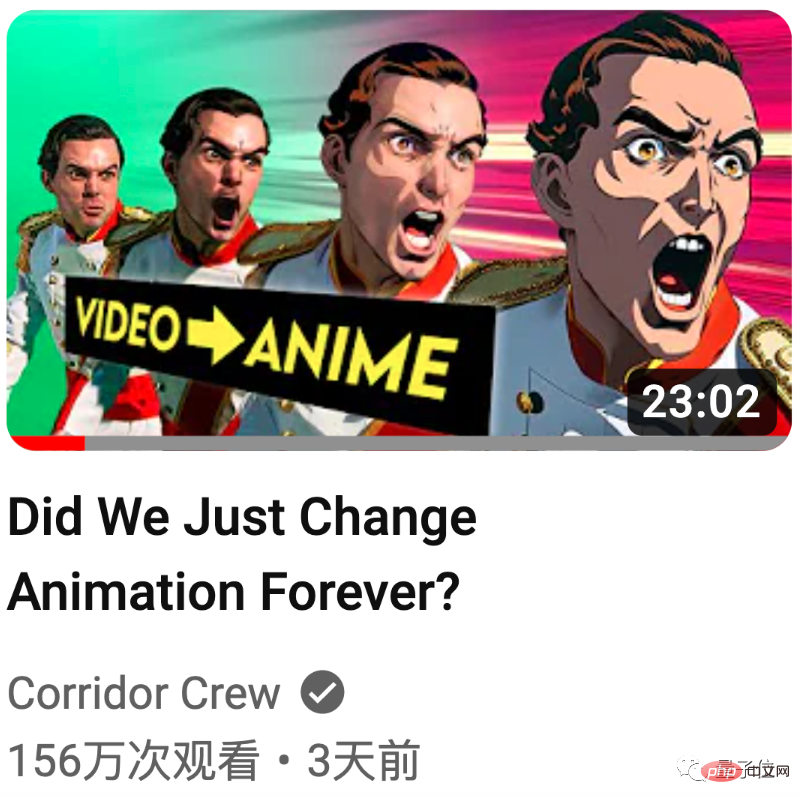
There are already painters who feel scared after reading this:
I have devoted my life to painting... However, these things will disappear in a few years. replaced.
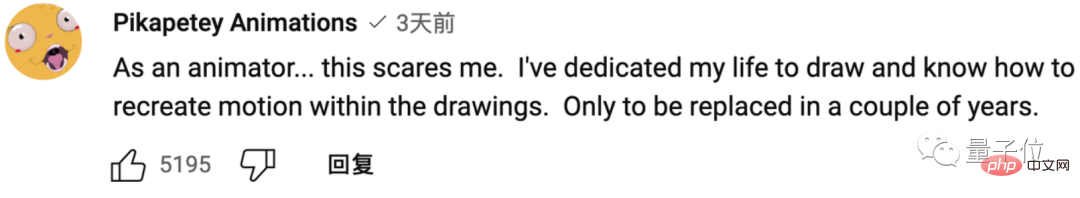
Some netizens felt that "a childhood dream has come true":
When I was young, I always thought that animations were based on real videos Made. Now that I see this, I think it’s super cool.
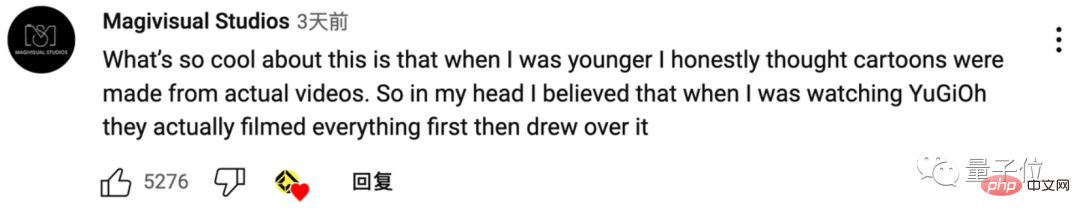
#So, how is such an anime produced?
How to use AI to make an animation?
The process is divided into three parts.
The first part is to use AI to create and generate animation characters and establish the relationship between them and actors; the second part is to create animation scenes; the third part is to synthesize and adjust the final animation effect.
Let’s first take a look at the first part of using AI to redraw characters in animation. This part was completed using Stable Diffusion, and the DreamBooth diffusion model launched by Google was used for fine-tuning.
Take this character in the anime as an example. The upper left corner is the actor prototype, and the lower right corner is the anime character created by AI:

This is not The effect can be achieved by directly putting the video frame by frame into Stable Diffusion.
In order to ensure that the character's anime style achieves the effect they want, the authors collected a large number of character screenshots from the classic anime "Vampire Hunter D", from various angles, and fed them to the AI:
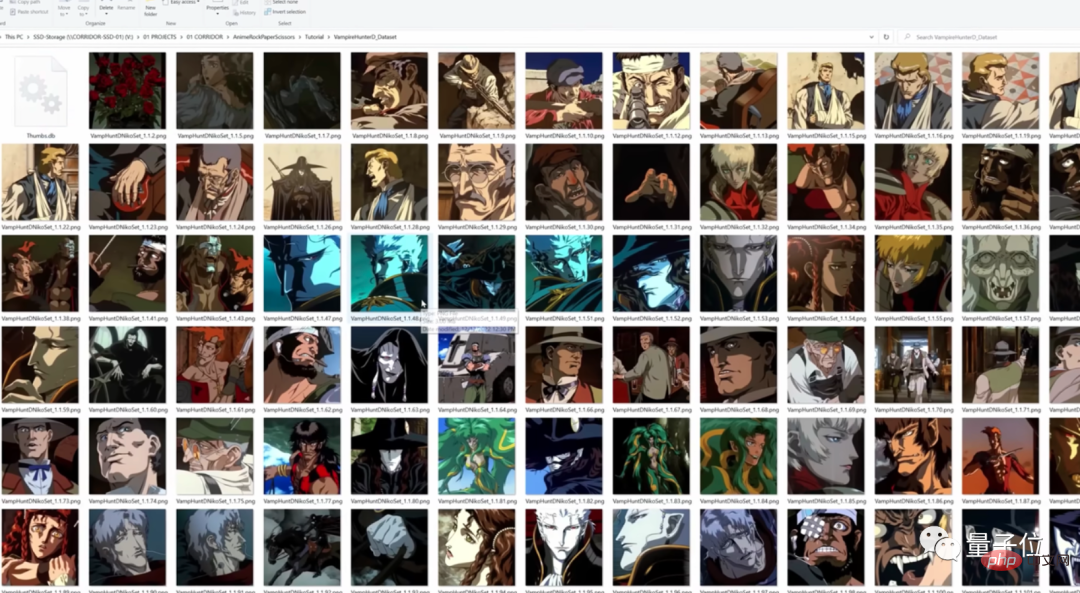
At the same time, AI needs to learn and remember various detailed features of real people from face to body.
Therefore, it is necessary to take a large number of photos of the actors in different lighting, multiple angles, and various actions in advance:
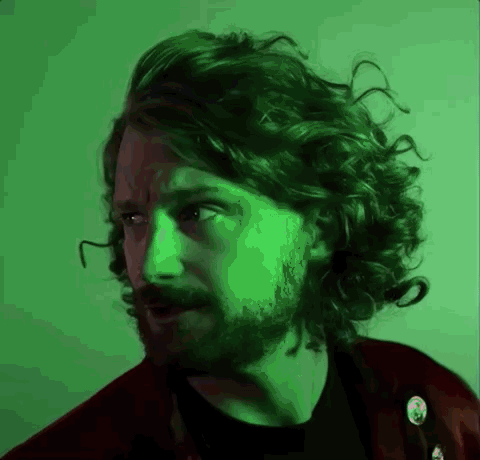
In this way, you can When the AI saw the actor in the video, it quickly drew an anime-style character that looked like the actor based on the painting style of "Vampire Hunter D".
As for some face magnification shots that are difficult to control, ControlNet is also used to further control the generated effects.

However, there is still a problem with animations generated directly by AI.
Even if the difference between frames is not big, the connection is not completely coherent. Some "repeatedly jumping" hair tips and light and shadow details will cause the picture to flicker crazily:

The authors thought of using the DEFlicker de-flicker plug-in to solve this problem, and at the same time lower the frame rate slightly to ensure the smoothness of the picture.
The second part is to generate the scene. In this part, the authors directly used Unreal Engine and some of the 3D models that come with it to create the animation background.
For example, this rotating background looks very cool:
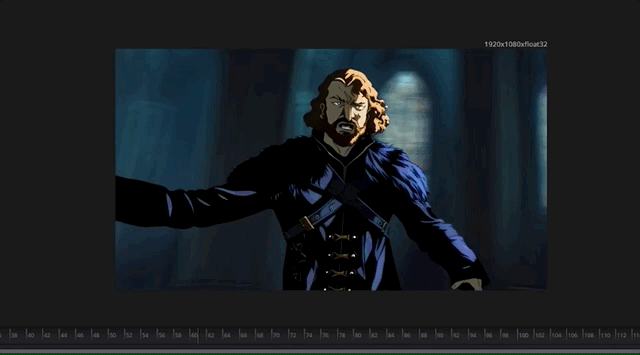
The background is made by combining a large number of scene photos and scrolling quickly:
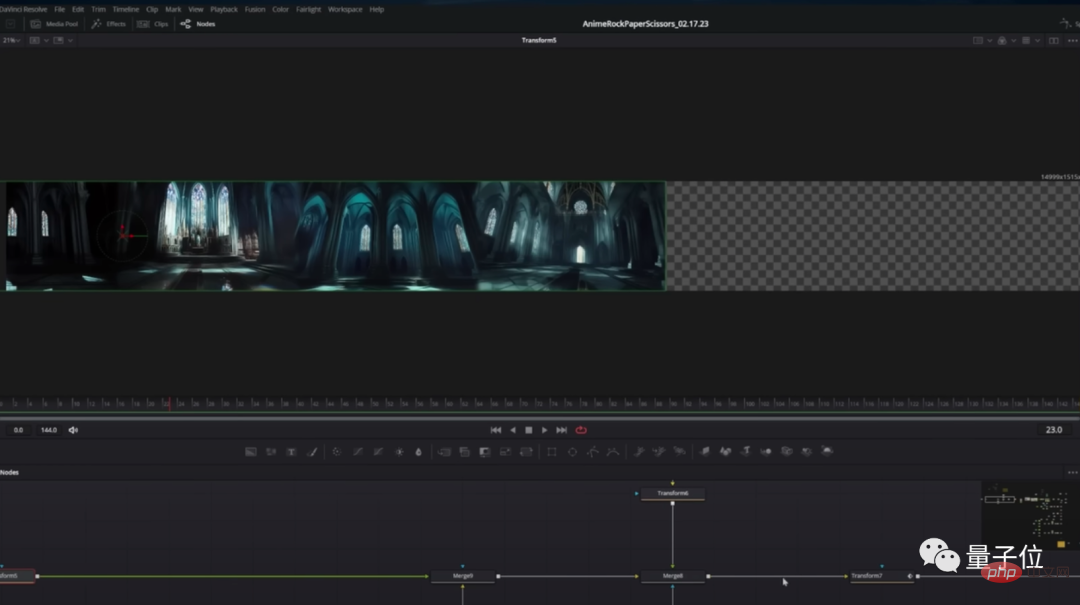
The last part is the polishing after the synthesis .
This part was done by the team themselves. They added some 3D models (such as flickering candles) to the video to increase the immersion of the characters:

On the other hand, a lot of retro visual effects have been added, making the animation look a lot more sophisticated:

In the end, this AI assisted in the creation anime.
Once created the Boston Dynamics spoof special effects video
The team behind this animation creation, Corridor Crew, comes from an American production studio called Corridor Digital.
Corridor Digital was founded in 2009. Over the years, it has created many popular short videos focusing on special effects.
The more well-known one is the 2019 "Atlas' Counterattack" (New Robot Can Now Fight Back!) that spoofed the Boston Dynamics robot.
In the video, Atlas was repeatedly bullied and abused by people, and finally couldn't bear it anymore and launched an attack on humans:

△Source "Bosstown Dynamics" (dog head)
This video was once thought to be a real video leaked from Boston Dynamics, until Corridor Digital came forward to deny it.
Later, Boston Dynamics also officially refuted the rumor, saying that this was just a CGI produced by Corridor Digital.
The Corridor Crew team under Corridor Digital Studio is responsible for doing "revealing programs" that specifically explain the special effects and production technical processes behind various blockbusters. Team members will screen some TV series and movies, discuss and break them down. visual effects shots.
They have also invited many special effects artists and actors to be guests on the show to observe their reactions to various special effects.
Regarding the AI animation produced by the team, some netizens joked:
How about inviting animators next time? Check out their reactions to this AI anime.
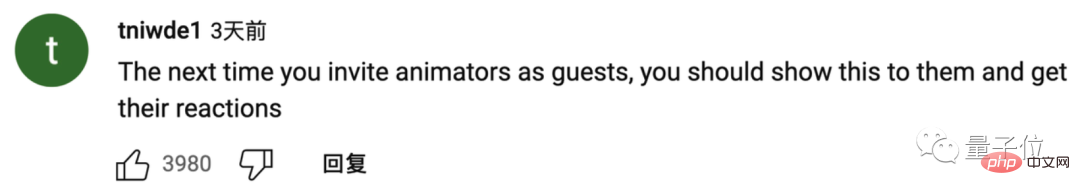
So, what do you think of the animation effect made by AI?
Reference link:
[1]https://www.php.cn/link/f3957fa3bea9138b3f54f0e18975a30c
[2 ]https://www.php.cn/link/532435c44bec236b471a47a88d63513d
[3]https://twitter.com/bilawalsidhu/status/1631043203515449344
The above is the detailed content of Use AI to draw yourself into the animation, which received 1.5 million+ views in 3 days. Professional animator: I was scared.. For more information, please follow other related articles on the PHP Chinese website!

Hot AI Tools

Undresser.AI Undress
AI-powered app for creating realistic nude photos

AI Clothes Remover
Online AI tool for removing clothes from photos.

Undress AI Tool
Undress images for free

Clothoff.io
AI clothes remover

AI Hentai Generator
Generate AI Hentai for free.

Hot Article

Hot Tools

Notepad++7.3.1
Easy-to-use and free code editor

SublimeText3 Chinese version
Chinese version, very easy to use

Zend Studio 13.0.1
Powerful PHP integrated development environment

Dreamweaver CS6
Visual web development tools

SublimeText3 Mac version
God-level code editing software (SublimeText3)

Hot Topics
 1386
1386
 52
52
 How to check CentOS HDFS configuration
Apr 14, 2025 pm 07:21 PM
How to check CentOS HDFS configuration
Apr 14, 2025 pm 07:21 PM
Complete Guide to Checking HDFS Configuration in CentOS Systems This article will guide you how to effectively check the configuration and running status of HDFS on CentOS systems. The following steps will help you fully understand the setup and operation of HDFS. Verify Hadoop environment variable: First, make sure the Hadoop environment variable is set correctly. In the terminal, execute the following command to verify that Hadoop is installed and configured correctly: hadoopversion Check HDFS configuration file: The core configuration file of HDFS is located in the /etc/hadoop/conf/ directory, where core-site.xml and hdfs-site.xml are crucial. use
 Centos shutdown command line
Apr 14, 2025 pm 09:12 PM
Centos shutdown command line
Apr 14, 2025 pm 09:12 PM
The CentOS shutdown command is shutdown, and the syntax is shutdown [Options] Time [Information]. Options include: -h Stop the system immediately; -P Turn off the power after shutdown; -r restart; -t Waiting time. Times can be specified as immediate (now), minutes ( minutes), or a specific time (hh:mm). Added information can be displayed in system messages.
 What are the backup methods for GitLab on CentOS
Apr 14, 2025 pm 05:33 PM
What are the backup methods for GitLab on CentOS
Apr 14, 2025 pm 05:33 PM
Backup and Recovery Policy of GitLab under CentOS System In order to ensure data security and recoverability, GitLab on CentOS provides a variety of backup methods. This article will introduce several common backup methods, configuration parameters and recovery processes in detail to help you establish a complete GitLab backup and recovery strategy. 1. Manual backup Use the gitlab-rakegitlab:backup:create command to execute manual backup. This command backs up key information such as GitLab repository, database, users, user groups, keys, and permissions. The default backup file is stored in the /var/opt/gitlab/backups directory. You can modify /etc/gitlab
 Centos install mysql
Apr 14, 2025 pm 08:09 PM
Centos install mysql
Apr 14, 2025 pm 08:09 PM
Installing MySQL on CentOS involves the following steps: Adding the appropriate MySQL yum source. Execute the yum install mysql-server command to install the MySQL server. Use the mysql_secure_installation command to make security settings, such as setting the root user password. Customize the MySQL configuration file as needed. Tune MySQL parameters and optimize databases for performance.
 Detailed explanation of docker principle
Apr 14, 2025 pm 11:57 PM
Detailed explanation of docker principle
Apr 14, 2025 pm 11:57 PM
Docker uses Linux kernel features to provide an efficient and isolated application running environment. Its working principle is as follows: 1. The mirror is used as a read-only template, which contains everything you need to run the application; 2. The Union File System (UnionFS) stacks multiple file systems, only storing the differences, saving space and speeding up; 3. The daemon manages the mirrors and containers, and the client uses them for interaction; 4. Namespaces and cgroups implement container isolation and resource limitations; 5. Multiple network modes support container interconnection. Only by understanding these core concepts can you better utilize Docker.
 How to view GitLab logs under CentOS
Apr 14, 2025 pm 06:18 PM
How to view GitLab logs under CentOS
Apr 14, 2025 pm 06:18 PM
A complete guide to viewing GitLab logs under CentOS system This article will guide you how to view various GitLab logs in CentOS system, including main logs, exception logs, and other related logs. Please note that the log file path may vary depending on the GitLab version and installation method. If the following path does not exist, please check the GitLab installation directory and configuration files. 1. View the main GitLab log Use the following command to view the main log file of the GitLabRails application: Command: sudocat/var/log/gitlab/gitlab-rails/production.log This command will display product
 How to operate distributed training of PyTorch on CentOS
Apr 14, 2025 pm 06:36 PM
How to operate distributed training of PyTorch on CentOS
Apr 14, 2025 pm 06:36 PM
PyTorch distributed training on CentOS system requires the following steps: PyTorch installation: The premise is that Python and pip are installed in CentOS system. Depending on your CUDA version, get the appropriate installation command from the PyTorch official website. For CPU-only training, you can use the following command: pipinstalltorchtorchvisiontorchaudio If you need GPU support, make sure that the corresponding version of CUDA and cuDNN are installed and use the corresponding PyTorch version for installation. Distributed environment configuration: Distributed training usually requires multiple machines or single-machine multiple GPUs. Place
 How is the GPU support for PyTorch on CentOS
Apr 14, 2025 pm 06:48 PM
How is the GPU support for PyTorch on CentOS
Apr 14, 2025 pm 06:48 PM
Enable PyTorch GPU acceleration on CentOS system requires the installation of CUDA, cuDNN and GPU versions of PyTorch. The following steps will guide you through the process: CUDA and cuDNN installation determine CUDA version compatibility: Use the nvidia-smi command to view the CUDA version supported by your NVIDIA graphics card. For example, your MX450 graphics card may support CUDA11.1 or higher. Download and install CUDAToolkit: Visit the official website of NVIDIACUDAToolkit and download and install the corresponding version according to the highest CUDA version supported by your graphics card. Install cuDNN library:



