How to query a field in laravel? Method introduction
Laravel is a popular PHP framework that can help us develop efficient, flexible and easy-to-maintain web applications. When developing web applications, you often need to use database queries to obtain data and display it on the interface. This article will introduce how to query a field in Laravel.
1. Understanding the Laravel query builder
Laravel provides a powerful tool called the query builder, which can help us easily build database queries. The query builder can be integrated with different types of database systems, such as SQLite, MySQL, PostgreSQL, etc. They provide us with convenient ways to construct and execute query statements.
When using the query builder, you can build the query by using chain syntax on the query builder object. Each method is independent and can be called in the query in the order and manner you want. The following is a simple example:
DB::table('users')->select('name', 'email')->get();
This call The table named "users" will be queried, its "name" and "email" columns will be selected, and the obtained results will be returned.
2. Use the query builder to query a field
Now we can use the query builder to query a field.
Suppose we have a table named "users" with a column named "email". We can query some data from this column using:
$email = DB::table('users')->pluck('email');
This call will Retrieve the email addresses of all users in the table and return the "email" column in the first row of the result set.
In addition to the pluck() method, Laravel also provides other methods for querying individual fields. Here are some of the methods:
- value(): Returns a single value from the query result set.
- first(): Returns the first matching query result set.
For example, we can use the following code to select an id field from the "users" table:
$id = DB::table('users')->where( 'name', 'John')->value('id');
This call retrieves the ID of the user named "John" and returns only the ID field from the table.
3. Use Eloquent ORM to query a field
Eloquent ORM is an advanced feature in Laravel, which provides a more intuitive and easier-to-understand method to query the database. Eloquent ORM establishes a relationship between a model and a database table, making it possible to query without directly writing SQL statements.
The following is a simple example using Eloquent ORM to query a field from the "users" table:
$email = App\Models\User::where('name', 'John ')->value('email');
Here we retrieve the email address of a user named "John" from the "users" table, but using the Eloquent model.
Similar to the parameters passed to the query builder method, parameters can also be passed directly to the query method of the Eloquent model. Since queries are monetized to be more intuitive and understandable, we can easily understand which fields are being queried.
Conclusion
The above is how to query a field using Laravel. Whether you're a beginner integrating raw query builders with your database, or you're an experienced developer using Laravel's advanced Eloquent ORM queries, these methods can help you pull data from your database more easily. Hope this article can help you when developing Laravel applications.
The above is the detailed content of How to query a field in laravel? Method introduction. For more information, please follow other related articles on the PHP Chinese website!

Hot AI Tools

Undresser.AI Undress
AI-powered app for creating realistic nude photos

AI Clothes Remover
Online AI tool for removing clothes from photos.

Undress AI Tool
Undress images for free

Clothoff.io
AI clothes remover

AI Hentai Generator
Generate AI Hentai for free.

Hot Article

Hot Tools

Notepad++7.3.1
Easy-to-use and free code editor

SublimeText3 Chinese version
Chinese version, very easy to use

Zend Studio 13.0.1
Powerful PHP integrated development environment

Dreamweaver CS6
Visual web development tools

SublimeText3 Mac version
God-level code editing software (SublimeText3)

Hot Topics
 1376
1376
 52
52
 How to Implement OAuth2 Authentication and Authorization in Laravel?
Mar 12, 2025 pm 05:56 PM
How to Implement OAuth2 Authentication and Authorization in Laravel?
Mar 12, 2025 pm 05:56 PM
This article details implementing OAuth 2.0 authentication and authorization in Laravel. It covers using packages like league/oauth2-server or provider-specific solutions, emphasizing database setup, client registration, authorization server configu
 How do I use Laravel's components to create reusable UI elements?
Mar 17, 2025 pm 02:47 PM
How do I use Laravel's components to create reusable UI elements?
Mar 17, 2025 pm 02:47 PM
The article discusses creating and customizing reusable UI elements in Laravel using components, offering best practices for organization and suggesting enhancing packages.
 What Are the Best Practices for Using Laravel in a Cloud-Native Environment?
Mar 14, 2025 pm 01:44 PM
What Are the Best Practices for Using Laravel in a Cloud-Native Environment?
Mar 14, 2025 pm 01:44 PM
The article discusses best practices for deploying Laravel in cloud-native environments, focusing on scalability, reliability, and security. Key issues include containerization, microservices, stateless design, and optimization strategies.
 How do I create and use custom Blade directives in Laravel?
Mar 17, 2025 pm 02:50 PM
How do I create and use custom Blade directives in Laravel?
Mar 17, 2025 pm 02:50 PM
The article discusses creating and using custom Blade directives in Laravel to enhance templating. It covers defining directives, using them in templates, and managing them in large projects, highlighting benefits like improved code reusability and r
 How can I create and use custom validation rules in Laravel?
Mar 17, 2025 pm 02:38 PM
How can I create and use custom validation rules in Laravel?
Mar 17, 2025 pm 02:38 PM
The article discusses creating and using custom validation rules in Laravel, offering steps to define and implement them. It highlights benefits like reusability and specificity, and provides methods to extend Laravel's validation system.
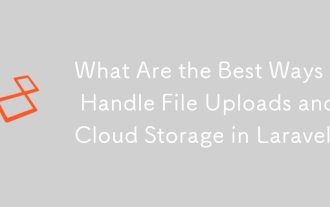 What Are the Best Ways to Handle File Uploads and Cloud Storage in Laravel?
Mar 12, 2025 pm 05:54 PM
What Are the Best Ways to Handle File Uploads and Cloud Storage in Laravel?
Mar 12, 2025 pm 05:54 PM
This article explores optimal file upload and cloud storage strategies in Laravel. It examines local storage vs. cloud providers (AWS S3, Google Cloud, Azure, DigitalOcean), emphasizing security (validation, sanitization, HTTPS) and performance opti
 How do I use Laravel's Artisan console to automate common tasks?
Mar 17, 2025 pm 02:39 PM
How do I use Laravel's Artisan console to automate common tasks?
Mar 17, 2025 pm 02:39 PM
Laravel's Artisan console automates tasks like generating code, running migrations, and scheduling. Key commands include make:controller, migrate, and db:seed. Custom commands can be created for specific needs, enhancing workflow efficiency.Character
 How can I use Laravel's routing features to create SEO-friendly URLs?
Mar 17, 2025 pm 02:43 PM
How can I use Laravel's routing features to create SEO-friendly URLs?
Mar 17, 2025 pm 02:43 PM
The article discusses using Laravel's routing to create SEO-friendly URLs, covering best practices, canonical URLs, and tools for SEO optimization.Word count: 159




