The 5 Best Windows 11 All-in-One PCs [Performance & Price]
The all-in-one machine market is booming. Maybe you've been hesitant to buy one. If so, you will find this resource both informative and helpful.
AIO computers offer features that make them attractive for home and small business use. They are compact and have all components integrated in one unit, saving space on your desk.
Additionally, these devices come with some extra features that traditional desktop computers lack, such as the ability to print from the front of the machine, or built-in security cameras.
They have the same convenient all-in-one design as a desktop, but with the portability of a laptop. This is a great way to save space without sacrificing power or design.
The best AIO computers are those with a high-quality processor for fast performance and a graphics card for high-quality media playback. Monitors with touch screens also tend to be more expensive than their counterparts with regular monitors, so keep this in mind when buying your next computer.
If you are looking for an AIP PC with the highest performance, you have come to the right place. Here, we review 5 of the best Windows 11 all-in-one PCs.
What are the benefits of switching to an AIO computer?
With the rise of smartphones, laptops, and tablets, desktop computers have been relegated to a few specific use cases.
If you don’t use a desktop for heavy gaming or video editing, then you should consider switching to an all-in-one PC.
These computers offer all the benefits of a regular laptop, plus the ability to plug in any peripherals you might need. You can even connect it to your TV and use it as a monitor for your home theater system.
All-in-one computers are also beneficial for businesses looking to save money on office space because they can be used as either a desktop or a laptop.
The screen can be detached from the keyboard and used as a tablet when needed. This means you don’t need to buy two separate devices, saving you a lot of money.
Things to Consider When Buying an AIO PC
When looking for an AIO PC, you should look for the following features:
- Processor: The processor determines how fast your computer runs when performing tasks such as playing games or editing photos
- Memory: Memory determines how much data your computer can store at a given time
- Screen Size: Size will determine how much space it will take up, which is a consideration if you have limited space.
What is the best Windows 11 all-in-one PC?
1 HP 24-inch all-in-one desktop computer
- Pre-installed Windows 11 Home Edition
- Dual front-facing speakers
- HP Privacy Camera
- Average Webcam Quality
![The 5 Best Windows 11 All-in-One PCs [Performance & Price]](https://img.php.cn/upload/article/000/465/014/168146214455870.jpg)
Stylish all-in-one desktop perfect for any space, work, play and more. Stylish HP AIO PCs deliver value and style with impressive picture quality, premium sound, and smooth performance.
Pre-installed Windows 11 Home ensures easy compatibility with the apps and programs you already use. Its sleek design includes an edge-to-edge display and an easy-to-use stand hinge for easy access to ports
It features a 24-inch display and a cinematic wide viewing angle panel. AMD Radeon graphics are ideal for viewing your favorite media or multitasking between applications. Additionally, you get plenty of ports for connecting peripherals.
This stylish PC features a clean and fresh design, and features an AMD Athlon Silver 3050U processor, 4 GB of RAM, and 256 GB of SSD storage for outstanding performance.
It also comes with a wireless mouse and keyboard, so you can use it as a desktop without having to use a separate pair of peripherals.
2 Acer Aspire C27-1655-UA91 all-in-one desktop computer
- Free upgrade to Windows 11
- Equipped with the latest 11th generation Intel Core i5 Processor
- Wi-Fi 6 Connectivity
- Only 2 USB ports
![The 5 Best Windows 11 All-in-One PCs [Performance & Price]](https://img.php.cn/upload/article/000/465/014/168146214534403.jpg)
Aspire C27 All-in-one The PC takes all the essential features and packages them in a slim, space-saving design that's easy to use.
It is powered by the latest Intel Core i5 11th generation processor and Intel Iris Xe graphics card. Additionally, Bluetooth 6.0 wireless connectivity provides a seamless computing experience.
The full HD display and impressively thin bezels are additional advantages that make the Aspire C27 really stand out. Includes keyboard and mouse for easy setup.
Its massive 512GB NVMe M.2 SSD delivers accelerated speeds so all your applications run smoother and more responsive. Additionally, you can install up to 12GB of DDR4 memory using the 2 available slots on this desktop PC.
3 HP All-in-one 22-inch Desktop PC
- Ultra stylish
- 4 USB ports
- Connect to almost any printer
- Not suitable for heavy gaming
![The 5 Best Windows 11 All-in-One PCs [Performance & Price]](https://img.php.cn/upload/article/000/465/014/168146214521518.jpg)
With the HP All-in-One 22-inch desktop PC, you're ready to tackle your daily tasks. This full-featured system delivers exceptional performance and reliability at an affordable price.
With the 22-inch display, you can easily access all your files, photos, and other data. The AMD Athlon Gold 3150U processor with AMD Radeon graphics handles everyday tasks and delivers exceptional performance for graphics-intensive programs like photo editing and video editing software.
The 256 GB solid-state drive contains enough storage space to store your documents, multimedia files, applications, and more.
The HP all-in-One has an all-metal chassis with ultra-thin bezels and a gorgeous 1920 x 1080 Full HD touch display.
4Dell Inspiron 7700 27-inch Desktop Computer
- Latest 11th Generation Intel Core Processor
- Wi-Fi 6 Technology
- Windows 11 Pro
- Expensive
![The 5 Best Windows 11 All-in-One PCs [Performance & Price]](https://img.php.cn/upload/article/000/465/014/168146214566782.jpg)
Dell Inspiron all-in-one desktop with 27-inch Full HD anti-glare display , which includes a pop-up webcam for instant privacy. Start working and playing today with the stunning graphics capabilities offered by the latest Intel Iris Xe graphics cards.
Its display has 8 mm narrow bezels, making the screen look beautiful from any angle. It also includes the latest 11th Gen Intel Core processors, ensuring lightning-fast speeds no matter what you're doing.
Its 12GB DDR4 and 256GB SSD (boot) 1TB 5400 rpm 2.5″ SATA hard drive (storage) is capable of running multiple applications simultaneously.
5Lenovo IdeaCentre AIO 3 AMD Computer
- Includes 30-day trial of Microsoft Office
- Sleek and slim design
- Windows 11 pre-installed
- May not be compatible with some games
![The 5 Best Windows 11 All-in-One PCs [Performance & Price]](https://img.php.cn/upload/article/000/465/014/168146214588173.jpg)
The Lenovo IdeaCentre AIO 3 desktop PC features a sleek, compact frame housed in a chassis perfect for the home and office.
With AMD Ryzen™ 5000U Series processors, it has enough horsepower to get your work or school projects done.
The 23.8-inch-wide FHD display includes a clear and bold display that can be seen from any angle colors, and rich and powerful stereo speakers. The SSD provides ample storage for all your media libraries and provides fast boot and data transfer.
Not only does it have 10G USB 3.2 Gen 2 speeds, but it also has built-in Microphone and headphone combo. Additionally, there is a LAN (1000) port, an HDMI output port, and two USB 2.0 ports.
Is an all-in-one a better choice?
All-in-one How good or bad they are depends on how you look at them. They tend to be good for entertainment, but not so good when it comes to ergonomics and computing power.
These all-in-one computers are easy to use, powerful, and have few problems . Check out our tutorial on the best Windows 11 laptops you can buy right now.
The above is the detailed content of The 5 Best Windows 11 All-in-One PCs [Performance & Price]. For more information, please follow other related articles on the PHP Chinese website!

Hot AI Tools

Undresser.AI Undress
AI-powered app for creating realistic nude photos

AI Clothes Remover
Online AI tool for removing clothes from photos.

Undress AI Tool
Undress images for free

Clothoff.io
AI clothes remover

Video Face Swap
Swap faces in any video effortlessly with our completely free AI face swap tool!

Hot Article

Hot Tools

Notepad++7.3.1
Easy-to-use and free code editor

SublimeText3 Chinese version
Chinese version, very easy to use

Zend Studio 13.0.1
Powerful PHP integrated development environment

Dreamweaver CS6
Visual web development tools

SublimeText3 Mac version
God-level code editing software (SublimeText3)

Hot Topics
 1386
1386
 52
52
 How to convert XML to PDF on your phone?
Apr 02, 2025 pm 10:18 PM
How to convert XML to PDF on your phone?
Apr 02, 2025 pm 10:18 PM
It is not easy to convert XML to PDF directly on your phone, but it can be achieved with the help of cloud services. It is recommended to use a lightweight mobile app to upload XML files and receive generated PDFs, and convert them with cloud APIs. Cloud APIs use serverless computing services, and choosing the right platform is crucial. Complexity, error handling, security, and optimization strategies need to be considered when handling XML parsing and PDF generation. The entire process requires the front-end app and the back-end API to work together, and it requires some understanding of a variety of technologies.
 xml online formatting
Apr 02, 2025 pm 10:06 PM
xml online formatting
Apr 02, 2025 pm 10:06 PM
XML Online Format Tools automatically organizes messy XML code into easy-to-read and maintain formats. By parsing the syntax tree of XML and applying formatting rules, these tools optimize the structure of the code, enhancing its maintainability and teamwork efficiency.
 What is the reason why PS keeps showing loading?
Apr 06, 2025 pm 06:39 PM
What is the reason why PS keeps showing loading?
Apr 06, 2025 pm 06:39 PM
PS "Loading" problems are caused by resource access or processing problems: hard disk reading speed is slow or bad: Use CrystalDiskInfo to check the hard disk health and replace the problematic hard disk. Insufficient memory: Upgrade memory to meet PS's needs for high-resolution images and complex layer processing. Graphics card drivers are outdated or corrupted: Update the drivers to optimize communication between the PS and the graphics card. File paths are too long or file names have special characters: use short paths and avoid special characters. PS's own problem: Reinstall or repair the PS installer.
 How to solve the problem of loading when PS is always showing that it is loading?
Apr 06, 2025 pm 06:30 PM
How to solve the problem of loading when PS is always showing that it is loading?
Apr 06, 2025 pm 06:30 PM
PS card is "Loading"? Solutions include: checking the computer configuration (memory, hard disk, processor), cleaning hard disk fragmentation, updating the graphics card driver, adjusting PS settings, reinstalling PS, and developing good programming habits.
 Does H5 page production require continuous maintenance?
Apr 05, 2025 pm 11:27 PM
Does H5 page production require continuous maintenance?
Apr 05, 2025 pm 11:27 PM
The H5 page needs to be maintained continuously, because of factors such as code vulnerabilities, browser compatibility, performance optimization, security updates and user experience improvements. Effective maintenance methods include establishing a complete testing system, using version control tools, regularly monitoring page performance, collecting user feedback and formulating maintenance plans.
 How to speed up the loading speed of PS?
Apr 06, 2025 pm 06:27 PM
How to speed up the loading speed of PS?
Apr 06, 2025 pm 06:27 PM
Solving the problem of slow Photoshop startup requires a multi-pronged approach, including: upgrading hardware (memory, solid-state drive, CPU); uninstalling outdated or incompatible plug-ins; cleaning up system garbage and excessive background programs regularly; closing irrelevant programs with caution; avoiding opening a large number of files during startup.
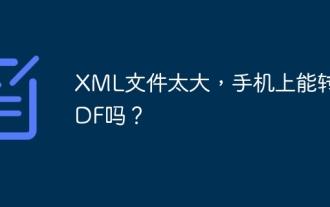 The XML file is too large, can I convert PDFs on my phone?
Apr 02, 2025 pm 09:54 PM
The XML file is too large, can I convert PDFs on my phone?
Apr 02, 2025 pm 09:54 PM
It is difficult to directly convert super large XML to PDF on mobile phones. It is recommended to adopt a partition strategy: cloud conversion: upload to the cloud platform and processed by the server. It is efficient and stable but requires network and possible payment; segmented processing: Use programming tools to split large XML into small files and convert them one by one, requiring programming capabilities; find conversion tools that specialize in processing large files, pay attention to checking user reviews to avoid choosing software that is prone to crash.
 How to solve the problem of loading when the PS opens the file?
Apr 06, 2025 pm 06:33 PM
How to solve the problem of loading when the PS opens the file?
Apr 06, 2025 pm 06:33 PM
"Loading" stuttering occurs when opening a file on PS. The reasons may include: too large or corrupted file, insufficient memory, slow hard disk speed, graphics card driver problems, PS version or plug-in conflicts. The solutions are: check file size and integrity, increase memory, upgrade hard disk, update graphics card driver, uninstall or disable suspicious plug-ins, and reinstall PS. This problem can be effectively solved by gradually checking and making good use of PS performance settings and developing good file management habits.



