How to call between laravel methods
Laravel is a popular PHP development framework. It is easy to use, powerful and flexible, so it is favored by more and more PHP developers. In Laravel, calling between methods is a very common operation. This article will introduce in detail the calling methods and precautions between methods in Laravel.
1. Method calling method in Laravel
In Laravel, calling between methods is implemented through $this->methodName(), Among them, $this represents the current object instance (that is, the instantiated class object), and methodName represents a method name in the object instance.
For example:
class MyClass
{
public function funcOne()
{
// do something
}
public function funcTwo()
{
$this->funcOne(); // 调用 funcOne 方法
}
}
$myInstance = new MyClass();
$myInstance->funcTwo();In the above code, we called it in the funcTwo method through $this->funcOne() funcOne method in MyClass.
2. Notes
In Laravel, there are some things that need to be paid attention to when calling between methods. Let’s introduce them one by one below.
- Static methods cannot be called in the manner of
$this->methodName()in non-static methods.
In Laravel, static methods are called with ClassName::methodName(), while non-static methods are called with $this-> It is called using methodName(). Therefore, a static method cannot be called $this->methodName() in a non-static method.
For example:
class MyClass
{
public static function funcStatic()
{
// do something
}
public function funcNoStatic()
{
$this->funcStatic(); // 错误的调用方式
MyClass::funcStatic(); // 正确的调用方式
}
}In the above code, we cannot call $this->funcStatic() in the funcNoStatic method Static method funcStatic, the correct calling method should be MyClass::funcStatic().
- The parent class method in the subclass method can be called directly
In Laravel, the subclass method can be called throughparent::methodName() method to directly call the parent class method, which is the same as the object-oriented programming language specification of PHP.
For example:
class A
{
public function funcParent()
{
// do something
}
}
class B extends A
{
public function funcChild()
{
parent::funcParent(); // 调用父类 A 中的 funcParent 方法
// do something
}
}
$myInstance = new B();
$myInstance->funcChild();In the above code, we use parent::funcParent() to add funcChild in the B class The method calls the funcParent method in the A class.
- Naming convention for method names
In Laravel, the naming convention for method names should comply with PSR-1 and PSR-2 standards. Specifically, method names should be named with lowercase letters and underscores, and should clearly express the function of the method.
For example:
class MyClass
{
public function saveDataToDatabase()
{
// do something
}
}In the above code, we use save_data_to_database to name the methods in MyClass, so that it can be expressed clearly function of this method.
3. Summary
The calling method between methods in Laravel is $this->methodName(). Note that static methods cannot be used in non- Static methods are called in the manner of $this->methodName(), parent class methods in subclass methods can be called directly, and the naming convention of method names. Being proficient in these calling methods and precautions can bring great convenience to Laravel development work.
The above is the detailed content of How to call between laravel methods. For more information, please follow other related articles on the PHP Chinese website!

Hot AI Tools

Undresser.AI Undress
AI-powered app for creating realistic nude photos

AI Clothes Remover
Online AI tool for removing clothes from photos.

Undress AI Tool
Undress images for free

Clothoff.io
AI clothes remover

AI Hentai Generator
Generate AI Hentai for free.

Hot Article

Hot Tools

Notepad++7.3.1
Easy-to-use and free code editor

SublimeText3 Chinese version
Chinese version, very easy to use

Zend Studio 13.0.1
Powerful PHP integrated development environment

Dreamweaver CS6
Visual web development tools

SublimeText3 Mac version
God-level code editing software (SublimeText3)

Hot Topics
 How to Build a RESTful API with Advanced Features in Laravel?
Mar 11, 2025 pm 04:13 PM
How to Build a RESTful API with Advanced Features in Laravel?
Mar 11, 2025 pm 04:13 PM
This article guides building robust Laravel RESTful APIs. It covers project setup, resource management, database interactions, serialization, authentication, authorization, testing, and crucial security best practices. Addressing scalability chall
 Laravel framework installation latest method
Mar 06, 2025 pm 01:59 PM
Laravel framework installation latest method
Mar 06, 2025 pm 01:59 PM
This article provides a comprehensive guide to installing the latest Laravel framework using Composer. It details prerequisites, step-by-step instructions, troubleshooting common installation issues (PHP version, extensions, permissions), and minimu
 laravel-admin menu management
Mar 06, 2025 pm 02:02 PM
laravel-admin menu management
Mar 06, 2025 pm 02:02 PM
This article guides Laravel-Admin users on menu management. It covers menu customization, best practices for large menus (categorization, modularization, search), and dynamic menu generation based on user roles and permissions using Laravel's author
 How to Implement OAuth2 Authentication and Authorization in Laravel?
Mar 12, 2025 pm 05:56 PM
How to Implement OAuth2 Authentication and Authorization in Laravel?
Mar 12, 2025 pm 05:56 PM
This article details implementing OAuth 2.0 authentication and authorization in Laravel. It covers using packages like league/oauth2-server or provider-specific solutions, emphasizing database setup, client registration, authorization server configu
 How do I use Laravel's components to create reusable UI elements?
Mar 17, 2025 pm 02:47 PM
How do I use Laravel's components to create reusable UI elements?
Mar 17, 2025 pm 02:47 PM
The article discusses creating and customizing reusable UI elements in Laravel using components, offering best practices for organization and suggesting enhancing packages.
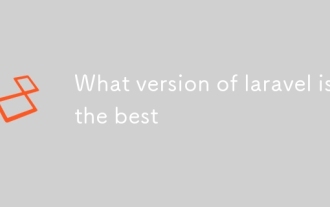 What version of laravel is the best
Mar 06, 2025 pm 01:58 PM
What version of laravel is the best
Mar 06, 2025 pm 01:58 PM
This article guides Laravel developers in choosing the right version. It emphasizes the importance of selecting the latest Long Term Support (LTS) release for stability and security, while acknowledging that newer versions offer advanced features.
 How can I create and use custom validation rules in Laravel?
Mar 17, 2025 pm 02:38 PM
How can I create and use custom validation rules in Laravel?
Mar 17, 2025 pm 02:38 PM
The article discusses creating and using custom validation rules in Laravel, offering steps to define and implement them. It highlights benefits like reusability and specificity, and provides methods to extend Laravel's validation system.
 What Are the Best Practices for Using Laravel in a Cloud-Native Environment?
Mar 14, 2025 pm 01:44 PM
What Are the Best Practices for Using Laravel in a Cloud-Native Environment?
Mar 14, 2025 pm 01:44 PM
The article discusses best practices for deploying Laravel in cloud-native environments, focusing on scalability, reliability, and security. Key issues include containerization, microservices, stateless design, and optimization strategies.






