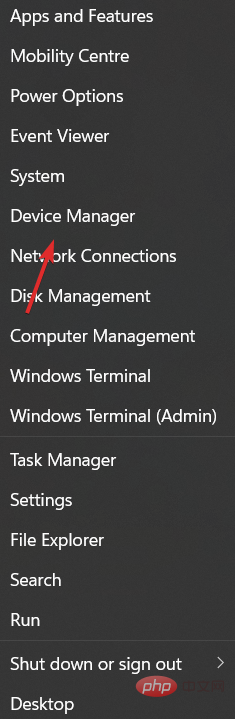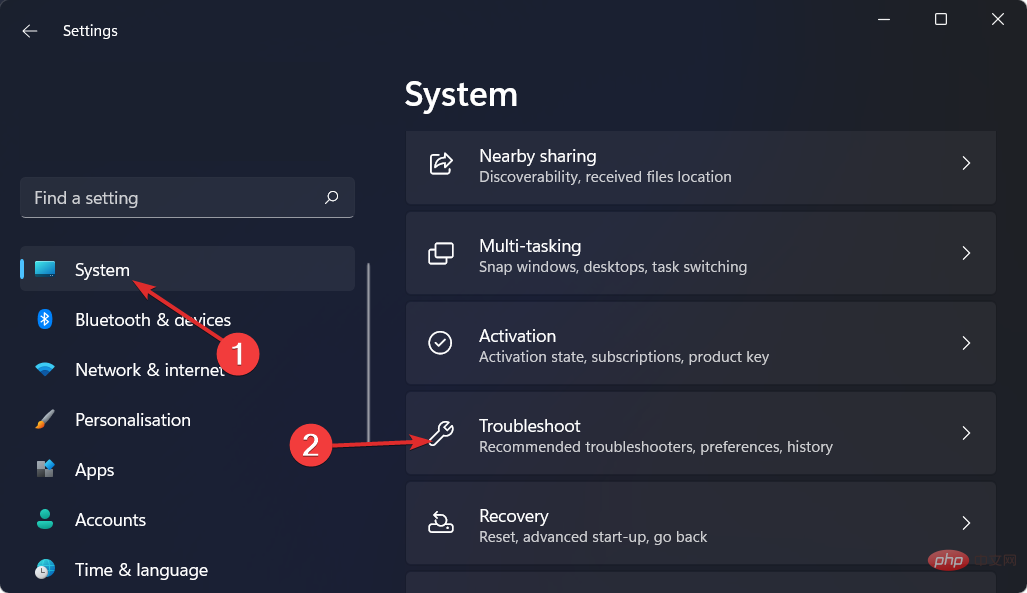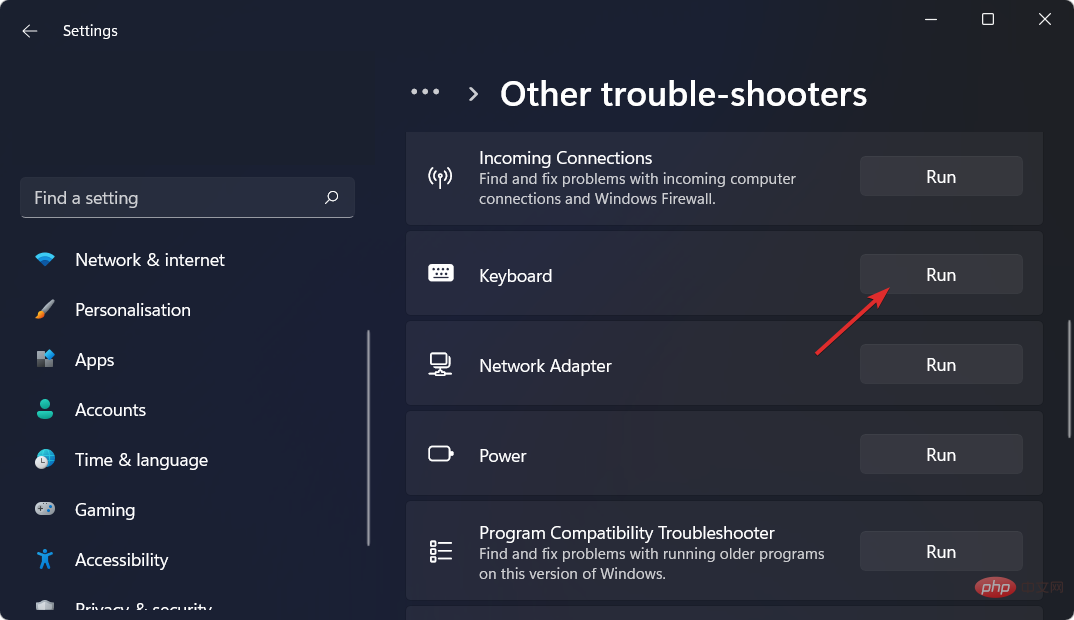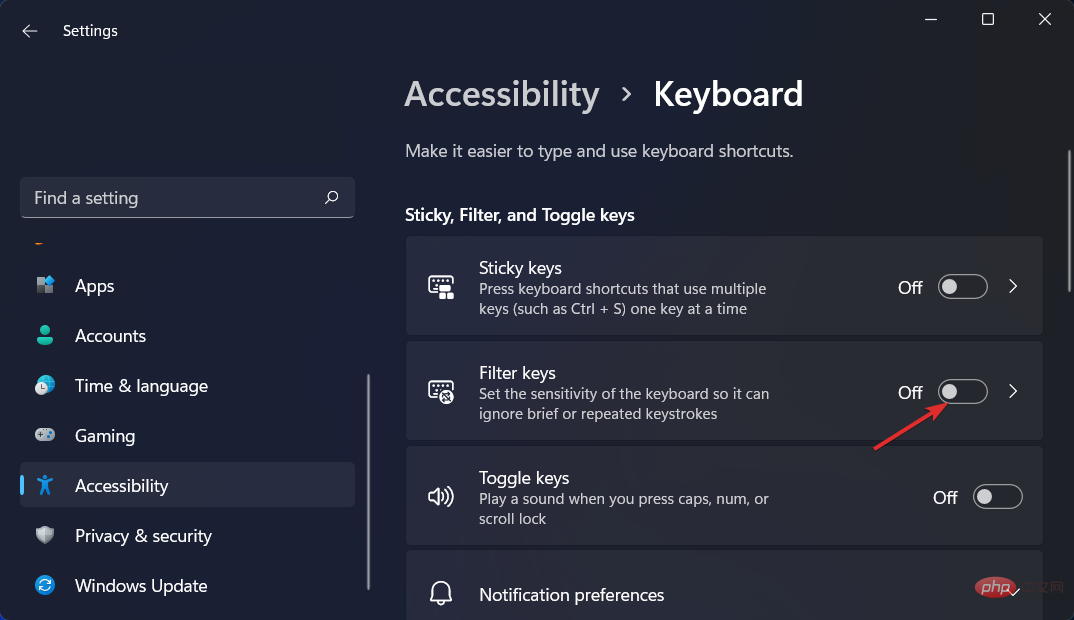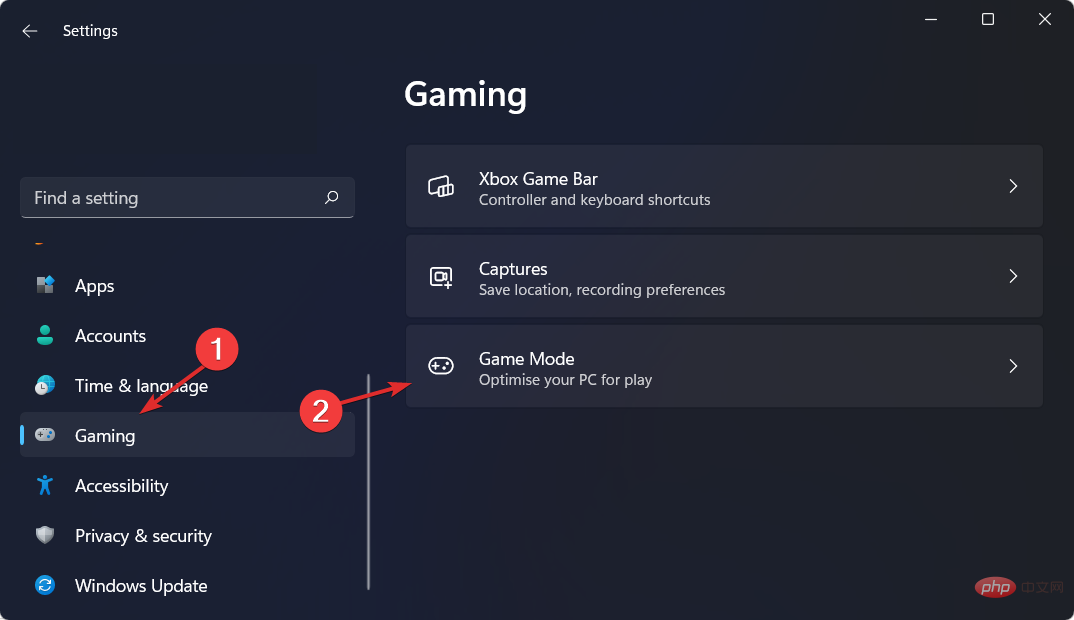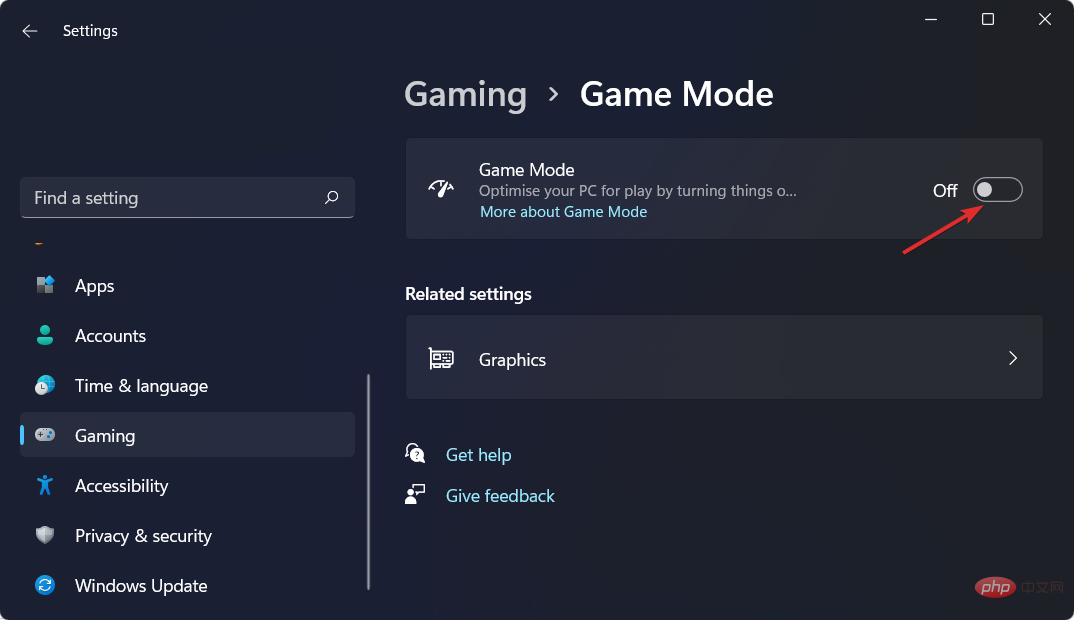Fix: Windows key not working in Windows 11
The Windows keys are an important part of the navigation experience. It's mainly used to open the Start menu, but it's also required for certain keyboard shortcuts, such as opening the Settings app, so we'll show you how to fix the Windows key not working error in Windows 11.
Either hardware issues or software issues can cause your keyboard to malfunction. Fortunately, fixing the Windows key not working problem is fairly easy.
What should I do if my Windows key doesn't work?
1. Check your keyboard
As a first solution, you can try cleaning your keyboard. Use compressed air to remove dust particles from your keyboard. If you have a mechanical keyboard with removable keys, use a key puller to remove the Windows key and clean the inside of it as well.
If you have an extra keyboard, you can connect it to your PC to see if the keys still don't work. If it does, your previous one is probably broken and needs to be changed.
However, if it works, the Windows keys not working error is caused by your software and you can continue to use your first keyboard.
2. Unlock the Win Lock button
Depending on the type of keyboard you have, it may have a Win Lock button or switch. This is a typical feature found on mechanical gaming keyboards and helps you prevent game crashes.
In the upper right corner of the keyboard, look for the Win Lock key. It's probably a mechanical switch on the side of the keyboard. If you're not sure whether you have a Win Lock key or how to disable it, check the manufacturer's support documentation.
3. Update your keyboard driver
- Right-click the Start icon in the taskbar and select Device Manager.

- Expand the Keyboard section and right-click on each option to select Update Driver.

If you're tired of updating your drivers manually, check out DriverFix. A software tool that automatically searches for and installs all outdated and missing drivers on your computer. Use this software to avoid problems like Windows key not working.
⇒Get DriverFix
4. Run the Keyboard Troubleshooter
- Open settings and go to System, then go to Troubleshooting answer.

- Now click on " Other Troubleshooters" Then look for "Keyboard" and select "Run" next to it. This should fix the Windows key not working in Windows 11 error that’s been bugging you.

5. Turn off filter keys
- Open Settings and navigate to Accessibility, then Keyboard.

- Nowturn off the switch next to Filter keys.

6. Turn off Game Mode
- Open your Settings app, then enter the game, then enter Game Mode .

- NowTurn off the switch next to Game Mode to prevent your computer from shutting down background processes.

We have gone through almost all the ways you can fix the Windows key not working error in Windows 11.
The above is the detailed content of Fix: Windows key not working in Windows 11. For more information, please follow other related articles on the PHP Chinese website!

Hot AI Tools

Undresser.AI Undress
AI-powered app for creating realistic nude photos

AI Clothes Remover
Online AI tool for removing clothes from photos.

Undress AI Tool
Undress images for free

Clothoff.io
AI clothes remover

AI Hentai Generator
Generate AI Hentai for free.

Hot Article

Hot Tools

Notepad++7.3.1
Easy-to-use and free code editor

SublimeText3 Chinese version
Chinese version, very easy to use

Zend Studio 13.0.1
Powerful PHP integrated development environment

Dreamweaver CS6
Visual web development tools

SublimeText3 Mac version
God-level code editing software (SublimeText3)

Hot Topics
 1 bit equals how many bytes
Mar 09, 2023 pm 03:11 PM
1 bit equals how many bytes
Mar 09, 2023 pm 03:11 PM
1 bit is equal to one-eighth of a byte. In the binary number system, each 0 or 1 is a bit (bit), and a bit is the smallest unit of data storage; every 8 bits (bit, abbreviated as b) constitute a byte (Byte), so "1 byte ( Byte) = 8 bits”. In most computer systems, a byte is an 8-bit (bit) long data unit. Most computers use a byte to represent a character, number, or other character.
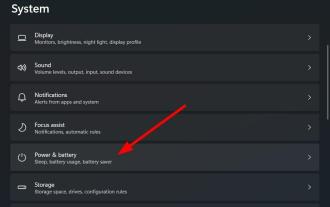 Here's how to get the best power efficiency in Windows 11
May 10, 2023 am 08:43 AM
Here's how to get the best power efficiency in Windows 11
May 10, 2023 am 08:43 AM
Is your Windows 11 laptop battery draining faster? Are you looking for ways to get the best power efficiency from your Windows 11 laptop? If so, you've come to the right place. Because in this tutorial, we’ll give you the steps you need to take to get the best efficiency on your Windows 11 laptop. Similar to previous versions of Windows, Microsoft has included different power modes. These power modes use a combination of specific hardware and system settings to provide a selected level of performance. By default, your Windows 11 machine will be set to Balanced mode. In this mode, the system automatically balances hardware and system settings to give you the best performance and battery life. but
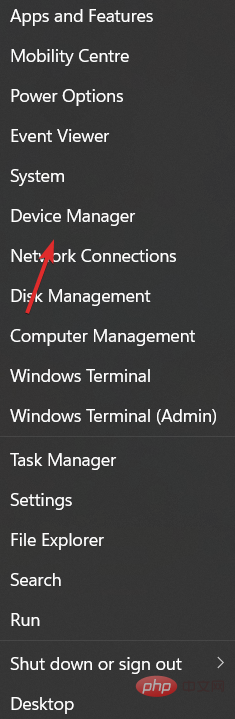 Fix: Windows key not working in Windows 11
Apr 14, 2023 pm 05:04 PM
Fix: Windows key not working in Windows 11
Apr 14, 2023 pm 05:04 PM
The Windows key is an important part of the navigation experience. It’s mainly used to open the Start menu, but it’s also required for certain keyboard shortcuts, such as opening the Settings app, so we’re going to show you how to fix the Windows key not working error in Windows 11. Either hardware issues or software issues can cause your keyboard to malfunction. Fortunately, fixing the Windows key not working issue is fairly easy. What should I do if my Windows key doesn't work? 1. Check your keyboard As the first solution, you can try cleaning the keyboard. Use compressed air to remove dust particles from your keyboard. If you have a mechanical keyboard with removable keys, use a key puller to remove the Windo
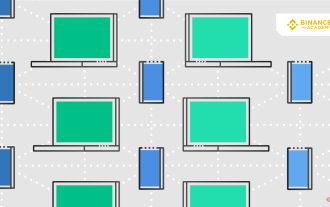 Detailed explanation of peer-to-peer network
Apr 17, 2023 pm 01:01 PM
Detailed explanation of peer-to-peer network
Apr 17, 2023 pm 01:01 PM
What is peer-to-peer (P2P)? In computer science, a peer-to-peer network consists of a group of devices that can store and share documents. Each participant (node) is equivalent to a peer individual. That is, all nodes have the same rights and perform the same tasks. In the field of fintech, P2P usually refers to the transaction of digital currency or digital assets through a distributed network. A P2P platform allows buyers and sellers to transact directly without middlemen. Some websites can also provide a P2P trading environment for borrowers and lenders. The P2P architecture is suitable for various scenarios, but it really became popular in the 1990s, when the first file sharing programs were born. Today, peer-to-peer networks are at the heart of most digital currencies
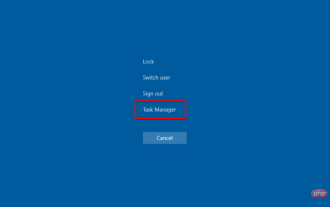 Why doesn't Windows 11 File Explorer have tabs?
May 09, 2023 pm 10:58 PM
Why doesn't Windows 11 File Explorer have tabs?
May 09, 2023 pm 10:58 PM
Microsoft makers promised they would bring full tab support to Windows users, but the biggest news is yet to come. Fortunately, you can enable tabs in File Explorer, but only on the latest Windows 11 builds in the development channel. Full tab support would be very useful, especially since it seems that some users are facing the problem of missing tabs in File Explorer. For example, the File Explorer tabbed UI is currently hidden in Windows 11, according to users across the globe. Since this is such a common problem, we've managed to compile a list of helpful fixes, so be sure to check them out. How to restore my resource management in Windows 11
 Recommended top ten virtual currency app trading platforms in the currency circle (the top ten virtual currency app exchanges in the world)
Mar 25, 2025 pm 05:03 PM
Recommended top ten virtual currency app trading platforms in the currency circle (the top ten virtual currency app exchanges in the world)
Mar 25, 2025 pm 05:03 PM
This article lists the top ten trading platforms of Binance, OKX, Gate.io, Huobi, Kraken, KuCoin, Coinbase, Crypto.com, Bitfinex and MEXC, and compares and analyzes them from the perspectives of establishment time, asset scale, transaction pair count, 24-hour transaction volume and special functions. Binance leads the list with its huge user scale and high transaction volume, OKX, Huobi, etc.
 Ranking of the Top Ten Cryptocurrency Trading Apps in the Currency Circle in 2025
Jan 16, 2025 pm 06:18 PM
Ranking of the Top Ten Cryptocurrency Trading Apps in the Currency Circle in 2025
Jan 16, 2025 pm 06:18 PM
Ranking of the top ten cryptocurrency trading apps in the currency circle in 2025: Coinbase: Newbie-friendly, high volume, supports multiple cryptocurrencies. Binance: The world’s largest exchange with huge trading volume and a wide range of cryptocurrencies. Kraken: A long-established exchange with high security and compliance, supporting privacy coins and stablecoins. Gemini: A leading exchange in the United States that focuses on regulation and security and provides insurance custody services. KuCoin: Fast growing, low transaction fees, supports over 200 cryptocurrencies.
 Ranking of currency trading platforms The latest top ten exchange apps in currency circle
Mar 25, 2025 pm 04:57 PM
Ranking of currency trading platforms The latest top ten exchange apps in currency circle
Mar 25, 2025 pm 04:57 PM
This article lists the top ten trading platforms of Binance, OKX, Gate.io, Huobi, Kraken, KuCoin, Coinbase, Crypto.com, Bitfinex and MEXC, and compares and analyzes them from the perspectives of establishment time, asset scale, transaction pair count, 24-hour transaction volume and special functions. Binance leads the list with its huge user scale and high transaction volume, OKX, Huobi, etc.