
msi is Microsoft's program installation file. msi is a program installation file developed by Windows installer. It allows you to install, modify, and uninstall the programs you have installed; msi is equivalent to a data package that encapsulates all content related to the installation file in a package. MSI files contain the information needed to install a product and the instructions and data needed to install (and uninstall) the program in many installation scenarios.

The operating environment of this tutorial: Windows 7 system, Dell G3 computer.
What is msi file?
msi is Microsoft’s program installation file.
msi is a program installation file developed by Windows installer. It allows you to install, modify, and uninstall the programs you have installed. To put it bluntly, .msi is equivalent to a data package, encapsulating all the content related to the installation file into a package.
MSI files contain the information needed to install a product and the instructions and data needed to install (and uninstall) the program in many installation scenarios. For example: the go language msi installation package is divided into 32-bit and 64-bit under Windows. So you have to download the corresponding installation package according to the number of bits of your computer.

Advantages of msi files
Windows Installer technology is two parts that merge together to function: the client installer service (Msiexec.exe) and Microsoft Software Installation (MSI) package files.
The Msiexec.exe program is a component of Windows Installer. When Msiexec.exe is called by the installer, it reads the package file (.msi) with Msi.dll, applies the transform file (.mst), and incorporates the command line options provided by the installer. Windows Installer performs all installation-related tasks: including copying files to the hard disk, modifying the registry, creating desktop shortcuts, and, if necessary, displaying prompt dialog boxes for the user to enter installation preferences.
The advantage of using MSI installation is that you can completely delete them and change the installation options at any time. Even if unexpected errors occur during the installation, you can still safely restore to the previous state. With this powerful function, More and more software are beginning to use MSI as a distribution method. If you are interested in MSI files, you can open them with compression software such as WinRAR and take a look at the contents to satisfy your curiosity.
The difference between .msi and .exe files
Some software originals contain both the setup.msi program and the setup.exe program, for example The Symantec AntiVirus client software contains two installation programs, setup.MSI and setup.exe. Under normal circumstances, you can use either one to install the program, and the result will be the same.
But if our operating system (installation environment) does not have certain programs installed, the .MSI may not be able to run. In this case, Setup.exe must be used to install it. Setup.exe can use Setup.ini to first install the software required to run .MSI, build a more comprehensive installation environment, and finally call the .MSI program.
So when you are sure that your installation environment does not lack any programs that should be installed, you can directly run the .MSI to install a copy of the software. For Symantec AntiVirus software, one of the main functions of Setup.exe is to install the latest version of WindowsInstaller.exe first, because all .MSI programs require WindowsInstaller.exe to be installed in the system to run properly.
Summary: When the .exe file is installed, it will detect the environment and some necessary components required to install the software. Whether it is suitable for the current software installation, if some such as .netframework are missing component, it will be downloaded first and then installed. The
.msi file will be installed directly without checking whether the current system environment is consistent. If the environment is not consistent, the installation may stop halfway through and an error or prompt will be reported. In fact, It is Windows Installer that performs various operations defined by the MSI package. Therefore we need to install the correct version of Windows Installer to run setup.msi.
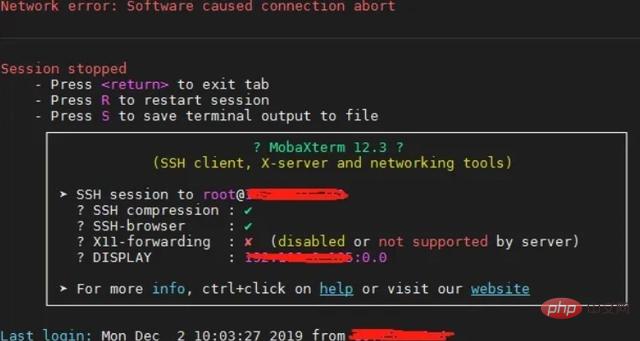
Extended knowledge: Introduction to window installer
windows installer is one of the components of Win2K/WinXP/WinVista 1. Tools specifically used to manage and configure software services.
Windows Installer is more than just an installer, it is an extensible software management system. Windows Installer manages the installation of software, manages the addition and removal of software components, monitors file recovery, and maintains basic disaster recovery by using rollback.
For more related knowledge, please visit the FAQ column!
The above is the detailed content of What file is msi. For more information, please follow other related articles on the PHP Chinese website!