 Operation and Maintenance
Operation and Maintenance
 Linux Operation and Maintenance
Linux Operation and Maintenance
 Let's talk about the environment and steps required to install Oracle (tutorial)
Let's talk about the environment and steps required to install Oracle (tutorial)
Let's talk about the environment and steps required to install Oracle (tutorial)
Oracle is a very famous database management system with a wide range of applications. When installing the Oracle database, you need to install a specific environment in the system. This article will introduce the environment and installation steps required to install Oracle.
1. Preparation before installation
Before installing Oracle, you need to download the corresponding installation package according to the operating system you are using. Oracle's official website provides a variety of different versions of installation packages, and you need to choose the appropriate version according to your own needs. In addition, the installation file of Oracle is relatively large, so please ensure that the computer hard disk has enough space.
2. Installation required environment
- Operating system:
Oracle supports multiple operating systems, including Linux, Windows, UNIX, etc. Before installing Oracle, you need to ensure that the selected operating system meets Oracle's requirements, otherwise the installation may fail.
- JDK:
You need to install Java Development Kit (JDK) before installing Oracle. In Oracle 12c, the JDK must be a 64-bit version and the version number must be above 1.8.0_121 for successful installation.
- Hard disk space:
Before installing Oracle, you need to ensure that the computer hard disk has enough space. Oracle's installation package and database files are relatively large, so sufficient storage space needs to be reserved before installation.
- Memory and processor:
In order to ensure the normal operation of Oracle, sufficient memory and processor need to be configured in the system. Generally speaking, computer memory should be no less than 2GB, and a 64-bit processor is required.
- User permissions:
Before installing Oracle, you need to log in to the computer with administrator permissions, otherwise the installation may fail or the database may not be created.
3. Installation steps
- Download and decompress the installation package
Download the full version of the Oracle installation file on the official website and decompress it.
- Install JDK
If JDK is not installed, you need to install JDK first. In Oracle 12c, the JDK must be a 64-bit version and the version number must be above 1.8.0_121 for successful installation.
- Install Oracle
Double-click the decompressed Oracle installer and follow the prompts to install. Some points to note during the installation process:
- Make sure to select the correct language and character set
When choosing the installation language and character set, you need to according to your own needs Make a selection. It is generally recommended to choose the UTF-8 character set.
- Configuring Oracle instance
When installing Oracle, you need to create at least one Oracle instance, which includes a database. It is necessary to set the instance name, administrator user name and password and other information, and determine the storage path of the database file.
- Configuring Listeners
Oracle uses listeners to help connect clients and instances. You need to configure the listener when installing Oracle.
- Create database
You need to create a database after installing Oracle. You can use the Database Configuration Assistant provided by Oracle or create the database manually.
- Configuring the firewall
After installing Oracle, you need to configure the port in the firewall to allow clients to connect to the Oracle database.
4. Summary
Installing Oracle needs to meet certain environmental requirements. You need to install a specific version of JDK and meet the computer hard disk space, memory and processor requirements. You should log in to the computer with administrator rights. . During the installation process, you need to pay attention to selecting the correct language and character set, configuring the Oracle instance and listener, etc. After successful installation, you need to create a database and configure the firewall to allow clients to connect to the Oracle database.
The above is the detailed content of Let's talk about the environment and steps required to install Oracle (tutorial). For more information, please follow other related articles on the PHP Chinese website!

Hot AI Tools

Undresser.AI Undress
AI-powered app for creating realistic nude photos

AI Clothes Remover
Online AI tool for removing clothes from photos.

Undress AI Tool
Undress images for free

Clothoff.io
AI clothes remover

AI Hentai Generator
Generate AI Hentai for free.

Hot Article

Hot Tools

Notepad++7.3.1
Easy-to-use and free code editor

SublimeText3 Chinese version
Chinese version, very easy to use

Zend Studio 13.0.1
Powerful PHP integrated development environment

Dreamweaver CS6
Visual web development tools

SublimeText3 Mac version
God-level code editing software (SublimeText3)

Hot Topics
 How do I use regular expressions (regex) in Linux for pattern matching?
Mar 17, 2025 pm 05:25 PM
How do I use regular expressions (regex) in Linux for pattern matching?
Mar 17, 2025 pm 05:25 PM
The article explains how to use regular expressions (regex) in Linux for pattern matching, file searching, and text manipulation, detailing syntax, commands, and tools like grep, sed, and awk.
 How do I monitor system performance in Linux using tools like top, htop, and vmstat?
Mar 17, 2025 pm 05:28 PM
How do I monitor system performance in Linux using tools like top, htop, and vmstat?
Mar 17, 2025 pm 05:28 PM
The article discusses using top, htop, and vmstat for monitoring Linux system performance, detailing their unique features and customization options for effective system management.
 How do I implement two-factor authentication (2FA) for SSH in Linux?
Mar 17, 2025 pm 05:31 PM
How do I implement two-factor authentication (2FA) for SSH in Linux?
Mar 17, 2025 pm 05:31 PM
The article provides a guide on setting up two-factor authentication (2FA) for SSH on Linux using Google Authenticator, detailing installation, configuration, and troubleshooting steps. It highlights the security benefits of 2FA, such as enhanced sec
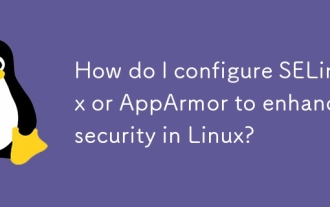 How do I configure SELinux or AppArmor to enhance security in Linux?
Mar 12, 2025 pm 06:59 PM
How do I configure SELinux or AppArmor to enhance security in Linux?
Mar 12, 2025 pm 06:59 PM
This article compares SELinux and AppArmor, Linux kernel security modules providing mandatory access control. It details their configuration, highlighting the differences in approach (policy-based vs. profile-based) and potential performance impacts
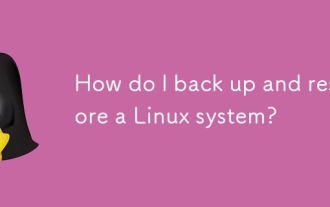 How do I back up and restore a Linux system?
Mar 12, 2025 pm 07:01 PM
How do I back up and restore a Linux system?
Mar 12, 2025 pm 07:01 PM
This article details Linux system backup and restoration methods. It compares full system image backups with incremental backups, discusses optimal backup strategies (regularity, multiple locations, versioning, testing, security, rotation), and da
 How do I use sudo to grant elevated privileges to users in Linux?
Mar 17, 2025 pm 05:32 PM
How do I use sudo to grant elevated privileges to users in Linux?
Mar 17, 2025 pm 05:32 PM
The article explains how to manage sudo privileges in Linux, including granting, revoking, and best practices for security. Key focus is on editing /etc/sudoers safely and limiting access.Character count: 159
 How do I set up a firewall in Linux using firewalld or iptables?
Mar 12, 2025 pm 06:58 PM
How do I set up a firewall in Linux using firewalld or iptables?
Mar 12, 2025 pm 06:58 PM
This article compares Linux firewall configuration using firewalld and iptables. Firewalld offers a user-friendly interface for managing zones and services, while iptables provides low-level control via command-line manipulation of the netfilter fra
 How do I manage software packages in Linux using package managers (apt, yum, dnf)?
Mar 17, 2025 pm 05:26 PM
How do I manage software packages in Linux using package managers (apt, yum, dnf)?
Mar 17, 2025 pm 05:26 PM
Article discusses managing software packages in Linux using apt, yum, and dnf, covering installation, updates, and removals. It compares their functionalities and suitability for different distributions.





