php获得客户端浏览器名称及版本的方法(基于ECShop函数)_PHP
本文实例讲述了php获得客户端浏览器名称及版本的方法。分享给大家供大家参考,具体如下:
看到ecshop中有这么一个函数get_user_browser(),获取浏览器的名称和版本。虽然获取的信息只是简单的一些信息,但是还是很实用。其原理主要是通过$_SERVER['HTTP_USER_AGENT']获得浏览器信息,再用正则进行比对得出浏览器的信息。
以下是各浏览器运行的效果:



源码如下:
<?php
function get_user_browser()
{
if (empty($_SERVER['HTTP_USER_AGENT']))
{
return '';
}
$agent = $_SERVER['HTTP_USER_AGENT'];
$browser = '';
$browser_ver = '';
if (preg_match('/MSIE\s([^\s|;]+)/i', $agent, $regs))
{
$browser = 'Internet Explorer';
$browser_ver = $regs[1];
}
elseif (preg_match('/FireFox\/([^\s]+)/i', $agent, $regs))
{
$browser = 'FireFox';
$browser_ver = $regs[1];
}
elseif (preg_match('/Maxthon/i', $agent, $regs))
{
$browser = '(Internet Explorer ' .$browser_ver. ') Maxthon';
$browser_ver = '';
}
elseif (preg_match('/Opera[\s|\/]([^\s]+)/i', $agent, $regs))
{
$browser = 'Opera';
$browser_ver = $regs[1];
}
elseif (preg_match('/OmniWeb\/(v*)([^\s|;]+)/i', $agent, $regs))
{
$browser = 'OmniWeb';
$browser_ver = $regs[2];
}
elseif (preg_match('/Netscape([\d]*)\/([^\s]+)/i', $agent, $regs))
{
$browser = 'Netscape';
$browser_ver = $regs[2];
}
elseif (preg_match('/safari\/([^\s]+)/i', $agent, $regs))
{
$browser = 'Safari';
$browser_ver = $regs[1];
}
elseif (preg_match('/NetCaptor\s([^\s|;]+)/i', $agent, $regs))
{
$browser = '(Internet Explorer ' .$browser_ver. ') NetCaptor';
$browser_ver = $regs[1];
}
elseif (preg_match('/Lynx\/([^\s]+)/i', $agent, $regs))
{
$browser = 'Lynx';
$browser_ver = $regs[1];
}
if (!empty($browser))
{
return addslashes($browser . ' ' . $browser_ver);
}
else
{
return 'Unknow browser';
}
}
echo get_user_browser();
?>
希望本文所述对大家PHP程序设计有所帮助。

Hot AI Tools

Undresser.AI Undress
AI-powered app for creating realistic nude photos

AI Clothes Remover
Online AI tool for removing clothes from photos.

Undress AI Tool
Undress images for free

Clothoff.io
AI clothes remover

AI Hentai Generator
Generate AI Hentai for free.

Hot Article

Hot Tools

Notepad++7.3.1
Easy-to-use and free code editor

SublimeText3 Chinese version
Chinese version, very easy to use

Zend Studio 13.0.1
Powerful PHP integrated development environment

Dreamweaver CS6
Visual web development tools

SublimeText3 Mac version
God-level code editing software (SublimeText3)

Hot Topics
 Explain late static binding in PHP (static::).
Apr 03, 2025 am 12:04 AM
Explain late static binding in PHP (static::).
Apr 03, 2025 am 12:04 AM
Static binding (static::) implements late static binding (LSB) in PHP, allowing calling classes to be referenced in static contexts rather than defining classes. 1) The parsing process is performed at runtime, 2) Look up the call class in the inheritance relationship, 3) It may bring performance overhead.
 How to avoid being detected by the browser when using Fiddler Everywhere for man-in-the-middle reading?
Apr 02, 2025 am 07:15 AM
How to avoid being detected by the browser when using Fiddler Everywhere for man-in-the-middle reading?
Apr 02, 2025 am 07:15 AM
How to avoid being detected when using FiddlerEverywhere for man-in-the-middle readings When you use FiddlerEverywhere...
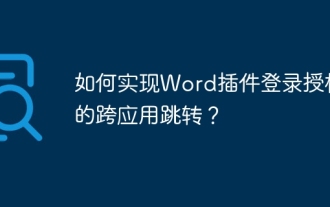 How to implement cross-application jump for Word plug-in login authorization?
Apr 01, 2025 pm 11:27 PM
How to implement cross-application jump for Word plug-in login authorization?
Apr 01, 2025 pm 11:27 PM
How to implement cross-application jump for Word plug-in login authorization? When using certain Word plugins, we often encounter this scenario: click on the login in the plugin...
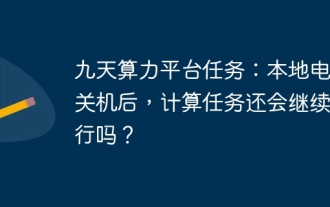 Jiutian Computing Power Platform Task: Will the computing task continue to run after the local computer is shut down?
Apr 01, 2025 pm 11:57 PM
Jiutian Computing Power Platform Task: Will the computing task continue to run after the local computer is shut down?
Apr 01, 2025 pm 11:57 PM
Discussion on the task status after the local computer of Jiutian Computing Power Platform is closed. Many users will encounter a question when using Jiutian Computing Power Platform for artificial intelligence training...
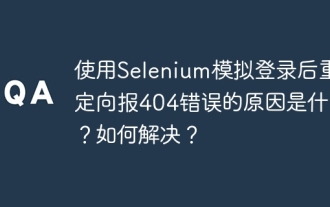 What is the reason for redirecting 404 errors after logging in with Selenium? How to solve it?
Apr 01, 2025 pm 10:54 PM
What is the reason for redirecting 404 errors after logging in with Selenium? How to solve it?
Apr 01, 2025 pm 10:54 PM
Solution to Redirecting 404 Errors after Simulation Login When using Selenium for Simulation Login, we often encounter some difficult problems. �...
 How to avoid third-party interfaces returning 403 errors in Node environment?
Apr 01, 2025 pm 02:03 PM
How to avoid third-party interfaces returning 403 errors in Node environment?
Apr 01, 2025 pm 02:03 PM
How to avoid the third-party interface returning 403 error in the Node environment. When calling the third-party website interface using Node.js, you sometimes encounter the problem of returning 403 error. �...
 Why did the small window become blank after scanning the QR code on WeChat? How to solve it?
Apr 01, 2025 pm 03:54 PM
Why did the small window become blank after scanning the QR code on WeChat? How to solve it?
Apr 01, 2025 pm 03:54 PM
Handle the problem of blank small window after scanning the QR code on WeChat. When using WeChat to scan the QR code on WeChat, we often encounter some unexpected problems. A common...
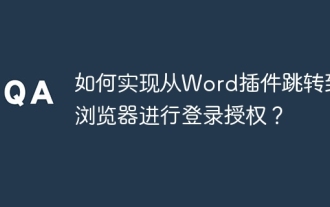 How to jump from Word plug-in to browser for login authorization?
Apr 01, 2025 pm 08:27 PM
How to jump from Word plug-in to browser for login authorization?
Apr 01, 2025 pm 08:27 PM
How to achieve login authorization from within the application to outside the application? In some applications, we often encounter the need to jump from one application to another...






