How to add data through Laravel framework
Laravel is a web development framework based on the PHP language. It provides developers with a wealth of tools and resources to help them quickly build powerful web applications. How to add data in Laravel framework? This article will introduce in detail how to add data through the Laravel framework.
Step 1: Create a database
Before using the Laravel framework to add data, you first need to create a database. You can use a relational database management system such as MySQL, MariaDB or SQLite, choose one and create a database. This article uses MySQL as an example to demonstrate how to create a database named "testdb".
Open the command line tool or MySQL client and enter the following command:
CREATE DATABASE testdb;
At this point, a database named testdb has been successfully created, and the database can be called in the Laravel framework.
Step 2: Create a model
In the Laravel framework, ORM (Object Relational Mapping) provides a way to interact with the database. Operations such as addition, deletion, modification, and query of data can be implemented through ORM. Before doing this, you need to create a model to interact with the tables in the database.
Enter the following command on the command line:
php artisan make:model Test
The above command means to create a model file named Test, which will be stored in the app directory.
Next, open the Test.php file and add data as follows:
<?php
namespace App;
use Illuminate\Database\Eloquent\Model;
class Test extends Model
{
protected $fillable = ['name', 'age', 'sex'];
}In the above code, the $fillable attribute specifies fields that can be batch assigned in the model. In this example, the fields that can be added and assigned include: name, age, and gender.
Step 3: Create a controller
In the Laravel framework, the controller (Controller) is responsible for processing each HTTP request and returning the corresponding response. Before doing this, you need to create a controller to add data.
Enter the following command on the command line:
php artisan make:controller TestController
The above command means to create a controller file named TestController, which will be stored in the app/Http/Controllers directory.
Next, open the TestController.php file and add data in the following way:
<?php
namespace App\Http\Controllers;
use App\Test;
use Illuminate\Http\Request;
class TestController extends Controller
{
public function addData(Request $request)
{
$data = [
'name' => $request->name,
'age' => $request->age,
'sex' => $request->sex,
];
Test::create($data);
return redirect('/')->with('success', 'Data Added Successfully!');
}
}In the above code, the addData method receives a request object named $request, which contains The data to add. Then, assign the data to the variable $data and use Test::create($data) to add the data to the test table.
Step 4: Create a route
In the Laravel framework, routing (Route) is responsible for mapping HTTP requests to the corresponding controller methods. Before doing this, you need to create a routing rule to add data.
In the routes/web.php file, use the following code to create a route:
Route::post('/add', 'TestController@addData');The above code means to create a post request with the URL "/add", which will be used by TestController addData method processing.
Step 5: Create a view
In the Laravel framework, the view (View) is responsible for displaying data and receiving user input. Before doing this, you need to create a view file to add data.
Create a view file named add.blade.php in the resources/views directory, which contains the following code:
<!DOCTYPE html>
<html>
<head>
<title>Add Data</title>
</head>
<body>
<h2>Add Data</h2>
<form method="post" action="/add">
{{ csrf_field() }}
<label>Name:</label><br>
<input type="text" name="name"><br>
<label>Age:</label><br>
<input type="text" name="age"><br>
<label>Sex:</label><br>
<select name="sex">
<option value="male">Male</option>
<option value="female">Female</option>
</select><br>
<button type="submit">Add Data</button>
</form>
</body>
</html>The above code means to create a view file named "Add Data" The form includes three input boxes: name, age and gender. The submit button of the form will submit the form data to the "/add" route.
Step Six: Test the Application
Now, you can test whether the Laravel application can successfully add data. The test can be completed by following the steps:
- Start the Laravel development server
Enter the following command on the command line:
php artisan serve
This command will start the Laravel development The server will output a URL address in the terminal, which can be accessed in the browser.
- Access the Add Data View
Enter the following URL address in the browser:
http://localhost:8000/add
to access the form named "Add Data".
- Add data
Enter the data to be added in the form and click the "Add Data" button to submit the form data. After successfully adding data, you should be redirected to a new page with the "Data Added Successfully!" prompt message.
Summary
Through the Laravel framework, data can be added quickly and easily. Through the above steps, you can create a database named "testdb" and create a table named "test" in it; create a model file named "Test", which contains three fields that allow batch assignment; create a A controller file named "TestController" and a view file named "add.blade.php" for adding data. Finally, the application can be tested in a browser to ensure that the data was successfully added to the database.
The above is the detailed content of How to add data through Laravel framework. For more information, please follow other related articles on the PHP Chinese website!

Hot AI Tools

Undresser.AI Undress
AI-powered app for creating realistic nude photos

AI Clothes Remover
Online AI tool for removing clothes from photos.

Undress AI Tool
Undress images for free

Clothoff.io
AI clothes remover

AI Hentai Generator
Generate AI Hentai for free.

Hot Article

Hot Tools

Notepad++7.3.1
Easy-to-use and free code editor

SublimeText3 Chinese version
Chinese version, very easy to use

Zend Studio 13.0.1
Powerful PHP integrated development environment

Dreamweaver CS6
Visual web development tools

SublimeText3 Mac version
God-level code editing software (SublimeText3)

Hot Topics
 1377
1377
 52
52
 How do I use Laravel's components to create reusable UI elements?
Mar 17, 2025 pm 02:47 PM
How do I use Laravel's components to create reusable UI elements?
Mar 17, 2025 pm 02:47 PM
The article discusses creating and customizing reusable UI elements in Laravel using components, offering best practices for organization and suggesting enhancing packages.
 How do I create and use custom Blade directives in Laravel?
Mar 17, 2025 pm 02:50 PM
How do I create and use custom Blade directives in Laravel?
Mar 17, 2025 pm 02:50 PM
The article discusses creating and using custom Blade directives in Laravel to enhance templating. It covers defining directives, using them in templates, and managing them in large projects, highlighting benefits like improved code reusability and r
 What Are the Best Practices for Using Laravel in a Cloud-Native Environment?
Mar 14, 2025 pm 01:44 PM
What Are the Best Practices for Using Laravel in a Cloud-Native Environment?
Mar 14, 2025 pm 01:44 PM
The article discusses best practices for deploying Laravel in cloud-native environments, focusing on scalability, reliability, and security. Key issues include containerization, microservices, stateless design, and optimization strategies.
 How can I create and use custom validation rules in Laravel?
Mar 17, 2025 pm 02:38 PM
How can I create and use custom validation rules in Laravel?
Mar 17, 2025 pm 02:38 PM
The article discusses creating and using custom validation rules in Laravel, offering steps to define and implement them. It highlights benefits like reusability and specificity, and provides methods to extend Laravel's validation system.
 How do I use Laravel's Artisan console to automate common tasks?
Mar 17, 2025 pm 02:39 PM
How do I use Laravel's Artisan console to automate common tasks?
Mar 17, 2025 pm 02:39 PM
Laravel's Artisan console automates tasks like generating code, running migrations, and scheduling. Key commands include make:controller, migrate, and db:seed. Custom commands can be created for specific needs, enhancing workflow efficiency.Character
 How can I use Laravel's routing features to create SEO-friendly URLs?
Mar 17, 2025 pm 02:43 PM
How can I use Laravel's routing features to create SEO-friendly URLs?
Mar 17, 2025 pm 02:43 PM
The article discusses using Laravel's routing to create SEO-friendly URLs, covering best practices, canonical URLs, and tools for SEO optimization.Word count: 159
 Which is better, Django or Laravel?
Mar 28, 2025 am 10:41 AM
Which is better, Django or Laravel?
Mar 28, 2025 am 10:41 AM
Both Django and Laravel are full-stack frameworks. Django is suitable for Python developers and complex business logic, while Laravel is suitable for PHP developers and elegant syntax. 1.Django is based on Python and follows the "battery-complete" philosophy, suitable for rapid development and high concurrency. 2.Laravel is based on PHP, emphasizing the developer experience, and is suitable for small to medium-sized projects.
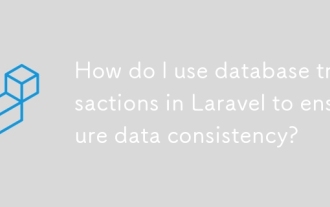 How do I use database transactions in Laravel to ensure data consistency?
Mar 17, 2025 pm 02:37 PM
How do I use database transactions in Laravel to ensure data consistency?
Mar 17, 2025 pm 02:37 PM
The article discusses using database transactions in Laravel to maintain data consistency, detailing methods with DB facade and Eloquent models, best practices, exception handling, and tools for monitoring and debugging transactions.




