 Common Problem
Common Problem
 Windows 11 Insider Preview Build 25126 allows users to access permanent Microsoft Office products from the Settings app
Windows 11 Insider Preview Build 25126 allows users to access permanent Microsoft Office products from the Settings app
Windows 11 Insider Preview Build 25126 allows users to access permanent Microsoft Office products from the Settings app
Windows 11 Insider Preview Build 25126 has been released to the Dev Channel. It brings an improved account page that allows users to access all supported Microsoft Office products from one place.
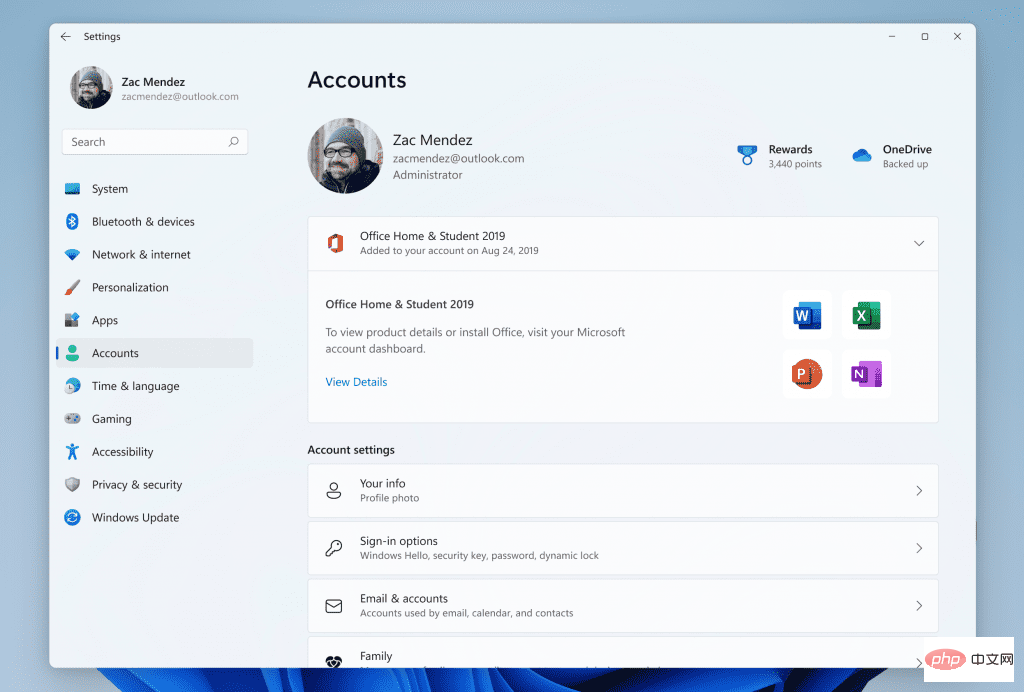
What’s new in Build 25126
Build 22567 launched a few months ago Important changes have been made to the Accounts page in the Settings app. It includes options to view your active subscriptions, manage your payment methods and billing information. This only shows your Microsoft 365 subscription. Windows 11 Insider Preview Build 25126 now adds shortcuts to all Office products tied to your account. This includes shortcuts for permanent products like Office 2021 and Office 2019. The data shown in the Settings app is very similar to what you'll find on the Account Management page on Microsoft.com.
Microsoft is A/B testing this feature, so the Accounts page may not yet reflect the products licensed to your account. This is the only new feature in Build 25126, as this is primarily a bug fix release.
Fixes in Windows 11 Insider Preview Build 25126
The latest version fixes a bug check in pci.sys for the error code DRIVER_IRQL_NOT_LESS_OR_EQUAL, which caused the installation of the Dev Channel version Fails and rolls back to the previous version. Users reported that the Program Compatibility Assistant service consumed a large amount of CPU resources in previous versions, an issue that has been alleviated.
You can now edit folder names in the Start menu even when the touch keyboard is docked. Another crash issue related to Explorer.exe has been fixed. The changelog also mentions that Task Manager will no longer stop responding if Explorer.exe hangs. The Processes page in Task Manager will indicate the status of applications when they become unresponsive. If you hide the graphical indicators on the sidebar, the circle color used in the performance page will reflect the chart in summary view.
The Lock option in the Start menu has been removed from Windows Sandbox because it does not work. Windows 11 will correctly display preview images for Arabic and Hebrew users under Personalization > Lock Screen. Previously, it displayed images backwards for these users. Using the "Open all active printers" option from the system tray shortcut will not open File Explorer when there is no active queue.
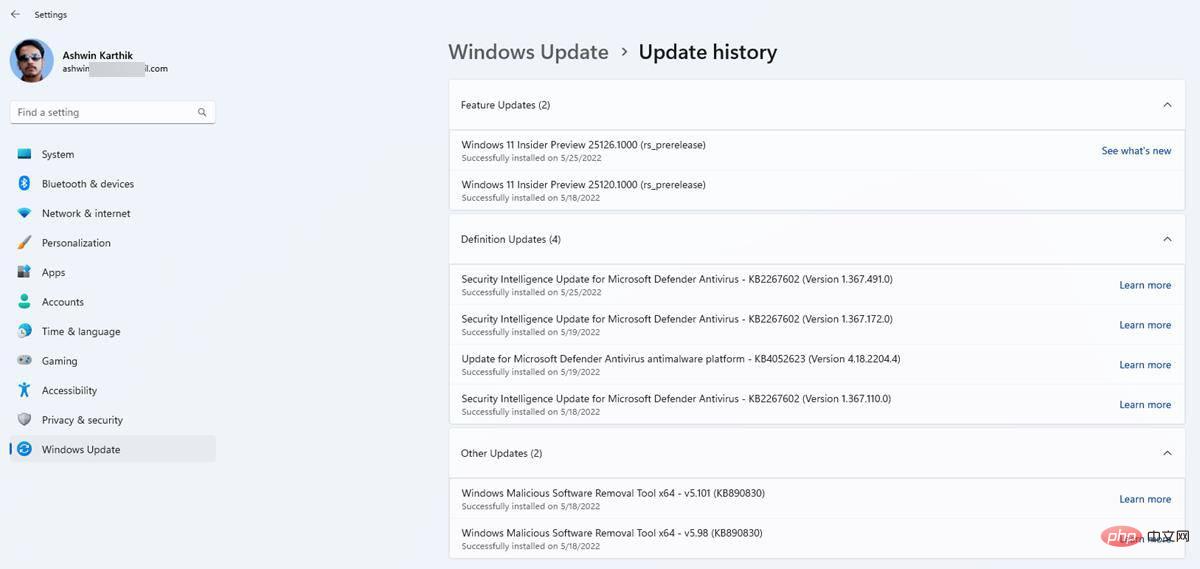
Known Issues
Known issues in Build 25126 are the same as in previous releases . There are still issues with live subtitles, and games using Easy Anti-Cheat may cause crashes.
Microsoft has confirmed that many users have reported that they were unable to install previous versions on their computers. Me too, encountered these issues in Build 25120 and had to clean install the Preview Build last week. However, I updated to Build 25126 with no issues.
Microsoft announced that it will bring the Amazon Appstore preview to five additional countries by the end of the year: France, Germany, Italy, Japan, and the United Kingdom. The Store now supports Win32 apps, so developers writing programs in .NET, C, Electron, Flutter, Qt, Rust, and more can host their apps in the Store. The Redmond company has also launched ad campaigns in the store to allow developers to use contextual ads to promote their apps.
The above is the detailed content of Windows 11 Insider Preview Build 25126 allows users to access permanent Microsoft Office products from the Settings app. For more information, please follow other related articles on the PHP Chinese website!

Hot AI Tools

Undresser.AI Undress
AI-powered app for creating realistic nude photos

AI Clothes Remover
Online AI tool for removing clothes from photos.

Undress AI Tool
Undress images for free

Clothoff.io
AI clothes remover

Video Face Swap
Swap faces in any video effortlessly with our completely free AI face swap tool!

Hot Article

Hot Tools

Notepad++7.3.1
Easy-to-use and free code editor

SublimeText3 Chinese version
Chinese version, very easy to use

Zend Studio 13.0.1
Powerful PHP integrated development environment

Dreamweaver CS6
Visual web development tools

SublimeText3 Mac version
God-level code editing software (SublimeText3)

Hot Topics
 1392
1392
 52
52
 36
36
 110
110
 What software is bonjour and can it be uninstalled?
Feb 20, 2024 am 09:33 AM
What software is bonjour and can it be uninstalled?
Feb 20, 2024 am 09:33 AM
Title: Explore the Bonjour software and how to uninstall it Abstract: This article will introduce the functions, scope of use and how to uninstall the Bonjour software. At the same time, it will also be explained how to use other tools to replace Bonjour to meet the needs of users. Introduction: Bonjour is a common software in the field of computer and network technology. Although this may be unfamiliar to some users, it can be very useful in some specific situations. If you happen to have Bonjour software installed but now want to uninstall it, then
 What software is crystaldiskmark? -How to use crystaldiskmark?
Mar 18, 2024 pm 02:58 PM
What software is crystaldiskmark? -How to use crystaldiskmark?
Mar 18, 2024 pm 02:58 PM
CrystalDiskMark is a small HDD benchmark tool for hard drives that quickly measures sequential and random read/write speeds. Next, let the editor introduce CrystalDiskMark to you and how to use crystaldiskmark~ 1. Introduction to CrystalDiskMark CrystalDiskMark is a widely used disk performance testing tool used to evaluate the read and write speed and performance of mechanical hard drives and solid-state drives (SSD). Random I/O performance. It is a free Windows application and provides a user-friendly interface and various test modes to evaluate different aspects of hard drive performance and is widely used in hardware reviews
 What to do if WPS Office cannot open the PPT file - What to do if WPS Office cannot open the PPT file
Mar 04, 2024 am 11:40 AM
What to do if WPS Office cannot open the PPT file - What to do if WPS Office cannot open the PPT file
Mar 04, 2024 am 11:40 AM
Recently, many friends have asked me what to do if WPSOffice cannot open PPT files. Next, let us learn how to solve the problem of WPSOffice not being able to open PPT files. I hope it can help everyone. 1. First open WPSOffice and enter the homepage, as shown in the figure below. 2. Then enter the keyword "document repair" in the search bar above, and then click to open the document repair tool, as shown in the figure below. 3. Then import the PPT file for repair, as shown in the figure below.
 CrystalDiskinfo usage tutorial-What software is CrystalDiskinfo?
Mar 18, 2024 pm 04:50 PM
CrystalDiskinfo usage tutorial-What software is CrystalDiskinfo?
Mar 18, 2024 pm 04:50 PM
CrystalDiskInfo is a software used to check computer hardware devices. In this software, we can check our own computer hardware, such as reading speed, transmission mode, interface, etc.! So in addition to these functions, how to use CrystalDiskInfo and what exactly is CrystalDiskInfo? Let me sort it out for you! 1. The Origin of CrystalDiskInfo As one of the three major components of a computer host, a solid-state drive is the storage medium of a computer and is responsible for computer data storage. A good solid-state drive can speed up file reading and affect consumer experience. When consumers receive new devices, they can use third-party software or other SSDs to
 How to set the keyboard increment in Adobe Illustrator CS6 - How to set the keyboard increment in Adobe Illustrator CS6
Mar 04, 2024 pm 06:04 PM
How to set the keyboard increment in Adobe Illustrator CS6 - How to set the keyboard increment in Adobe Illustrator CS6
Mar 04, 2024 pm 06:04 PM
Many users are using the Adobe Illustrator CS6 software in their offices, so do you know how to set the keyboard increment in Adobe Illustrator CS6? Then, the editor will bring you the method of setting the keyboard increment in Adobe Illustrator CS6. Interested users can take a look below. Step 1: Start Adobe Illustrator CS6 software, as shown in the figure below. Step 2: In the menu bar, click the [Edit] → [Preferences] → [General] command in sequence. Step 3: The [Keyboard Increment] dialog box pops up, enter the required number in the [Keyboard Increment] text box, and finally click the [OK] button. Step 4: Use the shortcut key [Ctrl]
 What kind of software is bonjour? Is it useful?
Feb 22, 2024 pm 08:39 PM
What kind of software is bonjour? Is it useful?
Feb 22, 2024 pm 08:39 PM
Bonjour is a network protocol and software launched by Apple for discovering and configuring network services within a local area network. Its main role is to automatically discover and communicate between devices connected in the same network. Bonjour was first introduced in the MacOSX10.2 version in 2002, and is now installed and enabled by default in Apple's operating system. Since then, Apple has opened up Bonjour's technology to other manufacturers, so many other operating systems and devices can also support Bonjour.
 How to resolve an incompatible software attempt to load with Edge?
Mar 15, 2024 pm 01:34 PM
How to resolve an incompatible software attempt to load with Edge?
Mar 15, 2024 pm 01:34 PM
When we use the Edge browser, sometimes incompatible software attempts to be loaded together, so what is going on? Let this site carefully introduce to users how to solve the problem of trying to load incompatible software with Edge. How to solve an incompatible software trying to load with Edge Solution 1: Search IE in the start menu and access it directly with IE. Solution 2: Note: Modifying the registry may cause system failure, so operate with caution. Modify registry parameters. 1. Enter regedit during operation. 2. Find the path\HKEY_LOCAL_MACHINE\SOFTWARE\Policies\Micros
 What software is photoshopcs5? -photoshopcs5 usage tutorial
Mar 19, 2024 am 09:04 AM
What software is photoshopcs5? -photoshopcs5 usage tutorial
Mar 19, 2024 am 09:04 AM
PhotoshopCS is the abbreviation of Photoshop Creative Suite. It is a software produced by Adobe and is widely used in graphic design and image processing. As a novice learning PS, let me explain to you today what software photoshopcs5 is and how to use photoshopcs5. 1. What software is photoshop cs5? Adobe Photoshop CS5 Extended is ideal for professionals in film, video and multimedia fields, graphic and web designers who use 3D and animation, and professionals in engineering and scientific fields. Render a 3D image and merge it into a 2D composite image. Edit videos easily


