When writing Python scripts, be sure to add this!
People who use Python often write some scripts. Whether it is to improve work efficiency or to meet some specific needs, Python scripts are a common and useful thing.
However, I recently discovered a problem that I had never noticed before, which is whether to add if __name__ == "__main__":
to the script. This statement actually has a great impact on the use of the script. And there is a lot of knowledge in it.
Common Misunderstandings
Many friends are more casual when writing scripts. Simple scripts are written down directly without functions and executed sequentially. For more complex scripts, functions may be added. This way of writing is less readable, and people often cannot find the entry and sequence of program execution at a glance.
The way that the Python community recommends is to add the following statement when writing a script:
def main():
# do something
print("do something.")
if __name__ == "__main__":
main()When most people see this, will they say, what does this mean? It’s not that important to add this!
Don’t be too busy and dismissive, let’s discuss it carefully together!
What’s the use
In the specific explanation if __name__ = = '__main__', let's intuitively feel it from a simple example.
# const.py
PI = 3.14
def train():
print("PI:", PI)
train()# area.py
from const import PI
def calc_round_area(radius):
return PI * (radius ** 2)
def calculate():
print("round area: ", calc_round_area(2))
calculate()Let’s take a look at the running results of area.py: The PI variables of
PI: 3.14 round area:12.56
are also brought over when running, and the printing in the function train()
in const.py is also brought here , and we only referenced the variable and not the function, so this is what we don't want to see.
The method to solve this problem is also very simple. We only need to add a sentence in const.py:
PI = 3.14
def train():
print("PI:", PI)
if __name__ == "__main__":
train()
Run area.py again, the output result is as follows:
round area:12.56
This is our expected result.
Program running entrance
It can be found from the above examples that if there is no if __name__=="__main__":, when importing the file as area.py, all the codes in const.py
will be is executed, and after adding it, only the imported part of the code will be run.
This is the obvious effect of if __name__=="__main__":. In fact, if __name__=="__main__": is equivalent to the program entry of
Python simulation. Since modules refer to each other, different modules may have such definitions, but there can only be one entry program. Which entry program is selected depends on the value of __name__.
Let’s look at a small program again:
print("look here")
print(__name__)
if __name__ == '__main__':
print("I'm test.py")The running results of the program are as follows:
look here __main__ I'm test.py
It can be found that the value of variable __name__ is __main__ at this time, So prints "I'm
test.py". If you run other files and call this file through the running file, the statement will not be printed because the program entry is incorrect and the statement will not be executed.
Code specification
With if __name__=="__main__": equivalent to Python
The program also has an entry function. We can clearly know that the logic of the program starts with Where, of course we need to consciously put the starting logic of the program here. In fact, this is also the approach recommended by PyCharm
.
Why do many excellent programming languages, such as C, Java, Golang, and C, have a main
entry function? I think a very important reason is that the program entry is unified and easy to read. .
Great effect in multi-process scenarios
If you use multiple processes for parallel computing, code similar to this:
import multiprocessing as mp
def useful_function(x):
return x * x
print("processing in parallel")
with mp.Pool() as p:
results = p.map(useful_function, [1, 2, 3, 4])
print(results)Run this code, the console will Keep printing:
processing in parallel processing in parallel processing in parallel processing in parallel processing in parallel processing in parallel processing in parallel processing in parallel processing in parallel
and the program will keep reporting RuntimeError.
If you add if __name__=="__main__":, the program will proceed as expected:
import multiprocessing as mp
def useful_function(x):
return x * x
if __name__ == '__main__':
print("processing in parallel")
with mp.Pool() as p:
results = p.map(useful_function, [1, 2, 3, 4])
print(results)Python's multi-program is to start multiple Python interpreters, each Each Python interpreter will import your script and copy a copy of the global variables and functions for the child process. If there is if
__name__=="__main__":, then the code behind it will not be imported, that is Will not be executed repeatedly. Otherwise, the code that creates multiple processes will be
imported and executed, thereby creating child processes infinitely recursively
Summary
if __name__==" __main__": Although it is not mandatory, I strongly recommend that you follow this specification when writing scripts.
The above is the detailed content of When writing Python scripts, be sure to add this!. For more information, please follow other related articles on the PHP Chinese website!

Hot AI Tools

Undresser.AI Undress
AI-powered app for creating realistic nude photos

AI Clothes Remover
Online AI tool for removing clothes from photos.

Undress AI Tool
Undress images for free

Clothoff.io
AI clothes remover

AI Hentai Generator
Generate AI Hentai for free.

Hot Article

Hot Tools

Notepad++7.3.1
Easy-to-use and free code editor

SublimeText3 Chinese version
Chinese version, very easy to use

Zend Studio 13.0.1
Powerful PHP integrated development environment

Dreamweaver CS6
Visual web development tools

SublimeText3 Mac version
God-level code editing software (SublimeText3)

Hot Topics
 1376
1376
 52
52
 How to use mysql after installation
Apr 08, 2025 am 11:48 AM
How to use mysql after installation
Apr 08, 2025 am 11:48 AM
The article introduces the operation of MySQL database. First, you need to install a MySQL client, such as MySQLWorkbench or command line client. 1. Use the mysql-uroot-p command to connect to the server and log in with the root account password; 2. Use CREATEDATABASE to create a database, and USE select a database; 3. Use CREATETABLE to create a table, define fields and data types; 4. Use INSERTINTO to insert data, query data, update data by UPDATE, and delete data by DELETE. Only by mastering these steps, learning to deal with common problems and optimizing database performance can you use MySQL efficiently.
 How does PS feathering control the softness of the transition?
Apr 06, 2025 pm 07:33 PM
How does PS feathering control the softness of the transition?
Apr 06, 2025 pm 07:33 PM
The key to feather control is to understand its gradual nature. PS itself does not provide the option to directly control the gradient curve, but you can flexibly adjust the radius and gradient softness by multiple feathering, matching masks, and fine selections to achieve a natural transition effect.
 Do mysql need to pay
Apr 08, 2025 pm 05:36 PM
Do mysql need to pay
Apr 08, 2025 pm 05:36 PM
MySQL has a free community version and a paid enterprise version. The community version can be used and modified for free, but the support is limited and is suitable for applications with low stability requirements and strong technical capabilities. The Enterprise Edition provides comprehensive commercial support for applications that require a stable, reliable, high-performance database and willing to pay for support. Factors considered when choosing a version include application criticality, budgeting, and technical skills. There is no perfect option, only the most suitable option, and you need to choose carefully according to the specific situation.
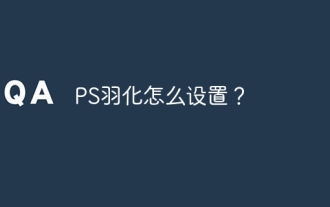 How to set up PS feathering?
Apr 06, 2025 pm 07:36 PM
How to set up PS feathering?
Apr 06, 2025 pm 07:36 PM
PS feathering is an image edge blur effect, which is achieved by weighted average of pixels in the edge area. Setting the feather radius can control the degree of blur, and the larger the value, the more blurred it is. Flexible adjustment of the radius can optimize the effect according to images and needs. For example, using a smaller radius to maintain details when processing character photos, and using a larger radius to create a hazy feeling when processing art works. However, it should be noted that too large the radius can easily lose edge details, and too small the effect will not be obvious. The feathering effect is affected by the image resolution and needs to be adjusted according to image understanding and effect grasp.
 How to optimize database performance after mysql installation
Apr 08, 2025 am 11:36 AM
How to optimize database performance after mysql installation
Apr 08, 2025 am 11:36 AM
MySQL performance optimization needs to start from three aspects: installation configuration, indexing and query optimization, monitoring and tuning. 1. After installation, you need to adjust the my.cnf file according to the server configuration, such as the innodb_buffer_pool_size parameter, and close query_cache_size; 2. Create a suitable index to avoid excessive indexes, and optimize query statements, such as using the EXPLAIN command to analyze the execution plan; 3. Use MySQL's own monitoring tool (SHOWPROCESSLIST, SHOWSTATUS) to monitor the database health, and regularly back up and organize the database. Only by continuously optimizing these steps can the performance of MySQL database be improved.
 What impact does PS feathering have on image quality?
Apr 06, 2025 pm 07:21 PM
What impact does PS feathering have on image quality?
Apr 06, 2025 pm 07:21 PM
PS feathering can lead to loss of image details, reduced color saturation and increased noise. To reduce the impact, it is recommended to use a smaller feather radius, copy the layer and then feather, and carefully compare the image quality before and after feathering. In addition, feathering is not suitable for all cases, and sometimes tools such as masks are more suitable for handling image edges.
 How to optimize MySQL performance for high-load applications?
Apr 08, 2025 pm 06:03 PM
How to optimize MySQL performance for high-load applications?
Apr 08, 2025 pm 06:03 PM
MySQL database performance optimization guide In resource-intensive applications, MySQL database plays a crucial role and is responsible for managing massive transactions. However, as the scale of application expands, database performance bottlenecks often become a constraint. This article will explore a series of effective MySQL performance optimization strategies to ensure that your application remains efficient and responsive under high loads. We will combine actual cases to explain in-depth key technologies such as indexing, query optimization, database design and caching. 1. Database architecture design and optimized database architecture is the cornerstone of MySQL performance optimization. Here are some core principles: Selecting the right data type and selecting the smallest data type that meets the needs can not only save storage space, but also improve data processing speed.
 Navicat's method to view MongoDB database password
Apr 08, 2025 pm 09:39 PM
Navicat's method to view MongoDB database password
Apr 08, 2025 pm 09:39 PM
It is impossible to view MongoDB password directly through Navicat because it is stored as hash values. How to retrieve lost passwords: 1. Reset passwords; 2. Check configuration files (may contain hash values); 3. Check codes (may hardcode passwords).




