
In addition , you will also need an internet connection to download and update your PC to the latest version. You can also choose to download and clean install the Windows Insider Development Build ISO using the link below.
Run the latest development build on your system Finally, you can use the following tutorial to create and name folders in Windows 11.
Open the Start menu, then click and drag a pinned item on top of another pinned item. Once they have created a stack together, release the mouse button.
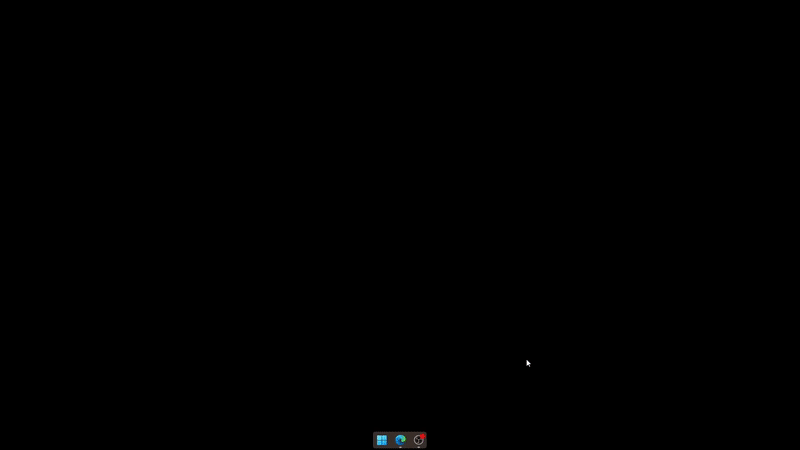
That's it! You will now create a folder in the Start menu. You can continue to add other items to the folder and even create new folders if needed.
Now that you have a folder in the Start Menu, click on the folder and you should see "Enter a Name" at the top . Click Same and enter the desired name for your folder.
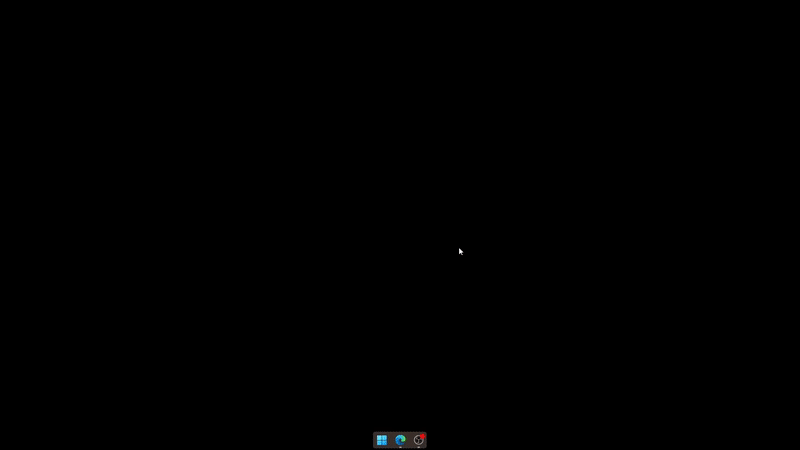
#The folder selected in the Start Menu should now be named on your PC.
Renaming a folder in the Start Menu is the same as naming a folder. Open the relevant folder and click on the current name of the top folder.
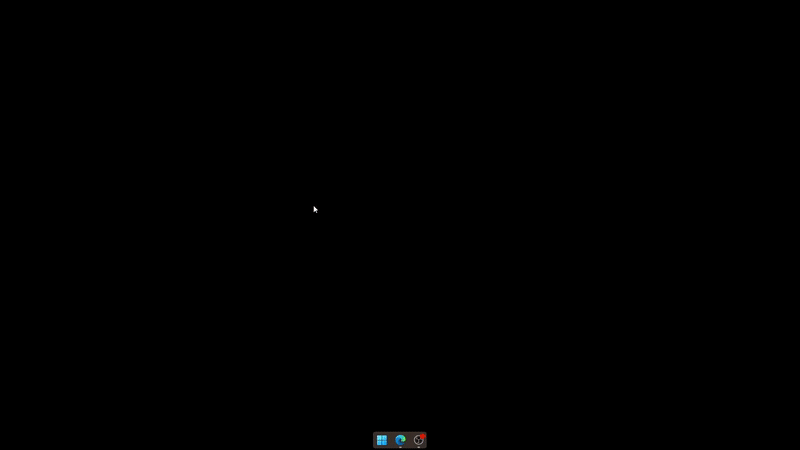
Now delete the old name and enter the new name if required. Click on an empty area to save changes.
That's it! You will now rename folders in the Windows 11 Start menu.
Here are some frequently asked questions to help you get up to speed on the latest Windows Insider news.
There’s no official word on this, but folders in the Start Menu have been present for the past few versions, leading many to believe they might appear in a future stable release. However, there is no confirmation or timeline for the same.
You can also sign up by going to Settings > Windows Update > Windows Insider Program.
The above is the detailed content of How to create Start menu folders and rename them in Windows 11. For more information, please follow other related articles on the PHP Chinese website!
 Introduction to screenshot shortcut keys in win10
Introduction to screenshot shortcut keys in win10
 How to use shuffle
How to use shuffle
 linux view ip command
linux view ip command
 Recommended easy-to-use and formal currency speculation software apps in 2024
Recommended easy-to-use and formal currency speculation software apps in 2024
 Latest ranking of digital currency exchanges
Latest ranking of digital currency exchanges
 HTML to create web pages
HTML to create web pages
 What should I do if my C drive turns red?
What should I do if my C drive turns red?
 How to recover deleted files on computer
How to recover deleted files on computer




