
It turned out that when I was working on a personal project, when using layui’s data form to obtain data, the problem of Chinese characters changing into question marks would not occur
Later I changed projects , found that the returned json data changed to Chinese on the page? ? ? question mark.
So we started to investigate the cause of the problem. First, make sure that the jsp page header uses UTF-8 encoding:
<%@ page="" language="java" contenttype="text/html; charset=UTF-8" pageencoding="UTF-8">
Since it is not a page problem, it must be a background problem. The previous background code is :
/** * 获取json列表 */
@ResponseBody
@RequestMapping("/getJsonAF02")
public void getManyCategory(Page page, HttpServletRequest request,HttpServletResponse response) throws Exception{
logBefore(logger, "列表AF02");
// if(!Jurisdiction.buttonJurisdiction(menuUrl, "cha")){return null;}
// //校验权限
PageData pd = this.getPageData();
JSONObject jsonObject = new JSONObject();
PrintWriter out = response.getWriter();
try {
page.setPd(pd);
page.setCurrentPage(Integer.parseInt(pd.getString("page")));
pd.put("OPERATION_NUM", "10001");
ListvarList = af02Service.listForSCJ(page);
// 列出AF02列表
//前台通过key值获得对应的value值
jsonObject.put("code", 0);
jsonObject.put("msg", "测试");
jsonObject.put("count",page.getTotalResult());
jsonObject.put("data", varList);
} catch (Exception e) {
logger.error(e.toString(), e);
}
String result = jsonObject.toString();
out.write(result);
out.close();
}After some troubleshooting, I found that adding response.setContentType("text/html;charset=utf-8"); to this code will not work when it is passed to the page. Chinese garbled characters will appear
The original springmvc configuration file of the later project did not have relevant configuration. The previous personal project had this configuration:
/** * 获取json列表 */
@ResponseBody
@RequestMapping("/getJsonAF02")
public void getManyCategory(Page page, HttpServletRequest request,HttpServletResponse response) throws Exception{
logBefore(logger, "列表AF02");
// if(!Jurisdiction.buttonJurisdiction(menuUrl, "cha")){return null;}
//校验权限
PageData pd = this.getPageData();
response.setContentType("text/html;charset=utf-8");// 加上这个处理问号
JSONObject jsonObject = new JSONObject();
PrintWriter out = response.getWriter();
try {
page.setPd(pd);
page.setCurrentPage(Integer.parseInt(pd.getString("page")));
pd.put("OPERATION_NUM", "10001");
ListvarList = af02Service.listForSCJ(page);
// 列出AF02列表
//前台通过key值获得对应的value值
jsonObject.put("code", 0);
jsonObject.put("msg", "测试");
jsonObject.put("count",page.getTotalResult());
jsonObject.put("data", varList);
} catch (Exception e) {
logger.error(e.toString(), e);
String result = jsonObject.toString();
out.write(result);
out.close();
}Well, it is a trap. , share that
json return Chinese is full of question marks
<%@ page="" language="java" contenttype="text/html; charset=UTF-8" pageencoding="UTF-8">
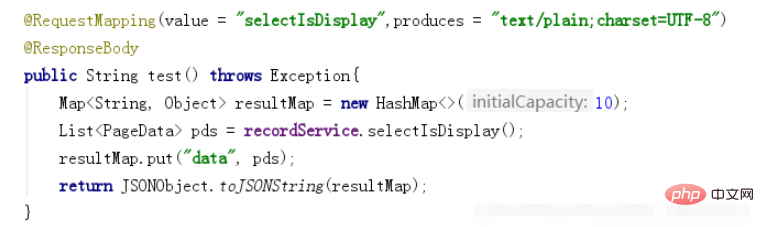 in RequestMapping. At this point, I believe everyone is familiar with "java return How to solve the problem of json request turning into a question mark in Chinese?" Now that you have a deeper understanding, you might as well do it in practice! This is this site. For more related content, you can enter the relevant channels for inquiry. Follow us and continue learning!
in RequestMapping. At this point, I believe everyone is familiar with "java return How to solve the problem of json request turning into a question mark in Chinese?" Now that you have a deeper understanding, you might as well do it in practice! This is this site. For more related content, you can enter the relevant channels for inquiry. Follow us and continue learning!
The above is the detailed content of How to solve the problem when java returns a json request in Chinese and turns it into a question mark. For more information, please follow other related articles on the PHP Chinese website!




