 Technology peripherals
Technology peripherals
 AI
AI
 Because of the integration of AI, Microsoft will significantly increase the price for developers to call Bing search API
Because of the integration of AI, Microsoft will significantly increase the price for developers to call Bing search API
Because of the integration of AI, Microsoft will significantly increase the price for developers to call Bing search API
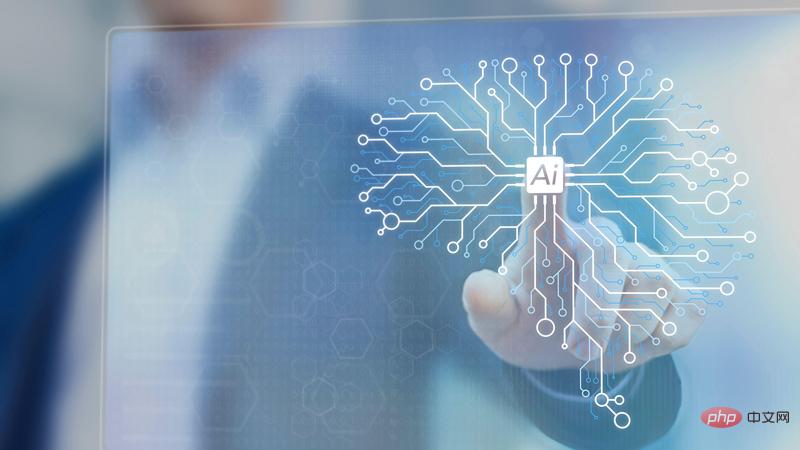
Microsoft recently announced that it will increase the price of the Bing search API to highlight its investment in AI. The price level of some user tiers has increased by more than 10 times, including the analysis cost per thousand requests rising from US$1 to US$28. The free portion remains free, but is capped at 1,000 requests per day.
It is reported that the new pricing will take effect in all markets from May 1 this year. Microsoft said the price increase was the result of its investments in improving Bing Search, including using AI in its core search model to deliver more targeted results.
The company wrote in the update report, "We regularly evaluate the value and pricing of our services to meet market demand and adjust the pricing of our products and services based on customer consumption trends and preferences. The new pricing model is more "Accurately reflects Bing's continued technology investments to improve search."
While the newly launched Bing Search Chat grabs the headlines, the AI models aren't just for chat. Microsoft says this is part of the Bing search ranking engine, which brings a huge jump in search relevancy so even basic queries return more targeted results.
For developers who want to use or integrate Bing search engine results and functions, it will be divided into 10 API levels. They are based on the number of transactions per second and provide additional features such as image, news and video search. Spell check, autosuggest, and entity search are also available as additional features for an additional fee.
Among them, the price of the spell check function with a speed of 100 transactions per second will also increase from US$4 per thousand transactions to US$18.
Introducing a large language model API to Bing
The core web search API includes the ability to sort answers based on app or website layout, as well as for certain types of queries ( instant text response such as calculations or time zone and location aware results) so it can be customized to results for a specific town or country.
One of the services with the highest increases is adding Bing Stats to any plan, increasing from $1 to $10 per 1,000 transactions. Its analytics tools include volume, top query strings, geographic distribution, and more, with full filtering and usage dashboards.
After the change takes effect, developers' bills will increase starting with the first billing cycle before they must change levels or reduce usage to reduce costs. Unlike Twitter, Microsoft maintains a limited free tier with 1,000 transactions per month, but no more than 3 transactions per second across all areas of Bing Search, and that doesn't include statistics.
Microsoft has also launched a new pricing tier that allows users to integrate Bing APIs into large language models, such as the currently very popular OpenAI chatbot ChatGPT. Users will pay $28 per thousand transactions for less than 1 million requests per day and $200 per thousand transactions for more than 1 million requests per day.
Microsoft’s move may mean that for most people, the era of free or low-cost access to APIs is coming to an end. And all of this is actually thanks to AI, which claims to be able to reduce costs and increase efficiency, which is somewhat ironic.
The above is the detailed content of Because of the integration of AI, Microsoft will significantly increase the price for developers to call Bing search API. For more information, please follow other related articles on the PHP Chinese website!

Hot AI Tools

Undresser.AI Undress
AI-powered app for creating realistic nude photos

AI Clothes Remover
Online AI tool for removing clothes from photos.

Undress AI Tool
Undress images for free

Clothoff.io
AI clothes remover

AI Hentai Generator
Generate AI Hentai for free.

Hot Article

Hot Tools

Notepad++7.3.1
Easy-to-use and free code editor

SublimeText3 Chinese version
Chinese version, very easy to use

Zend Studio 13.0.1
Powerful PHP integrated development environment

Dreamweaver CS6
Visual web development tools

SublimeText3 Mac version
God-level code editing software (SublimeText3)

Hot Topics
 1381
1381
 52
52
 Debian mail server firewall configuration tips
Apr 13, 2025 am 11:42 AM
Debian mail server firewall configuration tips
Apr 13, 2025 am 11:42 AM
Configuring a Debian mail server's firewall is an important step in ensuring server security. The following are several commonly used firewall configuration methods, including the use of iptables and firewalld. Use iptables to configure firewall to install iptables (if not already installed): sudoapt-getupdatesudoapt-getinstalliptablesView current iptables rules: sudoiptables-L configuration
 How debian readdir integrates with other tools
Apr 13, 2025 am 09:42 AM
How debian readdir integrates with other tools
Apr 13, 2025 am 09:42 AM
The readdir function in the Debian system is a system call used to read directory contents and is often used in C programming. This article will explain how to integrate readdir with other tools to enhance its functionality. Method 1: Combining C language program and pipeline First, write a C program to call the readdir function and output the result: #include#include#include#includeintmain(intargc,char*argv[]){DIR*dir;structdirent*entry;if(argc!=2){
 How to implement file sorting by debian readdir
Apr 13, 2025 am 09:06 AM
How to implement file sorting by debian readdir
Apr 13, 2025 am 09:06 AM
In Debian systems, the readdir function is used to read directory contents, but the order in which it returns is not predefined. To sort files in a directory, you need to read all files first, and then sort them using the qsort function. The following code demonstrates how to sort directory files using readdir and qsort in Debian system: #include#include#include#include#include//Custom comparison function, used for qsortintcompare(constvoid*a,constvoid*b){returnstrcmp(*(
 Debian mail server SSL certificate installation method
Apr 13, 2025 am 11:39 AM
Debian mail server SSL certificate installation method
Apr 13, 2025 am 11:39 AM
The steps to install an SSL certificate on the Debian mail server are as follows: 1. Install the OpenSSL toolkit First, make sure that the OpenSSL toolkit is already installed on your system. If not installed, you can use the following command to install: sudoapt-getupdatesudoapt-getinstallopenssl2. Generate private key and certificate request Next, use OpenSSL to generate a 2048-bit RSA private key and a certificate request (CSR): openss
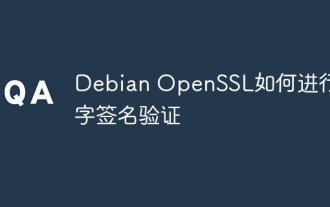 How to perform digital signature verification with Debian OpenSSL
Apr 13, 2025 am 11:09 AM
How to perform digital signature verification with Debian OpenSSL
Apr 13, 2025 am 11:09 AM
Using OpenSSL for digital signature verification on Debian systems, you can follow these steps: Preparation to install OpenSSL: Make sure your Debian system has OpenSSL installed. If not installed, you can use the following command to install it: sudoaptupdatesudoaptininstallopenssl to obtain the public key: digital signature verification requires the signer's public key. Typically, the public key will be provided in the form of a file, such as public_key.pe
 Centos shutdown command line
Apr 14, 2025 pm 09:12 PM
Centos shutdown command line
Apr 14, 2025 pm 09:12 PM
The CentOS shutdown command is shutdown, and the syntax is shutdown [Options] Time [Information]. Options include: -h Stop the system immediately; -P Turn off the power after shutdown; -r restart; -t Waiting time. Times can be specified as immediate (now), minutes ( minutes), or a specific time (hh:mm). Added information can be displayed in system messages.
 How Debian OpenSSL prevents man-in-the-middle attacks
Apr 13, 2025 am 10:30 AM
How Debian OpenSSL prevents man-in-the-middle attacks
Apr 13, 2025 am 10:30 AM
In Debian systems, OpenSSL is an important library for encryption, decryption and certificate management. To prevent a man-in-the-middle attack (MITM), the following measures can be taken: Use HTTPS: Ensure that all network requests use the HTTPS protocol instead of HTTP. HTTPS uses TLS (Transport Layer Security Protocol) to encrypt communication data to ensure that the data is not stolen or tampered during transmission. Verify server certificate: Manually verify the server certificate on the client to ensure it is trustworthy. The server can be manually verified through the delegate method of URLSession
 How to do Debian Hadoop log management
Apr 13, 2025 am 10:45 AM
How to do Debian Hadoop log management
Apr 13, 2025 am 10:45 AM
Managing Hadoop logs on Debian, you can follow the following steps and best practices: Log Aggregation Enable log aggregation: Set yarn.log-aggregation-enable to true in the yarn-site.xml file to enable log aggregation. Configure log retention policy: Set yarn.log-aggregation.retain-seconds to define the retention time of the log, such as 172800 seconds (2 days). Specify log storage path: via yarn.n



