5+ Best Free PDF Editors for Windows 11
PDF stands for Portable Document Format, a file format that makes it easy to exchange files between one person and another and is so secure that the person you are exchanging with cannot easily change the file.
These editors enable users, businesses, students to make changes to PDF documents that are not protected from editing.
There are also some browser-based PDF editors that cannot match the functionality of desktop editors.
The Internet offers many free PDF editors for Windows 11. This tutorial will take a look at the best free Windows 11 PDF editors you can install on your PC to make your choice easier.
Why should I save my document as a PDF?
PDF is important when working with documents. It ensures that the format and layout of the document does not change.
When creating PDF, you can combine different files (such as images, screenshots, Word documents) into one PDF document to make it optimal for use.
Most documents are very secure, making it difficult for people to make changes. Some people even set passwords on files to prevent third parties from accessing the file's contents.
What are the best free PDF editors for Windows 11 to choose from?
Adobe Acrobat Reader
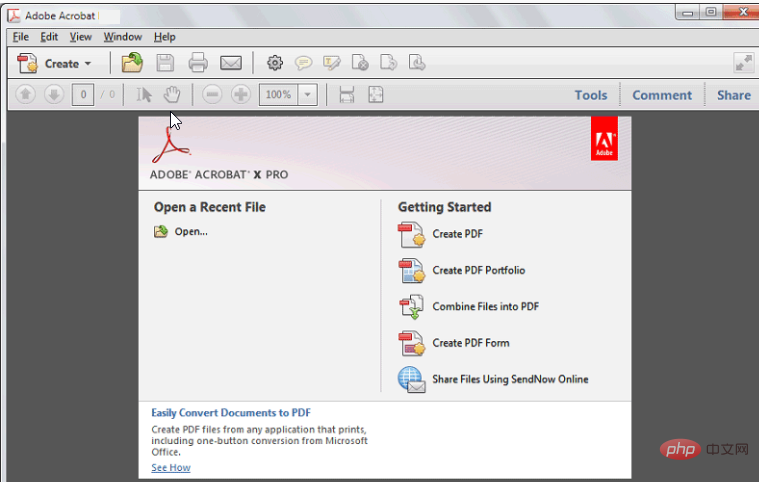
key features include:
- The ability to share files with others and protect them from third-party users with the help of a password, and Cannot copy, edit or print
- Organize PDFs more easily with the ability to add new pages, crop, rotate, extract and reorder pages
- Ability to make forms available to others by asking them to sign, Sign, fill in forms and add your signature to sign electronic forms
- Ability to export edited PDF to other formats such as Word, PPT, Excel, Jpg
- Enables users to Add annotations, annotations and highlighting to PDF documents

Icecream PDF Editor
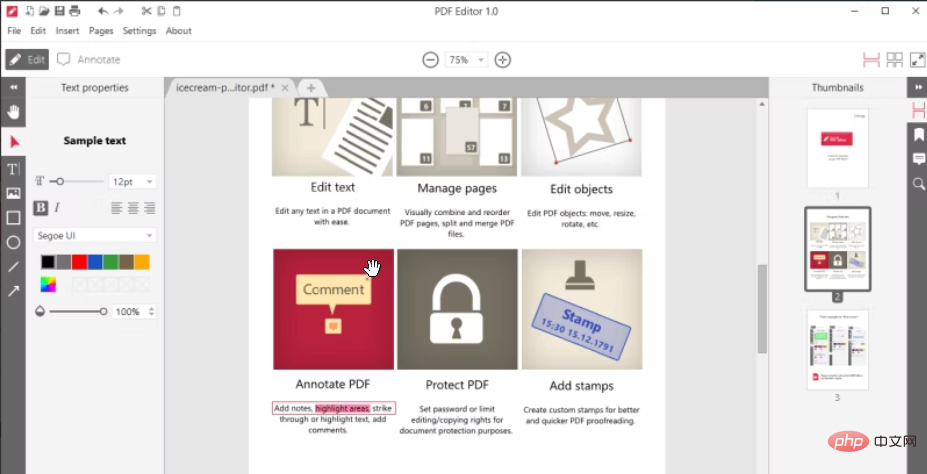
Other features of the editor include:
- Ability to add and remove additional pages from the document
- You can add all types of images Formatting added to PDF documents
- It can draw shapes, lines and arrows in the file
- Easy to merge and extract PDF pages

Nitro PDF PRO Free Edition
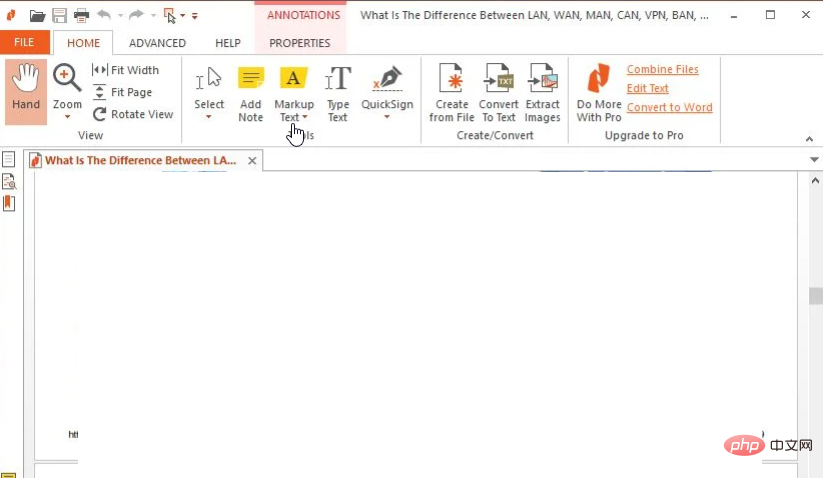
Other features of the editor include:
- It supports over 250+ file formats
- Easy to collaborate with other users
- Has the ability to enter, draw and upload photos to documents
- Be able to Highlights, comments and notes Share feedback
- Ability to change the orientation and color of the document
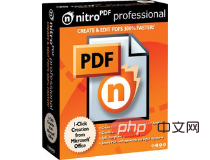
Nitro PDF Pro Free Edition
Get DF editor that supports more than 250 file formats and provides OCR technology essential for editing scanned PDFs. Enjoy Pro features for free.
FreeDownloadReadiris PDF editing tool
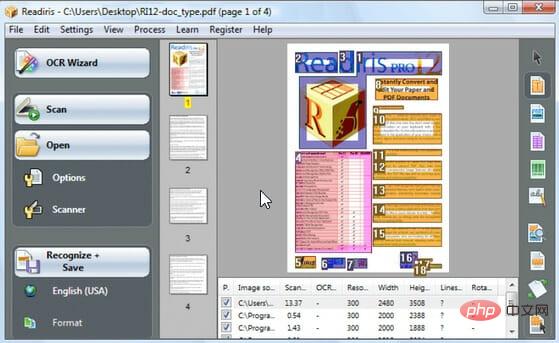
Readiris is a PDF management software. Scanned documents can be converted into editable PDFs with the help of OCR technology. Due to its simple user interface, it is easier to install and use.
Thanks to its speed in generating tables, text, graphics, numbers, words, it not only converts files in less time, thus saving time.
If you are interested in upgrading, it offers a 10-day free trial to test advanced features.
Other featuresInclude:
- It can generate colored text and background
- The document format it generates is suitable for text from browsers, More than 70 applications for processing and design software
- Ability to handle image formats

Readiris PDF editing tool
Get a PDF software that converts scanned documents into editable PDFs using OCR technology.
FreeDownloadPDF Elements
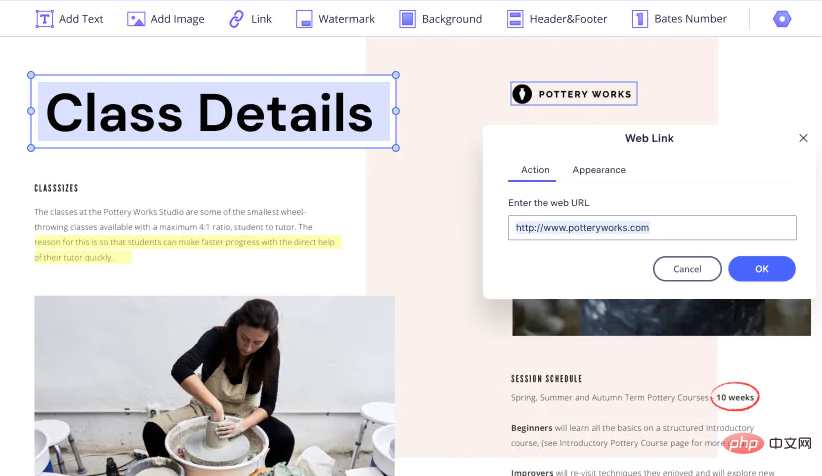
It is an advanced editor with many modules , which makes it easier to work with PDFs. It is mainly used by corporate and wealth companies to control their content and keep it private.
Easily customize it using checkboxes, templates, buttons and more.
PDF Element Features include:
- Ability to edit PDF files by changing fonts, checking spelling and editing scanned files using OCR
- It can create and fill PDF forms
- It has security, you can protect your files with password encryption and permissions
- Since editors are able to communicate by adding comments, Thus improving teamwork
- Easier to convert PDF to other formats such as images or Word documents

PDF Elements
Get a PDF editor with security to protect your files with password encryption and permissions.
FreeDownloadPDF Candy
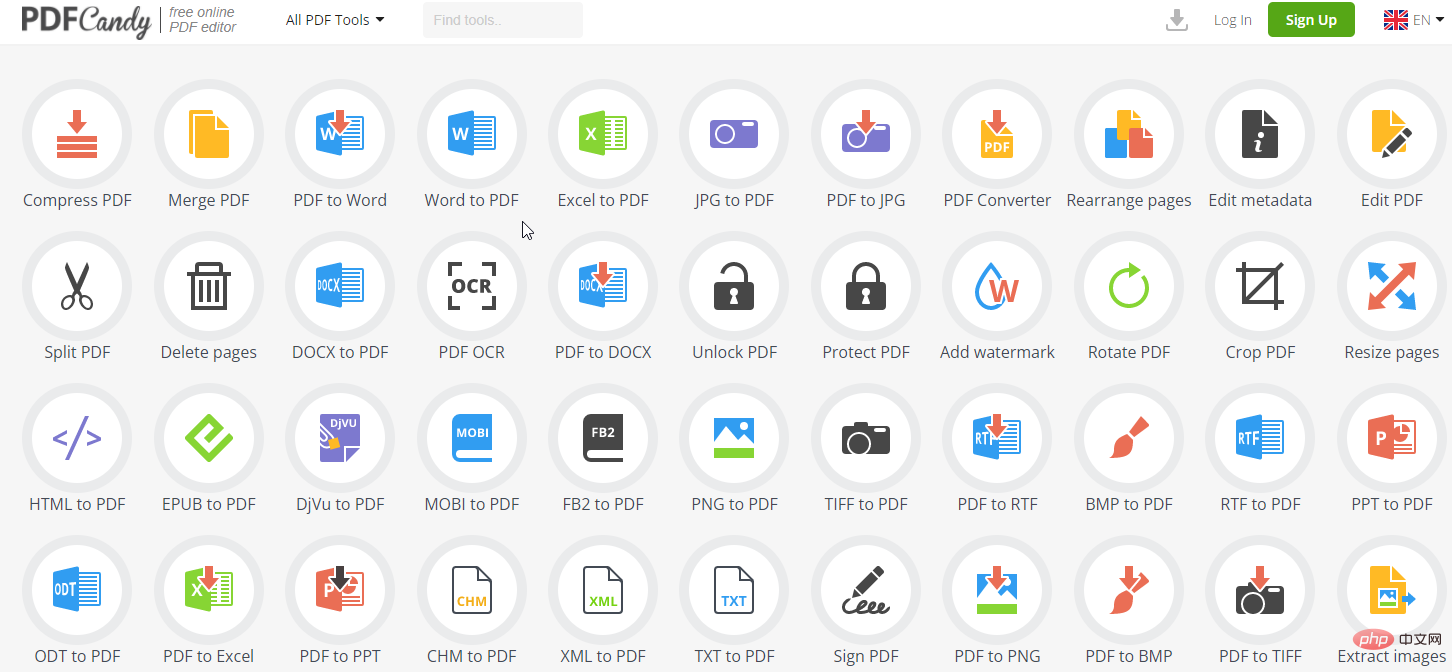
It is a free online editor, Features more than 40 features to simplify PDF editing. These tools help in converting, editing, uploading, deleting, cropping, splitting, extracting, etc. of PDFs.
This software solution is reliable and comes with important features such as adding watermarks, resizing pages, adding passwords, and extracting pages.
It limits freebies to one task per hour and $6 per month for premium upgrades.
Some of its main features include:
- RTF to PDF conversion
- Option to add watermark
- You can extract text and images
- PDF rotation

PDF Candy
A free online editor with over 40 features that is a jack of all trades when it comes to PDF editing.
FreeRegistrationFoxit PDF
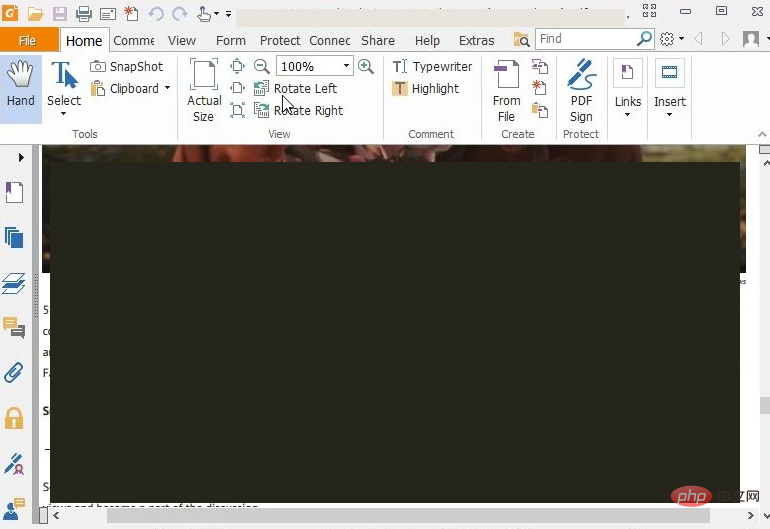
Foxit is the best version for Windows 11 One of the best free PDF editors. Compared to other PDF editors, Foxit is lighter and has many features.
It has a text viewer mode that displays text like Notepad and simplifies formatting. You can use this PDF editor to sign documents using your handwriting or signature.
Some of the best features of Foxit PDF include:
- Easy to collaborate with others when working in a team
- It has many editing features , that is, merging and adding PDF pages that recognize OCR documents
- Comes with advanced security features to protect PDFs from unauthorized users
- How to install Logitech Unifying software on Windows 11
- Network sharing not working in Windows 11? Apply these fixes
What other PDF editors are available?
In some cases, some people may only need a PDF editor for a few hours or to correct a document at a time. Several online options with features allow you to perform editing without installing any software.
If you're in a hurry and want to edit a document right away, web-based programs can help.
Most of them limit their extensive functionality, which require a subscription, making it difficult to enjoy the benefits you get when using an installed editor on a Windows 11 PC.
Free PDF editor lacks other extensive features found when using paid versions of PDF editors. Some features you might miss include AI editing, text recognition, and extreme formatting.
The above is the detailed content of 5+ Best Free PDF Editors for Windows 11. For more information, please follow other related articles on the PHP Chinese website!

Hot AI Tools

Undresser.AI Undress
AI-powered app for creating realistic nude photos

AI Clothes Remover
Online AI tool for removing clothes from photos.

Undress AI Tool
Undress images for free

Clothoff.io
AI clothes remover

AI Hentai Generator
Generate AI Hentai for free.

Hot Article

Hot Tools

Notepad++7.3.1
Easy-to-use and free code editor

SublimeText3 Chinese version
Chinese version, very easy to use

Zend Studio 13.0.1
Powerful PHP integrated development environment

Dreamweaver CS6
Visual web development tools

SublimeText3 Mac version
God-level code editing software (SublimeText3)

Hot Topics
 1376
1376
 52
52
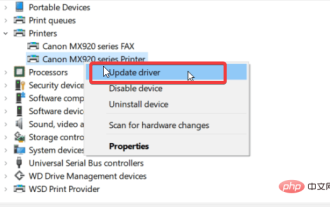 7 Ways to Fix Printer Access Denied Error in Windows 11
May 10, 2023 pm 03:43 PM
7 Ways to Fix Printer Access Denied Error in Windows 11
May 10, 2023 pm 03:43 PM
Connecting your Windows computer to external devices such as printers can make things easier for you. However, you may encounter several problems when trying to collect computers from external devices such as printers. Users complain about Windows 11 printer access denied error. Many situations can cause this issue, including hardware issues, driver issues, and more. Therefore, this article will discuss the cause of the problem and how to solve it. Windows 11 printer access denied error prevents you from using the printer to perform any action on your computer. This indicates that there is not a good connection between the computer and the printer. Likewise, printer errors may cause Windows to be unable to connect to the printer Access Denied error 0x0000011b.
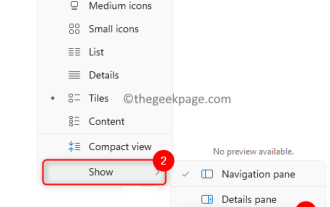 How to fix preview pane not working in Windows 11
Apr 24, 2023 pm 06:46 PM
How to fix preview pane not working in Windows 11
Apr 24, 2023 pm 06:46 PM
One of the features that comes with Windows File Explorer is the preview pane, which displays a preview of the file you selected. This means you can view the contents of the file before opening it. The preview pane of File Explorer provides previews for different types of files such as Office-related documents, PDFs, text files, images, and videos. It usually works fine, but sometimes the file preview isn't available. Recently, many Windows 11 users have raised the issue that File Explorer’s preview pane is not working and they are unable to view file previews. Are you facing the issue of preview pane not working on your Windows computer? Then, continue reading this article. Here we have compiled a list of fixes that can help you fix
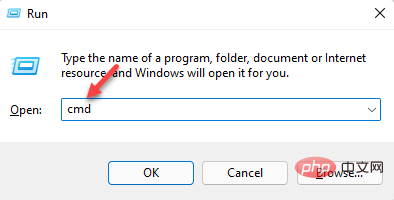 3 Ways to Fix Error 740 When Adding a Printer in Windows 11
Apr 22, 2023 pm 12:04 PM
3 Ways to Fix Error 740 When Adding a Printer in Windows 11
Apr 22, 2023 pm 12:04 PM
Can't add printer on Windows 11? If you encounter error 740 when adding a printer to your Windows 11 PC, you are not alone. It often leaves you wondering, will your printer work with Windows 11? This is a common error and the message reads – This doesn’t work. We cannot install this printer at this time. Please try again later or contact your network administrator for assistance. Bug: #740. But, to your relief, this just means that you need to have the required administrator rights to add the printer. Additionally, you may see the message – The requested operation requires elevation: Error 740. This error prevents you from running applications or accessing files on your storage device
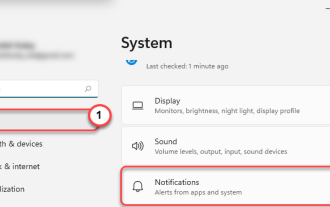 Fix: Snipping Tool notification missing in Windows 11, 10
May 16, 2023 pm 06:34 PM
Fix: Snipping Tool notification missing in Windows 11, 10
May 16, 2023 pm 06:34 PM
Snip&Sketch is an excellent Windows screenshot tool. Microsoft has added tons of new cool features and shortcuts to make this tool almost indispensable for users. However, you may have noticed an issue after taking the screenshot, the preview notification does not appear in the notification panel! There are many reasons that could be the source of the problem. So, no need to waste more time, just follow these solutions to find a quick solution. Fix 1 – Check notification settings You may have blocked Snip & Sketch notification settings. 1. You have to open settings. So, press Windows key + I key at the same time. 2. Now, go to “System” from the left pane. 3. On the right side, click All Options
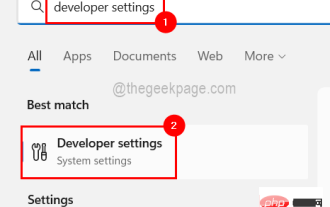 How to enable developer mode in Windows 11
Apr 25, 2023 pm 10:58 PM
How to enable developer mode in Windows 11
Apr 25, 2023 pm 10:58 PM
Microsoft has announced a new feature alongside Windows 10 called Developer Mode, which is also present in Windows 11. This is very important for all developers who code software development on Windows PC and want to deploy it to other devices. To improve the coding environment, users must enable developer mode on Windows systems, which allows users to benefit from enhanced assistance in writing, testing, and deploying code. Users must ensure that developer mode is enabled not only on the Windows machine where coding is done, but also on the device where it is deployed and tested. If you are new to coding and want to make the most of this feature, continue reading this article which will guide you how
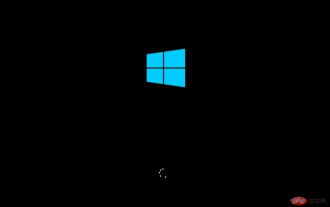 Ghost Specter Windows 11 Superlite: Download and Installation Guide
May 05, 2023 am 09:10 AM
Ghost Specter Windows 11 Superlite: Download and Installation Guide
May 05, 2023 am 09:10 AM
Updating the operating system to the latest Windows 11 poses a challenge for many PCs due to insufficient system requirements. Therefore, Microsoft released a modified version, GhostSpectreWindows11Superlite, compatible with every PC. Therefore, we will discuss how to download and install it. Likewise, if your PC meets the Windows 11 system requirements, you can read further about obtaining a Windows 11 custom ISO. What is Ghost Windows 11? GhostSpectreWindows11 is a modified version called LightWindows11. This is because of the installed
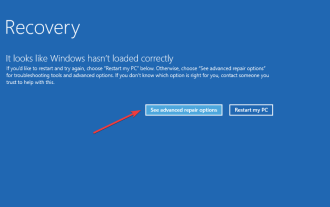 Windows 11 doesn't recognize Bootrec? Apply this simple fix
May 20, 2023 pm 01:50 PM
Windows 11 doesn't recognize Bootrec? Apply this simple fix
May 20, 2023 pm 01:50 PM
The boot sector is a critical part of the drive that takes over shortly after the computer boots. When you have a problem, bootrec is here to help. But what should you do if bootrec is not recognized in Windows 11? The boot sector contains the MBR or Master Boot Record, which helps locate the operating system on the drive and load it. Moreover, its issues may prevent you from booting Windows 11 efficiently or at all. Speaking of issues, many are reporting Bootrec/Fixboot access denied messages and we have detailed this issue in a separate tutorial. In this case, it is recommended that you run the bootrec command to eliminate this issue. If you encounter when running the command
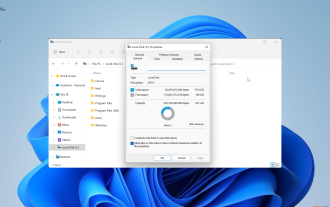 Which one is better? What are the differences, advantages and disadvantages of NTFS and ReFS in Windows 11?
May 10, 2023 am 08:06 AM
Which one is better? What are the differences, advantages and disadvantages of NTFS and ReFS in Windows 11?
May 10, 2023 am 08:06 AM
NTFS has always been the default file system for Windows PCs, but Microsoft is introducing some juicy stuff with ReFS. This new file system may be coming to Windows 11, and users are eager to know how NTFS will compare to ReFS. In this detailed guide, we will show you the better choice between these two file systems. Does Windows 11 support ReFS? Discussions about Windows 11 supporting ReFS (Resilient File System) are still tentative and ongoing. This file system is not officially available on Windows 11 PCs yet. However, DevsChannel and WindowsServe



