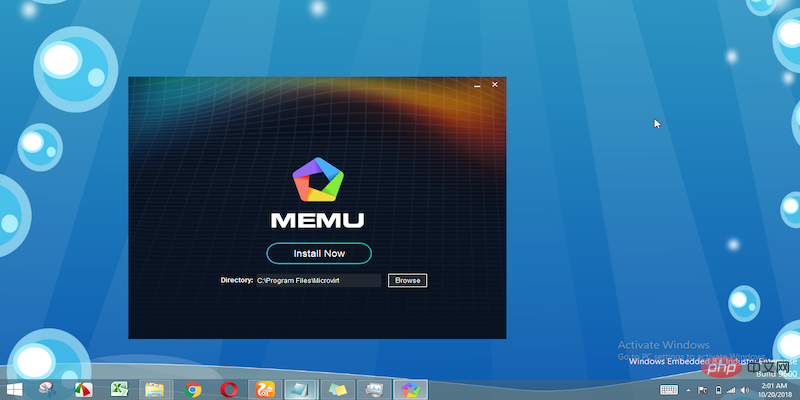The best Android emulators for Windows PC and MAC to make you more tech-savvy!
Have you ever imagined life without mobile phones? We are sure that the question itself must have shaken you for a moment and given you goosebumps, which is obvious because these days our lives are very dependent on our mobile phones, starting from the morning with an alarm clock to connect with people through messaging services, Social media apps, video surfing, games and more! But, have you ever thought that you can access your mobile apps faster and get a larger screen view on your desktop or laptop without actually installing an Android emulator? Yes! Now let’s take a look at a deeper understanding of this term while unlocking the benefits of its use.
Android Emulator: Technical Term Meaning
Android Emulator is driven by software that can emulate or simply run Android operating system on your system or laptop so that Android It can be used by developers or their users. No actual application installation is required. It facilitates the creation of a true-to-life operating system environment that can run the functionality of an application in a manner similar to that running on an Android device. 
Why put an Android emulator to use?
- Bridging the gap between game application latency by emulating an Android device on the system, resulting in faster speeds, smoother transitions and better performance on a relatively larger screen view. Otherwise, one can have better control over the heavy functionality running in Android devices.
- Desktops have relatively long battery life compared to Android devices, so there’s no need to worry about running out of battery.
- Different accounts can be used to operate various applications at one point in time, ie. Play games and stream videos and more.
- Can manage running heavy applications without lags and crashes, which does not negatively impact the system, providing higher performance levels.
- Used by application developers to test applications before issuing a green signal.
- This is a sure rescue when you are lost on your Android device for better usability and experience by using mouse and keyboard.
Best Android Emulators for Windows PC and MAC
Here is the list of the best Android emulators for Windows and macOS along with their main Features:
蓝Stack
What makes it special
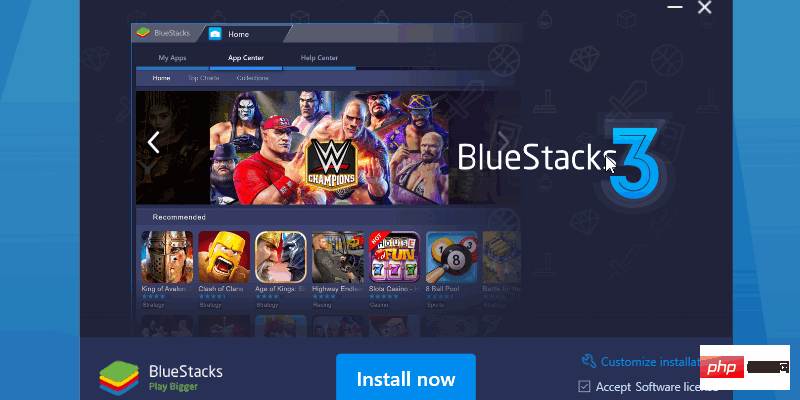
- Bluestacks 3 version supports almost all the apps present in Google Play Store and also supports common terms.
- Some of its features make it exclusive to prove that it has an edge over other market players in this business game. One is livestreamed to Twitch and the other is livestreamed to Facebook Live.
- Enable Multitasking Feature
- Free version is available but there are many ads to go through and to get rid of it they need to pay premium service to get priority help and ad-free availability.
 Nox Android Emulation The processor is known for its best-in-class advanced features that deliver high performance and top quality.
Nox Android Emulation The processor is known for its best-in-class advanced features that deliver high performance and top quality.
What makes it special
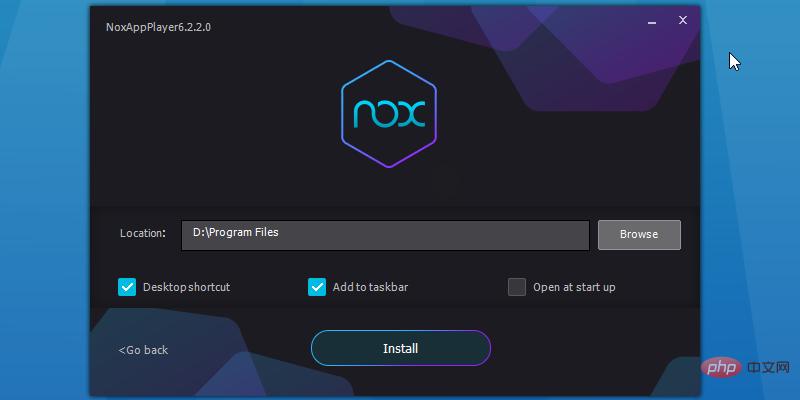 ##Complicated interface at first and then addiction on the same interface.
##Complicated interface at first and then addiction on the same interface.
- Gives users the freedom to change settings in terms of FPS count, CPU core count, and RAM allocation for Nox.
- The script recording feature makes it even more admirable as it allows you to record and later access the specific event under consideration.
- It encapsulates a rooted version of Android that supports multiplayer gaming.
- It's free and mainly designed for passionate gamers.
- Remix OS Player
##Remix OS Player is based on Android x86 project, Free to download, it offers some eye-catching interfaces as well as the incorporation of taskbars, shortcut buttons, and more. 
What makes it special
- Installation and setup are easy.
- It is very useful for developers and gamers.
- Recommended to download popular games and applications.
- Run Marshmallow.
Xiaoyao
What makes it special
- The operation recording function records the touch screen operations being performed, and these operations can be played back later.
- Powerful support system for Lollipop, Jelly Bean and Icecream Sandwich Android operating systems.
- Pointer and keyboard integration is great.
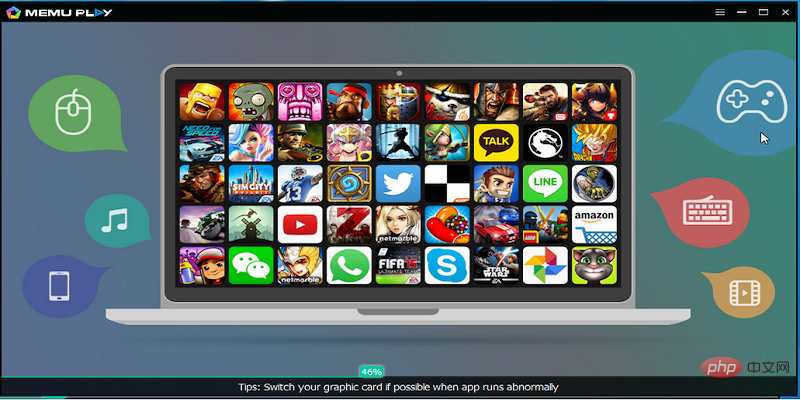 You can download for free and enjoy seamless app downloading via Google Play store Station.
You can download for free and enjoy seamless app downloading via Google Play store Station.
 ##Genymotion requires registration to proceed before execution and can also be used for individuals Purpose.
##Genymotion requires registration to proceed before execution and can also be used for individuals Purpose.
What makes it special
 ##Supports manual camera, battery level and GPS settings .
##Supports manual camera, battery level and GPS settings .
It provides a cloud-based online simulator that can be accessed privately after seeking permission through online browsing. - We can use it for casual games.
- Screenshot and remote control comes with its premium version.
The above is the detailed content of The best Android emulators for Windows PC and MAC to make you more tech-savvy!. For more information, please follow other related articles on the PHP Chinese website!

Hot AI Tools

Undresser.AI Undress
AI-powered app for creating realistic nude photos

AI Clothes Remover
Online AI tool for removing clothes from photos.

Undress AI Tool
Undress images for free

Clothoff.io
AI clothes remover

AI Hentai Generator
Generate AI Hentai for free.

Hot Article

Hot Tools

Notepad++7.3.1
Easy-to-use and free code editor

SublimeText3 Chinese version
Chinese version, very easy to use

Zend Studio 13.0.1
Powerful PHP integrated development environment

Dreamweaver CS6
Visual web development tools

SublimeText3 Mac version
God-level code editing software (SublimeText3)

Hot Topics
 1385
1385
 52
52
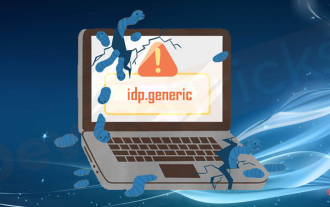 What is idp generic malware? Is it a virus or a false positive?
May 14, 2023 pm 01:04 PM
What is idp generic malware? Is it a virus or a false positive?
May 14, 2023 pm 01:04 PM
It's Sunday afternoon and you're enjoying your favorite game on your PC. Your game is almost over but is suddenly interrupted by a pop-up window. When you see the warning message “IDP.Generic threat detected” from your antivirus program, you feel annoyed and worried at the same time. Is it a virus or just a warning? So confused that you somehow managed to get to this page on the internet. Don’t worry, we will resolve your concerns immediately. What does IDP mean? IDP is the identity detection protection mechanism of antivirus programs, which prevents computers from being stolen by Trojans or viruses from personal data related to your identity, such as your bank credentials, important documents, and ID cards. When an antivirus program fails to detect a file type and therefore raises a warning, it usually
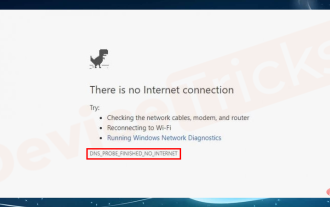 'DNS Probe Finished No Internet' Error in Google Chrome - How to Fix?
Apr 18, 2023 pm 09:31 PM
'DNS Probe Finished No Internet' Error in Google Chrome - How to Fix?
Apr 18, 2023 pm 09:31 PM
Imagine you're working on a presentation that's due tomorrow, and you find the perfect web page that contains all the statistics you've been searching for hours. Once you open it, instead of a web page, you see a small T-Rex with a small DNS_PROBE_FINISHED_NO_INTERNET error written underneath it. How frustrating can it be when DNS probing starts with no internet? Like a fireman, I will try to quickly address all of your pressing questions related to this error. What is DNS_Probe_Finished_No_Internet error? DNS_PROBE error is very common for Google Chrome users, it is mainly
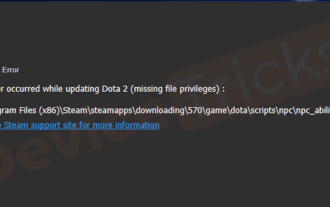 How to fix Steam missing file permissions error?
May 19, 2023 pm 04:03 PM
How to fix Steam missing file permissions error?
May 19, 2023 pm 04:03 PM
Steam is a gaming platform that offers action-packed games, adventure games, and more. In short, it is an ideal hub for gamers where they can find all types of games. There is no doubt that Steam is a great application but some users fail to access the platform efficiently and the reason behind it is an issue namely “Steam Missing File Permissions”. So don’t worry if you are in the same list as the problem is very common and with some quick solutions you can resolve it in no time. But before going further into the solution section, let’s figure out what is the reason behind “Steam update missing file permissions” issue. Once we figure out the cause, then it's easy to fix
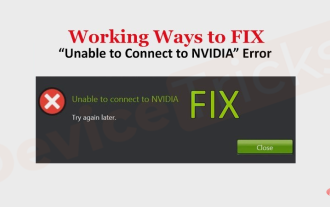 How to fix Unable to connect to NVIDIA error in Windows?
May 04, 2023 am 08:40 AM
How to fix Unable to connect to NVIDIA error in Windows?
May 04, 2023 am 08:40 AM
"Unable to connect to NVIDIA, try again later" error displayed on the screen means that the GeForceExperience application cannot connect to NVIDIA, thus causing such issues. Most of the time the error notification looks like Unable to connect to NVIDIA Please try again later or Unable to connect to NVIDIA Check your Internet connection Many users are facing this issue and you are not the only one reporting GeForceExperience cannot open error. So, to solve the same problem, there are some fruitful solutions that can help you overcome this problem. Before moving on to the solution section, let us discuss why this error occurs. continue
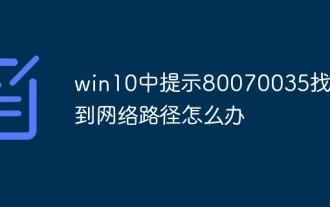 What should I do if it prompts 80070035 that the network path cannot be found in win10?
May 12, 2023 pm 05:17 PM
What should I do if it prompts 80070035 that the network path cannot be found in win10?
May 12, 2023 pm 05:17 PM
Solution to the prompt 80070035 Network path not found in win10: 1. Click "Network", "Open Network and Internet Settings", select "Network and Sharing Center" and then select "Change advanced sharing settings", and then check " Enable sharing so that users with network access can read files in public folders"; 2. Return to "Network and Sharing Center", click "Broadband Connection" and select "Properties", click "Network", check "Microsoft Network Client" Just click "end".
 How to fix print screen not working on Windows 10?
Apr 14, 2023 am 08:37 AM
How to fix print screen not working on Windows 10?
Apr 14, 2023 am 08:37 AM
Are you encountering “ Print Screen not working ” while trying to capture screenshots on Windows 10 via Print Screen (PrtSc) key? Well, don’t worry because you are not alone, many Windows 10 users have experienced the Print Screen feature suddenly stopped working and complained about the error on forum threads. Well, this is indeed very disturbing but a common problem and if you are still dealing with Windows 10 screen capture not working issue or Print Screen key no longer working, then luckily you are at the right place. In this article, you will learn how to fix
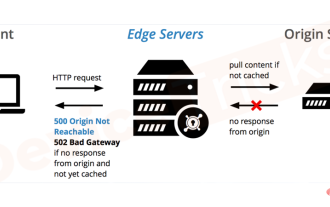 How to fix 502 Bad Gateway error?
Apr 14, 2023 am 09:07 AM
How to fix 502 Bad Gateway error?
Apr 14, 2023 am 09:07 AM
We have to be grateful to technology for making our lives easier, but that same technology often falls victim to technical glitches. 502 Bad Gateway is one such technical glitch you may encounter. It indicates that one server is unable to get some valid response from another server. If you're wondering what exactly a 502 Bad Gateway error is, keep reading. What does 502 Bad Gateway mean? It's just an HTTP status code, similar to a specific server being unable to receive a response from another server. The 502 Bad Gateway error depends entirely on your specific setup. You may end up experiencing it in any browser at any given time across any operating system
 How to use LG Smart TV without remote control?
Apr 16, 2023 pm 03:07 PM
How to use LG Smart TV without remote control?
Apr 16, 2023 pm 03:07 PM
Currently, most people have LED smart TVs in their homes and office areas, and this upgraded TV can help them go digital. Furthermore, these smart TVs act as computer devices and smartphone devices. A smart TV is nothing but a device that broadcasts local channels to you and you can also view social media and other media platform websites on a single device. These devices connect via Wi-Fi, so you can access your TV from your computer device or smartphone. Remote control settings allow you to access all types of services available in your LG TV, for example, when you have to connect your LG TV to Wi-Fi without a remote control, you will need to use a USB mouse to connect your TV Connect to a wireless network. how to


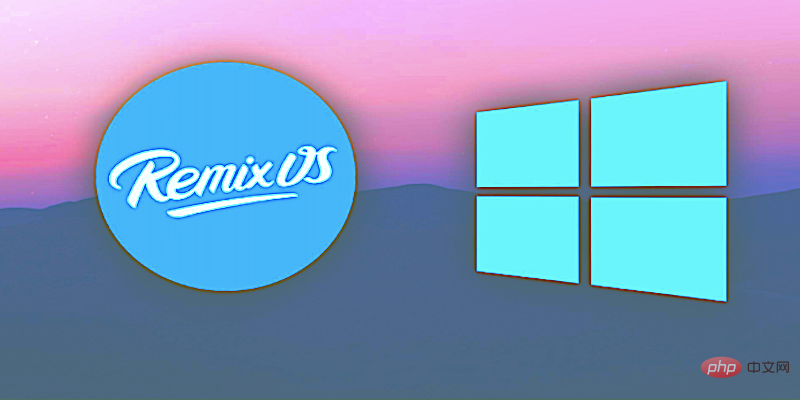
 ##Genymotion requires registration to proceed before execution and can also be used for individuals Purpose.
##Genymotion requires registration to proceed before execution and can also be used for individuals Purpose.  ##Supports manual camera, battery level and GPS settings .
##Supports manual camera, battery level and GPS settings . 

 Nox Android Emulation The processor is known for its best-in-class advanced features that deliver high performance and top quality.
Nox Android Emulation The processor is known for its best-in-class advanced features that deliver high performance and top quality.