Canon printer not detected by Windows 11? Fix now
Canon is a popular name in the printing industry, known for its highly optimized low-cost personal printing solutions that are available at affordable prices. However, some printer owners have expressed concerns about an issue with Windows 11 not detecting their Canon printers. Having your own printer can save you a lot of time and money in the long run. When you print documents at home, you may save money you've spent on printing over the years. If you are a user who is also having issues with your printer, there is no need to worry. Now that we've looked at the reasons why you should buy a home printer, you can fix the situation using some simple methods we've listed below. Follow! Should I buy a home printer? There is no doubt that technology has improved significantly in a relatively short period of time. Our information, from images to important documents, can now be stored in our pockets; our bills are now paperless, and legal documents can even be signed online. Although physical copies of important documents are becoming increasingly rare, it is still crucial to make and keep them in a safe location. Consider this scenario: You're in a car accident and need to find your insurance documents in a hurry, but your update takes so long that you can't remember the name of the company to search for in your inbox. Printing these documents together and storing them in a safe place at home will greatly reduce the stress you feel in this situation. Storing and editing documents on the Internet is easy and convenient. Therefore, it is fairly simple for someone who knows how to access and edit your paper on the Internet. This may cause a series of problems. Hard copy documents are more difficult to modify. Now, we can carry all of our most precious memories with us at all times. While most of us keep backups of these priceless images on our laptops or USB sticks, what do we do if the files get corrupted? Home printers are great for generating tangible copies of our most cherished memories, which can then be kept in scrapbooks and photo albums, not only protecting them from any potential technical issues but also preserving them so they can be cherished for many years. They are also useful if you want to create a unique gift for someone special on a special occasion. A handmade scrapbook filled with birthday memories makes a thoughtful and memorable gift. What should I do if Windows 11 doesn't detect my Canon printer? 1. Check Drivers Go to Canon's official website and click on the specific model of your printer. Note that the first link only works in Europe. For the US version, click on the latter link. Now go to the drivers section, select Windows 11 operating system and download all the drivers shown. Users advise you to double-check the printer model you choose as they make the mistake of not paying enough attention, which results in their printer not being detected. 2. Run the Printer Troubleshooter Press Windows I to open the Settings application and click System in the left panel and click Troubleshooter from the right side of the window. Here you will find a list of all troubleshooting tips. Now that you are in the Troubleshoot menu, click on the "Additional Troubleshooters" option to open the full list. Scroll down to Printer Troubleshooter and click Run next to it to start the process. After you complete the problem search, the troubleshooter will display the specific error that occurred, along with detailed instructions on how to resolve the problem. Remember to always carefully read and follow the instructions displayed on your computer screen. 3. Update Windows Press the Windows I key to open the Settings application. Now navigate to Windows Update from the left navigation bar. You can use the Install Now option to find out if any new updates need to be downloaded, or you can use the Check for Updates button to discover if any new updates are available. If you are encountering this issue, it is most likely that you are using an older version of Windows and this is causing the issue. Upgrading to the latest version of the operating system may resolve the issue. Is it worth buying a printer? It's time to close your eyes, take a deep breath, and stop expecting your printer to work, because that would make sense in a world where touchscreen supercomputers can fit in your shirt pocket. You'll be happier if you accept your printer for what it really is: a money pit. Like most things in life you have no control over, accepting your printer for what it is will make you happier. There's going to be something about any printer you buy that you'll despise, and you can't change it. Your printer is worth much more than what you currently pay. Seriously, your printer has some pretty complex equipment, including printheads, ink, and drawing software, all of which must be managed by your computer. You take your printer for granted, but in seconds, that box can cover a sheet of paper with millions of precisely positioned, color-matched ink dots that perfectly match the paper. Most likely, you're buying the printer to cover parts and distribution costs, which means the manufacturer effectively subsidizes the equipment, assuming you'll recoup your R&D spend (and the rest of your overhead costs) from the ink you purchase. If you use counterfeit cartridges, you should not expect a positive experience.An integral part of R&D is developing inks with the appropriate physical qualities for use with the printheads. Counterfeit inks may not have certain properties and therefore not be as effective. Additionally, as we just discovered, the printheads for most home inkjet printers are actually contained within the ink cartridge itself. Most low-cost printers do not have permanent printheads. Therefore, you may have purchased substandard ink and printheads. Attempting to refill a cartridge with counterfeit ink will almost certainly result in introducing inferior ink into the reservoir with a burned-out printhead. Also, let's get back to the subsidy issue. From what we've read, some printer manufacturers intentionally design their printers to shut down completely when you try to use third-party ink cartridges. You may not agree with them, but from their perspective, they are protecting their investment.
The above is the detailed content of Canon printer not detected by Windows 11? Fix now. For more information, please follow other related articles on the PHP Chinese website!

Hot AI Tools

Undresser.AI Undress
AI-powered app for creating realistic nude photos

AI Clothes Remover
Online AI tool for removing clothes from photos.

Undress AI Tool
Undress images for free

Clothoff.io
AI clothes remover

Video Face Swap
Swap faces in any video effortlessly with our completely free AI face swap tool!

Hot Article

Hot Tools

Notepad++7.3.1
Easy-to-use and free code editor

SublimeText3 Chinese version
Chinese version, very easy to use

Zend Studio 13.0.1
Powerful PHP integrated development environment

Dreamweaver CS6
Visual web development tools

SublimeText3 Mac version
God-level code editing software (SublimeText3)

Hot Topics
 1387
1387
 52
52
 Why Canon Printer Cannot Print Color Ink?
Nov 08, 2023 pm 02:43 PM
Why Canon Printer Cannot Print Color Ink?
Nov 08, 2023 pm 02:43 PM
Canon printers not producing color ink may be due to ink cartridge problems, print settings problems, printer problems, ink problems, software problems, hardware problems, or other problems. Detailed introduction: 1. Ink cartridge problem. The ink cartridge is one of the core components of the printer. It stores the printer's ink. If there is a problem with the ink cartridge, it may cause the color ink to not be produced. 2. Print setting problem. If there is no problem when printing, Correctly setting the printing options may also result in color ink not being produced. It may be that black and white mode or ink-saving mode is selected when printing; 3. Printer problems, etc.
 Canon's 2D IP image Can debut at 2024 ChinaJoy
Jul 28, 2024 am 10:16 AM
Canon's 2D IP image Can debut at 2024 ChinaJoy
Jul 28, 2024 am 10:16 AM
This website reported on July 27 that the 20th ChinaJoy in 2024 is currently being held in Shanghai. As one of the three major imaging companies, Canon also participated in the exhibition this year and announced its two-dimensional IP image. On the morning of the first day of the exhibition, Hiroyuki Ito, chief representative of Canon China's East China regional headquarters, launched the official announcement ceremony of the second-dimensional IP. Canon's second-dimensional IP image - Can, was officially unveiled. According to the official introduction, the release of this two-dimensional IP image is to better close the distance with players. The meaning of the name of the IP image, Can, is also the hope that it can be "touched forever" in the two-dimensional world. This website noticed that Canon also created the "Jia Di Yuan" imaging experience theme on site, and set up 5 theme areas in the booth, namely: Jia Di Yuan
 Canon Suzhou responds to layoffs compensation N+12/2N+12: Fake news, the company is not laying off workers but reemploying people
Aug 01, 2024 pm 04:24 PM
Canon Suzhou responds to layoffs compensation N+12/2N+12: Fake news, the company is not laying off workers but reemploying people
Aug 01, 2024 pm 04:24 PM
1. According to news from this website on August 1, some netizens recently broke the news that Suzhou Canon has started a new batch of layoffs, involving thousands of people, and the compensation is "refreshing the ceiling of layoffs for foreign companies" - no fixed contract period N+12 or 2N +12. Later, the operator on Suzhou Canon's official website responded to "ifeng.com Technology" and said that the news of N+12 or 2N+12 compensation was false. The company was "not laying off employees, but re-employing people." That is, "you can choose by yourself and meet the standards." There will be compensation", but it is "unclear" what the standards will be. Canon (Suzhou) Co., Ltd. is a wholly Japanese-owned enterprise registered and established by Canon Co., Ltd. in Suzhou New District in 2001. With a total investment of US$185.5 million, covering an area of 320,000 square meters and currently employing more than 3,000 people, it is the largest overseas company owned by Canon Japan.
 Beyond beyond, the legendary 5 series, Canon releases a new generation of powerful full-frame micro camera EOS R5 Mark II
Jul 18, 2024 pm 12:27 PM
Beyond beyond, the legendary 5 series, Canon releases a new generation of powerful full-frame micro camera EOS R5 Mark II
Jul 18, 2024 pm 12:27 PM
On July 17, 2024, Canon (China) Co., Ltd. released the EOSR system's new generation of powerful full-frame professional micro camera EOSR5MarkII. In terms of selling price, the EOS R5 Mark II is priced at 26,999 yuan for a single body and 34,199 yuan for a set. It will be released in August. The EOSR5 Mark II not only continues the powerful performance of the EOSR5, but also has comprehensive upgrades in image quality, video, focus, and continuous shooting. It is a high-performance model suitable for both photo shooting and video shooting. This powerful model that brings together many of Canon's imaging technologies provides new value to professional photographers, photography enthusiasts, professional video producers and video bloggers, and takes a solid step towards the expansion of the application of micro cameras in the professional field. step.
 Canon launches 4K broadcast-grade portable lens CJ27e×7.3B IASE T
Apr 10, 2024 pm 01:22 PM
Canon launches 4K broadcast-grade portable lens CJ27e×7.3B IASE T
Apr 10, 2024 pm 01:22 PM
On April 10, Canon (China) Co., Ltd. launched the CJ27e×7.3BIASET, a 4K broadcast-grade portable zoom lens equipped with a newly developed digital drive unit "e-XsV", suitable for 2/3-inch 4K broadcast-grade cameras. The lens has excellent optical performance and can achieve a wide angle and high zoom ratio. It inherits the excellent operating feel brought by the ergonomic design while improving ease of use and functionality. The launch of this lens further broadens the shooting application scenarios to meet the diverse shooting needs of users. The usage scenarios include not only live broadcasts and news reports, but also studio program recording and remote video production that require the use of special shooting equipment. Digital drive unit "e-XsV" CJ27e×7.3B takes care of 7.
 Going beyond and recreating the glory of the 1 Series, Canon releases its flagship full-frame micro camera EOS R1
Jul 19, 2024 am 05:49 AM
Going beyond and recreating the glory of the 1 Series, Canon releases its flagship full-frame micro camera EOS R1
Jul 19, 2024 am 05:49 AM
On July 17, 2024, Canon (China) Co., Ltd. announced the launch of the EOSR system’s flagship full-frame professional micro camera EOSR1. As the latest generation model of Canon's 1 series flagship, EOSR1 is both a heritage and a transcendence. Canon has always adhered to "high overall performance and high reliability" as the unchanging genes of the flagship 1 series, and has continuously upgraded its imaging technology and is committed to improving camera performance and reliability, so that the flagship 1 series continues to surpass itself and lead the future of image creation. new stage. The newly released EOS R1 will undoubtedly become a new tool in sports photography, news photography, ecological photography and other fields, providing new possibilities for professional photographers to expand their shooting fields and visual expression in the future. Canon Co., Ltd. Vice President Executive Director, Canon (China) Co., Ltd.
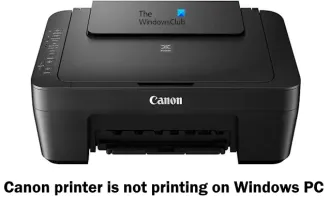 Canon printer cannot print on Windows PC;
Mar 25, 2024 am 09:46 AM
Canon printer cannot print on Windows PC;
Mar 25, 2024 am 09:46 AM
When you can't print on a Windows PC, it could be because your Canon printer's driver is outdated or corrupted, or there's something wrong with the printer connection. Solutions to this problem include making sure the printer is connected properly, reinstalling the latest Canon printer driver, checking if the printer is set as the default printer, and making sure the printer is online. Through these methods, you can hopefully solve the problem of not being able to print on your Windows PC and get your printer back to working normally. Fix Canon Printer Not Printing on Windows PC If your Canon Printer is not printing on Windows PC, use the following fixes to resolve the issue: Run Printer Troubleshooter Clear Print Queue Try a Different US
 By releasing two flagship cameras at once, Canon wants to take advantage of the Paris Olympics to hit the high end?
Jul 20, 2024 am 02:55 AM
By releasing two flagship cameras at once, Canon wants to take advantage of the Paris Olympics to hit the high end?
Jul 20, 2024 am 02:55 AM
On July 17, Canon, one of the three giants in the camera industry, finally released two flagship cameras - EOS R5 Mark II and EOS R1. Let’s talk about price first. The official price of Canon EOS R1 is 42,999 yuan, and the official price of Canon EOS R5 Mark II is 26,999 yuan. The pricing of the two new models is in line with the positioning of the series. The former will be officially released in the fourth quarter of this year, and the latter will be released in August. Canon fans with sufficient budget can already prepare to place orders. (Picture source: Canon official) Considering that the R5 series and R1 series have not been updated for many years, many Canon users are looking forward to this new product. So in the next few years, can the R5Markii (hereinafter referred to as R5ii) and the new R1 enable Canon to compete at a high level?



