 Backend Development
Backend Development
 Python Tutorial
Python Tutorial
 Python multi-threading and multi-process detailed arrangement
Python multi-threading and multi-process detailed arrangement
Python multi-threading and multi-process detailed arrangement
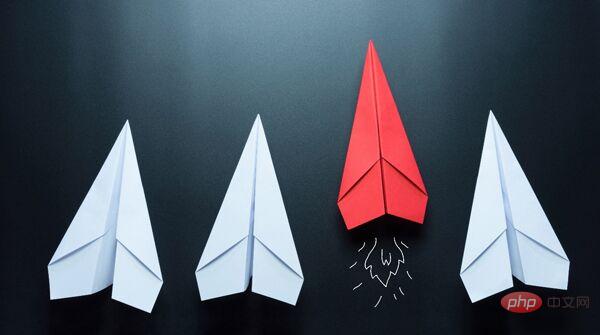
The difference between threads and processes
Process (process) and thread (thread) are the basic concepts of the operating system, but they It is relatively abstract and difficult to grasp. Regarding multi-process and multi-threading, the most classic sentence in textbooks is "A process is the smallest unit of resource allocation, and a thread is the smallest unit of CPU scheduling." A thread is a single sequential flow of control in a program. A relatively independent and schedulable execution unit within a process. It is the basic unit for the system to independently schedule and allocate the CPU. It refers to the scheduling unit of a running program. Running multiple threads at the same time to complete different tasks in a single program is called multithreading.
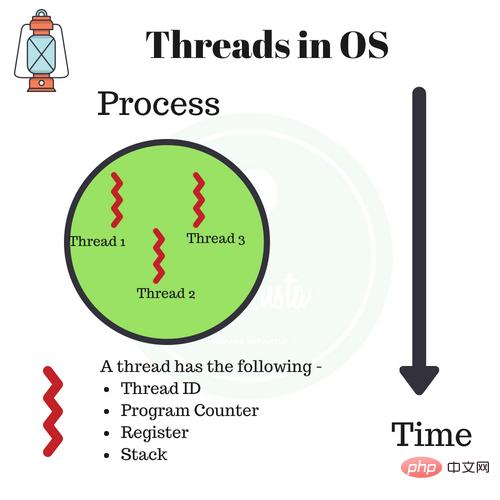
#The difference between process and thread
The process is the basic unit of resource allocation. All resources related to the process are recorded in the process control block PCB. To indicate that the process owns these resources or is using them. In addition, the process is also the scheduling unit that preempts the processor, and it has a complete virtual address space. When processes are scheduled, different processes have different virtual address spaces, and different threads within the same process share the same address space.
Corresponding to the process, the thread has nothing to do with resource allocation. It belongs to a certain process and shares the resources of the process with other threads in the process. A thread only consists of the relevant stack (system stack or user stack) registers and the thread control table TCB. Registers can be used to store local variables within a thread, but cannot store variables related to other threads.
Usually a process can contain several threads, which can utilize the resources owned by the process. In operating systems that introduce threads, processes are usually regarded as the basic unit of resource allocation, and threads are regarded as the basic unit of independent operation and independent scheduling.
Since threads are smaller than processes and basically do not own system resources, the overhead for scheduling them will be much smaller, which can more efficiently increase the degree of concurrent execution among multiple programs in the system. , thereby significantly improving system resource utilization and throughput.
Therefore, general-purpose operating systems launched in recent years have introduced threads to further improve the concurrency of the system, and regard it as an important indicator of modern operating systems.
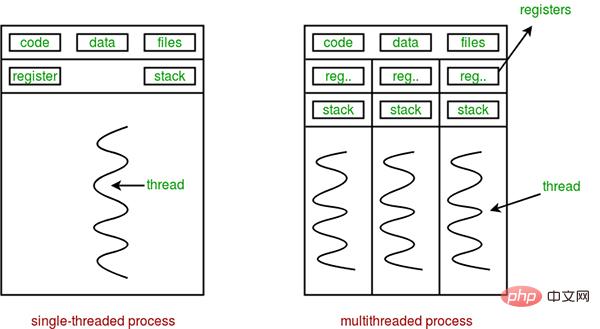
The difference between threads and processes can be summarized as the following four points:
- Address space and other resources (such as open files): Processes interact with each other Independent, shared between threads of the same process. Threads in a process are not visible in other processes.
- Communication: Inter-process communication IPC, threads can directly read and write process data segments (such as global variables) to communicate - it requires the assistance of process synchronization and mutual exclusion means to ensure data consistency.
- Scheduling and switching: Thread context switching is much faster than process context switching.
- In a multi-threaded OS, a process is not an executable entity.
Comparison of multi-process and multi-thread
| ##Comparison dimension |
Multiple processes |
Multiple threads |
Summary |
Data sharing is complex, synchronization is simple |
Data sharing is simple, synchronization is complex |
Each has its own advantages and disadvantages |
|
Memory, CPU |
takes up a lot of memory, complicated switching, and low CPU utilization |
Low memory usage, simple switching, high CPU utilization |
Thread dominance |
Create , destroy, switch |
Complex, slow |
Simple, fast |
Thread occupancy Excellent |
Programming and debugging |
Easy programming and easy debugging |
Programming is complex, debugging is complex |
Process Dominance |
| ##Reliability | Processes will not affect each other | If one thread hangs up, the entire process will hang up |
The process has the upper hand |
Distributed |
Suitable for multi-core and multi-machine, easy to expand to multiple machines |
Suitable for multi-core | Process Dominance |
In summary, processes and threads can also be compared to trains and carriages:
- Threads travel under the process (a simple carriage cannot run)
- A process can contain multiple threads (A train can have multiple carriages)
- It is difficult to share data between different processes (it is difficult for passengers on one train to change to another train, such as station transfer)
- Data is easily shared between different threads in the same process (it is easy to change carriage A to carriage B)
- The process consumes more computer resources than threads (using multiple trains consumes more resources than multiple carriages)
- Processes will not affect each other. If one thread hangs up, the entire process will hang up (one train will not affect another train, but if the middle car on a train is on fire, it will affect All carriages of the train)
- The process can be expanded to multiple machines, and the process is suitable for up to multiple cores (different trains can run on multiple tracks, and the carriages of the same train cannot run on different tracks)
- The memory address used by the process can be locked, that is, when a thread uses some shared memory, other threads must wait for it to end before they can use this piece of memory. (For example, the bathroom on the train) - "Mutex (mutex)"
- The memory address used by the process can limit the usage (for example, the restaurant on the train, only a maximum number of people are allowed to enter, if it is full, you need to Wait at the door until someone comes out before you can go in) - "Semaphore"
Python Global Interpreter Lock GIL
Global Interpreter Lock (English: Global Interpreter Lock, GIL (abbreviated as GIL) is not a feature of Python, it is a concept introduced when implementing the Python parser (CPython). Because CPython is the default Python execution environment in most environments. Therefore, in the concept of many people, CPython is Python, and they take it for granted that GIL is a defect of the Python language. So what is the GIL in the CPython implementation? Let’s take a look at the official explanation:
The mechanism used by the CPython interpreter to assure that only one thread executes Python bytecode at a time. This simplifies the CPython implementation by making the object model (including critical built-in types such as dict) implicitly safe against concurrent access. Locking the entire interpreter makes it easier for the interpreter to be multi-threaded, at the expense of much of the parallelism afforded by multi-processor machines.
Python code Execution is controlled by the Python virtual machine (also called the interpreter main loop, CPython version). Python was originally designed to have only one thread executing in the interpreter's main loop at the same time, that is, at any time, only one thread Threads run in the interpreter. Access to the Python virtual machine is controlled by the Global Interpreter Lock (GIL), which ensures that only one thread is running at a time.
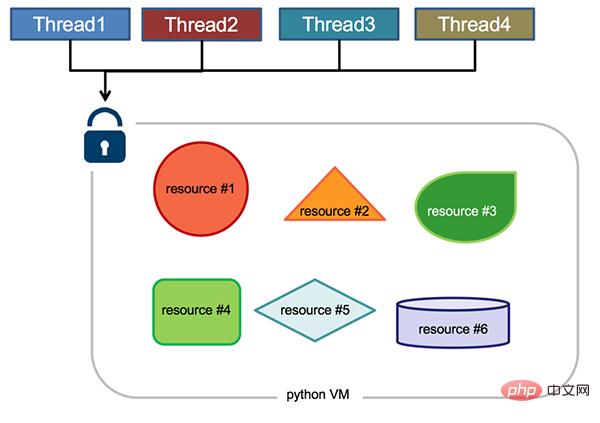
What are the benefits of GIL? Simply put, it is faster in a single-threaded situation and more convenient when combined with the C library, and there is no need to consider thread safety issues. This was also the most common application scenario and advantage of early Python. In addition, the design of GIL simplifies the implementation of CPython, making the object model, including key built-in types such as dictionaries, implicitly accessible concurrently. Locking the global interpreter makes it easier to implement multi-threading support, but it also loses the parallel computing capabilities of the multi-processor host.
In a multi-threaded environment, the Python virtual machine executes as follows:
- Set up GIL
- Switch to a thread to run
- Run Until the specified number of bytecode instructions, or the thread actively gives up control (sleep(0) can be called)
- Set the thread to sleep state
- Unlock the GIL
- Again Repeat all the above steps
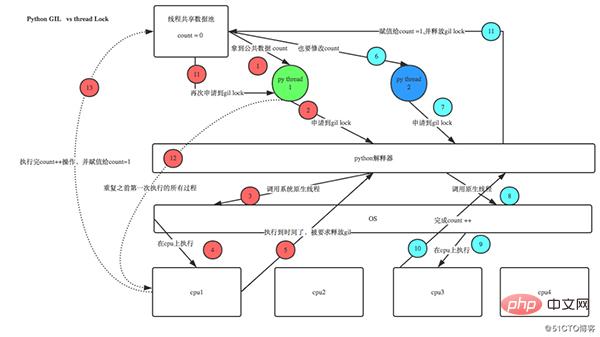
Before Python3.2, the release logic of GIL was that the current thread encountered an IO operation or the ticks count reached 100 (ticks can be regarded as python itself A counter, specially used for GIL, is reset to zero after each release. This count can be adjusted through sys.setcheckinterval) before release. Because the computing-intensive thread will apply for the GIL immediately after releasing the GIL, and usually it has reacquired the GIL before other threads have finished scheduling. This will cause the computing-intensive thread to obtain the GIL in a very short time. The GIL will be occupied for a long time, even until the thread execution ends.
Python 3.2 starts using the new GIL. The new GIL implementation uses a fixed timeout to instruct the current thread to give up the global lock. When the current thread holds this lock and other threads request this lock, the current thread will be forced to release the lock after 5 milliseconds. This improvement improves the situation where a single thread occupies the GIL for a long time in the case of a single core.
On a single-core CPU, hundreds of interval checks will result in a thread switch. On multi-core CPUs, there is severe thread thrashing. Every time the GIL lock is released, threads compete for locks and switch threads, which consumes resources. With multiple threads under a single core, every time the GIL is released, the awakened thread can obtain the GIL lock, so it can execute seamlessly. However, under multi-core, after CPU0 releases the GIL, threads on other CPUs will compete, but the GIL may It is immediately obtained by CPU0, causing the awakened threads on several other CPUs to wake up and wait for the switching time before entering the to-be-scheduled state. This will cause thread thrashing, resulting in lower efficiency.
In addition, from the above implementation mechanism, it can be deduced that Python's multi-threading is more friendly to IO-intensive code than CPU-intensive code.
Countermeasures against GIL:
- Use a higher version of Python (the GIL mechanism is optimized)
- Use multi-process to replace multi-threading (multi-process There is no GIL, but the process itself consumes more resources)
- Specify the cpu running thread (use the affinity module)
- Use GIL-free interpreters such as Jython and IronPython
- Full Multi-threading is only used for IO-intensive tasks
- Use coroutines (efficient single-thread mode, also called micro-threads; usually used in conjunction with multi-process)
- Use C/C for key components Written as a Python extension, ctypes allows the Python program to directly call the exported functions of the dynamic link library compiled in C language. (With nogil to bring up GIL restrictions)
Python's multi-process package multiprocessing
Python's threading package mainly uses multi-threaded development, but due to the existence of GIL, many in Python Threads are not actually multi-threads. If you want to make full use of the resources of a multi-core CPU, you need to use multiple processes in most cases. The multiprocessing package was introduced in Python version 2.6, which completely replicates a set of interfaces provided by threading to facilitate migration. The only difference is that it uses multiple processes instead of multiple threads. Each process has its own independent GIL, so there will be no GIL contention between processes.
With this multiprocessing, you can easily complete the conversion from single process to concurrent execution. Multiprocessing supports sub-processes, communication and sharing data, performs different forms of synchronization, and provides components such as Process, Queue, Pipe, and Lock.
Background of Multiprocessing
In addition to dealing with Python's GIL, another reason for multiprocessing is the inconsistency between the Windows operating system and the Linux/Unix system.
The Unix/Linux operating system provides a fork() system call, which is very special. Ordinary functions are called once and return once, but fork() is called once and returns twice, because the operating system automatically copies the current process (parent process) (child process), and then copies it in the parent process and child process respectively. return. The child process always returns 0, and the parent process returns the ID of the child process. The reason for this is that a parent process can fork out many child processes, so the parent process must record the ID of each child process, and the child process only needs to call getpid() to get the ID of the parent process.
Python's os module encapsulates common system calls, including fork, which can easily create child processes in Python programs:
import os
print('Process (%s) start...' % os.getpid())
# Only works on Unix/Linux/Mac:
pid = os.fork()
if pid == 0:
print('I am child process (%s) and my parent is %s.' % (os.getpid(), os.getppid()))
else:
print('I (%s) just created a child process (%s).' % (os.getpid(), pid))
Execution of the above code on Linux, Unix and Mac The result is:
Process (876) start... I (876) just created a child process (877). I am child process (877) and my parent is 876.
With the fork call, when a process receives a new task, it can copy a child process to handle the new task. A common Apache server has the parent process listening on the port. Whenever there is a new When an http request is made, the child process is forked to handle the new http request.
Since Windows does not have a fork call, the above code cannot run on Windows. Since Python is cross-platform, it should naturally provide cross-platform multi-process support. The multiprocessing module is a cross-platform version of the multi-process module. The multiprocessing module encapsulates the fork() call so that we do not need to pay attention to the details of fork(). Since Windows does not have a fork call, multiprocessing needs to "simulate" the effect of fork.
Common components and functions of multiprocessing
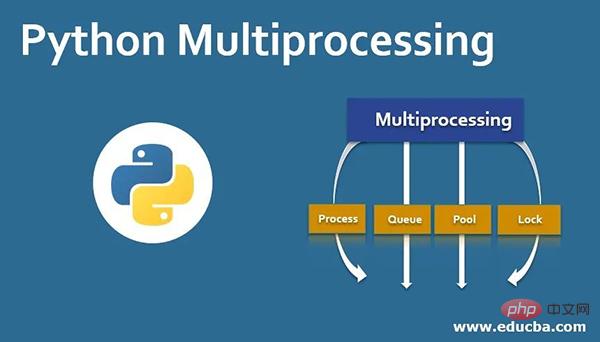
Create management process module:
- Process (used to create processes)
- Pool (used to create and manage process pools)
- Queue (used for process communication, resource sharing)
- Value, Array (used for process communication, resource sharing)
- Pipe (for pipe communication)
- Manager (for resource sharing)
Synchronous sub-process module:
- Condition (condition variable)
- Event
- Lock (mutex)
- RLock (reentrant mutex (the same process can acquire it multiple times without Causes blocking)
- Semaphore (semaphore)
Let’s learn the specific usage of each component and function.
Process (for Create a process)
The multiprocessing module provides a Process class to represent a process object.
In multiprocessing, each process is represented by a Process class.
Construction Method: Process([group [, target [, name [, args [, kwargs]]]]])
- group:分组,实际上不使用,值始终为None
- target:表示调用对象,即子进程要执行的任务,你可以传入方法名
- name:为子进程设定名称
- args:要传给target函数的位置参数,以元组方式进行传入。
- kwargs:要传给target函数的字典参数,以字典方式进行传入。
实例方法:
- start():启动进程,并调用该子进程中的p.run()
- run():进程启动时运行的方法,正是它去调用target指定的函数,我们自定义类的类中一定要实现该方法
- terminate():强制终止进程p,不会进行任何清理操作,如果p创建了子进程,该子进程就成了僵尸进程,使用该方法需要特别小心这种情况。如果p还保存了一个锁那么也将不会被释放,进而导致死锁
- is_alive():返回进程是否在运行。如果p仍然运行,返回True
- join([timeout]):进程同步,主进程等待子进程完成后再执行后面的代码。线程等待p终止(强调:是主线程处于等的状态,而p是处于运行的状态)。timeout是可选的超时时间(超过这个时间,父线程不再等待子线程,继续往下执行),需要强调的是,p.join只能join住start开启的进程,而不能join住run开启的进程
属性介绍:
- daemon:默认值为False,如果设为True,代表p为后台运行的守护进程;当p的父进程终止时,p也随之终止,并且设定为True后,p不能创建自己的新进程;必须在p.start()之前设置
- name:进程的名称
- pid:进程的pid
- exitcode:进程在运行时为None、如果为–N,表示被信号N结束(了解即可)
- authkey:进程的身份验证键,默认是由os.urandom()随机生成的32字符的字符串。这个键的用途是为涉及网络连接的底层进程间通信提供安全性,这类连接只有在具有相同的身份验证键时才能成功(了解即可)
使用示例:(注意:在windows中Process()必须放到if name == ‘main’:下)
from multiprocessing import Process
import os
def run_proc(name):
print('Run child process %s (%s)...' % (name, os.getpid()))
if __name__=='__main__':
print('Parent process %s.' % os.getpid())
p = Process(target=run_proc, args=('test',))
print('Child process will start.')
p.start()
p.join()
print('Child process end.')
Pool(用于创建管理进程池)
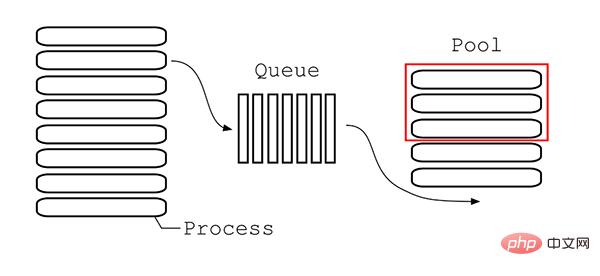
Pool类用于需要执行的目标很多,而手动限制进程数量又太繁琐时,如果目标少且不用控制进程数量则可以用Process类。Pool可以提供指定数量的进程,供用户调用,当有新的请求提交到Pool中时,如果池还没有满,那么就会创建一个新的进程用来执行该请求;但如果池中的进程数已经达到规定最大值,那么该请求就会等待,直到池中有进程结束,就重用进程池中的进程。
构造方法:Pool([processes[, initializer[, initargs[, maxtasksperchild[, context]]]]])
- processes :要创建的进程数,如果省略,将默认使用cpu_count()返回的数量。
- initializer:每个工作进程启动时要执行的可调用对象,默认为None。如果initializer是None,那么每一个工作进程在开始的时候会调用initializer(*initargs)。
- initargs:是要传给initializer的参数组。
- maxtasksperchild:工作进程退出之前可以完成的任务数,完成后用一个新的工作进程来替代原进程,来让闲置的资源被释放。maxtasksperchild默认是None,意味着只要Pool存在工作进程就会一直存活。
- context: 用在制定工作进程启动时的上下文,一般使用Pool() 或者一个context对象的Pool()方法来创建一个池,两种方法都适当的设置了context。
实例方法:
- apply(func[, args[, kwargs]]):在一个池工作进程中执行func(args,*kwargs),然后返回结果。需要强调的是:此操作并不会在所有池工作进程中并执行func函数。如果要通过不同参数并发地执行func函数,必须从不同线程调用p.apply()函数或者使用p.apply_async()。它是阻塞的。apply很少使用
- apply_async(func[, arg[, kwds={}[, callback=None]]]):在一个池工作进程中执行func(args,*kwargs),然后返回结果。此方法的结果是AsyncResult类的实例,callback是可调用对象,接收输入参数。当func的结果变为可用时,将理解传递给callback。callback禁止执行任何阻塞操作,否则将接收其他异步操作中的结果。它是非阻塞。
- map(func, iterable[, chunksize=None]):Pool类中的map方法,与内置的map函数用法行为基本一致,它会使进程阻塞直到返回结果。注意,虽然第二个参数是一个迭代器,但在实际使用中,必须在整个队列都就绪后,程序才会运行子进程。
- map_async(func, iterable[, chunksize=None]):map_async与map的关系同apply与apply_async
- imap():imap 与 map的区别是,map是当所有的进程都已经执行完了,并将结果返回了,imap()则是立即返回一个iterable可迭代对象。
- imap_unordered():不保证返回的结果顺序与进程添加的顺序一致。
- close():关闭进程池,防止进一步操作。如果所有操作持续挂起,它们将在工作进程终止前完成。
- join():等待所有工作进程退出。此方法只能在close()或teminate()之后调用,让其不再接受新的Process。
- terminate():结束工作进程,不再处理未处理的任务。
方法apply_async()和map_async()的返回值是AsyncResul的实例obj。实例具有以下方法:
- get():返回结果,如果有必要则等待结果到达。timeout是可选的。如果在指定时间内还没有到达,将引发异常。如果远程操作中引发了异常,它将在调用此方法时再次被引发。
- ready():如果调用完成,返回True
- successful():如果调用完成且没有引发异常,返回True,如果在结果就绪之前调用此方法,引发异常
- wait([timeout]):等待结果变为可用。
- terminate():立即终止所有工作进程,同时不执行任何清理或结束任何挂起工作。如果p被垃圾回收,将自动调用此函数
<span style="color: rgb(106, 115, 125); margin: 0px; padding: 0px; background: none 0% 0% / auto repeat scroll padding-box border-box rgba(0, 0, 0, 0);"># -*- coding:utf-8 -*-</span><br><span style="color: rgb(89, 89, 89); margin: 0px; padding: 0px; background: none 0% 0% / auto repeat scroll padding-box border-box rgba(0, 0, 0, 0);">Queue(用于进程通信,资源共享)</span><br><span style="color: rgb(106, 115, 125); margin: 0px; padding: 0px; background: none 0% 0% / auto repeat scroll padding-box border-box rgba(0, 0, 0, 0);"># Pool+map</span><br><span style="color: rgb(215, 58, 73); margin: 0px; padding: 0px; background: none 0% 0% / auto repeat scroll padding-box border-box rgba(0, 0, 0, 0);">from</span> <span style="color: rgb(89, 89, 89); margin: 0px; padding: 0px; background: none 0% 0% / auto repeat scroll padding-box border-box rgba(0, 0, 0, 0);">multiprocessing</span> <span style="color: rgb(215, 58, 73); margin: 0px; padding: 0px; background: none 0% 0% / auto repeat scroll padding-box border-box rgba(0, 0, 0, 0);">import</span> <span style="color: rgb(89, 89, 89); margin: 0px; padding: 0px; background: none 0% 0% / auto repeat scroll padding-box border-box rgba(0, 0, 0, 0);">Pool</span><br><span style="color: rgb(215, 58, 73); margin: 0px; padding: 0px; background: none 0% 0% / auto repeat scroll padding-box border-box rgba(0, 0, 0, 0);">def</span> <span style="color: rgb(0, 92, 197); margin: 0px; padding: 0px; background: none 0% 0% / auto repeat scroll padding-box border-box rgba(0, 0, 0, 0);">test</span>(<span style="color: rgb(89, 89, 89); margin: 0px; padding: 0px; background: none 0% 0% / auto repeat scroll padding-box border-box rgba(0, 0, 0, 0);">i</span>):<br><span style="color: rgb(111, 66, 193); margin: 0px; padding: 0px; background: none 0% 0% / auto repeat scroll padding-box border-box rgba(0, 0, 0, 0);">print</span>(<span style="color: rgb(89, 89, 89); margin: 0px; padding: 0px; background: none 0% 0% / auto repeat scroll padding-box border-box rgba(0, 0, 0, 0);">i</span>)<br><span style="color: rgb(215, 58, 73); margin: 0px; padding: 0px; background: none 0% 0% / auto repeat scroll padding-box border-box rgba(0, 0, 0, 0);">if</span> <span style="color: rgb(89, 89, 89); margin: 0px; padding: 0px; background: none 0% 0% / auto repeat scroll padding-box border-box rgba(0, 0, 0, 0);">__name__</span> <span style="color: rgb(215, 58, 73); margin: 0px; padding: 0px; background: none 0% 0% / auto repeat scroll padding-box border-box rgba(0, 0, 0, 0);">==</span> <span style="color: rgb(102, 153, 0); margin: 0px; padding: 0px; background: none 0% 0% / auto repeat scroll padding-box border-box rgba(0, 0, 0, 0);">"__main__"</span>:<br><span style="color: rgb(89, 89, 89); margin: 0px; padding: 0px; background: none 0% 0% / auto repeat scroll padding-box border-box rgba(0, 0, 0, 0);">lists</span> <span style="color: rgb(215, 58, 73); margin: 0px; padding: 0px; background: none 0% 0% / auto repeat scroll padding-box border-box rgba(0, 0, 0, 0);">=</span> <span style="color: rgb(111, 66, 193); margin: 0px; padding: 0px; background: none 0% 0% / auto repeat scroll padding-box border-box rgba(0, 0, 0, 0);">range</span>(<span style="color: rgb(0, 92, 197); margin: 0px; padding: 0px; background: none 0% 0% / auto repeat scroll padding-box border-box rgba(0, 0, 0, 0);">100</span>)<br><span style="color: rgb(89, 89, 89); margin: 0px; padding: 0px; background: none 0% 0% / auto repeat scroll padding-box border-box rgba(0, 0, 0, 0);">pool</span> <span style="color: rgb(215, 58, 73); margin: 0px; padding: 0px; background: none 0% 0% / auto repeat scroll padding-box border-box rgba(0, 0, 0, 0);">=</span> <span style="color: rgb(89, 89, 89); margin: 0px; padding: 0px; background: none 0% 0% / auto repeat scroll padding-box border-box rgba(0, 0, 0, 0);">Pool</span>(<span style="color: rgb(0, 92, 197); margin: 0px; padding: 0px; background: none 0% 0% / auto repeat scroll padding-box border-box rgba(0, 0, 0, 0);">8</span>)<br><span style="color: rgb(89, 89, 89); margin: 0px; padding: 0px; background: none 0% 0% / auto repeat scroll padding-box border-box rgba(0, 0, 0, 0);">pool</span>.<span style="color: rgb(0, 92, 197); margin: 0px; padding: 0px; background: none 0% 0% / auto repeat scroll padding-box border-box rgba(0, 0, 0, 0);">map</span>(<span style="color: rgb(89, 89, 89); margin: 0px; padding: 0px; background: none 0% 0% / auto repeat scroll padding-box border-box rgba(0, 0, 0, 0);">test</span>, <span style="color: rgb(89, 89, 89); margin: 0px; padding: 0px; background: none 0% 0% / auto repeat scroll padding-box border-box rgba(0, 0, 0, 0);">lists</span>)<br><span style="color: rgb(89, 89, 89); margin: 0px; padding: 0px; background: none 0% 0% / auto repeat scroll padding-box border-box rgba(0, 0, 0, 0);">pool</span>.<span style="color: rgb(0, 92, 197); margin: 0px; padding: 0px; background: none 0% 0% / auto repeat scroll padding-box border-box rgba(0, 0, 0, 0);">close</span>()<br><span style="color: rgb(89, 89, 89); margin: 0px; padding: 0px; background: none 0% 0% / auto repeat scroll padding-box border-box rgba(0, 0, 0, 0);">pool</span>.<span style="color: rgb(0, 92, 197); margin: 0px; padding: 0px; background: none 0% 0% / auto repeat scroll padding-box border-box rgba(0, 0, 0, 0);">join</span>()<br>
<span style="color: rgb(106, 115, 125); margin: 0px; padding: 0px; background: none 0% 0% / auto repeat scroll padding-box border-box rgba(0, 0, 0, 0);"># -*- coding:utf-8 -*-</span><br><span style="color: rgb(106, 115, 125); margin: 0px; padding: 0px; background: none 0% 0% / auto repeat scroll padding-box border-box rgba(0, 0, 0, 0);"># 异步进程池(非阻塞)</span><br><span style="color: rgb(215, 58, 73); margin: 0px; padding: 0px; background: none 0% 0% / auto repeat scroll padding-box border-box rgba(0, 0, 0, 0);">from</span> <span style="color: rgb(89, 89, 89); margin: 0px; padding: 0px; background: none 0% 0% / auto repeat scroll padding-box border-box rgba(0, 0, 0, 0);">multiprocessing</span> <span style="color: rgb(215, 58, 73); margin: 0px; padding: 0px; background: none 0% 0% / auto repeat scroll padding-box border-box rgba(0, 0, 0, 0);">import</span> <span style="color: rgb(89, 89, 89); margin: 0px; padding: 0px; background: none 0% 0% / auto repeat scroll padding-box border-box rgba(0, 0, 0, 0);">Pool</span><br><span style="color: rgb(215, 58, 73); margin: 0px; padding: 0px; background: none 0% 0% / auto repeat scroll padding-box border-box rgba(0, 0, 0, 0);">def</span> <span style="color: rgb(0, 92, 197); margin: 0px; padding: 0px; background: none 0% 0% / auto repeat scroll padding-box border-box rgba(0, 0, 0, 0);">test</span>(<span style="color: rgb(89, 89, 89); margin: 0px; padding: 0px; background: none 0% 0% / auto repeat scroll padding-box border-box rgba(0, 0, 0, 0);">i</span>):<br><span style="color: rgb(111, 66, 193); margin: 0px; padding: 0px; background: none 0% 0% / auto repeat scroll padding-box border-box rgba(0, 0, 0, 0);">print</span>(<span style="color: rgb(89, 89, 89); margin: 0px; padding: 0px; background: none 0% 0% / auto repeat scroll padding-box border-box rgba(0, 0, 0, 0);">i</span>)<br><span style="color: rgb(215, 58, 73); margin: 0px; padding: 0px; background: none 0% 0% / auto repeat scroll padding-box border-box rgba(0, 0, 0, 0);">if</span> <span style="color: rgb(89, 89, 89); margin: 0px; padding: 0px; background: none 0% 0% / auto repeat scroll padding-box border-box rgba(0, 0, 0, 0);">__name__</span> <span style="color: rgb(215, 58, 73); margin: 0px; padding: 0px; background: none 0% 0% / auto repeat scroll padding-box border-box rgba(0, 0, 0, 0);">==</span> <span style="color: rgb(102, 153, 0); margin: 0px; padding: 0px; background: none 0% 0% / auto repeat scroll padding-box border-box rgba(0, 0, 0, 0);">"__main__"</span>:<br><span style="color: rgb(89, 89, 89); margin: 0px; padding: 0px; background: none 0% 0% / auto repeat scroll padding-box border-box rgba(0, 0, 0, 0);">pool</span> <span style="color: rgb(215, 58, 73); margin: 0px; padding: 0px; background: none 0% 0% / auto repeat scroll padding-box border-box rgba(0, 0, 0, 0);">=</span> <span style="color: rgb(89, 89, 89); margin: 0px; padding: 0px; background: none 0% 0% / auto repeat scroll padding-box border-box rgba(0, 0, 0, 0);">Pool</span>(<span style="color: rgb(0, 92, 197); margin: 0px; padding: 0px; background: none 0% 0% / auto repeat scroll padding-box border-box rgba(0, 0, 0, 0);">8</span>)<br><span style="color: rgb(215, 58, 73); margin: 0px; padding: 0px; background: none 0% 0% / auto repeat scroll padding-box border-box rgba(0, 0, 0, 0);">for</span> <span style="color: rgb(89, 89, 89); margin: 0px; padding: 0px; background: none 0% 0% / auto repeat scroll padding-box border-box rgba(0, 0, 0, 0);">i</span> <span style="color: rgb(215, 58, 73); margin: 0px; padding: 0px; background: none 0% 0% / auto repeat scroll padding-box border-box rgba(0, 0, 0, 0);">in</span> <span style="color: rgb(111, 66, 193); margin: 0px; padding: 0px; background: none 0% 0% / auto repeat scroll padding-box border-box rgba(0, 0, 0, 0);">range</span>(<span style="color: rgb(0, 92, 197); margin: 0px; padding: 0px; background: none 0% 0% / auto repeat scroll padding-box border-box rgba(0, 0, 0, 0);">100</span>):<br><span style="color: rgb(102, 153, 0); margin: 0px; padding: 0px; background: none 0% 0% / auto repeat scroll padding-box border-box rgba(0, 0, 0, 0);">'''</span><br><span style="color: rgb(102, 153, 0); margin: 0px; padding: 0px; background: none 0% 0% / auto repeat scroll padding-box border-box rgba(0, 0, 0, 0);">For循环中执行步骤:</span><br><span style="color: rgb(102, 153, 0); margin: 0px; padding: 0px; background: none 0% 0% / auto repeat scroll padding-box border-box rgba(0, 0, 0, 0);">(1)循环遍历,将100个子进程添加到进程池(相对父进程会阻塞)</span><br><span style="color: rgb(102, 153, 0); margin: 0px; padding: 0px; background: none 0% 0% / auto repeat scroll padding-box border-box rgba(0, 0, 0, 0);">(2)每次执行8个子进程,等一个子进程执行完后,立马启动新的子进程。(相对父进程不阻塞)</span><br><span style="color: rgb(102, 153, 0); margin: 0px; padding: 0px; background: none 0% 0% / auto repeat scroll padding-box border-box rgba(0, 0, 0, 0);">apply_async为异步进程池写法。异步指的是启动子进程的过程,与父进程本身的执行(print)是异步的,而For循环中往进程池添加子进程的过程,与父进程本身的执行却是同步的。</span><br><span style="color: rgb(102, 153, 0); margin: 0px; padding: 0px; background: none 0% 0% / auto repeat scroll padding-box border-box rgba(0, 0, 0, 0);">'''</span><br><span style="color: rgb(89, 89, 89); margin: 0px; padding: 0px; background: none 0% 0% / auto repeat scroll padding-box border-box rgba(0, 0, 0, 0);">pool</span>.<span style="color: rgb(0, 92, 197); margin: 0px; padding: 0px; background: none 0% 0% / auto repeat scroll padding-box border-box rgba(0, 0, 0, 0);">apply_async</span>(<span style="color: rgb(89, 89, 89); margin: 0px; padding: 0px; background: none 0% 0% / auto repeat scroll padding-box border-box rgba(0, 0, 0, 0);">test</span>, <span style="color: rgb(89, 89, 89); margin: 0px; padding: 0px; background: none 0% 0% / auto repeat scroll padding-box border-box rgba(0, 0, 0, 0);">args</span><span style="color: rgb(215, 58, 73); margin: 0px; padding: 0px; background: none 0% 0% / auto repeat scroll padding-box border-box rgba(0, 0, 0, 0);">=</span>(<span style="color: rgb(89, 89, 89); margin: 0px; padding: 0px; background: none 0% 0% / auto repeat scroll padding-box border-box rgba(0, 0, 0, 0);">i</span>,))<span style="color: rgb(106, 115, 125); margin: 0px; padding: 0px; background: none 0% 0% / auto repeat scroll padding-box border-box rgba(0, 0, 0, 0);"># 维持执行的进程总数为8,当一个进程执行完后启动一个新进程.</span><br><span style="color: rgb(111, 66, 193); margin: 0px; padding: 0px; background: none 0% 0% / auto repeat scroll padding-box border-box rgba(0, 0, 0, 0);">print</span>(<span style="color: rgb(102, 153, 0); margin: 0px; padding: 0px; background: none 0% 0% / auto repeat scroll padding-box border-box rgba(0, 0, 0, 0);">"test"</span>)<br><span style="color: rgb(89, 89, 89); margin: 0px; padding: 0px; background: none 0% 0% / auto repeat scroll padding-box border-box rgba(0, 0, 0, 0);">pool</span>.<span style="color: rgb(0, 92, 197); margin: 0px; padding: 0px; background: none 0% 0% / auto repeat scroll padding-box border-box rgba(0, 0, 0, 0);">close</span>()<br><span style="color: rgb(89, 89, 89); margin: 0px; padding: 0px; background: none 0% 0% / auto repeat scroll padding-box border-box rgba(0, 0, 0, 0);">pool</span>.<span style="color: rgb(0, 92, 197); margin: 0px; padding: 0px; background: none 0% 0% / auto repeat scroll padding-box border-box rgba(0, 0, 0, 0);">join</span>()<br>
<span style="color: rgb(106, 115, 125); margin: 0px; padding: 0px; background: none 0% 0% / auto repeat scroll padding-box border-box rgba(0, 0, 0, 0);"># -*- coding:utf-8 -*-</span><br><span style="color: rgb(106, 115, 125); margin: 0px; padding: 0px; background: none 0% 0% / auto repeat scroll padding-box border-box rgba(0, 0, 0, 0);"># 异步进程池(非阻塞)</span><br><span style="color: rgb(215, 58, 73); margin: 0px; padding: 0px; background: none 0% 0% / auto repeat scroll padding-box border-box rgba(0, 0, 0, 0);">from</span> <span style="color: rgb(89, 89, 89); margin: 0px; padding: 0px; background: none 0% 0% / auto repeat scroll padding-box border-box rgba(0, 0, 0, 0);">multiprocessing</span> <span style="color: rgb(215, 58, 73); margin: 0px; padding: 0px; background: none 0% 0% / auto repeat scroll padding-box border-box rgba(0, 0, 0, 0);">import</span> <span style="color: rgb(89, 89, 89); margin: 0px; padding: 0px; background: none 0% 0% / auto repeat scroll padding-box border-box rgba(0, 0, 0, 0);">Pool</span><br><span style="color: rgb(215, 58, 73); margin: 0px; padding: 0px; background: none 0% 0% / auto repeat scroll padding-box border-box rgba(0, 0, 0, 0);">def</span> <span style="color: rgb(0, 92, 197); margin: 0px; padding: 0px; background: none 0% 0% / auto repeat scroll padding-box border-box rgba(0, 0, 0, 0);">test</span>(<span style="color: rgb(89, 89, 89); margin: 0px; padding: 0px; background: none 0% 0% / auto repeat scroll padding-box border-box rgba(0, 0, 0, 0);">i</span>):<br><span style="color: rgb(111, 66, 193); margin: 0px; padding: 0px; background: none 0% 0% / auto repeat scroll padding-box border-box rgba(0, 0, 0, 0);">print</span>(<span style="color: rgb(89, 89, 89); margin: 0px; padding: 0px; background: none 0% 0% / auto repeat scroll padding-box border-box rgba(0, 0, 0, 0);">i</span>)<br><span style="color: rgb(215, 58, 73); margin: 0px; padding: 0px; background: none 0% 0% / auto repeat scroll padding-box border-box rgba(0, 0, 0, 0);">if</span> <span style="color: rgb(89, 89, 89); margin: 0px; padding: 0px; background: none 0% 0% / auto repeat scroll padding-box border-box rgba(0, 0, 0, 0);">__name__</span> <span style="color: rgb(215, 58, 73); margin: 0px; padding: 0px; background: none 0% 0% / auto repeat scroll padding-box border-box rgba(0, 0, 0, 0);">==</span> <span style="color: rgb(102, 153, 0); margin: 0px; padding: 0px; background: none 0% 0% / auto repeat scroll padding-box border-box rgba(0, 0, 0, 0);">"__main__"</span>:<br><span style="color: rgb(89, 89, 89); margin: 0px; padding: 0px; background: none 0% 0% / auto repeat scroll padding-box border-box rgba(0, 0, 0, 0);">pool</span> <span style="color: rgb(215, 58, 73); margin: 0px; padding: 0px; background: none 0% 0% / auto repeat scroll padding-box border-box rgba(0, 0, 0, 0);">=</span> <span style="color: rgb(89, 89, 89); margin: 0px; padding: 0px; background: none 0% 0% / auto repeat scroll padding-box border-box rgba(0, 0, 0, 0);">Pool</span>(<span style="color: rgb(0, 92, 197); margin: 0px; padding: 0px; background: none 0% 0% / auto repeat scroll padding-box border-box rgba(0, 0, 0, 0);">8</span>)<br><span style="color: rgb(215, 58, 73); margin: 0px; padding: 0px; background: none 0% 0% / auto repeat scroll padding-box border-box rgba(0, 0, 0, 0);">for</span> <span style="color: rgb(89, 89, 89); margin: 0px; padding: 0px; background: none 0% 0% / auto repeat scroll padding-box border-box rgba(0, 0, 0, 0);">i</span> <span style="color: rgb(215, 58, 73); margin: 0px; padding: 0px; background: none 0% 0% / auto repeat scroll padding-box border-box rgba(0, 0, 0, 0);">in</span> <span style="color: rgb(111, 66, 193); margin: 0px; padding: 0px; background: none 0% 0% / auto repeat scroll padding-box border-box rgba(0, 0, 0, 0);">range</span>(<span style="color: rgb(0, 92, 197); margin: 0px; padding: 0px; background: none 0% 0% / auto repeat scroll padding-box border-box rgba(0, 0, 0, 0);">100</span>):<br><span style="color: rgb(102, 153, 0); margin: 0px; padding: 0px; background: none 0% 0% / auto repeat scroll padding-box border-box rgba(0, 0, 0, 0);">'''</span><br><span style="color: rgb(102, 153, 0); margin: 0px; padding: 0px; background: none 0% 0% / auto repeat scroll padding-box border-box rgba(0, 0, 0, 0);">实际测试发现,for循环内部执行步骤:</span><br><span style="color: rgb(102, 153, 0); margin: 0px; padding: 0px; background: none 0% 0% / auto repeat scroll padding-box border-box rgba(0, 0, 0, 0);">(1)遍历100个可迭代对象,往进程池放一个子进程</span><br><span style="color: rgb(102, 153, 0); margin: 0px; padding: 0px; background: none 0% 0% / auto repeat scroll padding-box border-box rgba(0, 0, 0, 0);">(2)执行这个子进程,等子进程执行完毕,再往进程池放一个子进程,再执行。(同时只执行一个子进程)</span><br><span style="color: rgb(102, 153, 0); margin: 0px; padding: 0px; background: none 0% 0% / auto repeat scroll padding-box border-box rgba(0, 0, 0, 0);">for循环执行完毕,再执行print函数。</span><br><span style="color: rgb(102, 153, 0); margin: 0px; padding: 0px; background: none 0% 0% / auto repeat scroll padding-box border-box rgba(0, 0, 0, 0);">'''</span><br><span style="color: rgb(89, 89, 89); margin: 0px; padding: 0px; background: none 0% 0% / auto repeat scroll padding-box border-box rgba(0, 0, 0, 0);">pool</span>.<span style="color: rgb(0, 92, 197); margin: 0px; padding: 0px; background: none 0% 0% / auto repeat scroll padding-box border-box rgba(0, 0, 0, 0);">apply</span>(<span style="color: rgb(89, 89, 89); margin: 0px; padding: 0px; background: none 0% 0% / auto repeat scroll padding-box border-box rgba(0, 0, 0, 0);">test</span>, <span style="color: rgb(89, 89, 89); margin: 0px; padding: 0px; background: none 0% 0% / auto repeat scroll padding-box border-box rgba(0, 0, 0, 0);">args</span><span style="color: rgb(215, 58, 73); margin: 0px; padding: 0px; background: none 0% 0% / auto repeat scroll padding-box border-box rgba(0, 0, 0, 0);">=</span>(<span style="color: rgb(89, 89, 89); margin: 0px; padding: 0px; background: none 0% 0% / auto repeat scroll padding-box border-box rgba(0, 0, 0, 0);">i</span>,))<span style="color: rgb(106, 115, 125); margin: 0px; padding: 0px; background: none 0% 0% / auto repeat scroll padding-box border-box rgba(0, 0, 0, 0);"># 维持执行的进程总数为8,当一个进程执行完后启动一个新进程.</span><br><span style="color: rgb(111, 66, 193); margin: 0px; padding: 0px; background: none 0% 0% / auto repeat scroll padding-box border-box rgba(0, 0, 0, 0);">print</span>(<span style="color: rgb(102, 153, 0); margin: 0px; padding: 0px; background: none 0% 0% / auto repeat scroll padding-box border-box rgba(0, 0, 0, 0);">"test"</span>)<br><span style="color: rgb(89, 89, 89); margin: 0px; padding: 0px; background: none 0% 0% / auto repeat scroll padding-box border-box rgba(0, 0, 0, 0);">pool</span>.<span style="color: rgb(0, 92, 197); margin: 0px; padding: 0px; background: none 0% 0% / auto repeat scroll padding-box border-box rgba(0, 0, 0, 0);">close</span>()<br><span style="color: rgb(89, 89, 89); margin: 0px; padding: 0px; background: none 0% 0% / auto repeat scroll padding-box border-box rgba(0, 0, 0, 0);">pool</span>.<span style="color: rgb(0, 92, 197); margin: 0px; padding: 0px; background: none 0% 0% / auto repeat scroll padding-box border-box rgba(0, 0, 0, 0);">join</span>()<br>
Queue(用于进程通信,资源共享)
在使用多进程的过程中,最好不要使用共享资源。普通的全局变量是不能被子进程所共享的,只有通过Multiprocessing组件构造的数据结构可以被共享。
Queue是用来创建进程间资源共享的队列的类,使用Queue可以达到多进程间数据传递的功能(缺点:只适用Process类,不能在Pool进程池中使用)。
构造方法:Queue([maxsize])
- maxsize是队列中允许最大项数,省略则无大小限制。
实例方法:
- put():用以插入数据到队列。put方法还有两个可选参数:blocked和timeout。如果blocked为True(默认值),并且timeout为正值,该方法会阻塞timeout指定的时间,直到该队列有剩余的空间。如果超时,会抛出Queue.Full异常。如果blocked为False,但该Queue已满,会立即抛出Queue.Full异常。
- get():可以从队列读取并且删除一个元素。get方法有两个可选参数:blocked和timeout。如果blocked为True(默认值),并且timeout为正值,那么在等待时间内没有取到任何元素,会抛出Queue.Empty异常。如果blocked为False,有两种情况存在,如果Queue有一个值可用,则立即返回该值,否则,如果队列为空,则立即抛出Queue.Empty异常。若不希望在empty的时候抛出异常,令blocked为True或者参数全部置空即可。
- get_nowait():同q.get(False)
- put_nowait():同q.put(False)
- empty():调用此方法时q为空则返回True,该结果不可靠,比如在返回True的过程中,如果队列中又加入了项目。
- full():调用此方法时q已满则返回True,该结果不可靠,比如在返回True的过程中,如果队列中的项目被取走。
- qsize():返回队列中目前项目的正确数量,结果也不可靠,理由同q.empty()和q.full()一样
使用示例:
from multiprocessing import Process, Queue
import os, time, random
def write(q):
print('Process to write: %s' % os.getpid())
for value in ['A', 'B', 'C']:
print('Put %s to queue...' % value)
q.put(value)
time.sleep(random.random())
def read(q):
print('Process to read: %s' % os.getpid())
while True:
value = q.get(True)
print('Get %s from queue.' % value)
if __name__ == "__main__":
q = Queue()
pw = Process(target=write, args=(q,))
pr = Process(target=read, args=(q,))
pw.start()
pr.start()
pw.join()# 等待pw结束
pr.terminate()# pr进程里是死循环,无法等待其结束,只能强行终止
JoinableQueue就像是一个Queue对象,但队列允许项目的使用者通知生成者项目已经被成功处理。通知进程是使用共享的信号和条件变量来实现的。
构造方法:JoinableQueue([maxsize])
- maxsize:队列中允许最大项数,省略则无大小限制。
实例方法
JoinableQueue的实例p除了与Queue对象相同的方法之外还具有:
- task_done():使用者使用此方法发出信号,表示q.get()的返回项目已经被处理。如果调用此方法的次数大于从队列中删除项目的数量,将引发ValueError异常
- join():生产者调用此方法进行阻塞,直到队列中所有的项目均被处理。阻塞将持续到队列中的每个项目均调用q.task_done()方法为止
使用示例:
# -*- coding:utf-8 -*-
from multiprocessing import Process, JoinableQueue
import time, random
def consumer(q):
while True:
res = q.get()
print('消费者拿到了 %s' % res)
q.task_done()
def producer(seq, q):
for item in seq:
time.sleep(random.randrange(1,2))
q.put(item)
print('生产者做好了 %s' % item)
q.join()
if __name__ == "__main__":
q = JoinableQueue()
seq = ('产品%s' % i for i in range(5))
p = Process(target=consumer, args=(q,))
p.daemon = True# 设置为守护进程,在主线程停止时p也停止,但是不用担心,producer内调用q.join保证了consumer已经处理完队列中的所有元素
p.start()
producer(seq, q)
print('主线程')
Value,Array(用于进程通信,资源共享)
multiprocessing 中Value和Array的实现原理都是在共享内存中创建ctypes()对象来达到共享数据的目的,两者实现方法大同小异,只是选用不同的ctypes数据类型而已。
Value
构造方法:Value((typecode_or_type, args[, lock])
- typecode_or_type:定义ctypes()对象的类型,可以传Type code或 C Type,具体对照表见下文。
- args:传递给typecode_or_type构造函数的参数
- lock:默认为True,创建一个互斥锁来限制对Value对象的访问,如果传入一个锁,如Lock或RLock的实例,将用于同步。如果传入False,Value的实例就不会被锁保护,它将不是进程安全的。
typecode_or_type支持的类型:
| Type code | C Type | Python Type | Minimum size in bytes | | --------- | ------------------ | ----------------- | --------------------- | | `'b'` | signed char| int | 1 | | `'B'` | unsigned char| int | 1 | | `'u'` | Py_UNICODE | Unicode character | 2 | | `'h'` | signed short | int | 2 | | `'H'` | unsigned short | int | 2 | | `'i'` | signed int | int | 2 | | `'I'` | unsigned int | int | 2 | | `'l'` | signed long| int | 4 | | `'L'` | unsigned long| int | 4 | | `'q'` | signed long long | int | 8 | | `'Q'` | unsigned long long | int | 8 | | `'f'` | float| float | 4 | | `'d'` | double | float | 8 |
参考地址:https://docs.python.org/3/library/array.html
Array
构造方法:Array(typecode_or_type, size_or_initializer, **kwds[, lock])
- typecode_or_type:同上
- size_or_initializer:如果它是一个整数,那么它确定数组的长度,并且数组将被初始化为零。否则,size_or_initializer是用于初始化数组的序列,其长度决定数组的长度。
- kwds:传递给typecode_or_type构造函数的参数
- lock:同上
使用示例:
import multiprocessing
def f(n, a):
n.value = 3.14
a[0] = 5
if __name__ == '__main__':
num = multiprocessing.Value('d', 0.0)
arr = multiprocessing.Array('i', range(10))
p = multiprocessing.Process(target=f, args=(num, arr))
p.start()
p.join()
print(num.value)
print(arr[:])
注意:Value和Array只适用于Process类。
Pipe(用于管道通信)
多进程还有一种数据传递方式叫管道原理和 Queue相同。Pipe可以在进程之间创建一条管道,并返回元组(conn1,conn2),其中conn1,conn2表示管道两端的连接对象,强调一点:必须在产生Process对象之前产生管道。
构造方法:Pipe([duplex])
- dumplex:默认管道是全双工的,如果将duplex射成False,conn1只能用于接收,conn2只能用于发送。
实例方法:
- send(obj):通过连接发送对象。obj是与序列化兼容的任意对象
- recv():接收conn2.send(obj)发送的对象。如果没有消息可接收,recv方法会一直阻塞。如果连接的另外一端已经关闭,那么recv方法会抛出EOFError。
- close():关闭连接。如果conn1被垃圾回收,将自动调用此方法
- fileno():返回连接使用的整数文件描述符
- poll([timeout]):如果连接上的数据可用,返回True。timeout指定等待的最长时限。如果省略此参数,方法将立即返回结果。如果将timeout射成None,操作将无限期地等待数据到达。
- recv_bytes([maxlength]):接收c.send_bytes()方法发送的一条完整的字节消息。maxlength指定要接收的最大字节数。如果进入的消息,超过了这个最大值,将引发IOError异常,并且在连接上无法进行进一步读取。如果连接的另外一端已经关闭,再也不存在任何数据,将引发EOFError异常。
- send_bytes(buffer [, offset [, size]]):通过连接发送字节数据缓冲区,buffer是支持缓冲区接口的任意对象,offset是缓冲区中的字节偏移量,而size是要发送字节数。结果数据以单条消息的形式发出,然后调用c.recv_bytes()函数进行接收
- recv_bytes_into(buffer [, offset]):接收一条完整的字节消息,并把它保存在buffer对象中,该对象支持可写入的缓冲区接口(即bytearray对象或类似的对象)。offset指定缓冲区中放置消息处的字节位移。返回值是收到的字节数。如果消息长度大于可用的缓冲区空间,将引发BufferTooShort异常。
使用示例:
from multiprocessing import Process, Pipe
import time
# 子进程执行方法
def f(Subconn):
time.sleep(1)
Subconn.send("吃了吗")
print("来自父亲的问候:", Subconn.recv())
Subconn.close()
if __name__ == "__main__":
parent_conn, child_conn = Pipe()# 创建管道两端
p = Process(target=f, args=(child_conn,))# 创建子进程
p.start()
print("来自儿子的问候:", parent_conn.recv())
parent_conn.send("嗯")
Manager(用于资源共享)
Manager()返回的manager对象控制了一个server进程,此进程包含的python对象可以被其他的进程通过proxies来访问。从而达到多进程间数据通信且安全。Manager模块常与Pool模块一起使用。
Manager支持的类型有list,dict,Namespace,Lock,RLock,Semaphore,BoundedSemaphore,Condition,Event,Queue,Value和Array。
管理器是独立运行的子进程,其中存在真实的对象,并以服务器的形式运行,其他进程通过使用代理访问共享对象,这些代理作为客户端运行。Manager()是BaseManager的子类,返回一个启动的SyncManager()实例,可用于创建共享对象并返回访问这些共享对象的代理。
BaseManager,创建管理器服务器的基类
构造方法:BaseManager([address[, authkey]])
- address:(hostname,port),指定服务器的网址地址,默认为简单分配一个空闲的端口
- authkey:连接到服务器的客户端的身份验证,默认为current_process().authkey的值
实例方法:
- start([initializer[, initargs]]):启动一个单独的子进程,并在该子进程中启动管理器服务器
- get_server():获取服务器对象
- connect():连接管理器对象
- shutdown():关闭管理器对象,只能在调用了start()方法之后调用
实例属性:
- address:只读属性,管理器服务器正在使用的地址
SyncManager,以下类型均不是进程安全的,需要加锁..
实例方法:
- Array(self,*args,**kwds)
- BoundedSemaphore(self,*args,**kwds)
- Condition(self,*args,**kwds)
- Event(self,*args,**kwds)
- JoinableQueue(self,*args,**kwds)
- Lock(self,*args,**kwds)
- Namespace(self,*args,**kwds)
- Pool(self,*args,**kwds)
- Queue(self,*args,**kwds)
- RLock(self,*args,**kwds)
- Semaphore(self,*args,**kwds)
- Value(self,*args,**kwds)
- dict(self,*args,**kwds)
- list(self,*args,**kwds)
使用示例:
import multiprocessing
def f(x, arr, l, d, n):
x.value = 3.14
arr[0] = 5
l.append('Hello')
d[1] = 2
n.a = 10
if __name__ == '__main__':
server = multiprocessing.Manager()
x = server.Value('d', 0.0)
arr = server.Array('i', range(10))
l = server.list()
# 子进程执行方法
def f(Subconn):
time.sleep(1)
Subconn.send("吃了吗")
print("来自父亲的问候:", Subconn.recv())
print(x.value)
print(arr)
print(l)
print(d)
print(n)
同步子进程模块
Lock(互斥锁)
Lock锁的作用是当多个进程需要访问共享资源的时候,避免访问的冲突。加锁保证了多个进程修改同一块数据时,同一时间只能有一个修改,即串行的修改,牺牲了速度但保证了数据安全。Lock包含两种状态——锁定和非锁定,以及两个基本的方法。
构造方法:Lock()
实例方法:
- acquire([timeout]): 使线程进入同步阻塞状态,尝试获得锁定。
- release(): 释放锁。使用前线程必须已获得锁定,否则将抛出异常。
使用示例:
from multiprocessing import Process, Lock
def l(lock, num):
lock.acquire()
print("Hello Num: %s" % (num))
lock.release()
if __name__ == '__main__':
lock = Lock()# 这个一定要定义为全局
for num in range(20):
Process(target=l, args=(lock, num)).start()
RLock(可重入的互斥锁(同一个进程可以多次获得它,同时不会造成阻塞)
RLock(可重入锁)是一个可以被同一个线程请求多次的同步指令。RLock使用了“拥有的线程”和“递归等级”的概念,处于锁定状态时,RLock被某个线程拥有。拥有RLock的线程可以再次调用acquire(),释放锁时需要调用release()相同次数。可以认为RLock包含一个锁定池和一个初始值为0的计数器,每次成功调用 acquire()/release(),计数器将+1/-1,为0时锁处于未锁定状态。
构造方法:RLock()
实例方法:
- acquire([timeout]):同Lock
- release(): 同Lock
Semaphore(信号量)
信号量是一个更高级的锁机制。信号量内部有一个计数器而不像锁对象内部有锁标识,而且只有当占用信号量的线程数超过信号量时线程才阻塞。这允许了多个线程可以同时访问相同的代码区。比如厕所有3个坑,那最多只允许3个人上厕所,后面的人只能等里面有人出来了才能再进去,如果指定信号量为3,那么来一个人获得一把锁,计数加1,当计数等于3时,后面的人均需要等待。一旦释放,就有人可以获得一把锁。
构造方法:Semaphore([value])
- value:设定信号量,默认值为1
实例方法:
- acquire([timeout]):同Lock
- release(): 同Lock
使用示例:
from multiprocessing import Process, Semaphore
import time, random
def go_wc(sem, user):
sem.acquire()
print('%s 占到一个茅坑' % user)
time.sleep(random.randint(0, 3))
sem.release()
print(user, 'OK')
if __name__ == '__main__':
sem = Semaphore(2)
p_l = []
for i in range(5):
p = Process(target=go_wc, args=(sem, 'user%s' % i,))
p.start()
p_l.append(p)
for i in p_l:
i.join()
Condition(条件变量)
可以把Condition理解为一把高级的锁,它提供了比Lock, RLock更高级的功能,允许我们能够控制复杂的线程同步问题。Condition在内部维护一个锁对象(默认是RLock),可以在创建Condigtion对象的时候把琐对象作为参数传入。Condition也提供了acquire, release方法,其含义与锁的acquire, release方法一致,其实它只是简单的调用内部锁对象的对应的方法而已。Condition还提供了其他的一些方法。
构造方法:Condition([lock/rlock])
- 可以传递一个Lock/RLock实例给构造方法,否则它将自己生成一个RLock实例。
实例方法:
- acquire([timeout]):首先进行acquire,然后判断一些条件。如果条件不满足则wait
- release():释放 Lock
- wait([timeout]): 调用这个方法将使线程进入Condition的等待池等待通知,并释放锁。使用前线程必须已获得锁定,否则将抛出异常。处于wait状态的线程接到通知后会重新判断条件。
- notify(): 调用这个方法将从等待池挑选一个线程并通知,收到通知的线程将自动调用acquire()尝试获得锁定(进入锁定池);其他线程仍然在等待池中。调用这个方法不会释放锁定。使用前线程必须已获得锁定,否则将抛出异常。
- notifyAll(): 调用这个方法将通知等待池中所有的线程,这些线程都将进入锁定池尝试获得锁定。调用这个方法不会释放锁定。使用前线程必须已获得锁定,否则将抛出异常。
使用示例:
import multiprocessing
import time
def stage_1(cond):
"""perform first stage of work,
then notify stage_2 to continue
"""
name = multiprocessing.current_process().name
print('Starting', name)
with cond:
print('{} done and ready for stage 2'.format(name))
cond.notify_all()
def stage_2(cond):
"""wait for the condition telling us stage_1 is done"""
name = multiprocessing.current_process().name
print('Starting', name)
with cond:
cond.wait()
print('{} running'.format(name))
if __name__ == '__main__':
condition = multiprocessing.Condition()
s1 = multiprocessing.Process(name='s1',
target=stage_1,
args=(condition,))
s2_clients = [
multiprocessing.Process(
name='stage_2[{}]'.format(i),
target=stage_2,
args=(condition,),
)
for i in range(1, 3)
]
for c in s2_clients:
c.start()
time.sleep(1)
s1.start()
s1.join()
for c in s2_clients:
c.join()
Event(事件)
Event内部包含了一个标志位,初始的时候为false。可以使用set()来将其设置为true;或者使用clear()将其从新设置为false;可以使用is_set()来检查标志位的状态;另一个最重要的函数就是wait(timeout=None),用来阻塞当前线程,直到event的内部标志位被设置为true或者timeout超时。如果内部标志位为true则wait()函数理解返回。
使用示例:
import multiprocessing
import time
def wait_for_event(e):
"""Wait for the event to be set before doing anything"""
print('wait_for_event: starting')
e.wait()
print('wait_for_event: e.is_set()->', e.is_set())
def wait_for_event_timeout(e, t):
"""Wait t seconds and then timeout"""
print('wait_for_event_timeout: starting')
e.wait(t)
print('wait_for_event_timeout: e.is_set()->', e.is_set())
if __name__ == '__main__':
e = multiprocessing.Event()
w1 = multiprocessing.Process(
name='block',
target=wait_for_event,
args=(e,),
)
w1.start()
w2 = multiprocessing.Process(
name='nonblock',
target=wait_for_event_timeout,
args=(e, 2),
)
w2.start()
print('main: waiting before calling Event.set()')
time.sleep(3)
e.set()
print('main: event is set')
其他内容
multiprocessing.dummy 模块与 multiprocessing 模块的区别:dummy 模块是多线程,而 multiprocessing 是多进程, api 都是通用的。所有可以很方便将代码在多线程和多进程之间切换。multiprocessing.dummy通常在IO场景可以尝试使用,比如使用如下方式引入线程池。
from multiprocessing.dummy import Pool as ThreadPool
multiprocessing.dummy与早期的threading,不同的点好像是在多多核CPU下,只绑定了一个核心(具体未考证)。
参考文档:
- https://docs.python.org/3/library/multiprocessing.html
- https://www.rddoc.com/doc/Python/3.6.0/zh/library/multiprocessing/
Python并发之concurrent.futures
Python标准库为我们提供了threading和multiprocessing模块编写相应的多线程/多进程代码。从Python3.2开始,标准库为我们提供了concurrent.futures模块,它提供了ThreadPoolExecutor和ProcessPoolExecutor两个类,实现了对threading和multiprocessing的更高级的抽象,对编写线程池/进程池提供了直接的支持。concurrent.futures基础模块是executor和future。
Executor
Executor是一个抽象类,它不能被直接使用。它为具体的异步执行定义了一些基本的方法。ThreadPoolExecutor和ProcessPoolExecutor继承了Executor,分别被用来创建线程池和进程池的代码。
ThreadPoolExecutor对象
ThreadPoolExecutor类是Executor子类,使用线程池执行异步调用。
class concurrent.futures.ThreadPoolExecutor(max_workers)
使用max_workers数目的线程池执行异步调用。
ProcessPoolExecutor对象
ThreadPoolExecutor类是Executor子类,使用进程池执行异步调用。
class concurrent.futures.ProcessPoolExecutor(max_workers=None)
使用max_workers数目的进程池执行异步调用,如果max_workers为None则使用机器的处理器数目(如4核机器max_worker配置为None时,则使用4个进程进行异步并发)。
submit()方法
Executor中定义了submit()方法,这个方法的作用是提交一个可执行的回调task,并返回一个future实例。future对象代表的就是给定的调用。
Executor.submit(fn, *args, **kwargs)
- fn:需要异步执行的函数
- *args, **kwargs:fn参数
使用示例:
from concurrent import futures def test(num): import time return time.ctime(), num with futures.ThreadPoolExecutor(max_workers=1) as executor: future = executor.submit(test, 1) print(future.result())
map()方法
除了submit,Exectuor还为我们提供了map方法,这个方法返回一个map(func, *iterables)迭代器,迭代器中的回调执行返回的结果有序的。
Executor.map(func, *iterables, timeout=None)
- func:需要异步执行的函数
- *iterables:可迭代对象,如列表等。每一次func执行,都会从iterables中取参数。
- timeout:设置每次异步操作的超时时间,timeout的值可以是int或float,如果操作超时,会返回raisesTimeoutError;如果不指定timeout参数,则不设置超时间。
使用示例:
from concurrent import futures def test(num): import time return time.ctime(), num data = [1, 2, 3] with futures.ThreadPoolExecutor(max_workers=1) as executor: for future in executor.map(test, data): print(future)
shutdown()方法
释放系统资源,在Executor.submit()或 Executor.map()等异步操作后调用。使用with语句可以避免显式调用此方法。
Executor.shutdown(wait=True)
Future
Future可以理解为一个在未来完成的操作,这是异步编程的基础。通常情况下,我们执行io操作,访问url时(如下)在等待结果返回之前会产生阻塞,cpu不能做其他事情,而Future的引入帮助我们在等待的这段时间可以完成其他的操作。
Future类封装了可调用的异步执行。Future 实例通过 Executor.submit()方法创建。
- cancel():试图取消调用。如果调用当前正在执行,并且不能被取消,那么该方法将返回False,否则调用将被取消,方法将返回True。
- cancelled():如果成功取消调用,返回True。
- running():如果调用当前正在执行并且不能被取消,返回True。
- done():如果调用成功地取消或结束了,返回True。
- result(timeout=None):返回调用返回的值。如果调用还没有完成,那么这个方法将等待超时秒。如果调用在超时秒内没有完成,那么就会有一个Futures.TimeoutError将报出。timeout可以是一个整形或者浮点型数值,如果timeout不指定或者为None,等待时间无限。如果futures在完成之前被取消了,那么 CancelledError 将会报出。
- exception(timeout=None):返回调用抛出的异常,如果调用还未完成,该方法会等待timeout指定的时长,如果该时长后调用还未完成,就会报出超时错误futures.TimeoutError。timeout可以是一个整形或者浮点型数值,如果timeout不指定或者为None,等待时间无限。如果futures在完成之前被取消了,那么 CancelledError 将会报出。如果调用完成并且无异常报出,返回None.
- add_done_callback(fn):将可调用fn捆绑到future上,当Future被取消或者结束运行,fn作为future的唯一参数将会被调用。如果future已经运行完成或者取消,fn将会被立即调用。
- wait(fs, timeout=None, return_when=ALL_COMPLETED)
- 等待fs提供的 Future 实例(possibly created by different Executor instances) 运行结束。返回一个命名的2元集合,分表代表已完成的和未完成的
- return_when 表明什么时候函数应该返回。它的值必须是一下值之
- FIRST_COMPLETED :函数在任何future结束或者取消的时候返回。
- FIRST_EXCEPTION :函数在任何future因为异常结束的时候返回,如果没有future报错,效果等于
- ALL_COMPLETED :函数在所有future结束后才会返回。
- as_completed(fs, timeout=None):参数是一个 Future 实例列表,返回值是一个迭代器,在运行结束后产出 Future实例 。
使用示例:
from concurrent.futures import ThreadPoolExecutor, wait, as_completed
from time import sleep
from random import randint
def return_after_5_secs(num):
sleep(randint(1, 5))
return "Return of {}".format(num)
pool = ThreadPoolExecutor(5)
futures = []
for x in range(5):
futures.append(pool.submit(return_after_5_secs, x))
print(1)
for x in as_completed(futures):
print(x.result())
print(2)
参考链接:
The above is the detailed content of Python multi-threading and multi-process detailed arrangement. For more information, please follow other related articles on the PHP Chinese website!

Hot AI Tools

Undresser.AI Undress
AI-powered app for creating realistic nude photos

AI Clothes Remover
Online AI tool for removing clothes from photos.

Undress AI Tool
Undress images for free

Clothoff.io
AI clothes remover

Video Face Swap
Swap faces in any video effortlessly with our completely free AI face swap tool!

Hot Article

Hot Tools

Notepad++7.3.1
Easy-to-use and free code editor

SublimeText3 Chinese version
Chinese version, very easy to use

Zend Studio 13.0.1
Powerful PHP integrated development environment

Dreamweaver CS6
Visual web development tools

SublimeText3 Mac version
God-level code editing software (SublimeText3)

Hot Topics
 1387
1387
 52
52
 Is the vscode extension malicious?
Apr 15, 2025 pm 07:57 PM
Is the vscode extension malicious?
Apr 15, 2025 pm 07:57 PM
VS Code extensions pose malicious risks, such as hiding malicious code, exploiting vulnerabilities, and masturbating as legitimate extensions. Methods to identify malicious extensions include: checking publishers, reading comments, checking code, and installing with caution. Security measures also include: security awareness, good habits, regular updates and antivirus software.
 How to run programs in terminal vscode
Apr 15, 2025 pm 06:42 PM
How to run programs in terminal vscode
Apr 15, 2025 pm 06:42 PM
In VS Code, you can run the program in the terminal through the following steps: Prepare the code and open the integrated terminal to ensure that the code directory is consistent with the terminal working directory. Select the run command according to the programming language (such as Python's python your_file_name.py) to check whether it runs successfully and resolve errors. Use the debugger to improve debugging efficiency.
 Can vs code run in Windows 8
Apr 15, 2025 pm 07:24 PM
Can vs code run in Windows 8
Apr 15, 2025 pm 07:24 PM
VS Code can run on Windows 8, but the experience may not be great. First make sure the system has been updated to the latest patch, then download the VS Code installation package that matches the system architecture and install it as prompted. After installation, be aware that some extensions may be incompatible with Windows 8 and need to look for alternative extensions or use newer Windows systems in a virtual machine. Install the necessary extensions to check whether they work properly. Although VS Code is feasible on Windows 8, it is recommended to upgrade to a newer Windows system for a better development experience and security.
 Can visual studio code be used in python
Apr 15, 2025 pm 08:18 PM
Can visual studio code be used in python
Apr 15, 2025 pm 08:18 PM
VS Code can be used to write Python and provides many features that make it an ideal tool for developing Python applications. It allows users to: install Python extensions to get functions such as code completion, syntax highlighting, and debugging. Use the debugger to track code step by step, find and fix errors. Integrate Git for version control. Use code formatting tools to maintain code consistency. Use the Linting tool to spot potential problems ahead of time.
 Choosing Between PHP and Python: A Guide
Apr 18, 2025 am 12:24 AM
Choosing Between PHP and Python: A Guide
Apr 18, 2025 am 12:24 AM
PHP is suitable for web development and rapid prototyping, and Python is suitable for data science and machine learning. 1.PHP is used for dynamic web development, with simple syntax and suitable for rapid development. 2. Python has concise syntax, is suitable for multiple fields, and has a strong library ecosystem.
 Can vscode be used for mac
Apr 15, 2025 pm 07:36 PM
Can vscode be used for mac
Apr 15, 2025 pm 07:36 PM
VS Code is available on Mac. It has powerful extensions, Git integration, terminal and debugger, and also offers a wealth of setup options. However, for particularly large projects or highly professional development, VS Code may have performance or functional limitations.
 Can vscode run ipynb
Apr 15, 2025 pm 07:30 PM
Can vscode run ipynb
Apr 15, 2025 pm 07:30 PM
The key to running Jupyter Notebook in VS Code is to ensure that the Python environment is properly configured, understand that the code execution order is consistent with the cell order, and be aware of large files or external libraries that may affect performance. The code completion and debugging functions provided by VS Code can greatly improve coding efficiency and reduce errors.
 Golang vs. Python: Concurrency and Multithreading
Apr 17, 2025 am 12:20 AM
Golang vs. Python: Concurrency and Multithreading
Apr 17, 2025 am 12:20 AM
Golang is more suitable for high concurrency tasks, while Python has more advantages in flexibility. 1.Golang efficiently handles concurrency through goroutine and channel. 2. Python relies on threading and asyncio, which is affected by GIL, but provides multiple concurrency methods. The choice should be based on specific needs.



