
Microsoft recently released Windows 11 Build 22000.466 (KB5008353) to Windows Insiders in the Beta and Release Preview channels.
Buried in the changelog is a line item that's actually quite interesting. Microsoft notes:
We’ve added a new Your Microsoft Account page in the Accounts category in Windows Settings for Home and Pro editions.
As the line item states, users in the Release Preview channel can now manage their Microsoft accounts from Windows 11 Settings. This feature is already in the Windows 11 Dev channel, but Microsoft is now testing it for release to mainstream Windows 11 users on the next Patch Tuesday next month.
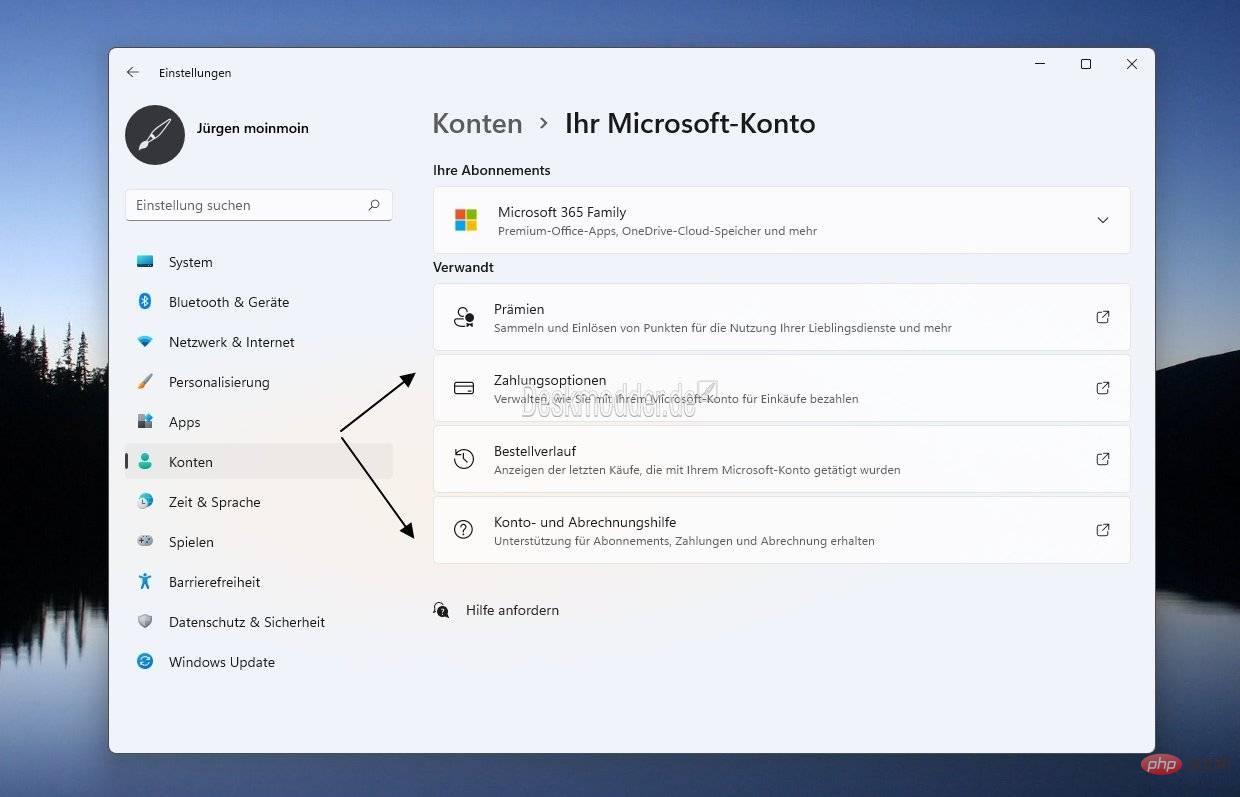
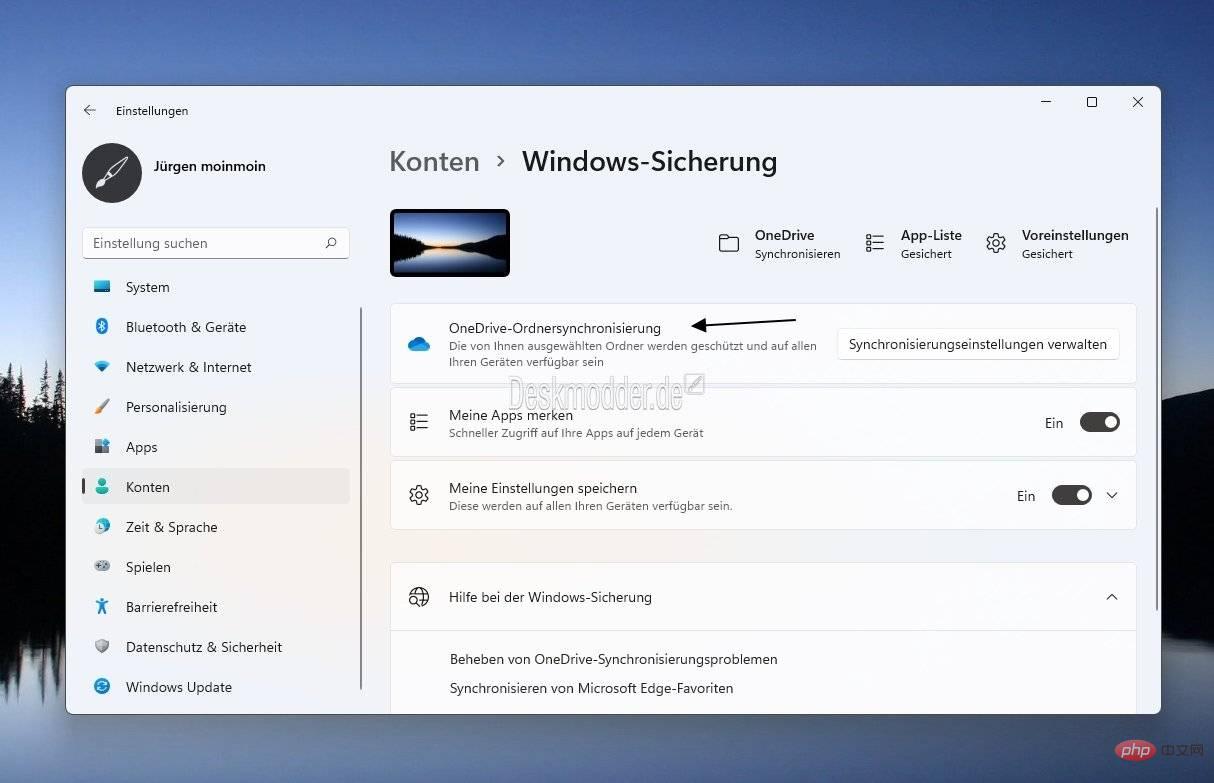
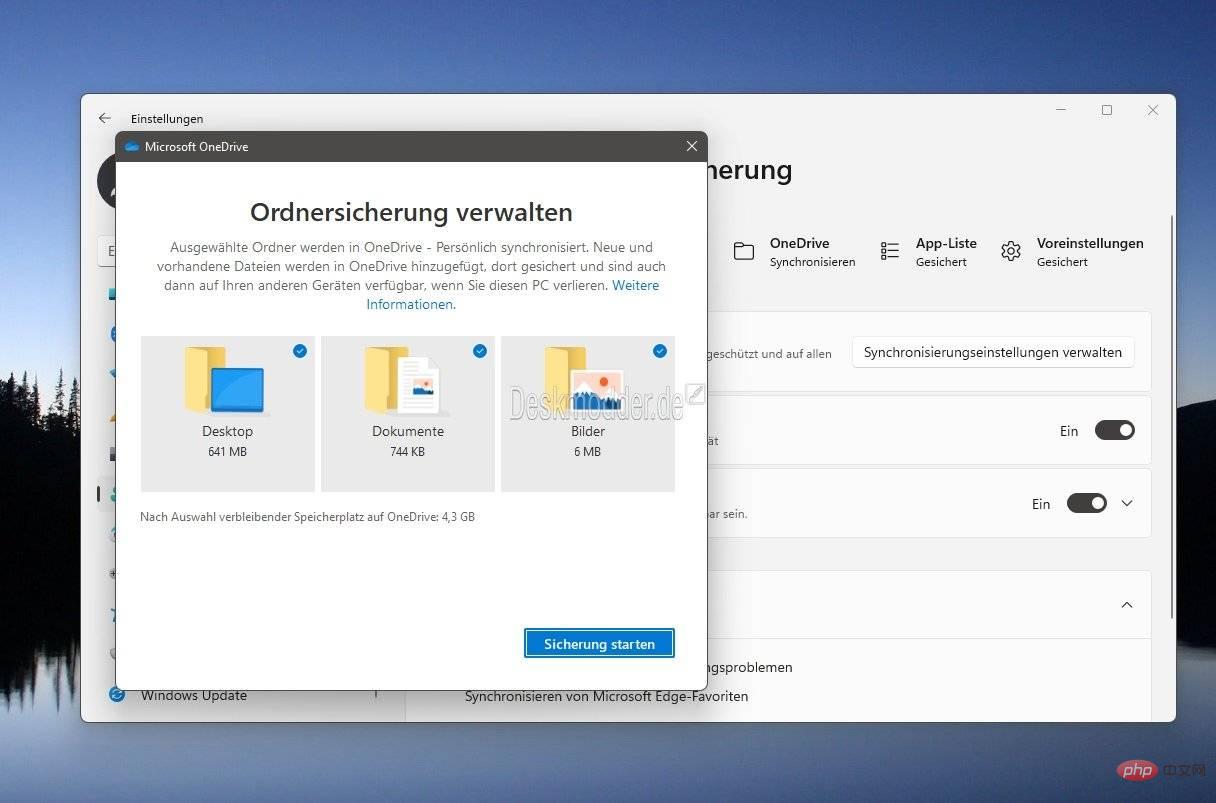
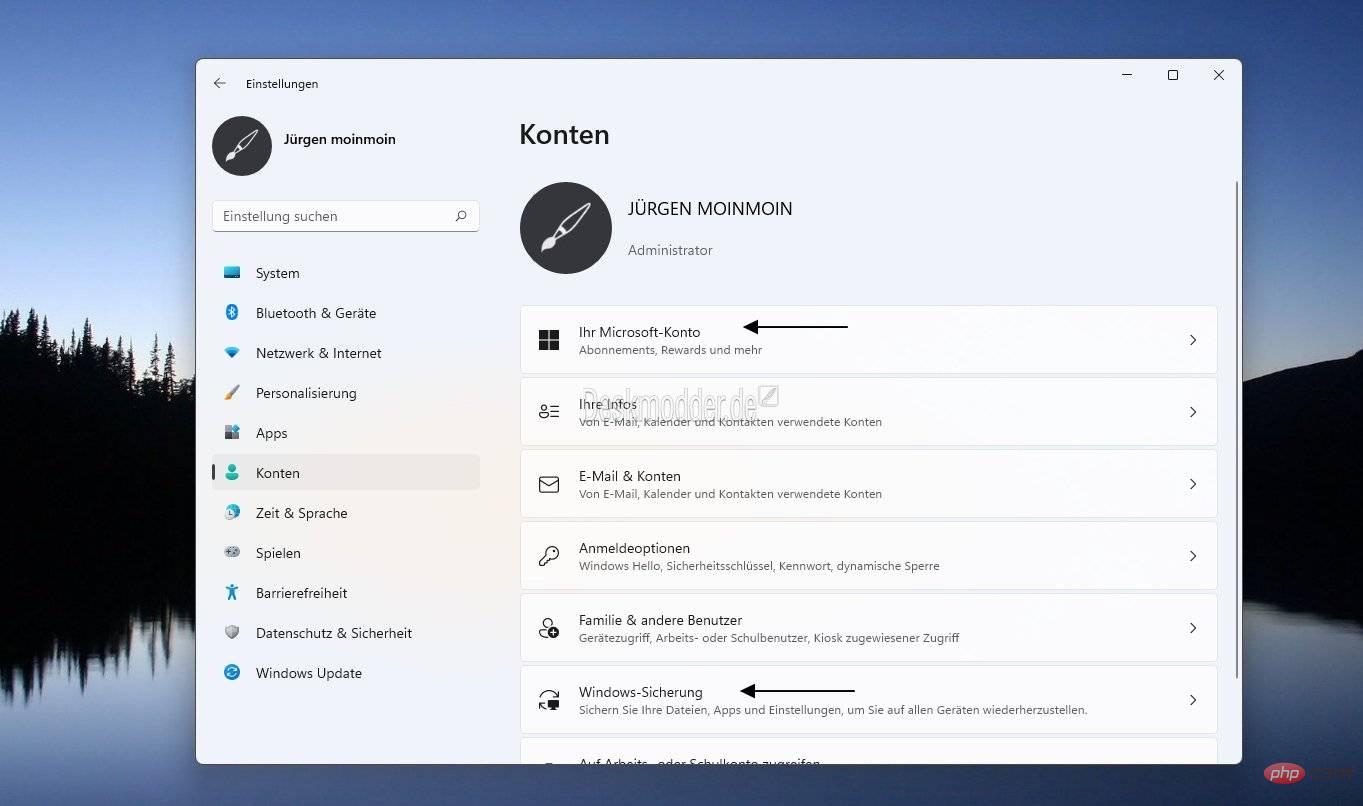
Users will be able to view their Microsoft order and payment history, rewards, and if they are Office 365 subscribers, manage their Office applications.
Users can also manage their OneDrive backups through the same settings.
The feature can be found under Settings >Accounts >Your Microsoft Account, and as mentioned, the feature should be available to mainstream Windows 11 users in the near future.
The above is the detailed content of You can now manage your Microsoft and Office accounts in Windows 11 Settings. For more information, please follow other related articles on the PHP Chinese website!
 mysql default transaction isolation level
mysql default transaction isolation level
 What is digital currency
What is digital currency
 The difference between arrow functions and ordinary functions
The difference between arrow functions and ordinary functions
 Clean up junk in win10
Clean up junk in win10
 special symbol point
special symbol point
 What keys do arrows refer to in computers?
What keys do arrows refer to in computers?
 How to use the Print() function in Python
How to use the Print() function in Python
 There is an extra blank page in Word and I cannot delete it.
There is an extra blank page in Word and I cannot delete it.




