Bing AI Chatbot will integrate advertising
Will Bing AI advertising affect user experience?
Microsoft is considering expanding the hover experience, placing rich subtitles from partners, and embedding more ads in the future. With more than 100 million daily active users, Bing presents a significant opportunity for advertisers, especially as a third of those users are new to the platform. However, the integration of ads may erode trust in Bing Chat.
The move to monetize the Bing chatbotis not surprising, and Microsoft is expected to continue exploring new ways to generate revenue from the service. While no one wants Microsoft or other companies to operate these expensive and computationally intensive language models out of the best of intentions, a more innovative approach to advertising is needed.
As more details emerge about Microsoft’s plans for the ad experience within Bing, we’ll have a better idea of how they plan to balance user experience with revenue generation. Whatever the future holds for Bing chatbots and their users, one thing is clear: transparency and honesty are critical to building and maintaining trust in the platform and its features.
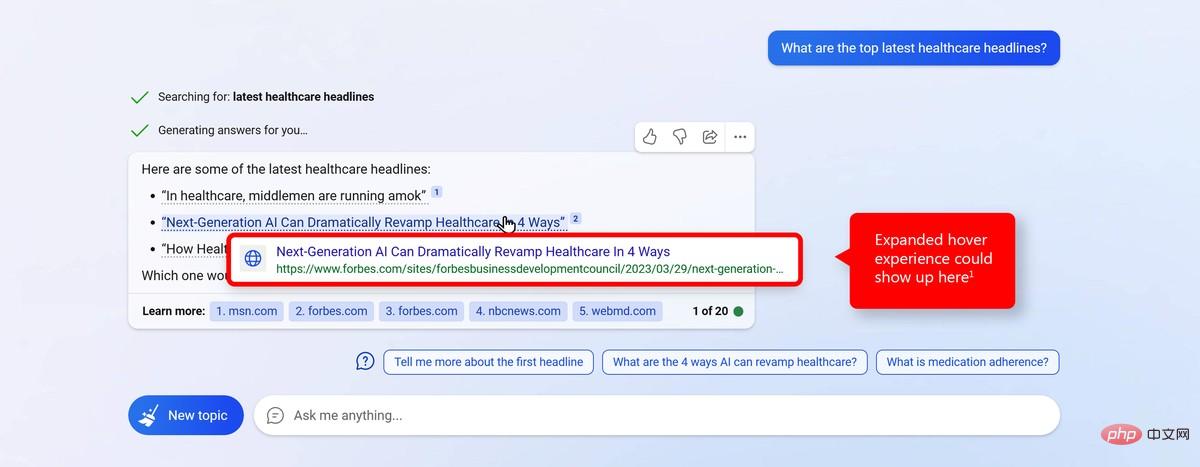
As Bing chatbot expands its capabilities to include Advertising, Microsoft faces a delicate balance. While ads are an important aspect of the business model, they must be integrated in a way that enhances, rather than detracts from, the user experience.
The integration of sponsored responses in chatbot search results raises questions about transparency and honesty, calling for a more innovative approach to advertising. In this ever-changing environment, companies that prioritize building and maintaining trust with their users are more likely to succeed in the long term.
The above is the detailed content of Bing AI Chatbot will integrate advertising. For more information, please follow other related articles on the PHP Chinese website!

Hot AI Tools

Undresser.AI Undress
AI-powered app for creating realistic nude photos

AI Clothes Remover
Online AI tool for removing clothes from photos.

Undress AI Tool
Undress images for free

Clothoff.io
AI clothes remover

AI Hentai Generator
Generate AI Hentai for free.

Hot Article

Hot Tools

Notepad++7.3.1
Easy-to-use and free code editor

SublimeText3 Chinese version
Chinese version, very easy to use

Zend Studio 13.0.1
Powerful PHP integrated development environment

Dreamweaver CS6
Visual web development tools

SublimeText3 Mac version
God-level code editing software (SublimeText3)

Hot Topics
 1378
1378
 52
52
 Microsoft bing international version entrance address (bing search engine entrance)
Mar 14, 2024 pm 01:37 PM
Microsoft bing international version entrance address (bing search engine entrance)
Mar 14, 2024 pm 01:37 PM
Bing is an online search engine launched by Microsoft. The search function is very powerful and has two entrances: the domestic version and the international version. Where are the entrances to these two versions? How to access the international version? Let’s take a look at the details below. Bing Chinese version website entrance: https://cn.bing.com/ Bing international version website entrance: https://global.bing.com/ How to access Bing international version? 1. First enter the URL to open Bing: https://www.bing.com/ 2. You can see that there are options for domestic and international versions. We only need to select the international version and enter keywords.
 How to turn off the ads recommended by 360 Browser? How to turn off ads recommended by 360 Browser on PC?
Mar 14, 2024 am 09:16 AM
How to turn off the ads recommended by 360 Browser? How to turn off ads recommended by 360 Browser on PC?
Mar 14, 2024 am 09:16 AM
How to turn off the ads recommended by 360 Browser? I believe that many users are using 360 Browser, but this browser sometimes pops up advertisements, which makes many users very distressed. Let this site carefully introduce to users how to Turn off the ads recommended by 360 Browser on your computer. How to turn off the ads recommended by 360 Browser on your computer? Method 1: 1. Open 360 Safe Browser. 2. Find the "three horizontal bars" logo in the upper right corner and click [Settings]. 3. Find [Lab] in the taskbar on the left side of the pop-up interface, and check [Enable "360 Hotspot Information" function]. Method 2: 1. First double-click
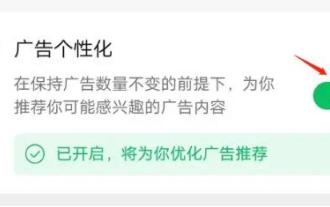 How to completely turn off ads in Moments
Mar 03, 2024 pm 12:31 PM
How to completely turn off ads in Moments
Mar 03, 2024 pm 12:31 PM
Users will encounter a lot of advertisements when browsing Moments, so how can they completely turn off the advertisements? Users need to click Settings in My, then find Personal Information and Permissions, then click Personalized Ads Management, and just turn off ad personalization. This article will tell you how to completely turn off ads in Moments, so take a look! WeChat usage tutorial: How to completely turn off ads in Moments? Answer: It cannot be turned off completely. You can only turn off personalized recommendations. Specific methods: 1. First, click on me, and then find the settings inside. 2. Find the personal information and permissions options. 3. Click on the personalized advertising management function inside. 4. Click the switch on the right side of ad personalization and turn it off. How to turn off ads: 1. Find the ads in Moments. 2. Click right
 How to turn off ads in the new version of Edge? How to block Edge personalized ads
Mar 14, 2024 am 11:37 AM
How to turn off ads in the new version of Edge? How to block Edge personalized ads
Mar 14, 2024 am 11:37 AM
After updating the Edge browser, many users found that there were a lot of advertisements on the interface. For example, at the bottom of the new tab page, there were links to multiple websites and the word advertisements were marked, which looked very annoying. Is there any way to turn off personalized ads in Edge browser? The editor has searched many methods on the Internet, and I will share with you a little trick to turn off ads. How to turn off ads in the new version of Edge? 1. Open the Edge browser. 2. Click [•••] in the upper right corner. 3. Click [Settings]. 4. Click [Privacy, Search and Services]. 5. Turn off the switch on the right side of "Personalize your web experience" to turn off the personalization pushed by Microsoft.
 How to turn off smart advertising recommendations on Douyin
Mar 22, 2024 pm 04:06 PM
How to turn off smart advertising recommendations on Douyin
Mar 22, 2024 pm 04:06 PM
When we usually use Douyin for entertainment, we often have some inexplicable and strange advertisements that disturb our leisure experience. Many users are not disturbed by them and want to turn off the recommendation push of these advertisements, but they don't. If you know how to operate it, then the editor of this website will bring you this tutorial guide and this detailed introduction, hoping to help everyone in need. First, we first find the option to understand and manage ad push in the app settings, then see all the ad-related switch options below, click the switch at the back to turn it off, and then a confirmation prompt to turn off the ad will pop up, we click to confirm. Close ads
 How to use Bing Image Creator for free
Feb 27, 2024 am 11:04 AM
How to use Bing Image Creator for free
Feb 27, 2024 am 11:04 AM
This article will introduce seven ways to get high-quality output using the free BingImageCreator. BingImageCreator (now known as ImageCreator for Microsoft Designer) is one of the great online artificial intelligence art generators. It generates highly realistic visual effects based on user prompts. The more specific, clear, and creative your prompts are, the better the results will be. BingImageCreator has made significant progress in creating high-quality images. It now uses Dall-E3 training mode, showing a higher level of detail and realism. However, its ability to consistently produce HD results depends on several factors, including fast
 How to stop pop-ups on Windows 11
May 29, 2023 am 11:24 AM
How to stop pop-ups on Windows 11
May 29, 2023 am 11:24 AM
Pop-ups and interruptions can be annoying when you're working or trying to focus on a piece of content. While mobile devices only have a DND toggle switch, what about Windows? Can you stop pop-ups on Windows 11? Let’s find out! Can you stop pop-ups on Windows 11? Yes, not at all. You can get rid of most pop-ups in Windows 11, however, some confirmation pop-ups and security notifications cannot be bypassed. Furthermore, there is no reliable way to get rid of all pop-ups with a single click. You need to close individual types of pop-ups to eliminate them on Windows 11. Luckily, we've compiled a list of what you'll need
 How to close computer game advertising pop-ups
Jul 07, 2023 pm 08:57 PM
How to close computer game advertising pop-ups
Jul 07, 2023 pm 08:57 PM
Many netizens believe that they will encounter some advertisement pop-ups when playing on Windows 10 computers. Sometimes when playing games, game advertisement pop-ups may appear, resulting in a poor experience. So what should I do if the game advertisement flashes in the lower right corner of my win10 computer? How to close computer game advertising pop-ups? The following editor will teach you how to close game advertisement pop-ups on your computer. How to close computer game advertising pop-ups. Step 1: Find the process name of the flashing pop-up window. 1. When the flashing pop-up window appears, do not close it yet. Right-click to open the taskbar settings at the bottom of the computer. 2. Find the notification area under the taskbar and click Show selected icons on the taskbar. 3. The icons listed here once appeared on your taskbar, so even if you close the pop-up window, it is still recorded here. you



