
If you have recently converted to Windows 11, your Windows 11 may not have activated after the upgrade.
Error code 0xc004c003 is an issue users encounter when their system attempts to activate the operating system using an OEM activation digital product key.
Although this may seem like a serious problem, you should be able to fix it using one of our solutions.
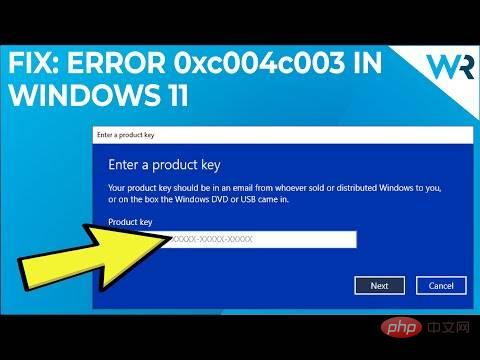
#This error occurs on Windows 11 when trying to activate a Windows license when the operating system encounters an error on the server. The reasons cannot be listed individually.
The error will appear in the following format:
We cannot activate Windows on this device because you do not have a valid digital license or product key. If you believe you do have a valid license or key, select Troubleshoot below. Error code: 0xC004C003
To access the registry hive and verify the product key, you must go through the Licensing Code component in Windows. The 0xc004c003 error code is triggered when access is denied due to the wrong access being used.
It's also worth noting that unsuccessful key verification can cause this error. However, the reasons for unsuccessful key verification vary.
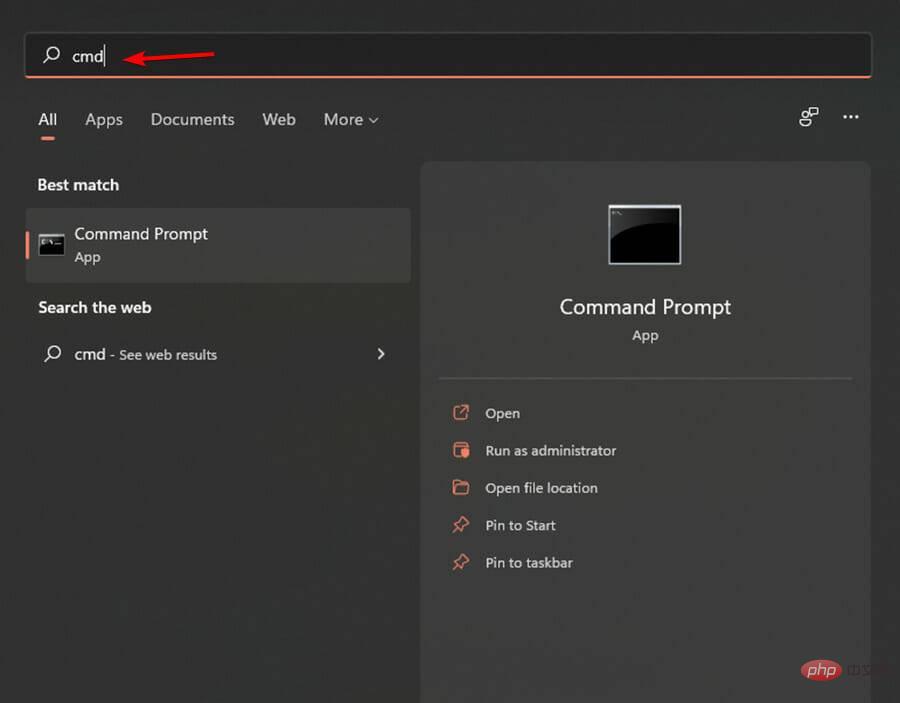
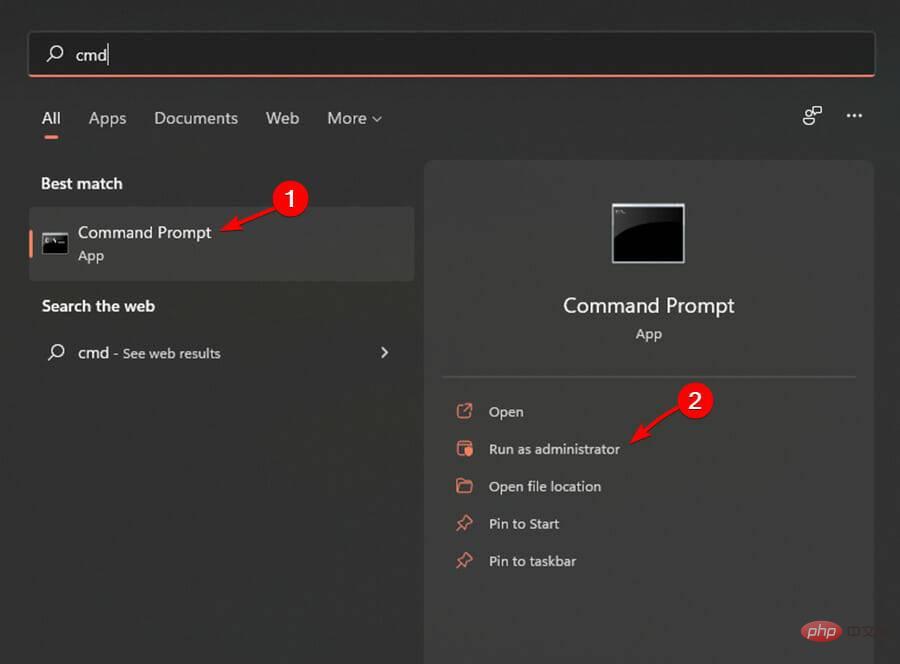
<strong>vbs –rearm</strong>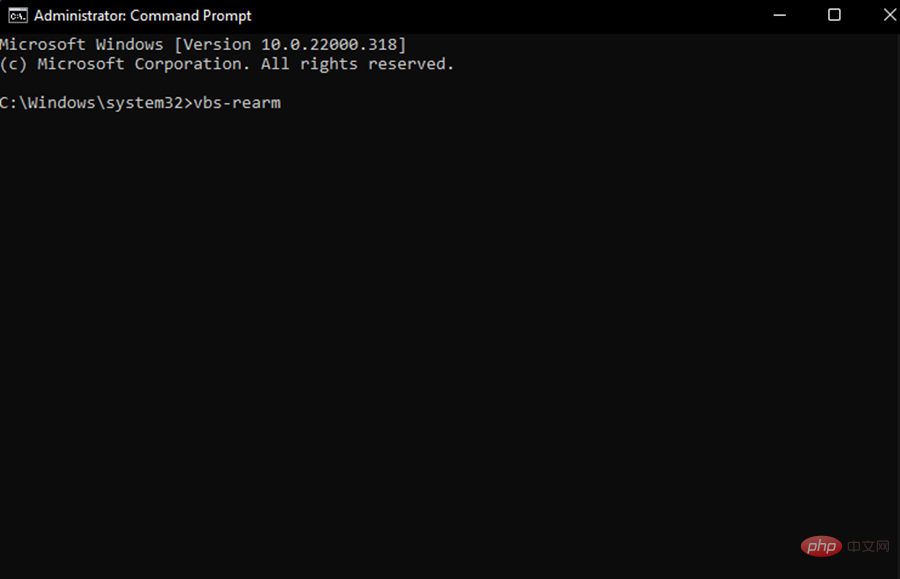
Sometimes, due to server issues, Microsoft servers are unable to verify and activate your license. However, you can still use the command prompt to activate your license.
We cannot activate Windows on this device 0xc004f074 message is usually caused by an underlying problem with the system files or registry. Utilities like Restoro can safely fix these problems in minutes.
It replaces any damaged or missing files on your computer using a secure database containing all the latest Windows system files.
This application can repair and optimize your registry, fix DLL files, remove error messages and identify stability issues in your PC.
To fix this error with Restoro, simply open the application, start scanning your PC, and let the utility automatically fix any issues it detects.
In addition to system-specific errors, Restoro is able to evaluate your hardware and provide you with information about CPU temperatures, out-of-memory issues, and more.
⇒Get Recovery
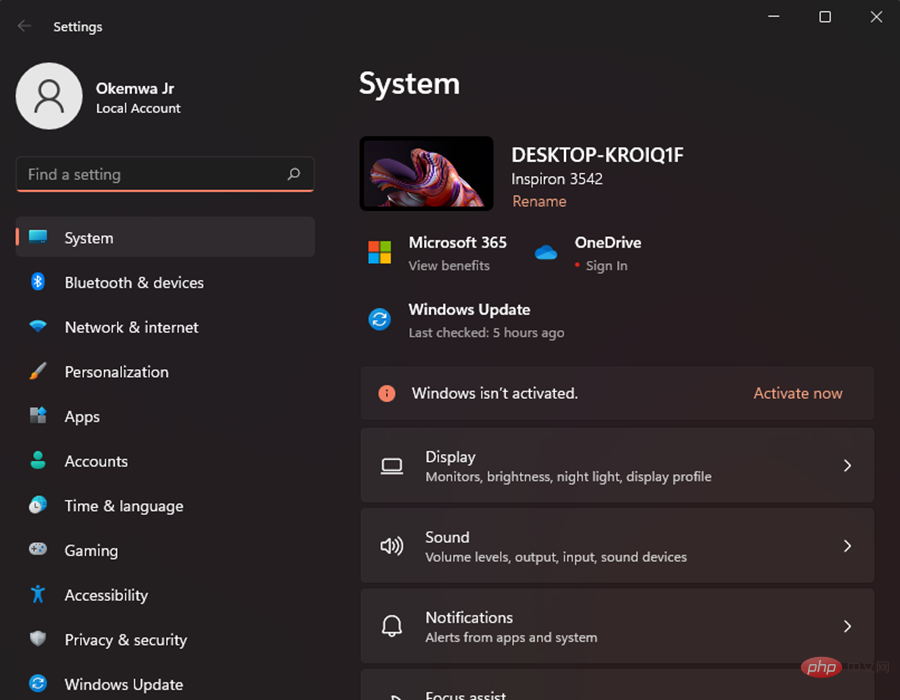
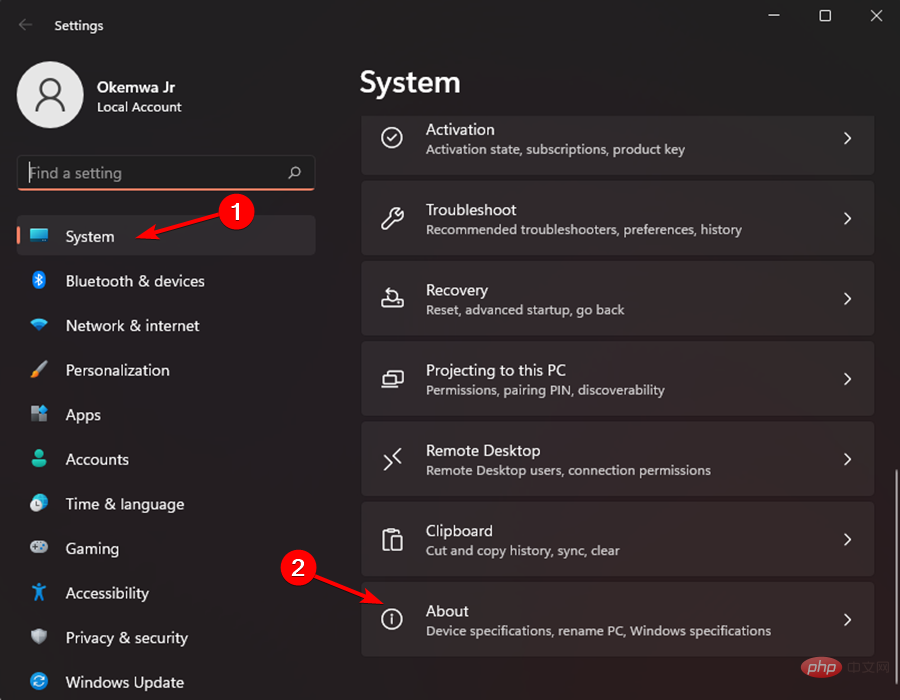
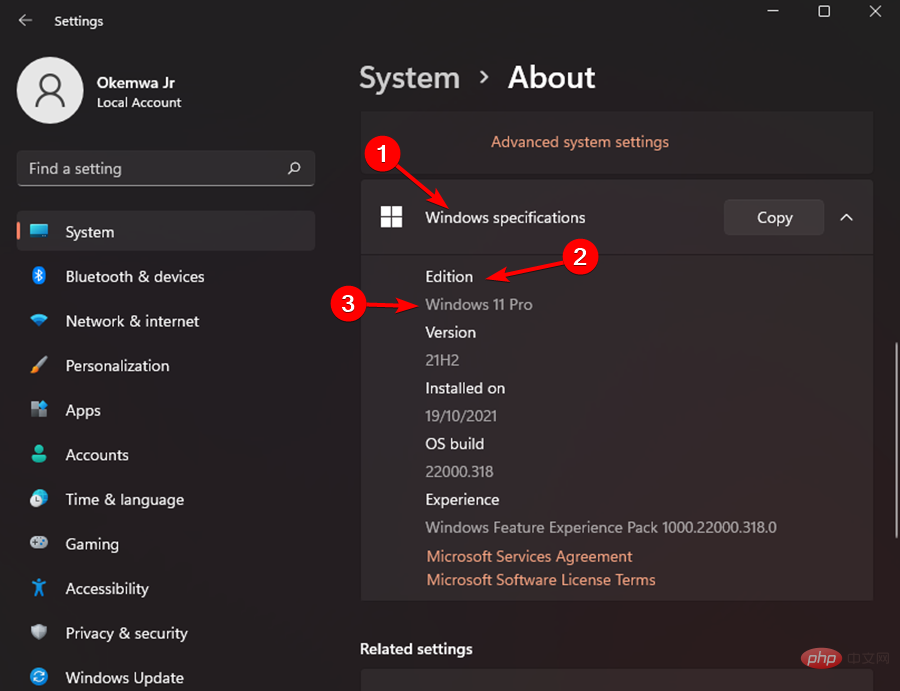
When you first register a Windows 11 license, it automatically associates itself with the hardware on the device. This helps Microsoft ensure that the license is used according to the terms indicated.
Thus, users do not need to manually activate Windows on their operating system every time they do a fresh installation.
However, if you make hardware changes to your device (for example, you get a new motherboard), Microsoft won't be able to verify its validity. Therefore, the 0xc004c003 error code occurs.
To resolve this issue, you can use a digital product key or even run a troubleshooter to verify and activate Windows.
Use resources from Microsoft, especially if Windows 11 was not activated after a fresh installation or hardware change.
If you upgraded your device from Windows 11 Home Edition to Windows Pro using a Home Edition license key, this is why the activation error code appears.
So you can downgrade to a previously installed version or upgrade to the Pro version by purchasing.
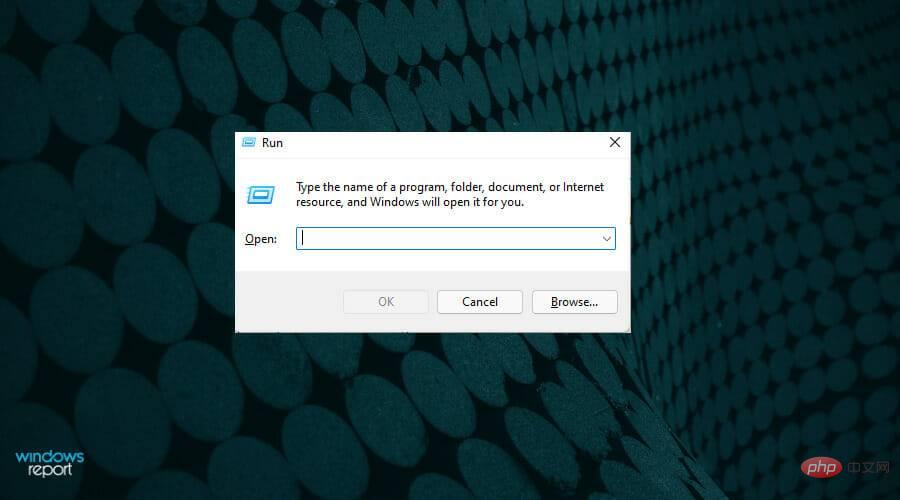
<strong>regedit</strong>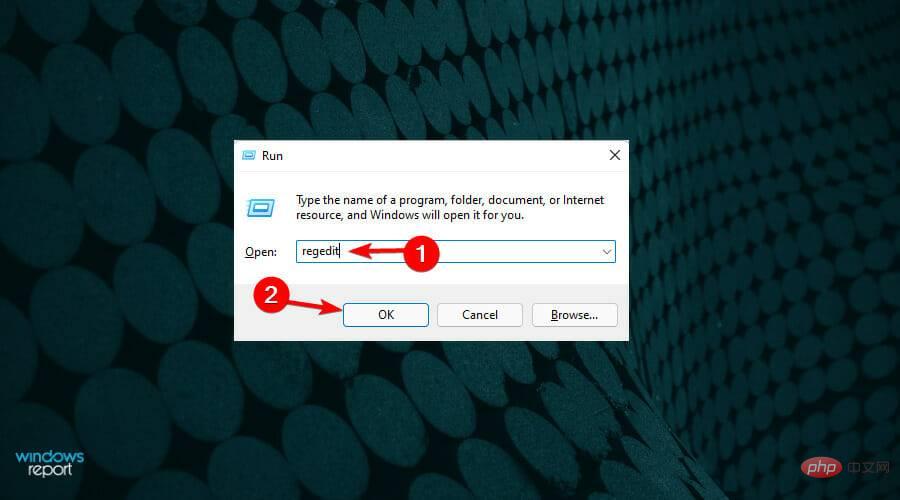
<strong>Computer\HKEY_LOCAL_MACHINE\SOFTWARE\Microsoft\Windows NT\CurrentVersion</strong>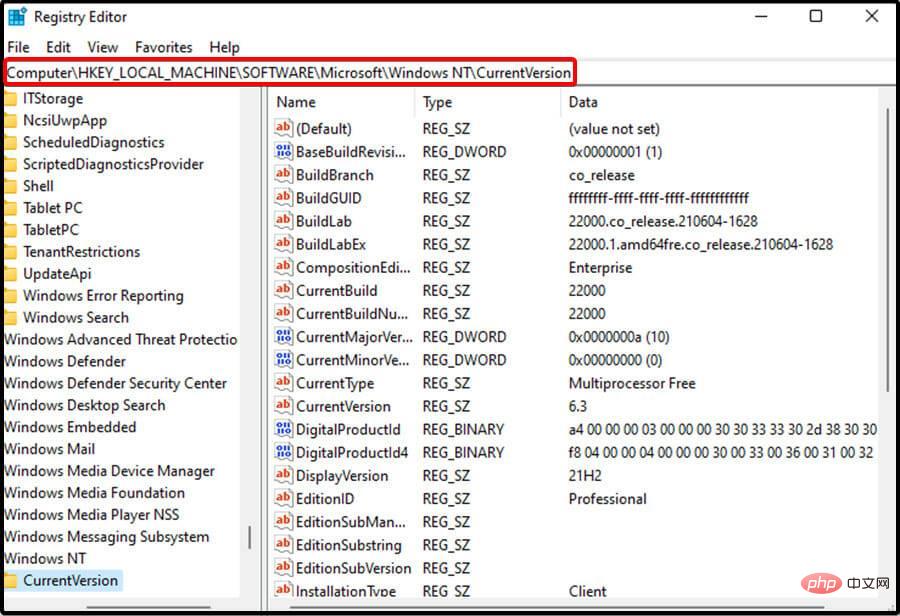
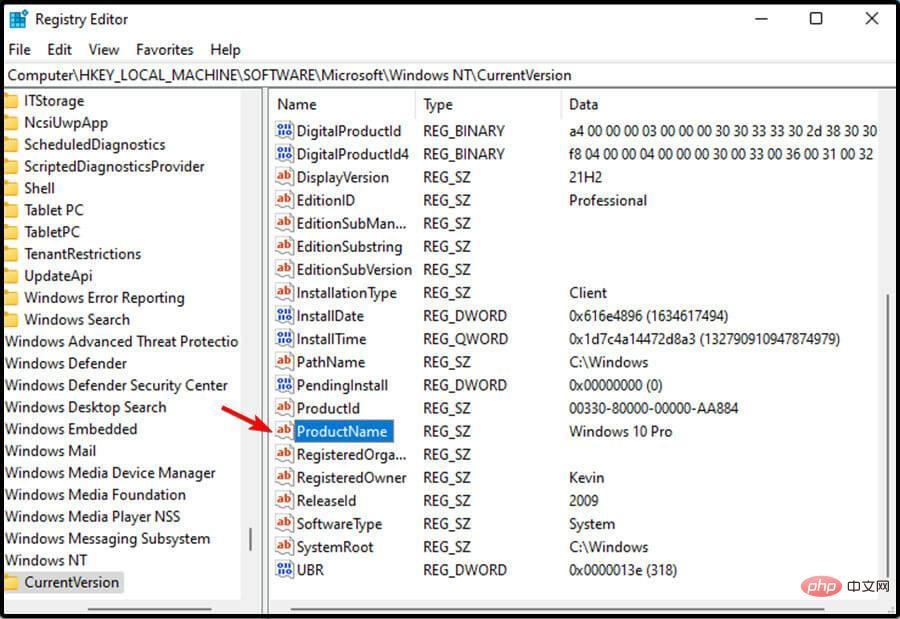
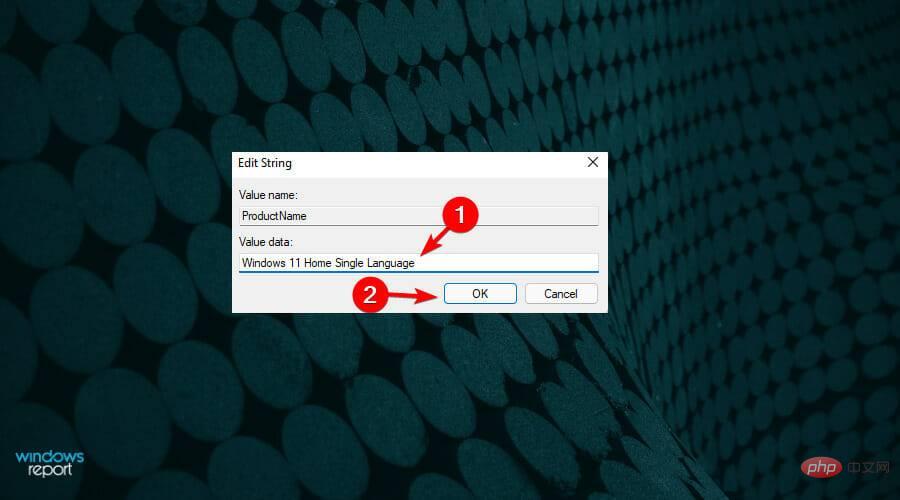
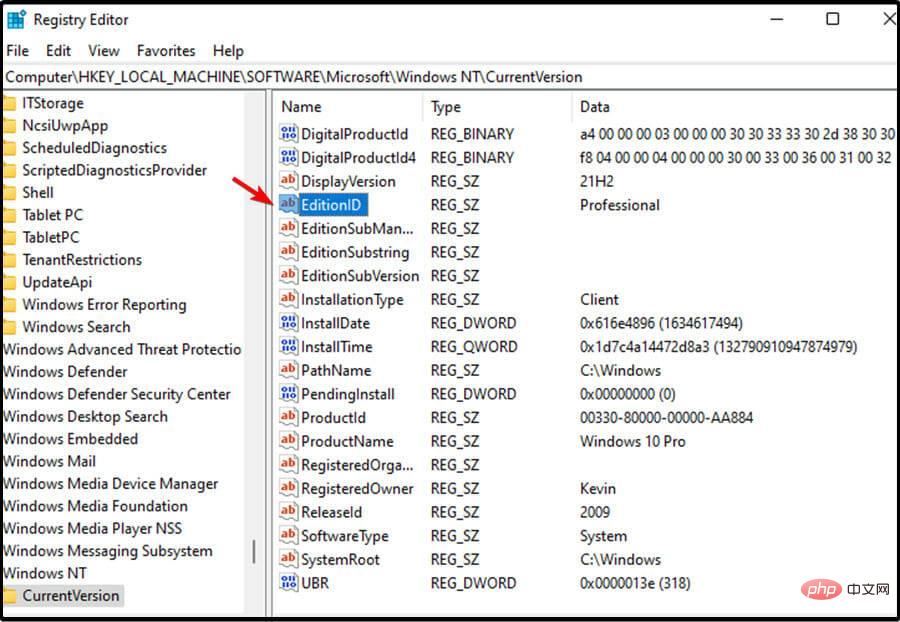
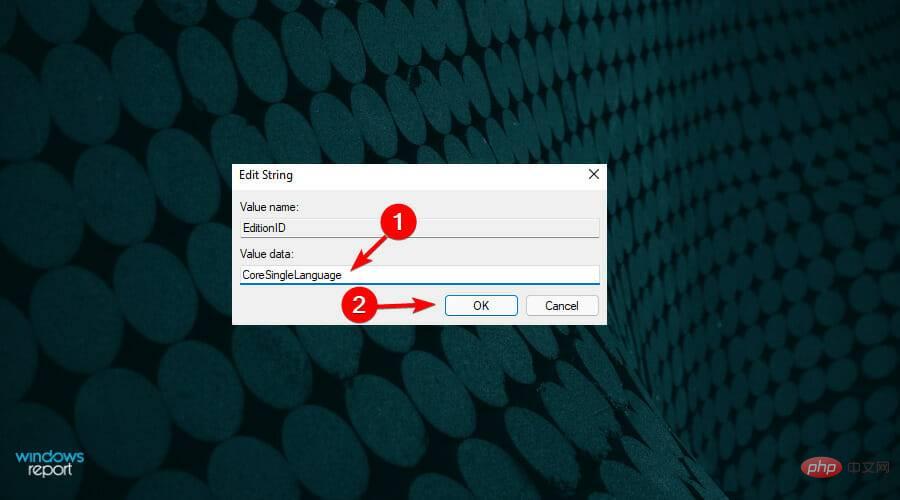
Computer\HKEY_LOCAL_MACHINE\SOFTWARE\WOW6432Node\Microsoft\Windows NT\CurrentVersion<strong></strong>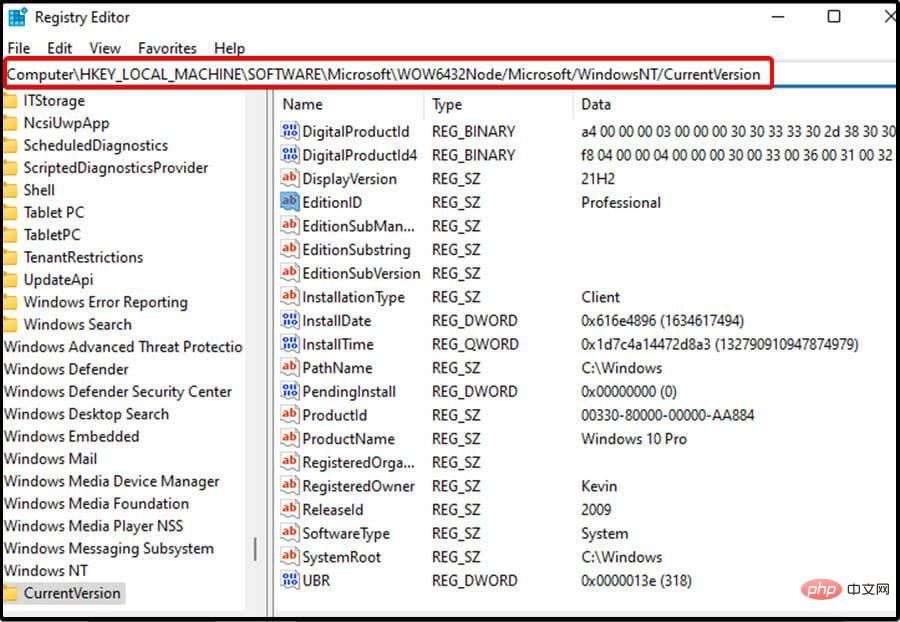
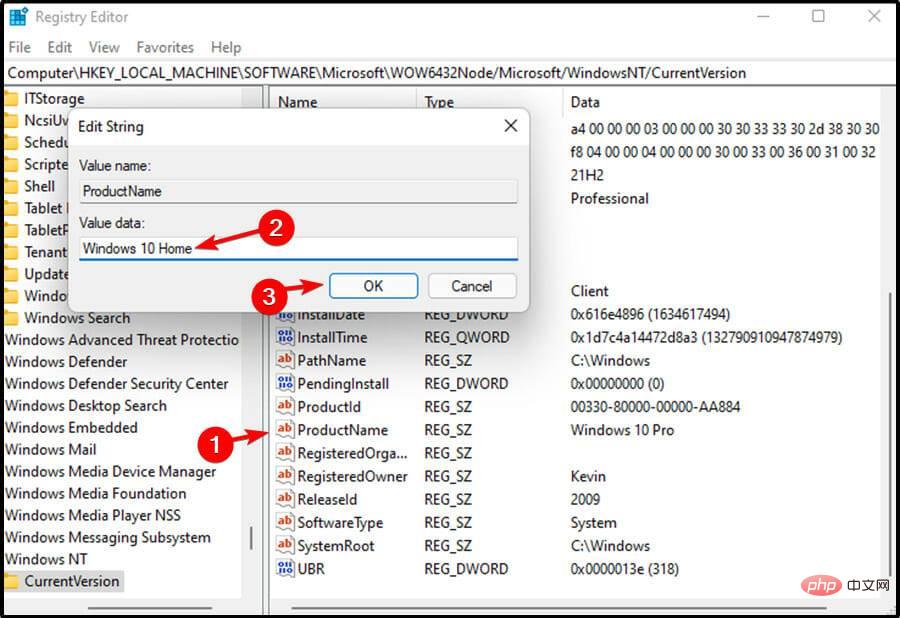
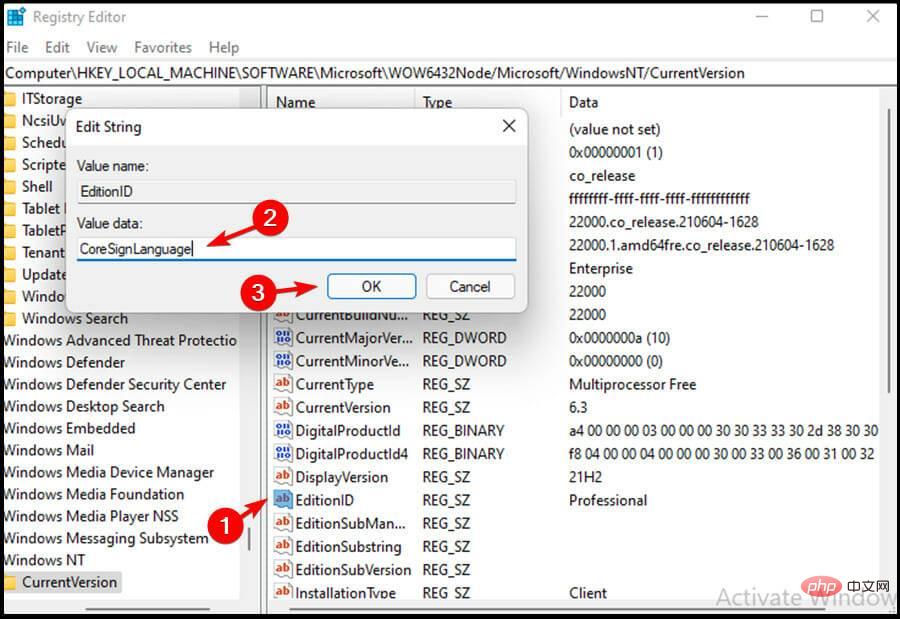
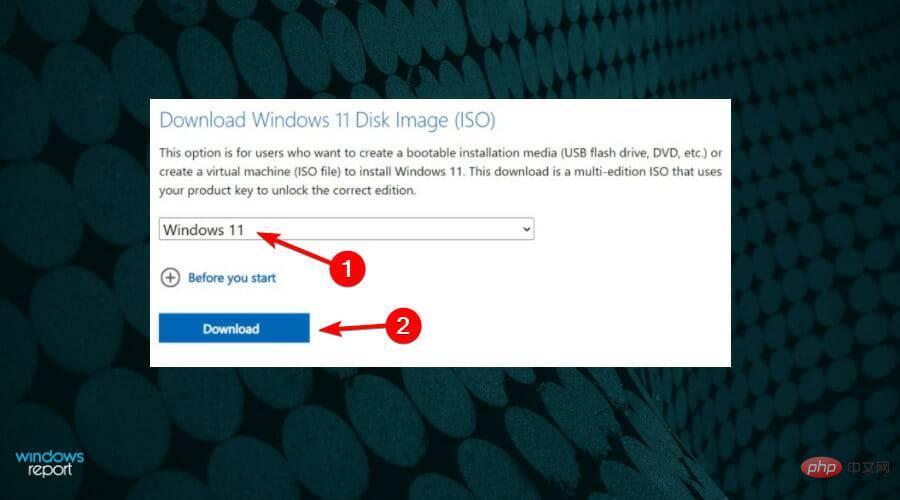
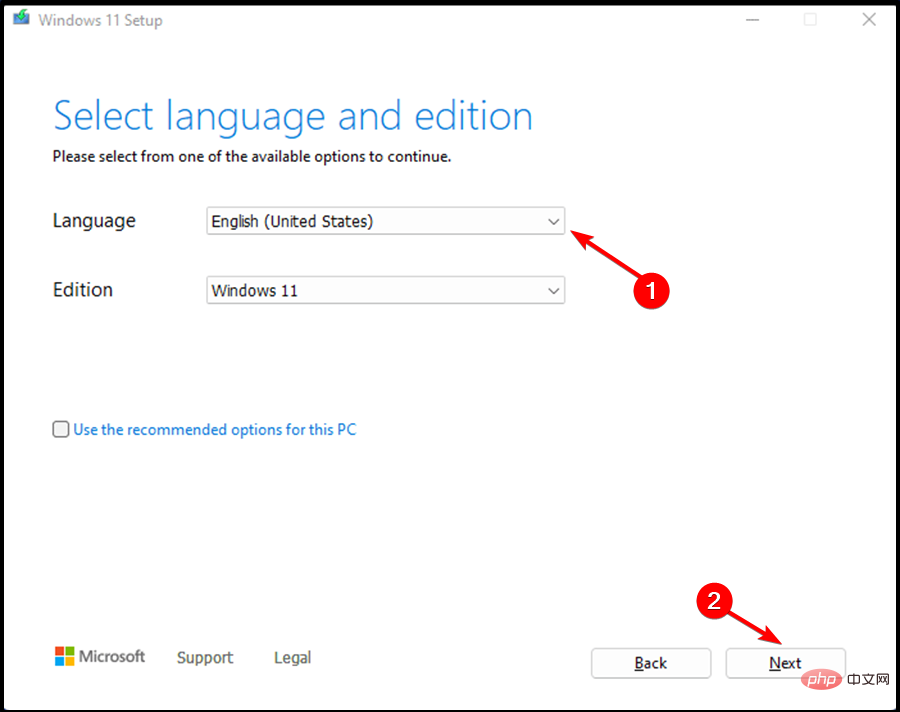
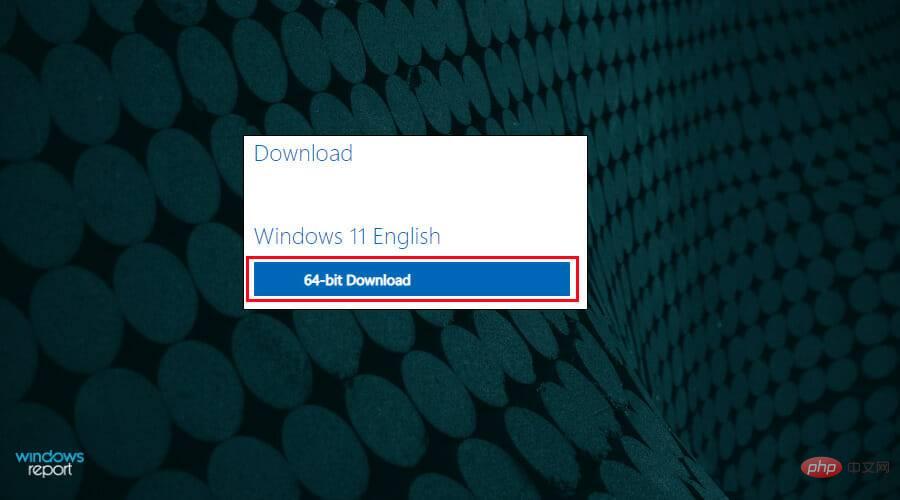
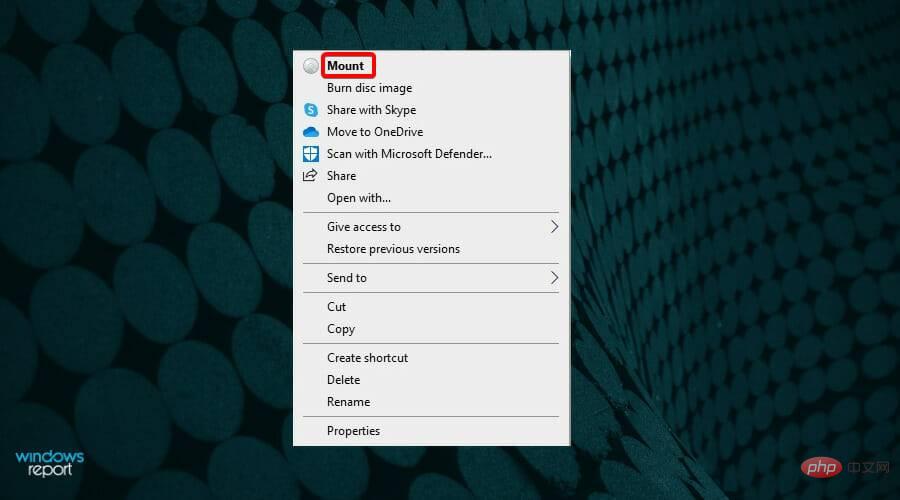
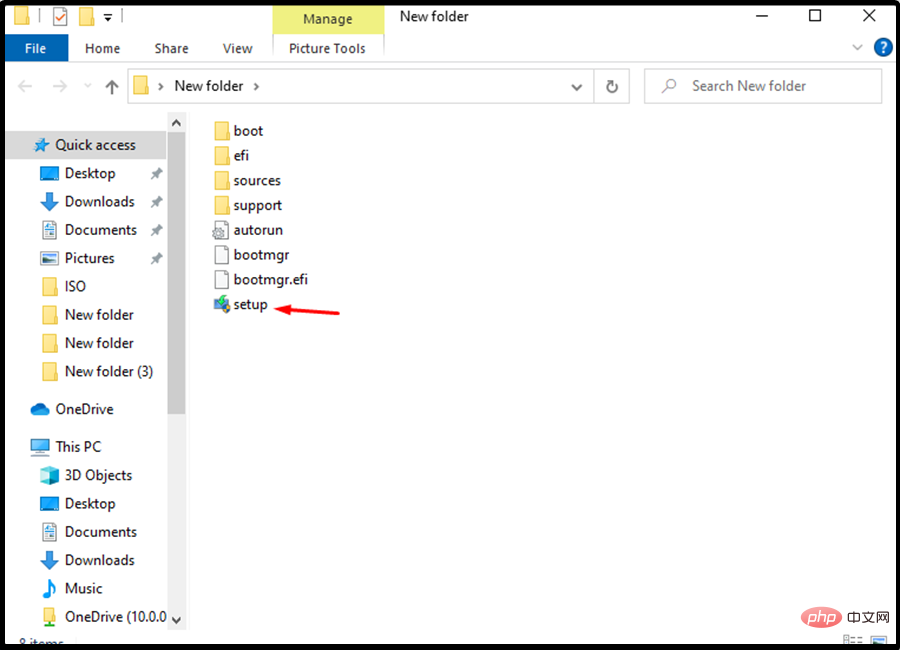
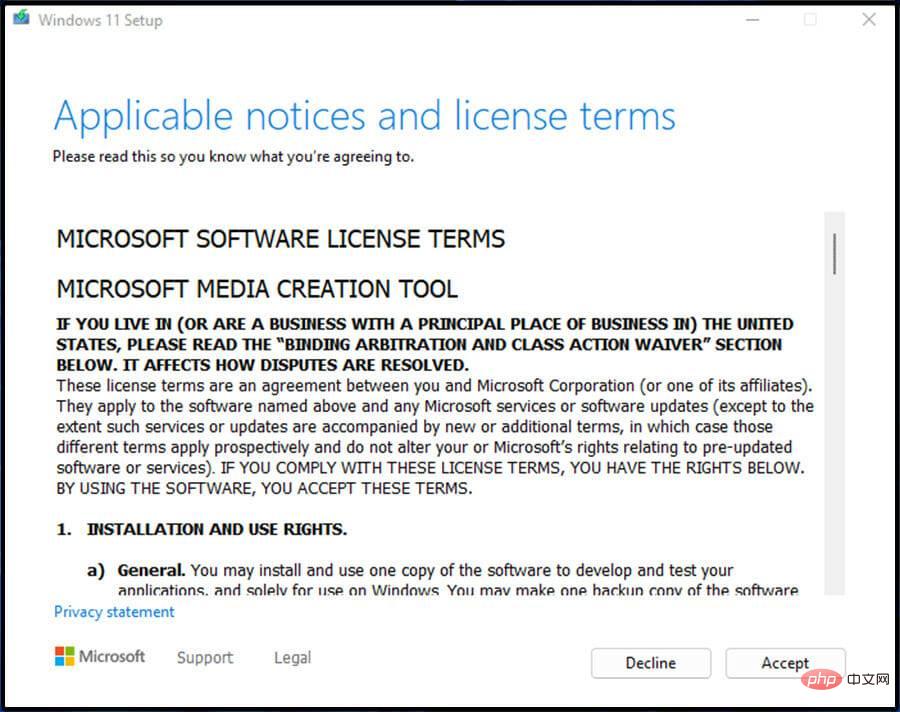
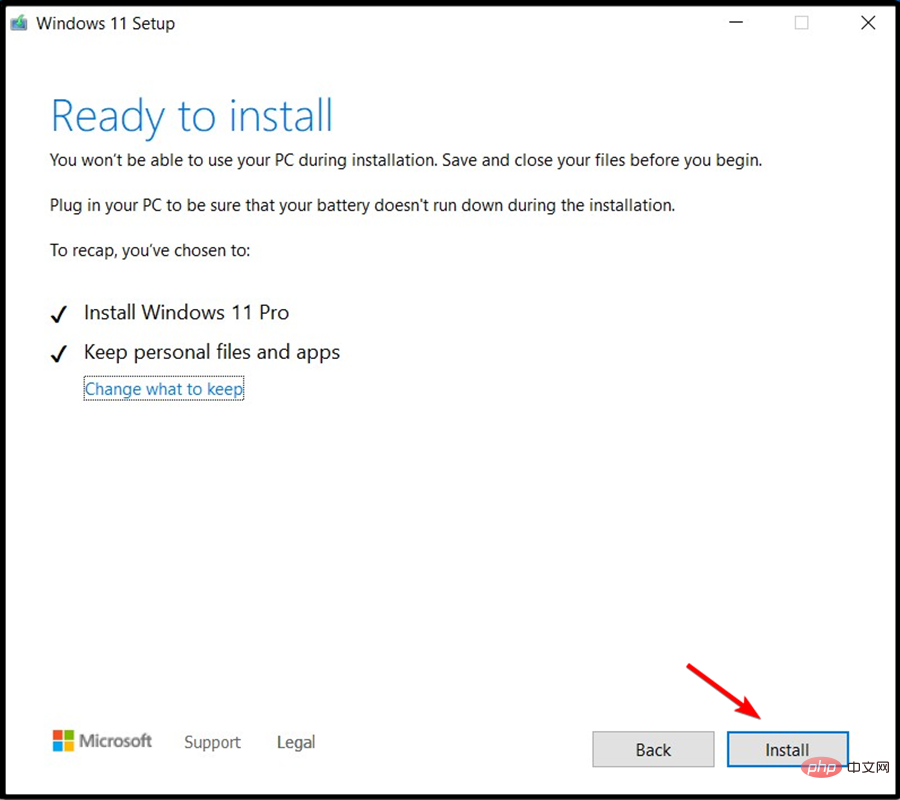
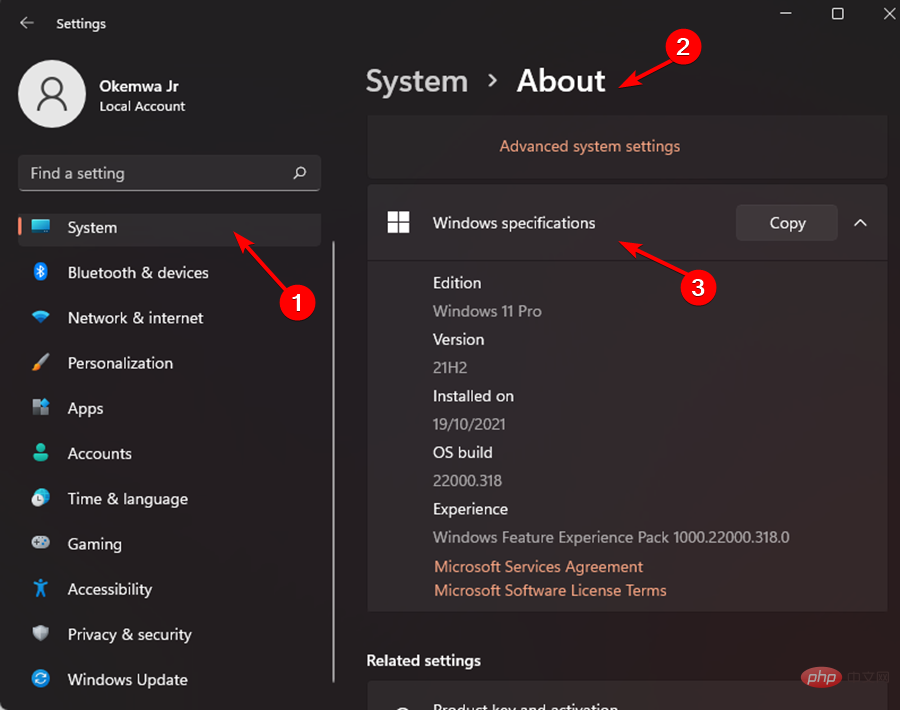
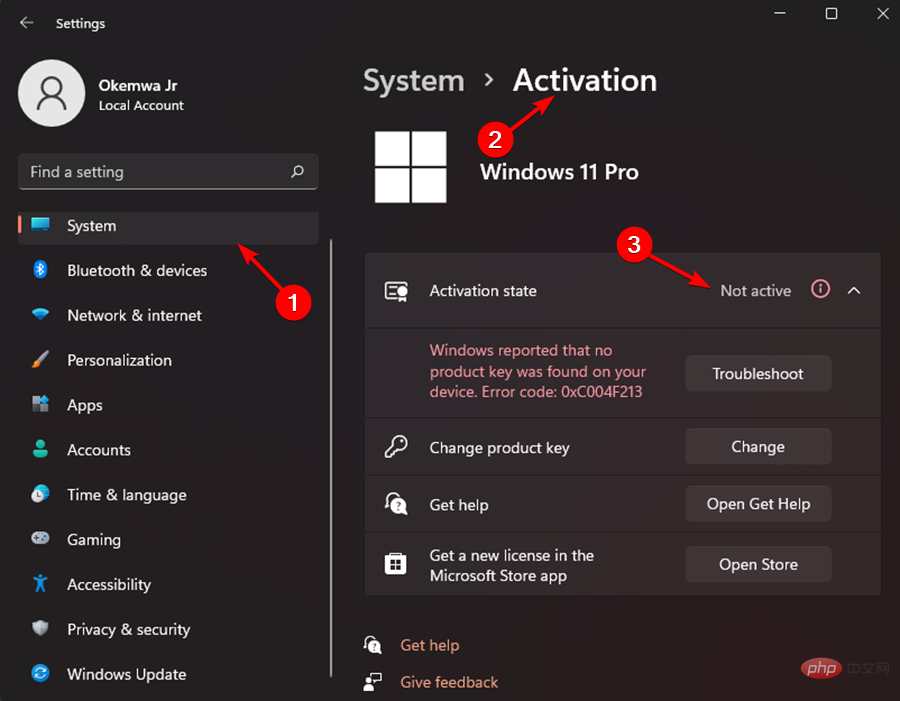
This is how you can reinstall your home Windows operating system without losing important files or applications.
The activation error does not exist on devices currently running the January 2021 security build or earlier.
If you are currently experiencing activation issues, please run the January 12, 2021 version or earlier to resolve the issue.
Microsoft does not allow users with unactivated Windows licenses to use certain personalization and other features on the system. Therefore, you need to verify your Windows 11 version and product key.
Alternatively, you can use the command prompt. What's more, verify the validity of your license and downgrade to the correct Windows 11 version if necessary. You can check out our tutorial on how to reset Windows 11 to its factory settings.
Also, even if Windows 11 is not activated after the upgrade, feel free to use third-party repair apps that will help you deal with various Windows update difficulties.
However, if the same issue persists, you should consider rolling back from Windows 11 as we are waiting for Microsoft to come up with solutions for these bugs and glitches.
The above is the detailed content of Windows 11 not activated after upgrade? Here are 7 fixes. For more information, please follow other related articles on the PHP Chinese website!




