7 Ways to Fix API-Ms-Win-Crt-Runtime DLL Missing Error
Missing DLL errors are not very rare Windows problems. For example, many users have reported api-ms-win-crt-runtime-l1-1-0.dll is missing errors while trying to launch specific software in Windows 11/10. The error displays the following message:
The program cannot start because api-ms-win-crt-runtime-l1-1-0.dll is missing from your computer. Try reinstalling the program to resolve this issue. Try reinstalling the program to resolve this issue.
This error can occur in various games, design and image editing software. Due to this issue, users are unable to open and use programs.
How does the api-ms-win-crt-runtime-l1-1-0.dll missing error occur?
The file causing this problem is the dynamic link library element of the Microsoft Visual C Redistributable package. A missing DLL error occurs when Windows cannot access the file.
So, api-ms-win-crt-runtime-l1-1-0.dll is missing error, which means that the DLL file is gone or corrupted in some way.
How to fix api-ms-win-crt-runtime-l1-1-0.dll error?
1. Update Windows 11/10
- Windows Use its key I hotkey quick start settings.
- Click Windows Update to view the tab.
- Select the Check for Updates button to download and install more updates.

- Click the Download and Install option for any available optional updates listed in this tab.

2. Run system file scan
- Open the Type here to search box and use the convenient Windows The S keyboard shortcut opens the utility.
- Find Command Prompt by typing cmd in the search box by typing here.
- Select Command Prompt's Run as administrator option to open the application with elevated privileges.

- Type (or copy and paste) this command and click Return:
<strong>DISM.exe /Online /Cleanup-image /Restorehealth</strong>
- Then enter the following SFC command and press Enter:
<strong>sfc /scannow</strong>
- Please wait until System File Checker's scan reaches the 100% mark and displays its results.
3. Repair Visual Studio C 2015 package
- Press the keyboard keys Windows and R keyboard keys simultaneously to start running.
-
Open Programs and Features by entering this run command and clicking OK Open Programs and Features:
<strong>appwiz.cpl</strong> - In Programs and Select Visual C 2015 package in Features.
- Click the Change button to display the window directly below.

- Select the Repair option.
4. Install Visual Studio 2015-2022 C Redistributable package
- Open this Microsoft webpage to get the Visual C package.
- Click the X64 download link for the Visual Studio 2015-2022 package. Users on 32-bit Windows platforms should select the X86 download link.

- Bring out the directory (folder) containing the Visual Studio 2015-2022 package you downloaded.
- Double-click the vc_redist file to open the installation program.
- Click the I agree option for in the installer window.

- Select Install and Yes option.
- Restart your PC by clicking Power on the Start menu and selecting that option.

5. Copy the missing api-ms-win-crt-runtime-l1-1-0.dll from another Windows PC
- Open with the same Windows operation that you need to fix System and system type secondary PC.
- Click the Explorer taskbar button shown in the screenshot below.

- Open this folder:
<strong>C:\Windows\System32</strong> - In the search box of File Explorer Type api-ms-win-crt-runtime-l1-1-0.dll to find the file.

- Plug the USB flash drive into the PC.
- Right-click on the api-ms-win-crt-runtime-l1-1-0.dll file and select Copy.

- Select your USB drive in File Explorer.
- Right-click in your USB drive to select Paste.

- Eject the USB drive and shut down the PC.
- Open the PC where you need to fix the bad DLL error.
- Insert the USB flash drive where you copied the DLL file into your PC.
- Open the System32 folder in File Explorer again.
- Then right-click in the System32 folder and select Paste.
6. Api-ms-win-crt-runtime-l1-1-0.dll missing error occurs when reinstalling the software
- Follow steps 1 and 2 of the third solution Open the Programs and Features Control Panel applet according to the instructions in Step 1.
- Select the software with missing api-ms-win-crt-runtime-l1-1-0.dll error.
- Click Uninstall for the selected software.

- Then select Yes in the confirmation dialog box that may pop up.

- Choose to restart Windows after removing the software.
- Download the latest version of the uninstalled software from its official website.
- Then reinstall the software using the installation wizard you downloaded.
Many third-party uninstallers, such as CCleaner, enable you to wipe remaining files after removing software. However, the freeware CCleaner is a better option for removing software that contains many unique features that are not found in the default uninstaller in Windows.
Notes To reinstall a game, you may need to uninstall it via its client software (Steam, Epic Games Launcher, Battle.net, etc.). You can then choose to reinstall it in the game launcher.7. Reset Windows 11/10
- Open the settings window.
- Click on the "Recovery" navigation option in the "System" tab in Windows 11. In Windows 10, you need to select Update & Security > Recovery.
 Select the " Reset PC
Select the " Reset PC - " option in Windows 11. Or click the Get Started button under the Reset this PC heading in Windows 10.
 Click the Keep my files
Click the Keep my files - option to keep user files.
 Choose your preferred Cloud download
Choose your preferred Cloud download - or local reinstall option.
 Select Next step
Select Next step - to continue. Finally, click Reset
- to boot. Notes After restoring to factory settings, you will need to reinstall any software that was not preinstalled on your PC. Therefore, it is best to use this solution as a last resort to fix missing api-ms-win-crt-runtime-l1-1-0.dll error. How to fix api-ms-win-crt-runtime-l1-1-0.dll in Windows 7?
This error may also occur on older Windows platforms. For example, Windows 7 users may be able to resolve the same issue by downloading and installing the Universal C Runtime update for that platform. This is how you get the update.
Open the Universal C Runtime Updates page in Windows Explorer.- For x64- or x86-based versions of Windows 7, click the Download Package Now
- link, depending on your PC architecture.
 Press the " Download" button on the next page that opens.
Press the " Download" button on the next page that opens. -
 Bring out any folder that contains the Universal C Runtime package.
Bring out any folder that contains the Universal C Runtime package. - Double-click the downloaded Universal C Runtime package to open its settings window. Then follow the instructions provided there.
- Is there any third-party repair software that can help fix this error?
is a universal repair software suitable for Windows 11/10 and is worth recommending. Many unofficial websites contain downloadable DLL files. However, not all of these sites are reliable sources of DLLs. Some DLLs on such sites may be out of date or even contain malware. DLL-files.com is one of the more reputable sources where you can download the api-ms-win-crt-runtime-l1-1-0.dll file. However, even the disclaimer on the site says that its DLL files have not been tested (thoroughly checked). The disclaimer states: So, in plain English, if your computer crashes while you're here, or if you find a virus in one of your files, please don't file a complaint Send us hate mail or sue us. If you want to pick up something we spent hours making, ask us. We recommend that you try applying the above possible solutions (in the order specified) instead of downloading a new DLL file. This is because at least one of these solutions is likely to fix the api-ms-win-crt-runtime-l1-1-0.dll error on Windows PC. Can I download another api-ms-win-crt-runtime-l1-1-0.dll file?
The above is the detailed content of 7 Ways to Fix API-Ms-Win-Crt-Runtime DLL Missing Error. For more information, please follow other related articles on the PHP Chinese website!

Hot AI Tools

Undresser.AI Undress
AI-powered app for creating realistic nude photos

AI Clothes Remover
Online AI tool for removing clothes from photos.

Undress AI Tool
Undress images for free

Clothoff.io
AI clothes remover

AI Hentai Generator
Generate AI Hentai for free.

Hot Article

Hot Tools

Notepad++7.3.1
Easy-to-use and free code editor

SublimeText3 Chinese version
Chinese version, very easy to use

Zend Studio 13.0.1
Powerful PHP integrated development environment

Dreamweaver CS6
Visual web development tools

SublimeText3 Mac version
God-level code editing software (SublimeText3)

Hot Topics
 Huawei's Qiankun ADS3.0 intelligent driving system will be launched in August and will be launched on Xiangjie S9 for the first time
Jul 30, 2024 pm 02:17 PM
Huawei's Qiankun ADS3.0 intelligent driving system will be launched in August and will be launched on Xiangjie S9 for the first time
Jul 30, 2024 pm 02:17 PM
On July 29, at the roll-off ceremony of AITO Wenjie's 400,000th new car, Yu Chengdong, Huawei's Managing Director, Chairman of Terminal BG, and Chairman of Smart Car Solutions BU, attended and delivered a speech and announced that Wenjie series models will be launched this year In August, Huawei Qiankun ADS 3.0 version was launched, and it is planned to successively push upgrades from August to September. The Xiangjie S9, which will be released on August 6, will debut Huawei’s ADS3.0 intelligent driving system. With the assistance of lidar, Huawei Qiankun ADS3.0 version will greatly improve its intelligent driving capabilities, have end-to-end integrated capabilities, and adopt a new end-to-end architecture of GOD (general obstacle identification)/PDP (predictive decision-making and control) , providing the NCA function of smart driving from parking space to parking space, and upgrading CAS3.0
 How to fine-tune deepseek locally
Feb 19, 2025 pm 05:21 PM
How to fine-tune deepseek locally
Feb 19, 2025 pm 05:21 PM
Local fine-tuning of DeepSeek class models faces the challenge of insufficient computing resources and expertise. To address these challenges, the following strategies can be adopted: Model quantization: convert model parameters into low-precision integers, reducing memory footprint. Use smaller models: Select a pretrained model with smaller parameters for easier local fine-tuning. Data selection and preprocessing: Select high-quality data and perform appropriate preprocessing to avoid poor data quality affecting model effectiveness. Batch training: For large data sets, load data in batches for training to avoid memory overflow. Acceleration with GPU: Use independent graphics cards to accelerate the training process and shorten the training time.
 deepseek image generation tutorial
Feb 19, 2025 pm 04:15 PM
deepseek image generation tutorial
Feb 19, 2025 pm 04:15 PM
DeepSeek: A powerful AI image generation tool! DeepSeek itself is not an image generation tool, but its powerful core technology provides underlying support for many AI painting tools. Want to know how to use DeepSeek to generate images indirectly? Please continue reading! Generate images with DeepSeek-based AI tools: The following steps will guide you to use these tools: Launch the AI Painting Tool: Search and open a DeepSeek-based AI Painting Tool (for example, search "Simple AI"). Select the drawing mode: select "AI Drawing" or similar function, and select the image type according to your needs, such as "Anime Avatar", "Landscape"
 Pi Node Teaching: What is a Pi Node? How to install and set up Pi Node?
Mar 05, 2025 pm 05:57 PM
Pi Node Teaching: What is a Pi Node? How to install and set up Pi Node?
Mar 05, 2025 pm 05:57 PM
Detailed explanation and installation guide for PiNetwork nodes This article will introduce the PiNetwork ecosystem in detail - Pi nodes, a key role in the PiNetwork ecosystem, and provide complete steps for installation and configuration. After the launch of the PiNetwork blockchain test network, Pi nodes have become an important part of many pioneers actively participating in the testing, preparing for the upcoming main network release. If you don’t know PiNetwork yet, please refer to what is Picoin? What is the price for listing? Pi usage, mining and security analysis. What is PiNetwork? The PiNetwork project started in 2019 and owns its exclusive cryptocurrency Pi Coin. The project aims to create a one that everyone can participate
 binance official website URL Binance official website entrance latest genuine entrance
Dec 16, 2024 pm 06:15 PM
binance official website URL Binance official website entrance latest genuine entrance
Dec 16, 2024 pm 06:15 PM
This article focuses on the latest genuine entrances to Binance’s official website, including Binance Global’s official website, the US official website and the Academy’s official website. In addition, the article also provides detailed access steps, including using a trusted device, entering the correct URL, double-checking the website interface, verifying the website certificate, contacting customer support, etc., to ensure safe and reliable access to the Binance platform.
 How to ask deepseek
Feb 19, 2025 pm 04:39 PM
How to ask deepseek
Feb 19, 2025 pm 04:39 PM
The search accuracy of DeepSeek depends on the way of asking questions. To achieve ideal results, the question should contain the following key elements: Clear topic: Specific specified information objectives. Specific angles: Cut into the topic from a specific perspective. Expected output form: define the desired result type (summary, analysis, list, etc.).
 Huawei will launch the Xuanji sensing system in the field of smart wearables, which can assess the user's emotional state based on heart rate
Aug 29, 2024 pm 03:30 PM
Huawei will launch the Xuanji sensing system in the field of smart wearables, which can assess the user's emotional state based on heart rate
Aug 29, 2024 pm 03:30 PM
Recently, Huawei announced that it will launch a new smart wearable product equipped with Xuanji sensing system in September, which is expected to be Huawei's latest smart watch. This new product will integrate advanced emotional health monitoring functions. The Xuanji Perception System provides users with a comprehensive health assessment with its six characteristics - accuracy, comprehensiveness, speed, flexibility, openness and scalability. The system uses a super-sensing module and optimizes the multi-channel optical path architecture technology, which greatly improves the monitoring accuracy of basic indicators such as heart rate, blood oxygen and respiration rate. In addition, the Xuanji Sensing System has also expanded the research on emotional states based on heart rate data. It is not limited to physiological indicators, but can also evaluate the user's emotional state and stress level. It supports the monitoring of more than 60 sports health indicators, covering cardiovascular, respiratory, neurological, endocrine,
 How to download deepseek
Feb 19, 2025 pm 05:45 PM
How to download deepseek
Feb 19, 2025 pm 05:45 PM
Make sure to access official website downloads and carefully check the domain name and website design. After downloading, scan the file. Read the protocol during installation and avoid the system disk when installing. Test the function and contact customer service to solve the problem. Update the version regularly to ensure the security and stability of the software.



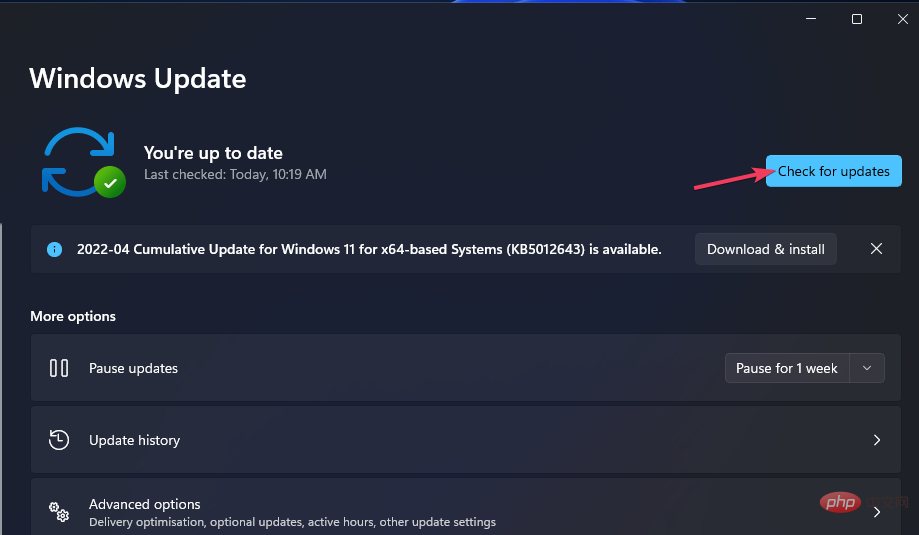
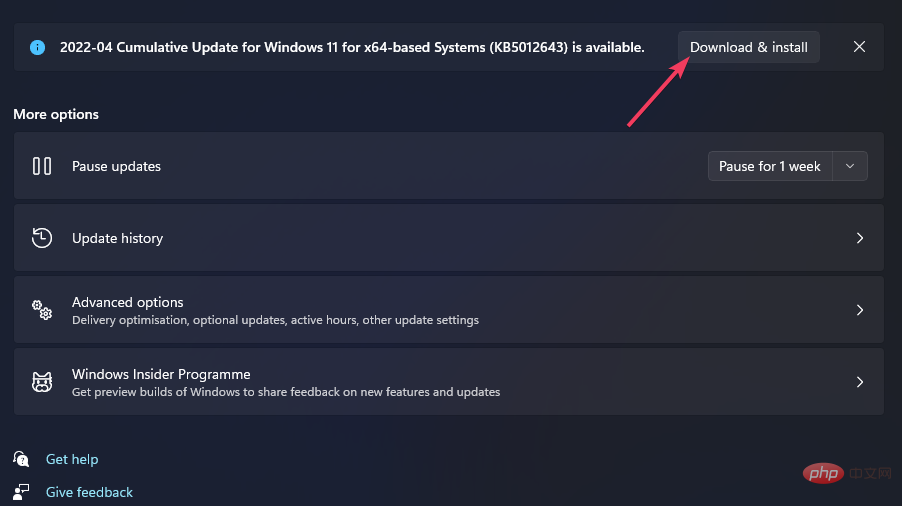
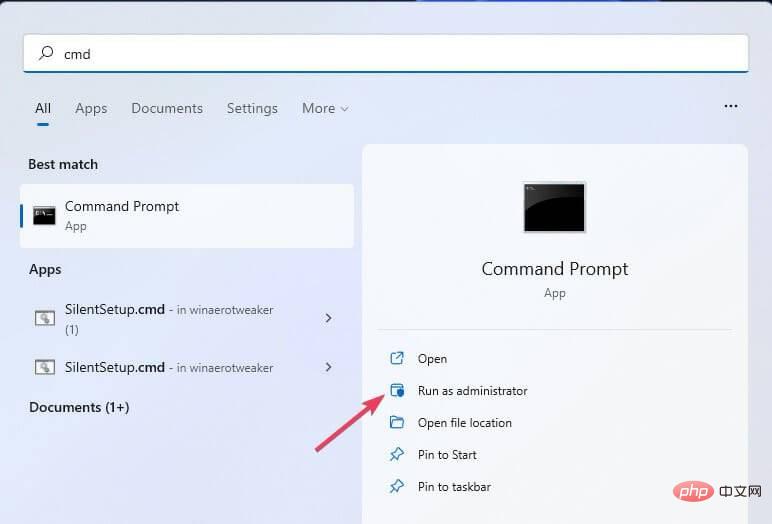
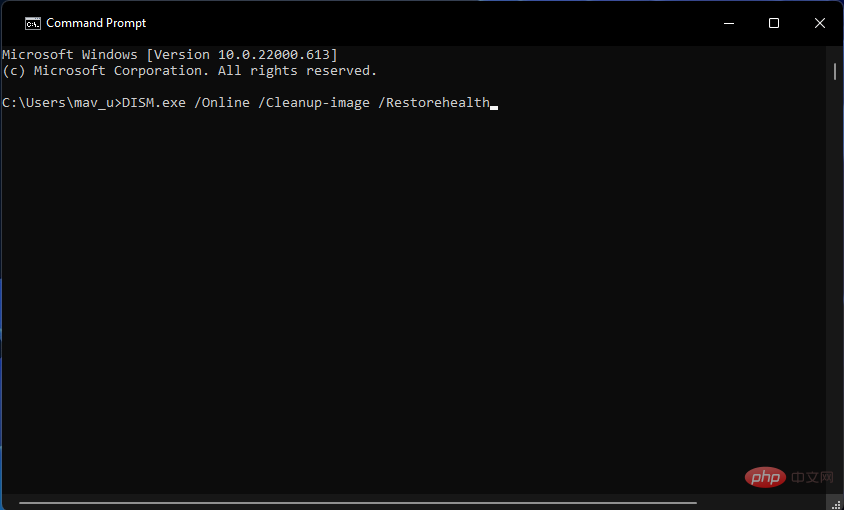
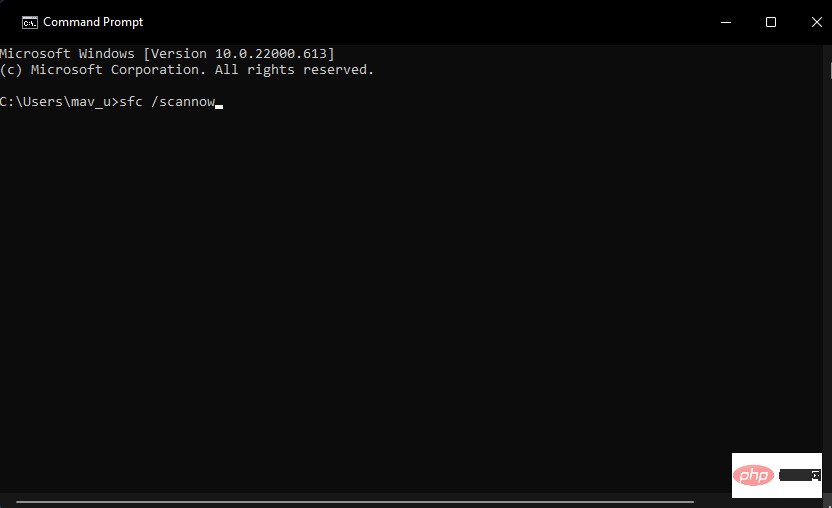
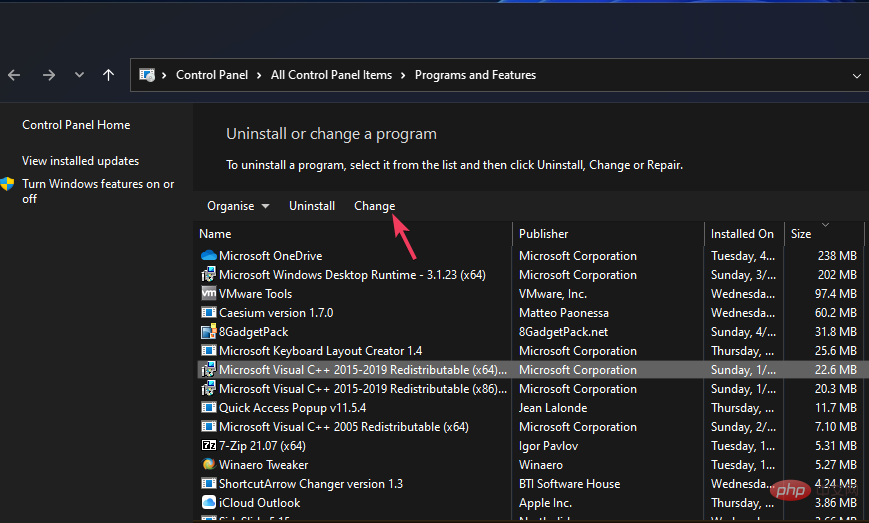
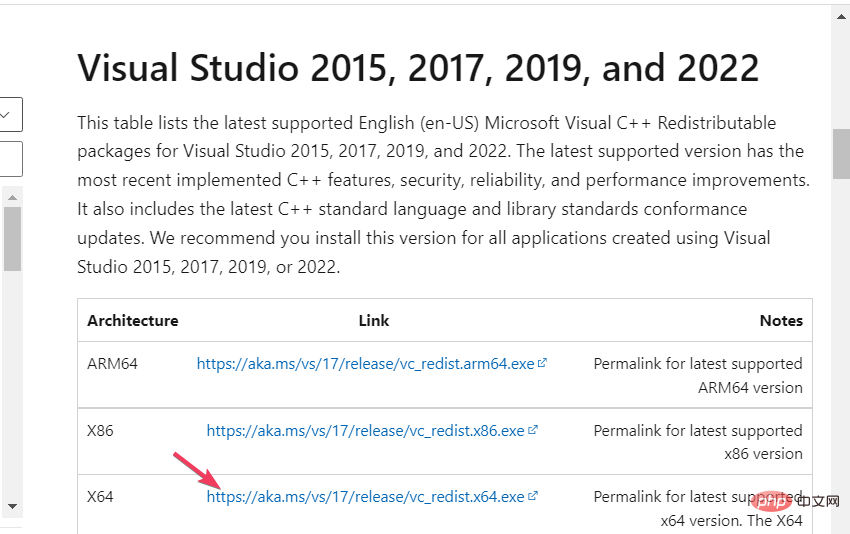
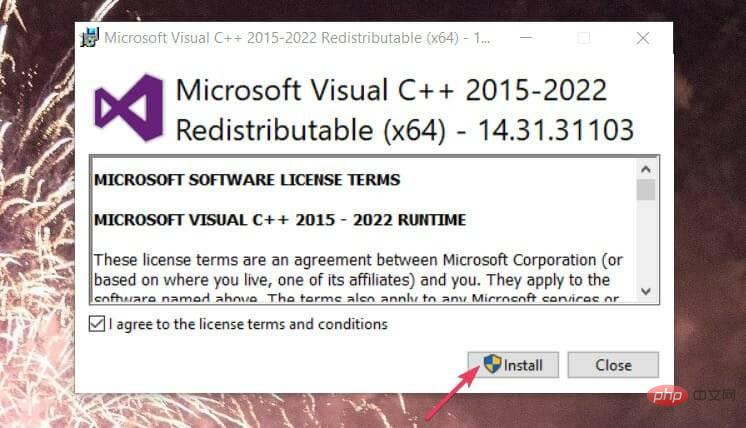
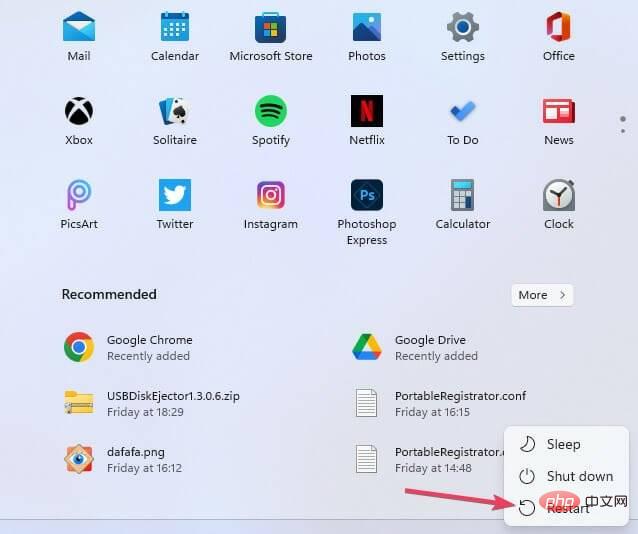

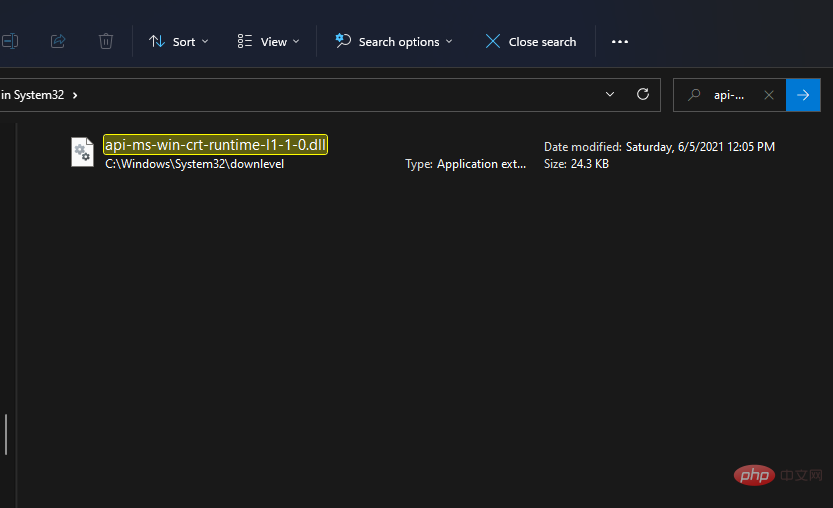
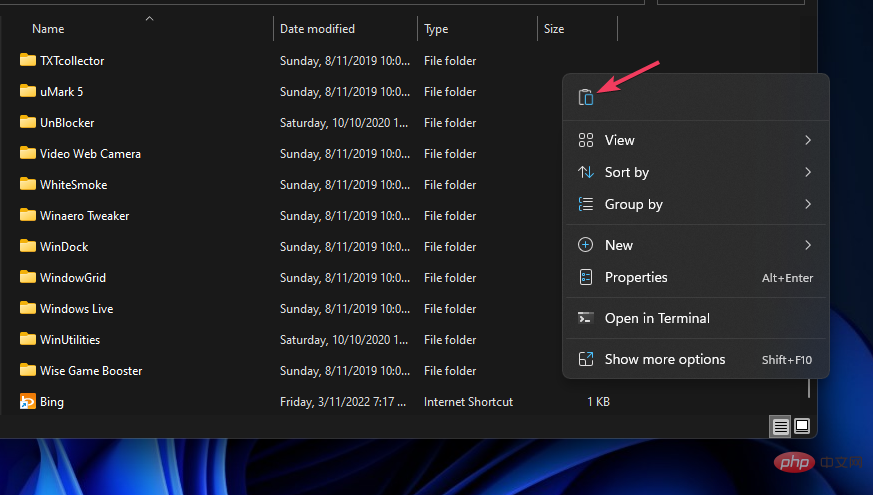
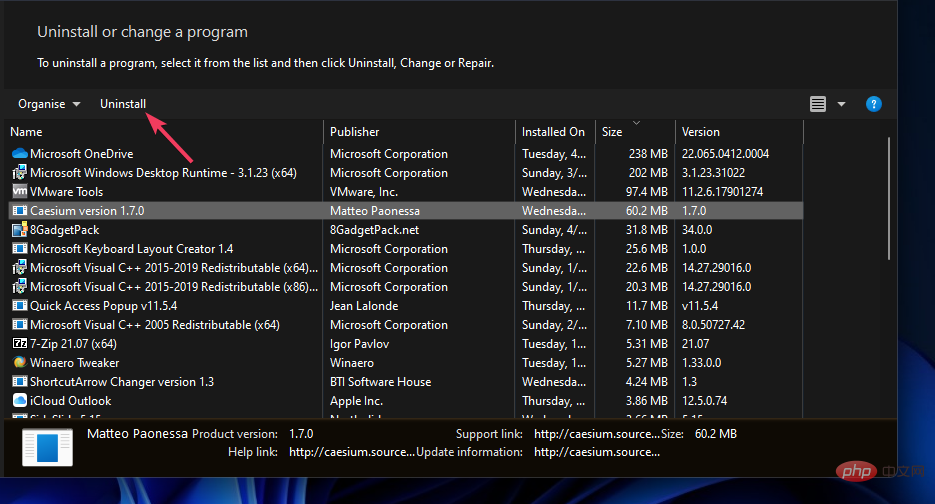
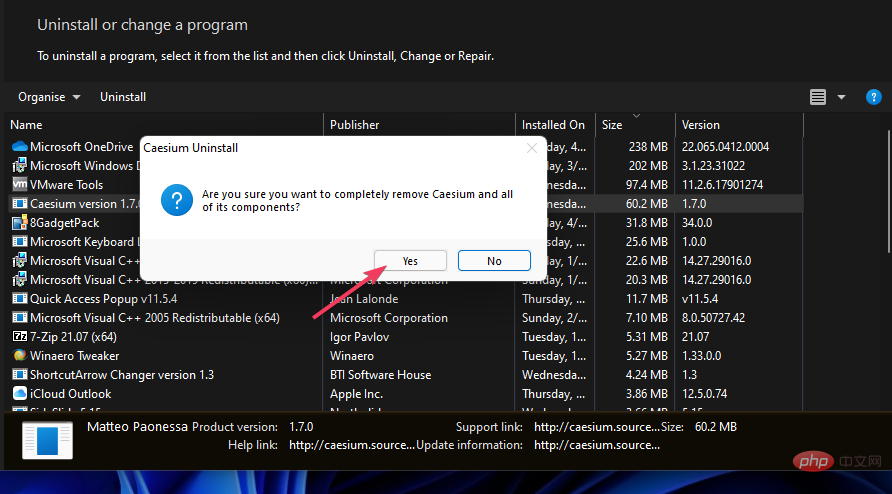
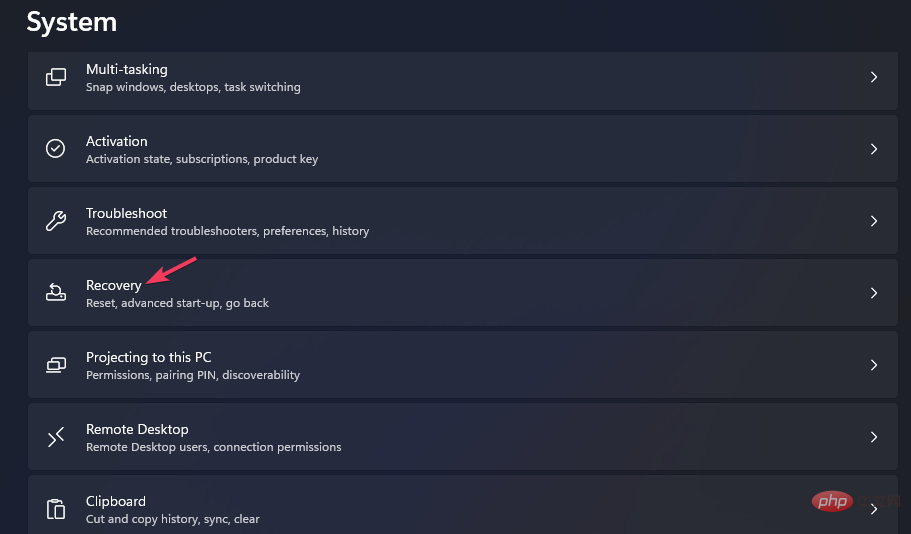 Select the "
Select the "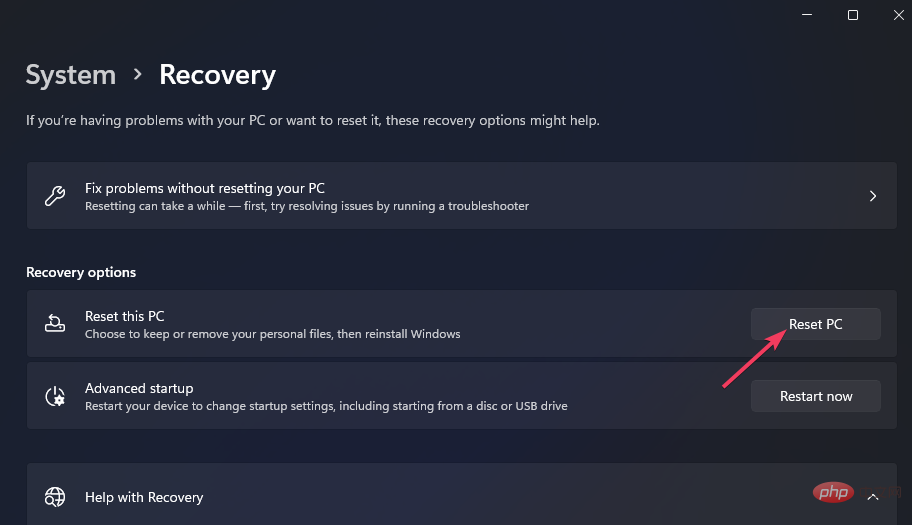 Click the
Click the 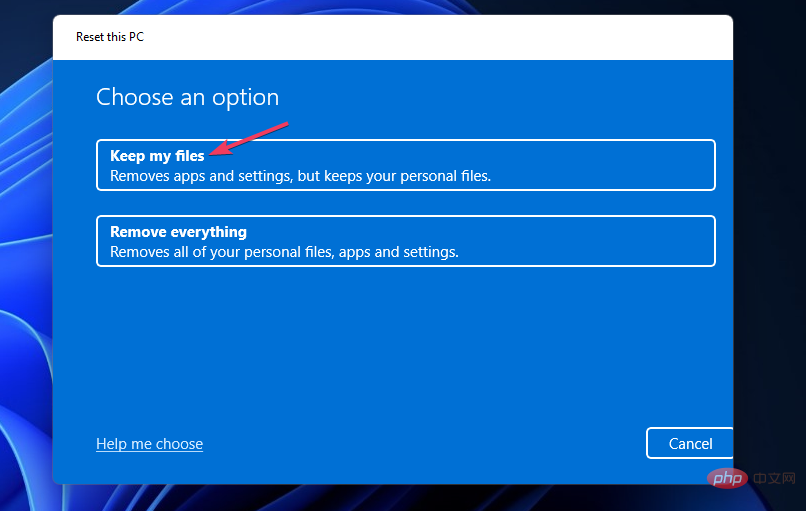 Choose your preferred
Choose your preferred 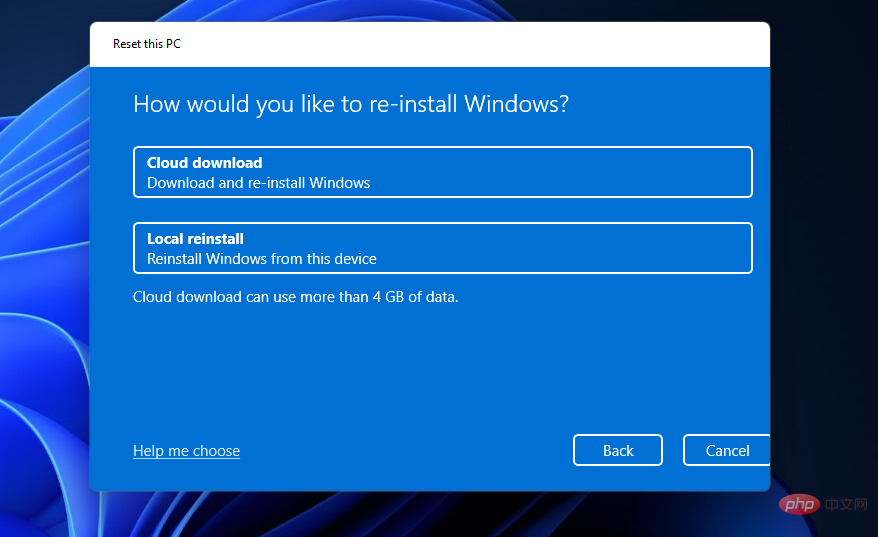 Select
Select 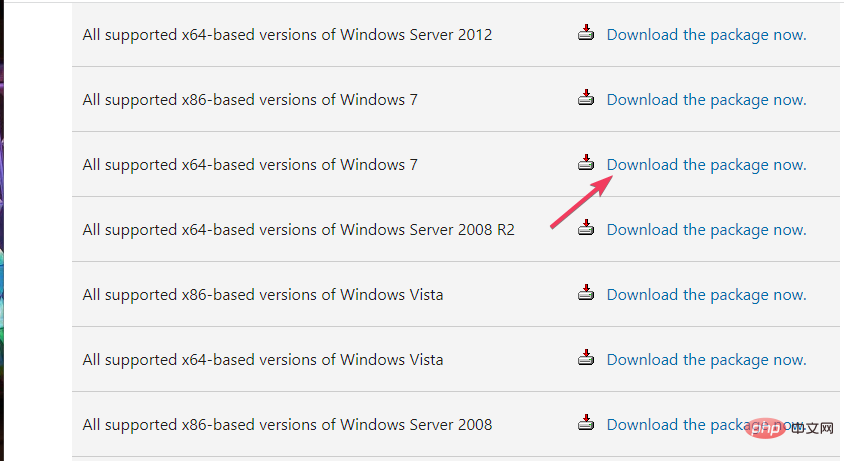 Press the "
Press the "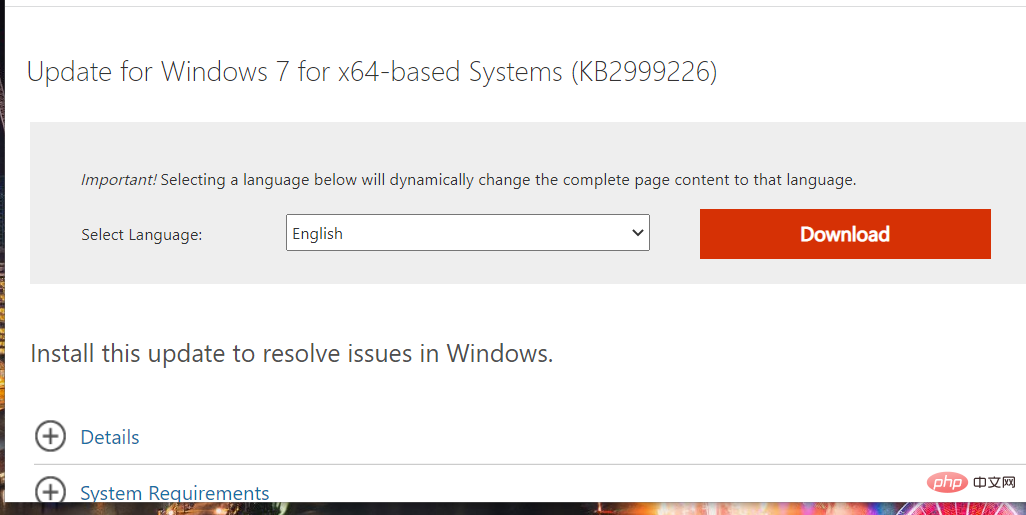 Bring out any folder that contains the Universal C Runtime package.
Bring out any folder that contains the Universal C Runtime package. 

