How to change your name on Instagram 14 days ago
In the early days of social media, you could change your profile name multiple times, but now changing your name on any social media app comes with its own set of restrictions. If you've been wanting to change your display name or username on Instagram, the post below will explain how often you can change them, how to do it, and what you can do when you can't change your name on the platform .
How to change your display name and username on Instagram?
Instagram offers two places for your name - your display name and your username, and luckily you can change both easily in the mobile app.
The display name is where you usually enter your real name, which appears directly below the Instagram picture on your profile. The display name does not have any type of character limit and does not need to be unique to your profile. Although you can change your display name multiple times, you can only change it twice and no more within a 2-week (14-day) period.
A username, on the other hand, is a unique identifier, which means your exact username can only be used by you and no one else. You can add a username of up to 30 characters at a time, including letters, numbers, underscores, and periods. Unlike display names, usernames on Instagram can be changed any number of times as long as the name you want to update is available first.
How to Change Your Display Name on Instagram
If you haven’t changed your display name multiple times in the past 14 days, you can edit it. To do this, first open the instagram app on your phone.

Now, click on the profile icon in the lower right corner.
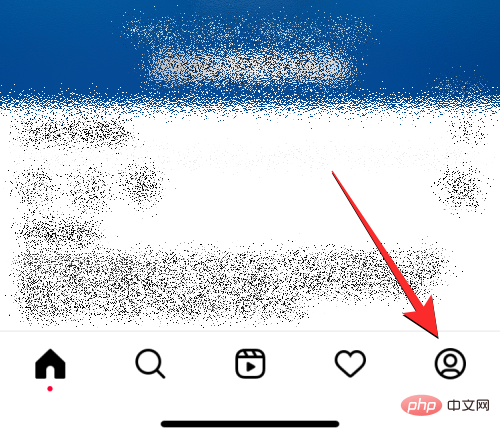
#This will load your Instagram profile on the screen. To change your display name from here, click Edit Profile below your account profile.
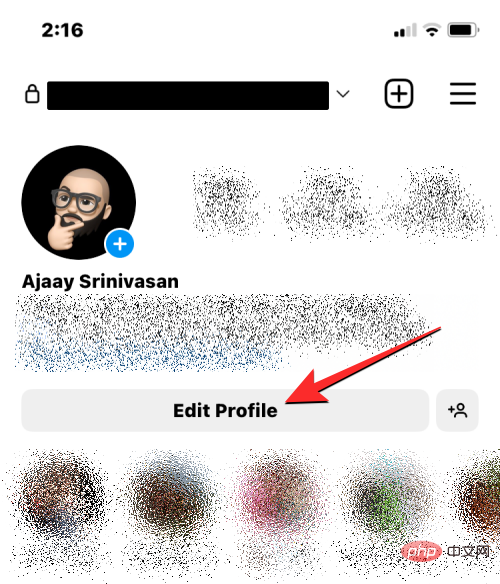
In the "Edit Profile" screen that appears, click on the "Name" text field.
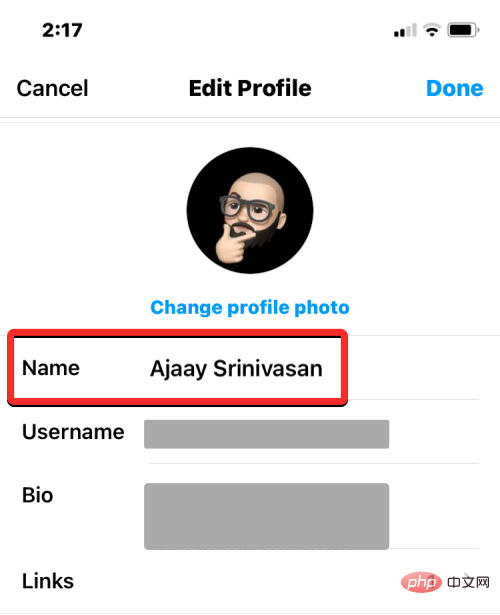
#You will now see the name screen with a text field showing your current display name.
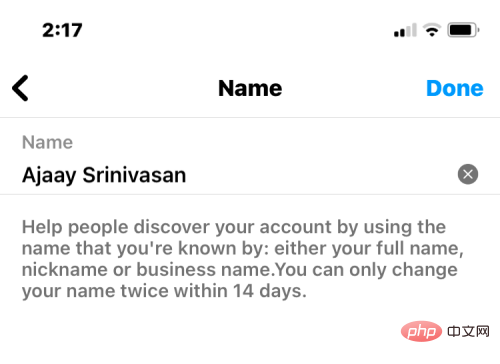
Here, enter your new display name in this text field and click Done in the upper right corner.
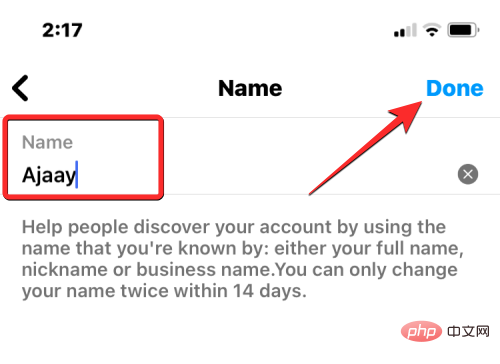
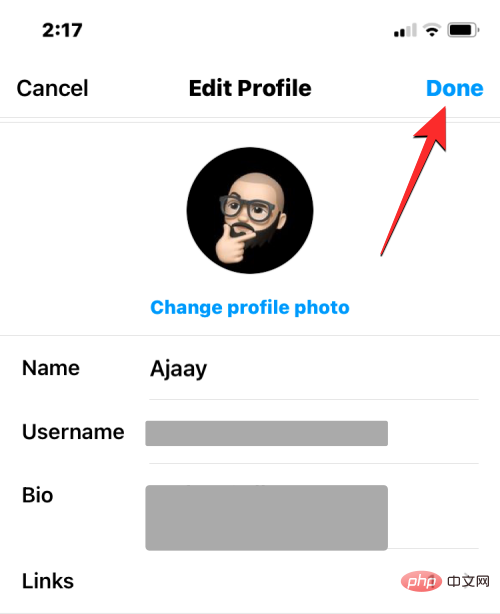 #Your Instagram profile will now display the new display name you just applied.
#Your Instagram profile will now display the new display name you just applied.
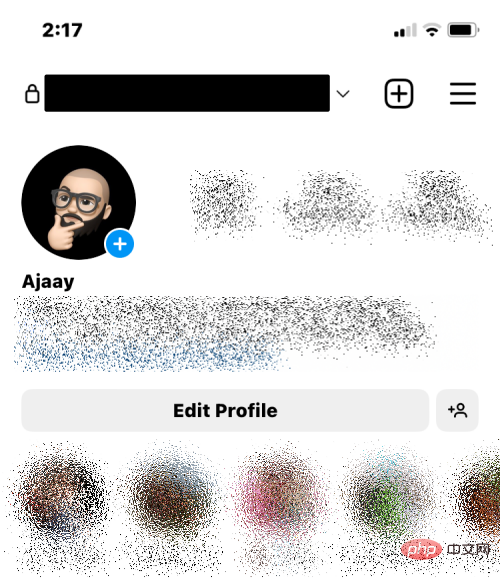 How to change your username on Instagram
How to change your username on Instagram
You can change your username on Instagram to a new username, provided that the new The username meets the following criteria:
The new username is not already used by someone else on Instagram- The new username has 30 characters or less.
- Username does not contain characters other than letters, numbers, underscores and periods. You cannot add spaces and other symbols to your Instagram username.
- Username does not contain restricted language, such as profanity.
- If you know the above username standards, you can first open the
app on your phone and then change your username.
 In Instagram, click the
In Instagram, click the
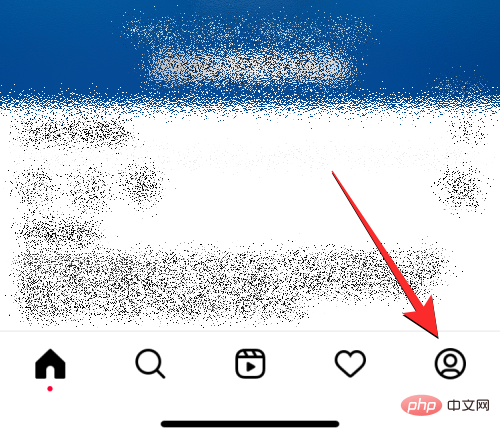 #This will load your Instagram profile on the screen. To change your username from here, click
#This will load your Instagram profile on the screen. To change your username from here, click
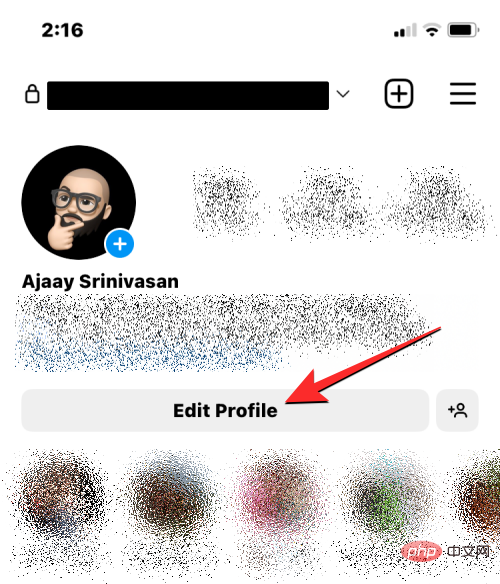 In the "Edit Profile" screen that appears, click on the "
In the "Edit Profile" screen that appears, click on the "
" text field.
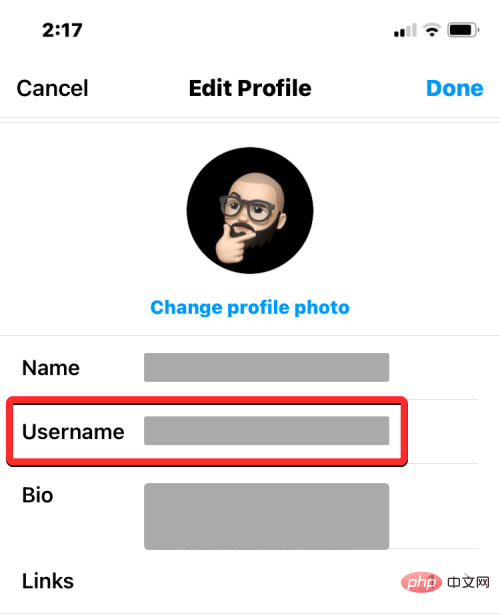 #You will now reach the username screen, which will display your current Instagram username at the top. To clear an existing username, click the
#You will now reach the username screen, which will display your current Instagram username at the top. To clear an existing username, click the
Now, enter the new username you wish to apply to your Instagram account. After entering the new username, click in the upper right corner to complete.
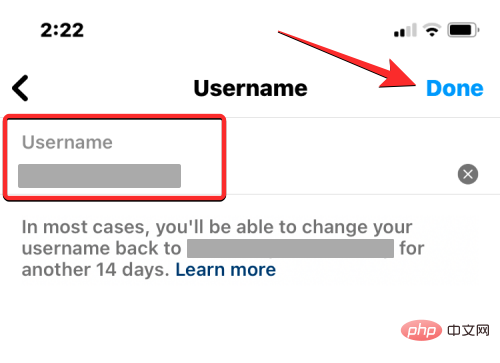
# The new username will now be visible on the Edit Profile screen. To confirm your changes, click Done in the upper right corner.
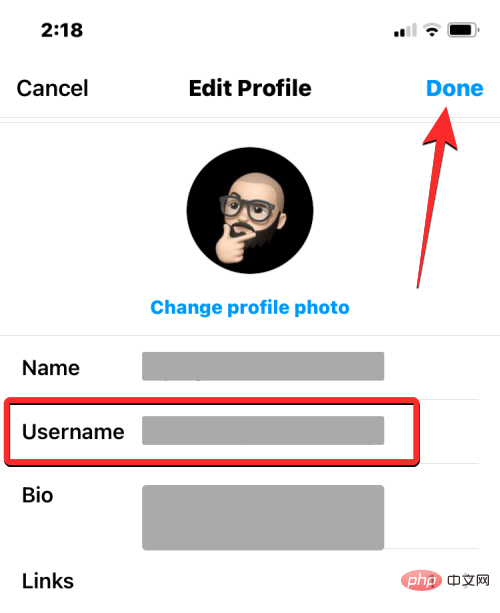
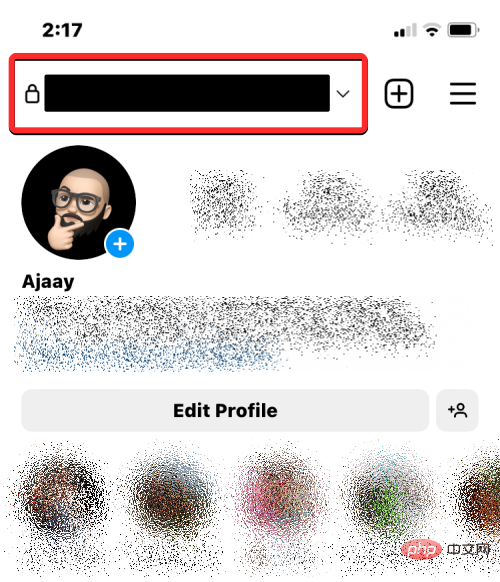
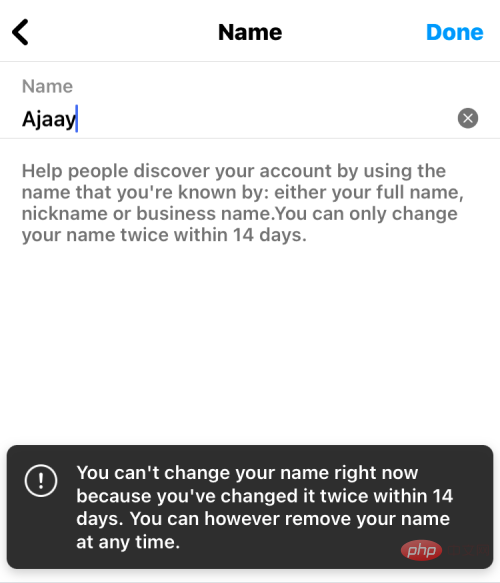
- You haven't changed it on Instagram before.
- You have only made one change in the past 14 days.
Instagram app on your phone.

profile icon in the lower right corner.
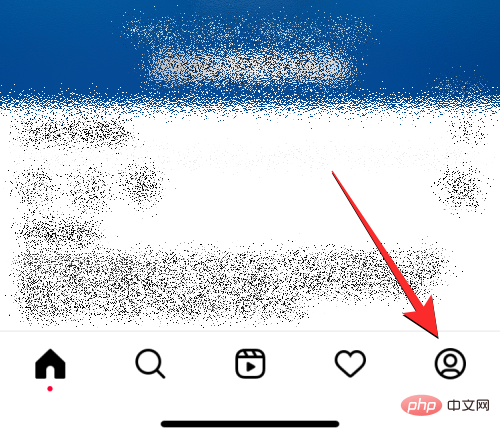
Edit profile below your account profile.
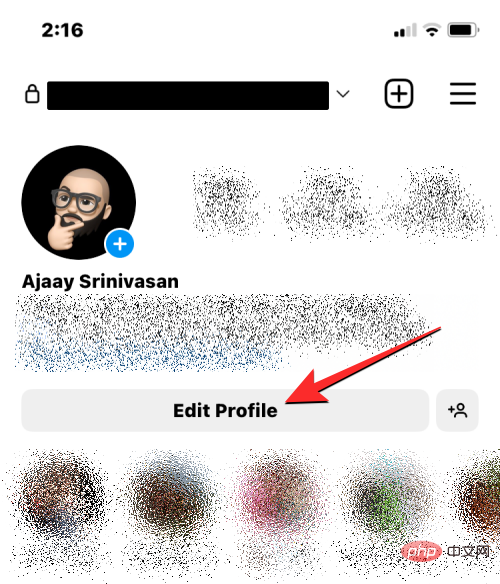
Name" section.
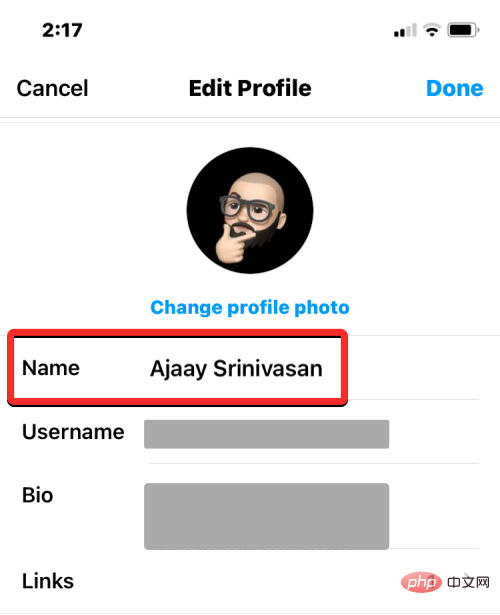
x icon to the right of the Name text box.
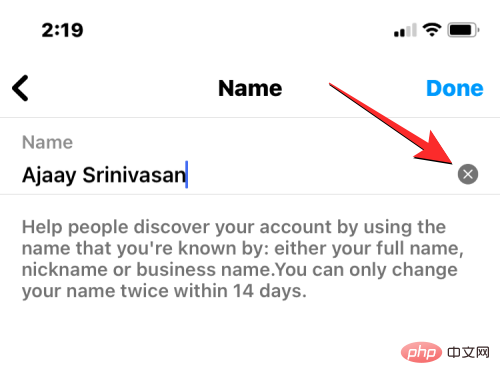
Done in the upper right corner to save changes.
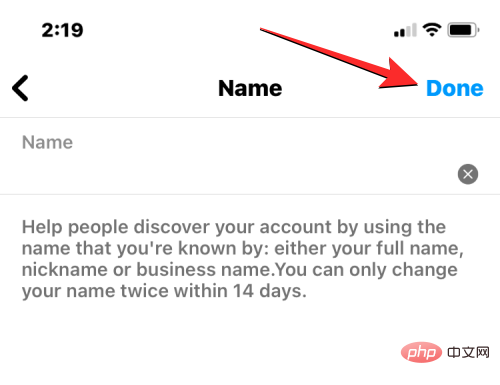
in the upper right corner to finish.
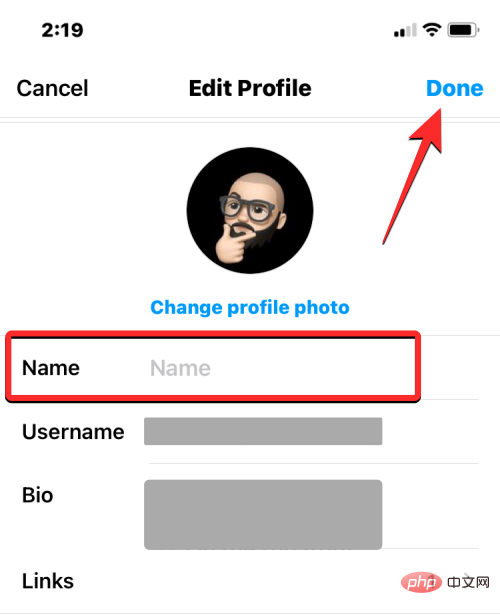
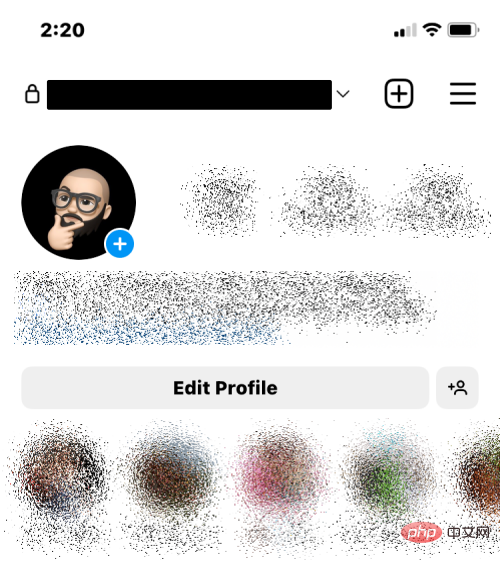
The above is the detailed content of How to change your name on Instagram 14 days ago. For more information, please follow other related articles on the PHP Chinese website!

Hot AI Tools

Undresser.AI Undress
AI-powered app for creating realistic nude photos

AI Clothes Remover
Online AI tool for removing clothes from photos.

Undress AI Tool
Undress images for free

Clothoff.io
AI clothes remover

Video Face Swap
Swap faces in any video effortlessly with our completely free AI face swap tool!

Hot Article

Hot Tools

Notepad++7.3.1
Easy-to-use and free code editor

SublimeText3 Chinese version
Chinese version, very easy to use

Zend Studio 13.0.1
Powerful PHP integrated development environment

Dreamweaver CS6
Visual web development tools

SublimeText3 Mac version
God-level code editing software (SublimeText3)

Hot Topics
 How to solve the problem that Windows 11 prompts you to enter the administrator username and password to continue?
Apr 11, 2024 am 09:10 AM
How to solve the problem that Windows 11 prompts you to enter the administrator username and password to continue?
Apr 11, 2024 am 09:10 AM
When using Win11 system, sometimes you will encounter a prompt that requires you to enter the administrator username and password. This article will discuss how to deal with this situation. Method 1: 1. Click [Windows Logo], then press [Shift+Restart] to enter safe mode; or enter safe mode this way: click the Start menu and select Settings. Select "Update and Security"; select "Restart Now" in "Recovery"; after restarting and entering the options, select - Troubleshoot - Advanced Options - Startup Settings -&mdash
 How to Pause Instagram Reels on iPhone, Android, or PC
May 24, 2023 am 10:50 AM
How to Pause Instagram Reels on iPhone, Android, or PC
May 24, 2023 am 10:50 AM
Instagram's instant approach to social media has resulted in a fairly successful blend of features. Some of the features are flexible and can be used however you want, such as sharing pictures and text messages. Others can be confusing at times, like Reels. If you're wondering how to pause Reel on Instagram, you're not alone. Here's how you can get started. How to Pause Instagram Reels on the Instagram App Here’s how to pause Reels on the Instagram app on your iPhone or Android device. Open the Instagram app from your device's home screen. Navigate to the scroll you want to pause. You can transfer
 How to change your name on Instagram 14 days ago
Apr 16, 2023 pm 02:40 PM
How to change your name on Instagram 14 days ago
Apr 16, 2023 pm 02:40 PM
In the early days of social media, you could change your profile name multiple times, but now changing your name on any social media app comes with its own set of restrictions. If you've been wanting to change your display name or username on Instagram, the post below will explain how often you can change them, how to do it, and what you can do when you can't change your name on the platform . How to change display name and username on Instagram? Instagram offers two places for your name - your display name and your username, and luckily you can change both easily in the mobile app. The display name is what you would normally enter true
![How to Find Instagram Account by Phone Number [Quick Guide]](https://img.php.cn/upload/article/000/000/164/168303625264466.png?x-oss-process=image/resize,m_fill,h_207,w_330) How to Find Instagram Account by Phone Number [Quick Guide]
May 02, 2023 pm 10:04 PM
How to Find Instagram Account by Phone Number [Quick Guide]
May 02, 2023 pm 10:04 PM
It's possible to find someone's Instagram using their phone number because Instagram users linked their accounts to that number during registration. In the past, it was easier to find an Instagram account from their phone number. Instagram provides a separate page called Contacts that lists your contacts on Instagram. With recent Instagram updates, finding someone's Instagram account by phone number has become trickier. However, the technique you're about to learn will work, although it won't be as simple as the methods of the past. Note: This tutorial is for reference only and does not support tracking Instagram
 Fix: Issues with Oobekeyboard Ooberegion Oobelocal oobe settings issues on Windows 11/10
Apr 17, 2023 am 09:01 AM
Fix: Issues with Oobekeyboard Ooberegion Oobelocal oobe settings issues on Windows 11/10
Apr 17, 2023 am 09:01 AM
OOBE or out-of-box experience is a process designed for users to guide them through the various stages of post-installation steps. This includes rights and agreement pages, login pages, WiFi or network connection options, etc. If you receive any OOBEKeyboard, OOBELOCAL, or OOBEREGION issues, you will not be able to proceed to the final installation steps. Don't worry. There are some simple fixes you can use to resolve this issue. Workarounds - Before you do anything else, try these normal solutions - 1. When you get an error prompt, go ahead and click on the "Try Again" prompt. Keep trying at least 7 to 8 more times. 2. Check network connectivity. If you are using an Ethernet connection or Wi-Fi
 How to get your Steam ID in a few steps?
May 08, 2023 pm 11:43 PM
How to get your Steam ID in a few steps?
May 08, 2023 pm 11:43 PM
Nowadays, many Windows users who love games have entered the Steam client and can search, download and play any good games. However, many users' profiles may have the exact same name, making it difficult to find a profile or even link a Steam profile to other third-party accounts or join Steam forums to share content. The profile is assigned a unique 17-digit id, which remains the same and cannot be changed by the user at any time, whereas the username or custom URL can. Regardless, some users don't know their Steamid, and it's important to know this. If you don't know how to find your account's Steamid, don't panic. In this article
![Can't change Instagram profile picture [Solved]](https://img.php.cn/upload/article/000/465/014/168146430730063.png?x-oss-process=image/resize,m_fill,h_207,w_330) Can't change Instagram profile picture [Solved]
Apr 14, 2023 pm 05:25 PM
Can't change Instagram profile picture [Solved]
Apr 14, 2023 pm 05:25 PM
Some very social Instagram users usually update their profile pictures from time to time. Recently, we noticed that many Instagram users are unable to change their Instagram profile picture. When they try to change with new Instagram profile picture, it throws different error messages like “Unable to change photo”, “Sorry, we cannot update your profile picture. Please confirm that you are connected to the internet later Try again" and so on. There can be several reasons why these errors occur when trying to change your Instagram profile picture, some of which are listed below. Outdated Instagram App Bad Internet Connection Instagram App
 How to fill in the user name of Railway 12306
Feb 23, 2024 pm 04:07 PM
How to fill in the user name of Railway 12306
Feb 23, 2024 pm 04:07 PM
How to fill in the user name of Railway 12306? You can fill in the user name in Railway 12306 APP, but most friends don’t know how to fill in the user name of Railway 12306. Next is the graphic tutorial on how to fill in the user name of Railway 12306 brought by the editor. , interested users come and take a look! Railway 12306 usage tutorial How to fill in the Railway 12306 username 1. First open the Railway 12306 APP and click [Register] at the bottom of the main page; 2. Then on the registration function page, enter the user name, password, confirmation password, etc.; 3. Finally enter Once completed, you can fill in the user registration.





