Windows 11 build 22000.778 fixes issues with Wi-Fi hotspots and more
-
Windows 11 build 22000.778 Fixes and Changes
New! Add IP address auditing for incoming Windows Remote Management (WinRM) connections in Security Event 4262 and WinRM Event 91. This resolves an issue that prevented the source IP address and computer name of remote PowerShell connections from being logged.
- new! Add Server Message Block (SMB) Redirector (RDR) specific common file system control (FSCTL) code FSCTL_LMR_QUERY_INFO.
- new! Make SMB client and SMB server cipher suite order configurable using PowerShell.
-
new! Introducing Search HighlightsSearch Highlights will feature particularly important and interesting moments from each day, such as holidays, anniversaries, and other educational moments around the world and in your area. To view search highlights, click or tap the search icon on the taskbar. For enterprise customers, search highlights will also include your organization's latest updates and suggest people, files, and more.
Search Highlights will be rolling out to Windows 11 customers in the coming weeks. We are taking a phased and measured approach. Broad availability will occur in the coming months. For group configuration information, see Group Configuration: Search Highlights in Windows.
- new! Add support for Transport Layer Security (TLS) 1.3 in Windows client and server Lightweight Directory Access Protocol (LDAP) implementations.
- Resolved a race condition issue that could cause upgrades to Windows 11 (original version) to fail.
- Fixed an issue where Japanese characters were incorrectly displayed in PowerShell.
- Resolved an issue that affected the Cloud Clipboard service and prevented synchronization between computers after a period of inactivity.
- Resolved an issue where the Windows Sandbox startup screen could not be hidden after the Sandbox started running.
- Resolved an issue that caused devices with Japanese system locale to stop working when End User Defined Characters (EUDC) were disabled.
- Enable InternetExplorerModeEnableSavePageAs Group Policy. For more information, see the Microsoft Edge browser policy documentation.
- Provides the ability to use a network proxy during generic print operations.
- Resolved an issue that could cause continuous video clip playback to fail in games using DirectX 12 (DX12).
- Resolved an issue that caused some games to stop working when playing sound effects using the XAudio API.
Resolved an issue that affects certain certificate chains to root certification authorities that are members of the Microsoft Root Certificate Program. For these certificates, the certificate chain status can be "This certificate has been revoked by its certification authority."
- Addresses an issue that prevents the use of Encrypted File System (EFS) files over a Web-based Distributed Authoring and Versioning (WebDAV) connection.
- Resolved an issue that causes domain controllers to incorrectly write Key Distribution Center (KDC) event 21 in the system event log. This occurs when the KDC successfully handles Kerberos public key encryption for an initial authentication (PKINIT) authentication request using a self-signed certificate for a key trust scheme (Windows Hello for Business and Device Authentication).
- Fixed an issue that prevented Bluetooth from reconnecting to certain audio devices after you restarted the device.
- Resolved an issue when Active Directory Lightweight Directory Services (AD LDS) resets the password for the userProxy object. When you try to reset someone else's password and authenticate using simple bind, the password reset fails. The error is similar to "00000005: SvcErr: DSID-03380C23, Problem 5003 (WILL_NOT_PERFORM), Data 0".
- Resolved an issue that caused Microsoft NTLM authentication using external trusts to fail. This issue occurs when a domain controller that contains the January 11, 2022 or later Windows Update is servicing authentication requests, is not in the root domain, and does not hold the global catalog role. Affected operations may log the following error:
- The security database has not been started.
- The domain is in an error state to perform security operations.
- 0xc00000dd (STATUS_INVALID_DOMAIN_STATE).
- Resolved an issue that caused the LocalUsersAndGroups configuration service provider (CSP) policy to fail when modifying the built-in administrator group. This issue occurs if the local administrator account is not specified in the membership list when performing the replace operation.
- Resolved an issue where malformed XML input could cause DeviceEnroller.exe errors. This prevents CSP from being delivered to the device until you restart the device or correct the XML.
- Resolves an issue that could cause Windows 11 (original version) to stop working when installing an application and there is no network connection.
- Updated the Start menu to display Windows PowerShell when right-clicking the (Win X) Start button after uninstalling Windows Terminal.
- Change the name of Your Phone app to Phone Link on the Settings page.
- Resolved an issue that caused the Microsoft Surface Dial custom settings page to stop working.
-
new! Introducing Search HighlightsSearch Highlights will present particularly important and interesting moments from each day, such as holidays, anniversaries, and other educational moments around the world and in your area. To view search highlights, click or tap the search icon on the taskbar. For enterprise customers, search highlights will also include your organization's latest updates and suggest people, files, and more.
Search Highlights will be rolling out to Windows 11 customers in the coming weeks. We are taking a phased and measured approach. Broad availability will occur in the coming months. For group configuration information, see Group Configuration: Search Highlights in Windows.
- Resolves an issue that may prevent you from upgrading to Windows 11 (original version). Note that this has to do with the timing of certain operations in the operating system, not device qualifications.
- Fixed an issue that could prevent you from playing video clips in some games.
Resolved an issue that caused some games to stop working when playing sound effects using certain audio technologies.
- Fixed an issue that prevented Bluetooth from reconnecting to certain audio devices after you restarted the device.
- Change the name of Your Phone app to Phone Link on the Settings page.
- Resolved an issue that caused the Microsoft Surface Dial custom settings page to stop working.
-
Resolves a known issue that may prevent you from using the Wi-Fi hotspot feature. Addresses a known issue that may prevent you from using the Wi-Fi hotspot feature. When trying to use the hotspot feature, the host device may lose its connection to the internet after the client device connects.
Microsoft has released a new Windows 11 cumulative update, which is an optional monthly update for June. With this update (tagged KB5014668), you will receive Windows 11 build 22000.778, which comes with new search highlighting features as well as extensive fixes.
Search Highlights is a feature that actually first appeared on Windows 10 and has been available there for a few months. It finally showed up to Windows 11 Insiders in the Release Preview channel last week, and it's now available to anyone if they want to get this optional update.
Essentially, it makes it so that when you open the Windows Search interface in the taskbar and Start menu, you'll see highlights of historical events and other content related to specific dates. For example, you might see articles that celebrate a specific holiday. For business users, this feature is a bit more useful as it displays important contacts and recent documents in your organization.

Beyond that, updates are all about fixes, as cumulative updates tend to be. One of the most notable is a known issue Microsoft acknowledged last week that could prevent Wi-Fi hotspots from working. This issue would cause the console to lose connection to the internet after creating a hotspot, but now, this issue has been resolved. Still, there are plenty of fixes. Here are the highlights of this release:
If you would like to see the full list of fixes, you can find them below
-
new! Introducing Search HighlightsSearch Highlights will present particularly important and interesting moments from each day, such as holidays, anniversaries, and other educational moments around the world and in your area. To view search highlights, click or tap the search icon on the taskbar. For enterprise customers, search highlights will also include your organization's latest updates and suggest people, files, and more.
If you are interested in downloading the KB5014668 update, you You can go directly to Windows Update and check for updates to get the latest information. You need to proactively install this update as it is optional. Otherwise, you can download the update manually here. If you don't want to do any of these things, these fixes will be included in next month's Patch Tuesday, when the update will be mandatory and installed automatically
The above is the detailed content of Windows 11 build 22000.778 fixes issues with Wi-Fi hotspots and more. For more information, please follow other related articles on the PHP Chinese website!

Hot AI Tools

Undresser.AI Undress
AI-powered app for creating realistic nude photos

AI Clothes Remover
Online AI tool for removing clothes from photos.

Undress AI Tool
Undress images for free

Clothoff.io
AI clothes remover

AI Hentai Generator
Generate AI Hentai for free.

Hot Article

Hot Tools

Notepad++7.3.1
Easy-to-use and free code editor

SublimeText3 Chinese version
Chinese version, very easy to use

Zend Studio 13.0.1
Powerful PHP integrated development environment

Dreamweaver CS6
Visual web development tools

SublimeText3 Mac version
God-level code editing software (SublimeText3)

Hot Topics
 1359
1359
 52
52
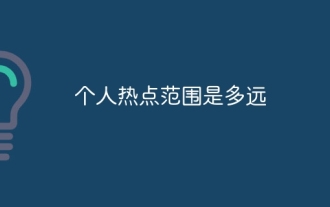 How far is the personal hotspot range?
Aug 25, 2023 pm 03:22 PM
How far is the personal hotspot range?
Aug 25, 2023 pm 03:22 PM
The personal hotspot range is within 30 meters. Detailed introduction: The coverage of the hotspot depends on the transmission distance of the wireless signal, the impact of obstacles and other factors. Under ideal circumstances, wireless signal transmission distances can reach hundreds of meters or more. However, in real life, the coverage range of wireless networks is usually short due to the presence of various interferences and obstacles. In order to expand the coverage of the wireless network, you can take some measures, such as using a high-power wireless router, adjusting the direction of the antenna, using a wireless repeater or wireless extender, etc.
 What does DeepSeek deep thinking and online search mean
Feb 19, 2025 pm 04:09 PM
What does DeepSeek deep thinking and online search mean
Feb 19, 2025 pm 04:09 PM
DeepSeekAI tool in-depth analysis: Deep thinking and network search function detailed explanation DeepSeek is a powerful AI intelligent interactive tool. This article will focus on its two core functions of "deep thinking" and "network search", helping you better understand and Use this tool. Interpretation of DeepSeek's core functions: Deep Thinking: DeepSeek's "deep thinking" function is not a simple information retrieval, but is based on a huge pre-trained knowledge base and powerful logical reasoning capabilities to conduct multi-dimensional and structured analysis of complex problems. It simulates human thinking patterns, provides logically rigorous and organized answers efficiently and comprehensively, and can effectively avoid emotional prejudice. Internet search: "Internet search" function
 Microsoft Win11 24H2 Build 26100 has found multiple bugs and installation is not recommended
Apr 07, 2024 pm 09:22 PM
Microsoft Win11 24H2 Build 26100 has found multiple bugs and installation is not recommended
Apr 07, 2024 pm 09:22 PM
The latest news from this site on April 7 is that multiple bugs have been discovered in Microsoft Win1124H2Build26100, and it is temporarily not recommended to install it on commonly used devices. Windows 1124H2 is still in a very unstable stage. Although Microsoft will gradually fix the problem through monthly cumulative updates, it may take some time before this version is officially released and brings a stable experience to everyone. If any user has installed the 24H2 version image and encountered problems, it is recommended that the user reinstall it. It is now relatively stable. ZacBowden, encountered a Blue Screen of Death when trying to reset Windows 1124H2Build26100 version, and the "Reset this PC" function was supposed to fix system problems, but instead
 Apple 15 hotspot activation tutorial
Mar 08, 2024 pm 04:20 PM
Apple 15 hotspot activation tutorial
Mar 08, 2024 pm 04:20 PM
It is very simple for iPhone 15 users to turn on the hotspot. They can turn on the hotspot directly in the control center, or they can try to open the hotspot option after seeing the personal hotspot in the settings. How to open hotspot on iPhone 15: Open it in Control Center and Settings 1. Users can swipe down the screen in the Control Center, long press the network square in the upper left corner, and enter the detailed interface to open personal hotspot. 2. Enter the phone settings option, slide to the personal hotspot option and click to enter. 3. Click the slider on the right side of the "Allow others to join" column to start the wireless network sharing service. 4. Set a personal hotspot password. It is recommended that users include numbers and letters to enhance security protection. 5. It is recommended that users be sure to turn on the maximum compatibility option to facilitate others to discover and access it.
 Step-by-step tutorial on how to open a hotspot in Windows 7 system
Jul 14, 2023 pm 07:29 PM
Step-by-step tutorial on how to open a hotspot in Windows 7 system
Jul 14, 2023 pm 07:29 PM
In win7 system, we can set up a hotspot for other users to connect. If the mobile phone has no traffic, it can still connect, but many people don’t know how to set up the computer’s hotspot. So how to open a hotspot in windows7 system? Let’s take a look. Detailed step-by-step tutorial. 1. First, search for "CMD" through the search function in the lower left corner of the taskbar. After finding the CMD program in the search results, right-click the mouse and select "Run as administrator." 2. Then enter "netshwlansethostednetworkmode=allowssid=4Gtestkey=12345678 "Command and press Enter, where ssid is the wireless network name and key is the wireless network password.
 When will the SUPRA coin bear market come?
Dec 09, 2024 am 11:46 AM
When will the SUPRA coin bear market come?
Dec 09, 2024 am 11:46 AM
The bear market time of SUPRA coin is difficult to predict accurately, but factors such as overall market sentiment, competitor performance, technical indicators and regulatory policies will affect its price changes. Investors can take steps to prepare for a bear market, including holding and waiting, diversifying, lowering expectations, focusing on fundamentals and seeking professional advice. Understanding common bear market issues such as duration, sell-off strategies, risks to be aware of, and sentiment management techniques is critical for investors to make informed decisions.
 The search bar in Task Manager has been enabled in Windows 11 Beta 22623.891.
May 09, 2023 am 08:49 AM
The search bar in Task Manager has been enabled in Windows 11 Beta 22623.891.
May 09, 2023 am 08:49 AM
Microsoft released two more Windows 11 betas this week. Windows 11 Beta Build 22623.891 brings a search bar to Task Manager. Search bar in Task Manager Search bars were recently discovered in DevChannel, but users have to enable them manually. Users who publish on DevChannel and want to try out the feature can follow the instructions in Martin's article to learn how to use the ViveTool utility to get the search bar. This time, however, the search bar is official. Microsoft has enabled the feature in the Beta channel. The search box is located at the top of the Task Manager window and is permanent
 How to turn off Xiaomi 14 personal hotspot?
Mar 18, 2024 am 11:07 AM
How to turn off Xiaomi 14 personal hotspot?
Mar 18, 2024 am 11:07 AM
The hotspot function plays an important role in our daily lives, and we often need to use it to achieve network sharing between multiple devices. As a popular mobile phone brand, Xiaomi Mi 14’s hotspot function is loved by users. Now, let us learn how to turn off the personal hotspot of Xiaomi 14 to help everyone make reasonable use of data. How to turn off Xiaomi 14 personal hotspot? 1. Open the settings app of your phone 2. Click the "Personal Hotspot" option 3. On the personal hotspot page, find and click the "Turn off hotspot" button to turn off the Xiaomi 14 personal hotspot. It only takes a few simple steps, which ensures that you devices will not inadvertently share network connections for increased security and privacy. At the same time, turning off the personal hotspot can also save battery life and reduce unnecessary




