Microsoft releases second preview version of Visual Studio 2022 17.6
#Microsoft has announced the availability of Visual Studio 2022 17.6 Preview 2. In this update, Microsoft has made a number of improvements to increase your productivity, simplify game development, improve .NET mobile development, and provide better enterprise management.
Release Notes
- Removal of Integrated Edge Developer Tools for ASP.NET Web Workloads
C
- In the latest version of the CMake debugger, you can now view the status of currently defined targets and tests and their properties. You can now also view directories in the Local window.
- You can now use the Create Member Function feature to quickly add constructors and equality operators to your classes. When you have a class with fields, three dots will appear under the class name, and hovering over them will display a screwdriver icon. The screwdriver icon pull-down will display suggestions for new member functions. With it you can add a default constructor, constructor with all fields, equality operator and equality operator with all fields.
- HLSL (High Level Shading Language) is a DirectX-specific programming language used for creating shaders in game development and rendering applications. The popular HLSL tool extension by Tim Jones is now available as part of Visual Studio, providing syntax highlighting, statement completion, go to definition, and more! To use the HLSL tools, enable the component in the Game Development in C or Game Development in Unity workload in the Visual Studio installer.
- Improved the performance of Go To and All In One Search for C Symbols.
Microsoft Teams Development Tool (Teams Toolkit)
- Add feature flag "Teams App Configuration Improvements". The preview feature of the Teams Toolkit enables developers to bring their existing on-premises and SaaS applications into Teams with native Teams integration. The functionality of the Teams Toolkit engine is defined in the teamsfxapp.yml file.
- Add a deep link to open the Teams Toolkit directly from the Teams Developer Portal. You can now open Teams projects in the developer portal and edit them in the Teams Toolkit.
Debugging, Diagnostics, and Analysis
Breakpoint Groups
- The Visual Studio debugger now supports breakpoint groups, which can Lets you quickly and easily manage multiple breakpoints in organized groups.
- You can create a new breakpoint group using the "New" drop-down menu in the breakpoint window. To add a breakpoint to an existing group, right-click the breakpoint and select Add to Breakpoint Group. You can also drag and drop breakpoints into the desired group. These breakpoint groups can be enabled, disabled, and deleted. Breakpoints can be toggled individually or in combination as needed.
Memory Tool Insights Sparse Arrays
- The Visual Studio memory analysis tool can now identify and display sparse arrays. You can see a list object with a sparse array under the Insights tab.
- A sparse array is an array filled mostly with zero elements, which can be inefficient in terms of performance and memory usage. Memory analysis tools automatically detect these arrays and show you how much memory is wasted due to these zero values.
- The debugger now supports including .natstepfilter and .natjmc files in a single solution instead of the previous global location. This change allows for more efficient collaboration within teams, as these files can now be treated like any other file in the repository and shared accordingly.
Instrumentation Tools
- Visual Studio Instrumentation tools now support C code, providing improved performance analysis. To access the instrumentation tool, go to Debug > Performance Analyzer and select Instrumentation from the Analyzer window that appears.
- Instrumentation Data View displays a list of functions sorted by longest running time, making it easier to identify potential bottlenecks. Additionally, the Hot Paths section shows the call stack of the most CPU-intensive functions, providing further insight into performance issues.
Profiler Live Graph for .NET on WSL
- The Visual Studio profiling tool now also supports live graphs while collecting from WSL's dotnet-monitor. WSL real-time metrics are available for .NET object allocation, CPU usage, and .NET counter tools.
- When the tool initially collects data from WSL's dotnet-monitor, you can see a live graph of the counter information, and then you can stop the collection and view memory allocations, call trees, functions, collections and other related detailed segment view data.
.NET Object Allocation Tool
- The .NET Object Allocation Tool is now able to import allocations from .NET data providers using the ETL file format. For example, if you have an ETL file obtained from a .NET provider that contains allocation tick events, the tool can execute and display the allocations made in that data.
Git tool enhancements
Staging and committing during build
You can now stage changes and commit staged projects during builds. Committing directly is a risky operation because your files may change, but now you can stage them, verify that your files are correct, and then commit them - all while the build is running.
GitHub Issues and Azure DevOps Work Items - Improved Search
Improved issue and work item integration in commit messages, you can now query for projects that have not been updated recently or are not related to you but belong to Get better search results for projects or repository projects. The search is performed by matching the complete string in the project name. This helps minimize copy-pasting item IDs between the browser and Visual Studio.
Improved Merge Dialog
Updated our merge dialog to make it easier to see how many files are affected and to warn you when conflicts may exist.
Git History Performance Improvements
Significant improvements to our Git history window now loads previous commits faster, allowing you to dig into files and folders faster than before history record!
New Branch and Tag Naming Enhancements
Improvements to the New Branch and New Tag dialog boxes automatically replace spaces with dashes to avoid invalid characters in names.
Enterprise Management
Host and deploy Visual Studio layouts from an intranet
In addition to file sharing, IT admins can now Hosting and deployment layout. Using intranet locations can simplify layout maintenance and improve installation performance, especially for organizations that currently use multiple global network file shares. This solution is currently targeted at IT administrators for remote deployment. Visit the feedback site to see guidance on how to enable this experience, and let us know if there are any features you need missing.
Limit exposure to products available in the installer
We have updated the logic that controls which products are available when you view the Available tab of the Visual Studio installer. You should now have easy access to the current preview and the ability to limit exposure to certain products by disabling channels or disabling available tabs entirely using the new "HideAvailableTab" policy.
If you're interested in trying out the new preview, simply go to the Visual Studio Preview webpage and press "Download Preview." No need to worry about your existing stable Visual Studio installation as the preview versions will be installed side by side so you can switch between them.
The above is the detailed content of Microsoft releases second preview version of Visual Studio 2022 17.6. For more information, please follow other related articles on the PHP Chinese website!

Hot AI Tools

Undresser.AI Undress
AI-powered app for creating realistic nude photos

AI Clothes Remover
Online AI tool for removing clothes from photos.

Undress AI Tool
Undress images for free

Clothoff.io
AI clothes remover

AI Hentai Generator
Generate AI Hentai for free.

Hot Article

Hot Tools

Notepad++7.3.1
Easy-to-use and free code editor

SublimeText3 Chinese version
Chinese version, very easy to use

Zend Studio 13.0.1
Powerful PHP integrated development environment

Dreamweaver CS6
Visual web development tools

SublimeText3 Mac version
God-level code editing software (SublimeText3)

Hot Topics
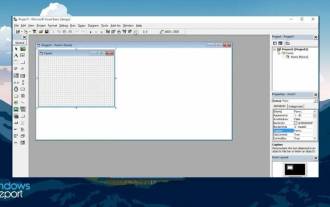 Does Windows 11 provide support for VB6 applications?
May 30, 2023 am 08:31 AM
Does Windows 11 provide support for VB6 applications?
May 30, 2023 am 08:31 AM
Windows 11 introduces more macOS-style UI elements. You get a redesigned taskbar with the Start menu in the center. Yes, you can change its position, but by default it will be placed in the center. The Control Center has also received some design tweaks. In the next update, support for Android apps will also come along with redesigned Notepad and Media Player. Although all these features make Windows 11 a nice upgrade over Windows 10, certain doubts are brewing in the minds of users. There is a segment of users and developers who are concerned about whether Windows 11 will support legacy applications and technologies, whether they are lagging behind or not. Since V
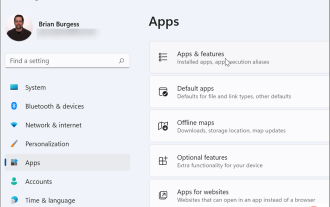 How to Fix VCRUNTIME140.dll Missing Error on Windows
May 04, 2023 am 08:04 AM
How to Fix VCRUNTIME140.dll Missing Error on Windows
May 04, 2023 am 08:04 AM
The VCRUNTIME140.dllismissing error is a problem with your Visual C++ Redistributable file on Windows. You can use this tutorial to solve the problem. Windows applications and software require DLL files to run - without them, they may stop working entirely. For example, if you see a VCRUNTIME140.dllismissing error, this indicates that your PC is missing this file, preventing the application from launching. This may be due to unsuccessful installation of the application. It can even appear after running Windows updates. Thankfully, you can easily
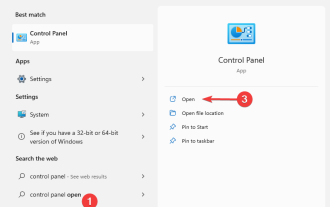 4 Methods to fix CONCRT140.dll not found error
Apr 25, 2023 am 09:22 AM
4 Methods to fix CONCRT140.dll not found error
Apr 25, 2023 am 09:22 AM
So many users have reported that whenever they try to run the application, it throws an error message stating that code execution cannot continue because CONCRT140.dll was not found. When opening Adobe applications, Halo, ForzaHorizon5, etc., you may encounter CONCRT140.dll not found. So this is not an application-specific issue. Without the correct DLLs installed, applications will not work properly because their code depends on code written in these libraries. In this article, we will learn what CONCRT140.dll is and why it is missing, and how we can download it and fix the error. what is
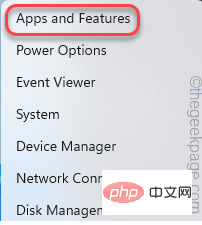 Fix: Microsoft Visual C++ 2015 Redistributable Setup Failed error 0x80240017
Apr 18, 2023 pm 01:07 PM
Fix: Microsoft Visual C++ 2015 Redistributable Setup Failed error 0x80240017
Apr 18, 2023 pm 01:07 PM
Microsoft Visual C++ has become an integral part of the Windows operating system required to run most common applications. Now, some users have recently complained about issues they encountered while trying to install Visual C++ Redistributable Packages for 2015 or Microsoft Visual Studio Redistributable Packages for 2013. According to these users, the installer stopped midway and displayed "0x80240017 - Unspecified Error". There could be many reasons behind this failure. So don't do this
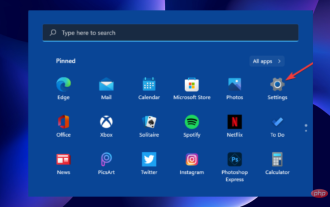 Fix breakpoint errors on Windows 11: 10 effective methods
Apr 24, 2023 am 10:19 AM
Fix breakpoint errors on Windows 11: 10 effective methods
Apr 24, 2023 am 10:19 AM
Since Windows 11 is still relatively new and is still expected to feature a lot of improvements, users are bound to deal with a bug or two. One such error is the Breaking Point Reached error message on Windows 11. This error can be due to a number of factors, some of which are known, while others are difficult to determine. Thankfully, these solutions are usually not far-fetched and in some cases only require a system update. Regardless of the cause and complexity, we've collected ways to fix errors in this complete guide. You just need to follow the instructions and you'll be fine. What does the error message "Breakpoint reached" mean? Breakpoint reached is a common error message that Windows 11 users may encounter. This error message usually occurs in
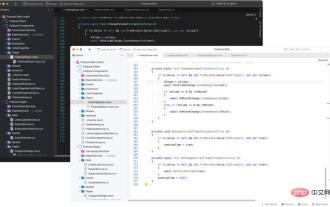 Visual Studio 2022 for Mac 17.0 comes with native macOS UI and Apple Silicon support
Apr 15, 2023 am 08:04 AM
Visual Studio 2022 for Mac 17.0 comes with native macOS UI and Apple Silicon support
Apr 15, 2023 am 08:04 AM
Microsoft has announced the general release of Visual Studio 2022 for Mac 17.0. It brings huge changes, including a native macOS UI and support for Apple Silicon processors. According to the company, it has also released a new preview version that you can install side-by-side with this version. In older versions of Visual Studio for Mac, Microsoft used various UI techniques that made things look out of place. This update uses
 Microsoft releases Visual Studio 2022 17.3, here are the highlights
Apr 28, 2023 am 10:28 AM
Microsoft releases Visual Studio 2022 17.3, here are the highlights
Apr 28, 2023 am 10:28 AM
Microsoft has released Visual Studio 202217.3. This update brings support for .NET Multiplatform Application UI (.NETMAUI), the ability to develop applications for Microsoft Teams, C++ improvements, Azure Container Apps, and improved Live Unit Testing. You can see the full list of new features by opening Help > What's New in Visual Studio. The main feature in this update is that .NETMAUI has graduated from preview support and is now available in Visual Studio 2022 on Windows
 JavaScript debugging skills and method experience sharing in front-end development
Nov 02, 2023 pm 05:54 PM
JavaScript debugging skills and method experience sharing in front-end development
Nov 02, 2023 pm 05:54 PM
Experience sharing on JavaScript debugging skills and methods in front-end development Introduction: In front-end development, JavaScript is one of the most common and important programming languages. It is widely used to develop web pages, applications, and mobile terminals. However, due to the dynamic and loose nature of JavaScript, developers often encounter a variety of bugs and issues. In this article, I will share some JavaScript debugging tips and methods that I have learned in front-end development,






