Windows Autopatch just became available in public preview

We're sure you have fond memories, so it's important to remember that the Autopatch service was first announced in April.
At the time, Microsoft said it would be generally available in July 2022 and promised to be free to customers with Windows 10 or 11 Enterprise E3 or later.
Now, the Windows Autopatch service has entered public preview as the latest update from the Redmond-based tech giant.
Here's what you need to know about Windows Autopatch
Autopatch feature automatically manages the deployment of Windows 10 and Windows 11 quality and feature updates, drivers, firmware, and Microsoft 365 enterprise app updates .
Microsoft says the service's release date is definitely July, so the public preview release gives interested users a chance to try it out a few weeks early.
You will definitely want to take advantage of a service like this, but you should know that there are certain prerequisites for doing so.
- License: Windows Autopatch is free for Windows Enterprise E3 and later licensees.
- Specifications: Windows Autopatch is available with Windows 10 and 11 Enterprise and, when we reach general availability, on virtual machines including Windows 365 Cloud PCs.
- Hardware Requirements: If your company owns equipment that is running current. Supported versions of Windows 10 or Windows 11 that can be registered with Windows Autopatch. Bring your own device (BYOD) scenarios are not currently supported.
- Management Requirements: Your device must be managed using Microsoft Intune or co-management through Configuration Manager.
- Identity Requirements: User accounts must be managed by Azure Active Directory or Hybrid Azure Active Directory Join.
How do I sign up for the Autopatch program?
Now that you've seen what you've got, you're definitely going to want a move, so we'll show you how to make it happen.
Taking advantage of this premium service requires a few steps, so sit back and go through the same process:
- Log in to Endpoint Manager as a global administrator and find under the Tenant Management menu Windows Autopatch Blade. If you don't see "Windows Autopatch," you don't have the correct license. For more information about prerequisites, including licensing, see Windows Autopatch Prerequisites.
- Use InPrivate or an incognito browser window to redeem your public preview code.
- Run a readiness assessment, add your administrator contacts, and add devices.
Additionally, you may want to review the detailed instructions on how to add a device to a test ring and how to resolve the Tenant Not Ready status or the Device Not Ready status or the Device Not Registered status.
Want to know what the end game is here? This new service is designed to move update orchestration from organizations to Microsoft.
You can learn more about everything Windows Autopatch stands for by reading the available documentation.
The above is the detailed content of Windows Autopatch just became available in public preview. For more information, please follow other related articles on the PHP Chinese website!

Hot AI Tools

Undresser.AI Undress
AI-powered app for creating realistic nude photos

AI Clothes Remover
Online AI tool for removing clothes from photos.

Undress AI Tool
Undress images for free

Clothoff.io
AI clothes remover

AI Hentai Generator
Generate AI Hentai for free.

Hot Article

Hot Tools

Notepad++7.3.1
Easy-to-use and free code editor

SublimeText3 Chinese version
Chinese version, very easy to use

Zend Studio 13.0.1
Powerful PHP integrated development environment

Dreamweaver CS6
Visual web development tools

SublimeText3 Mac version
God-level code editing software (SublimeText3)

Hot Topics
 1359
1359
 52
52
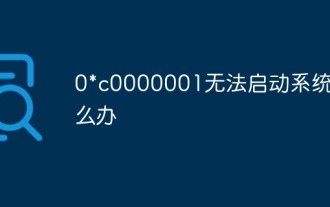 0*c0000001 What to do if the system cannot be started
Apr 18, 2023 pm 02:18 PM
0*c0000001 What to do if the system cannot be started
Apr 18, 2023 pm 02:18 PM
0*c0000001 Unable to start the system means there is a problem with the boot device, or some boot files are damaged. The solution: 1. Make a Windows 10 installation disk for repair; 2. Use the power button to force power on and off three times, and click "Advanced" when starting again. Option" to enter; 3. Click "Troubleshooting" to enter "Startup Settings" and click "Restart", select a safe mode to enter according to the actual situation; 4. Click "Start Menu" and select "Settings" to uninstall all recent or current installations. Software; 5. Exit safe mode and restart the system.
 Microsoft has improved the snipping tool in Windows 11. Here are the changes
Sep 02, 2023 pm 07:29 PM
Microsoft has improved the snipping tool in Windows 11. Here are the changes
Sep 02, 2023 pm 07:29 PM
Microsoft seems to want to rename SnippingTool, its popular application that allows users to take screenshots of their computer screen in the latest update available in the Canary channel for Windows Insiders. Additionally, there are some notable changes here and there. This is what is happening. Windows enthusiast @XenoPhanter first spotted this change in Windows 11 Insider Preview Build 25941. When updating the Snipping Tool in Canary, users are now asked if they want to turn on ms-screenclip in Screenshot or Snipping Tool. The apps have different logos and names, but they do the same thing, so for now
 Win11 Beta 22635.3790 preview version update patch KB5039307 (with update and modification summary)
Jun 26, 2024 am 12:08 AM
Win11 Beta 22635.3790 preview version update patch KB5039307 (with update and modification summary)
Jun 26, 2024 am 12:08 AM
Microsoft today released the KB5039307 update for Windows 11 to members of the Windows Insider project in the Beta channel. After users install it, the version number rises to Build 22635.3790. Microsoft is inviting some WindowsInsider members of the Beta channel to test the following new features: [PhoneLink] According to information reported on June 20, Microsoft is inviting Beta channel users to test the new features of the Windows 11 Start menu in the floating widget window. Directly check the status of connected mobile devices such as Android phones/tablets and perform corresponding operations. [Copilot]Copilot application can be fixed
 win11 preview version release time and detailed information
Dec 25, 2023 pm 07:31 PM
win11 preview version release time and detailed information
Dec 25, 2023 pm 07:31 PM
The win11 system has leaked a lot of features that users love very much, and the latest preview version is about to be launched. For this reason, today we bring you the details of the win11 preview version push time, come and find out together. When is the win11 preview version push time: 1. The preview version is now available for update, but it is version 10.0.22000.51. This version is only available to users in the Dev channel. It can be used regardless of whether your computer meets the configuration. 2. If you find that you cannot update after the installation is completed, press the shortcut key "win+r" to open and run. 3. Enter: regedit, open the registry, and expand "HKEY_LOCAL_MACHINE\
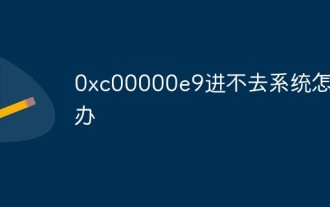 What should I do if 0xc00000e9 cannot enter the system?
May 04, 2023 pm 03:11 PM
What should I do if 0xc00000e9 cannot enter the system?
May 04, 2023 pm 03:11 PM
0xc00000e9 cannot enter the system, which is caused by incorrect system boot or hard disk failure. The solution is: 1. Use the pe toolbox to make a system U disk; 2. Insert the system U disk into the problem computer, and then start the computer to enter bios settings; 3. Select the U disk to start the computer, enter the PE system and start the "Repair System Boot" tool; 4. Select the "Automatic Repair" option on the interface, and wait until the system is automatically repaired.
 The latest beta update of Windows 11 will further optimize the screen casting function and improve smoothness
Sep 01, 2023 am 08:05 AM
The latest beta update of Windows 11 will further optimize the screen casting function and improve smoothness
Sep 01, 2023 am 08:05 AM
For many people, screen casting in Windows 11 is a life-saving feature. It makes things like giving presentations, watching videos, or playing games much easier. And, in the recently released beta channel insider update, users’ experience with this feature will be even smoother. Windows 11 Insider Preview builds 22621.2262 and 22631.2262 (KB5029339) updates improve the Cast flyout in Quick Settings. You will now see a clickable troubleshooter below the available displays that says "Device not found? Once you click on it, you can troubleshoot the issue if a nearby display or incomplete connection is found. This is the same as Using Build earlier this week
 Microsoft releases Windows Server vNext preview version 25335
Jan 10, 2024 am 08:49 AM
Microsoft releases Windows Server vNext preview version 25335
Jan 10, 2024 am 08:49 AM
While Microsoft released the Win11 preview update for the desktop, today it also released the Windows Server Long Term Service Channel (LTSC) preview Build 25335. As usual, Microsoft did not publish a complete change log, or even provide a corresponding blog post. Microsoft has adjusted the Windows Server preview version update log to make it the same as the Canary channel version. If no new content is introduced, the official blog post will not be posted. Note from IT Home: The server brand has not been updated and is still Windows Server 2022 in the preview version. In addition, Microsoft calls these versions Windows Server vNext instead of the Windows version that is already on the market.
 What changes have occurred in the KB2 non-security preview version of Windows 5031455 11H22?
Oct 28, 2023 am 08:25 AM
What changes have occurred in the KB2 non-security preview version of Windows 5031455 11H22?
Oct 28, 2023 am 08:25 AM
Still craving the Windows 11 Moment 4 update? Well, Microsoft is rolling out the KB5031455 update for non-Insiders, and it looks like we're getting a glimpse of Moment4. The update includes a ton of content, including improvements to Copilot, File Explorer, a new backup app, native RAR support, and more. All this, in addition to a healthy number of improvements and bug fixes here and there. Microsoft also said that some of these updates are being rolled out gradually. This means that even if it says Copilot is included, you may still not be able to access it after updating. "Windows version 22H 11 to be released on 22/26/2023<&



