iPad Air 2022 vs iPad Pro 2021 comparison
In March 2022, Apple launched the fifth-generation iPad Air with an M1 chip, 5G connectivity, and a new front-facing camera system. The new iPad Air comes nearly a year after Apple launched its current iPad Pro line, which also comes with the M1 chip and 5G connectivity but with a host of high-end features like ProMotion and Thunderbolt ports.

The fourth-generation iPad Air, launched in September 2020, brings the device closer to the iPad Pro in terms of design, and in the latest model, the iPad Air gets the same design features as the iPad Pro The M1 chip brings them even closer. Still, the iPad Air and iPad Pro are completely different devices aimed at different user groups.
Should you consider buying an iPad Air to save money, or do you need the high-end features of an iPad Pro? Our tutorial answers the question of how to decide which of these two iPads is best for you.
Compare iPad Air and iPad Pro
The iPad Air and iPad Pro share a ton of key features, like a square industrial design, a 12MP rear wide-angle camera, a 12MP front-facing ultrawide camera, and a USB-C port :
similarity
- Industrial design with flat edges
- Features 264 ppi, fully laminated, oleophobic and anti-reflective coating, P3 wide color gamut and Liquid Retina display with True Tone
- "M1" chip powered by next-generation Neural Engine
- 5G connectivity
- ƒ/1.8 12MP wide-angle rear camera with up to 5x digital zoom and Smart HDR 3 camera capabilities
- ƒ/2.4 12MP front-facing ultra-wide-angle camera with 2x optical zoom and center stage
- at 24 fps, 25 fps, 30 fps or 60 fps record 4K video, record 1080p HD video at 25 fps, 30 fps or 60 fps, video dynamic range extended to 30 fps, 3x video zoom, support slow motion video for 120 fps or 240 fps 1080p with stabilization Features time-lapse video
- "All day" 10-hour battery life
- Wi‑Fi 6 and Bluetooth 5.0 connectivity
- USB-C connector
- Compatible Magic Keyboard, Smart Keyboard Folio, and Apple Pencil (2nd Gen)
Apple’s specs breakdown shows that the two iPads share many of their most important features, especially the M1 chip. Even so, there are more meaningful differences between the "iPad Air" and "iPad Pro" worth highlighting, including their displays, authentication technology, and rear camera setups.
Difference
iPad Air- Built-in Touch ID on the top button
- 10.9-inch display
- Liquid Retina LED display
- 500 nits maximum brightness (typical)
- 8GB RAM
- Sub-6GHz 5G connectivity
- ƒ/1.8 12MP wide-angle rear Camera
- Up to 5x digital zoom
- 3x video zoom
- ƒ/2.4 12MP ultra-wide front camera with 2x optical zoom and center stage
- Two Speakers Audio Landscape Mode
- USB-C Connector
- Up to 256GB of Storage
- Available in Space Gray, Starlight, Pink, Purple, and Blue Available
- Starting at $599
- Face ID enabled by TrueDepth camera
- 11-inch or 12.9-inch display with 120Hz ProMotion technology
- 12.9-inch model Liquid Retina XDR mini-LED display with 1,000 nits maximum full-screen brightness and 1,600 nits peak brightness (HDR)
- 600 nits maximum brightness (typical)
- 8GB or 16GB RAM
- Sub6GHz and mmWave 5G connectivity
- ƒ/1.8 12MP Wide and ƒ/2.4 10MP Ultra Wide rear camera with LiDAR scanner
- True Tone flash
- Up to 5x digital zoom and 2x optical zoom
- Video zoom up to 3x and 2x optical zoom
- Extended dynamic range for video up to 30 fps
- Audio zoom
- ƒ/2.4 12MP TrueDepth ultra-wide front camera with 2x optical zoom, center Stage, Portrait Mode and Portrait Lighting, Animoji and Memoji
- Stereo Recording
- Four-Speaker Audio
- USB‑C Connector with Thunderbolt/USB 4
- Up to 2TB of storage
- Available in silver and space gray
- Starting at $799
Overall For most users, the "iPad Air" is the better choice and is simply worth the money. For most people, the extra $200-plus required to buy an iPad Pro isn't enough to get things like Face ID, a more versatile rear camera system, quad-speaker audio, and a ProMotion display with a refresh rate of up to 120Hz.
Some iPad Pro features, such as lidar, an ultra-wide rear camera, larger storage options with up to 16GB of RAM, and Thunderbolt connectivity, are only useful to a small subset of iPad owners. Most users will never use some of these high-end features. In fact, many users may not be able to meaningfully use many features such as True Tone flash, mmWave 5G connectivity, audio scaling, and stereo recording.
Pros with clear use cases that require more RAM and storage, Thunderbolt connectivity, and mini-LED for HDR content will benefit from purchasing an iPad Pro. Prosumers will also enjoy features like 120Hz ProMotion for smoother scrolling and gaming, deeper blacks and more vibrant colors, mini-LED displays, and LiDAR for AR experiences, even if they're not required, and Those who want a larger 12.9-inch display for content consumption will also need to go with a higher-end iPad Pro model.
Prosumers and professionals who want an iPad to replace their laptop or computer may choose the 12.9-inch iPad Pro if they pair it with the Magic Keyboard because it has multiple applications The program increases screen space. This larger iPad Pro is significantly different from the iPad Air, distinguishing itself with mini-LED and a larger display.
Except for these individual cases, "iPad Air" is the best choice and is sufficient to meet the needs of most users. With “iPad Air,” users get an all-screen design, useful features like the “M1” chip, USB-C and 5G connectivity, and compatibility with the latest Apple accessories.
The above is the detailed content of iPad Air 2022 vs iPad Pro 2021 comparison. For more information, please follow other related articles on the PHP Chinese website!

Hot AI Tools

Undresser.AI Undress
AI-powered app for creating realistic nude photos

AI Clothes Remover
Online AI tool for removing clothes from photos.

Undress AI Tool
Undress images for free

Clothoff.io
AI clothes remover

Video Face Swap
Swap faces in any video effortlessly with our completely free AI face swap tool!

Hot Article

Hot Tools

Notepad++7.3.1
Easy-to-use and free code editor

SublimeText3 Chinese version
Chinese version, very easy to use

Zend Studio 13.0.1
Powerful PHP integrated development environment

Dreamweaver CS6
Visual web development tools

SublimeText3 Mac version
God-level code editing software (SublimeText3)

Hot Topics
 1391
1391
 52
52
 'Honor of Kings' S36 season is here: Tencent finally opens iPad Pro 120 frames extremely high frame rate
Jun 26, 2024 pm 02:34 PM
'Honor of Kings' S36 season is here: Tencent finally opens iPad Pro 120 frames extremely high frame rate
Jun 26, 2024 pm 02:34 PM
According to news on June 26, Tencent’s “Honor of Kings” recently released an official server S36 season version update announcement. In addition to changes in game content, the new season will also open 90/120 frame rate options for more models. According to the announcement, the models that will open ultra-high frame rates this time include Apple’s iPad Pro series, a total of 9 models, covering the 11-inch iPad Pro (second generation) to the latest 13-inch iPad Pro (M4). The specific models are as follows: 11 11-inch new iPad Pro (2nd generation) 11-inch new iPad Pro (3rd generation) 11-inch new iPad Pro (4th generation) 11-inch new iPad Pro (M4) 12.9-inch new iPad Pro (4th generation) 12.9-inch new iPad Pro
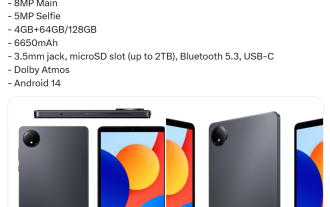 Xiaomi Redmi Pad SE 8.7 tablet configuration exposed: Helio G99 processor, 6650mAh battery
Jul 22, 2024 pm 08:01 PM
Xiaomi Redmi Pad SE 8.7 tablet configuration exposed: Helio G99 processor, 6650mAh battery
Jul 22, 2024 pm 08:01 PM
According to news from this website on July 22, blogger @Sudhanshu1414 today broke the news about the renderings and configuration information of Xiaomi RedmiPad SE8.7 tablet. Xiaomi India has officially announced that the 4G version of the tablet will be released on July 29. According to reports, the RedmiPad SE8.7 tablet is equipped with an 8.7-inch LCD screen with a resolution of 1340x800, uses the MediaTek HelioG99 processor, and is available in 4GB+64GB and 4GB+128GB versions. Note from this site: HelioG99 uses TSMC’s 6nm process and is equipped with 2x2.2GHzA76+6x2.0GHzA55CPU and Mali-G57MC2GPU. In addition, this tablet is equipped with 800
 The new iPad removes the physical SIM card slot: it is revealed that the iPhone 16 will do the same
May 09, 2024 am 10:16 AM
The new iPad removes the physical SIM card slot: it is revealed that the iPhone 16 will do the same
May 09, 2024 am 10:16 AM
According to news on May 9, this week Apple released iPad Pro and iPad Air. These two new iPads have completely removed the physical SIM card slot, and all cellular network versions will only support eSIM technology. Some reports pointed out that the iPad only supports eSIM, suggesting that the iPhone will soon follow suit and remove the physical SIM card slot. Starting from the iPhone14 series, the US version of iPhone has removed the physical SIM card slot and only supports eSIM. However, iPhones sold in other regions still retain the physical SIM card design. Judging from the fact that all new iPad series support eSIM, the iPhone 16 series launched in the second half of this year will also support eSIM, and it is likely to be available in many markets around the world.
 Update | Hacker explains how to install Epic Games Store and Fortnite on iPad outside the EU
Aug 18, 2024 am 06:34 AM
Update | Hacker explains how to install Epic Games Store and Fortnite on iPad outside the EU
Aug 18, 2024 am 06:34 AM
Update: Saunders Tech has uploaded a tutorial to his YouTube channel (video embedded below) explaining how to install Fortnite and the Epic Games Store on an iPad outside the EU. However, not only does the process require specific beta versions of iO
 Huawei MatePad Pro 12.2 tipped to launch with tandem OLED display driven by new flagship SoC
Aug 01, 2024 pm 09:03 PM
Huawei MatePad Pro 12.2 tipped to launch with tandem OLED display driven by new flagship SoC
Aug 01, 2024 pm 09:03 PM
Huawei has already confirmed that its MatePad series will get new members during its next major product event. Now, the eminent leaker Digital Chat Station has chimed in with more detail on at least 1 of these upcoming tablets. The tipster asserts th
 The new iPad bids farewell to physical SIM cards: supports China Unicom eSIM
May 08, 2024 am 09:43 AM
The new iPad bids farewell to physical SIM cards: supports China Unicom eSIM
May 08, 2024 am 09:43 AM
According to news on May 8, yesterday Apple released the iPad Pro equipped with M4 and the iPad Air equipped with M2. Official website information shows that both iPads have completely removed the physical SIM card slot, and all cellular network versions will only support eSIM. Apple reminds that the cellular network version of iPad only supports China Unicom eSIM in mainland China. Browsing the web, sending emails and text messages can all be done anytime and anywhere. It is worth noting that the new US version of iPad Pro also cuts off 5G millimeter wave and only supports Sub-6GHz, while the old US version of iPad Pro supports 5G millimeter wave. It is reported that the 5G millimeter wave frequency band has an ultra-large bandwidth ranging from 24GHz to 100GHz, allowing it to have higher uplink and downlink speeds and more
 Apple iPhone 16 is no longer pre-installed with Apple Intelligence
Jul 30, 2024 pm 01:18 PM
Apple iPhone 16 is no longer pre-installed with Apple Intelligence
Jul 30, 2024 pm 01:18 PM
According to industry insider Mark Gurman, Apple’s Apple Intelligence will be postponed to October. In other words, it will be pushed first on iOS18.1. Apple iPhone 16 is expected to be released in September, so Apple Intelligence will not be pre-installed. 1. Apple Intelligence Apple Intelligence is a personal intelligence system that uses a powerful generative model to provide new functions for iPhone, iPad and Mac to assist users in communicating, working and expressing. 2. Natural language understanding The large model embedded in Apple Intelligence has a deep understanding of the meaning of language.
 The 2024 Apple iPad Pro/Air does not support the second-generation Apple Pencil: you can buy a new one if you need it
May 08, 2024 pm 04:07 PM
The 2024 Apple iPad Pro/Air does not support the second-generation Apple Pencil: you can buy a new one if you need it
May 08, 2024 pm 04:07 PM
According to news on May 8, Apple’s new iPad Pro/Air tablets have been released. According to Apple’s official website, the new iPad Pro and iPad Air no longer support the second-generation Apple Pencil released in 2018, but only support Apple Pencil Pro and Apple Pencil (USB- C). Apple Pencil (USB-C) will be released in November 2023. This stylus maintains the same pixel-level accuracy, low latency, and tilt-angle sensing features as the first and second-generation Apple Pencil, while eliminating pressure sensitivity. function and does not support wireless charging. Its price is 649 yuan. And the newly released ApplePe



