What are the Windows 11 SE laptops? Is it worth buying?
Microsoft today announced a range of Windows 11 SE devices available for order through the education channel. The portfolio includes Surface Laptop SE and the new Windows 11 Pro EDU and Windows 11 SE devices starting at $249 and available from Microsoft partners including Acer, Asus, Dell, Dynabook, Fujitsu, HP, JP-IK, Lenovo and Positivo Intel and AMD. This is Microsoft’s largest collection of K-12 education-specific software and devices ever, demonstrating Microsoft’s commitment to meeting the current and future needs of students, educators, and schools. Microsoft says Windows 11 SE was designed and built during the pandemic to address the most fundamental challenges schools face in a hybrid learning world and brings performance enhancements that optimize resources on low-cost devices to deliver more comprehensive learning experience, and is easy to use, deploy and manage.
Educators will find many form factor options from Microsoft partners to meet the needs of their students at price points that fit any budget. These new devices support more engaging, collaborative, and accessible learning for all and translate into providing the best tools for inclusive and equitable education.
Today Microsoft launched the following Windows 11 SE devices:
Acer TRAVELMATE SPIN B3

Acer has been working closely with Microsoft to provide Devices are available in a pilot program that brings Windows 11 SE to schools around the world. It is one of the first brands to ship Windows 11 SE devices, starting with the Acer TravelMate Spin B3 laptop. This 11.6-inch device is built for the K-12 school day in the classroom and at home: with military-grade durability to withstand drops, a shock-absorbing bumper, a securely secured key, and internal components to protect against moderate spills drain. It comes with the latest Intel Pentium Silver and Celeron processors, a webcam, 10 hours of battery life and Intel Wi-Fi 6 (Gig) with 2×2 MU-MIMO technology to help with multi-user environment to connect. Another Acer laptop running Windows 11 SE: TravelMate B3.
ASUS BR1100F

Equipped with Windows 11 SE, ASUS BR1100F is a sturdy, innovative learning companion for students of all ages Designed to last. It's designed to withstand knocks, bumps, drops and spills without damage, whether it's been dropped from a school desk or dining table. In addition to the versatile touchscreen display and stylus, there's an ultra-sturdy 360-degree hinge and a world-facing camera. Other protective features include all-purpose rubber bumpers and a spill-resistant keyboard. The BR1100F also supports up to Wi-Fi 6 and optional 4G LTE for fast connections, and features AI-driven noise cancellation technology for high-quality remote learning and conferencing. The modular design makes it easy to service, and antimicrobial treatments on the cover, keyboard, touchpad, and palmrest help keep it clean.
Dell LATITUDE 3120 and 3120 2-in-1

Achieve unlimited learning with Dell Latitude 3120 and 3120 2-in-1 laptops For education, powered by Windows 11 SE. With an all-new chassis design, 11-inch display, Intel Celeron Quad-Core and Pentium Quad-Core processors, extended battery life, and ExpressCharge, which charges devices up to 80% in about an hour, students can confidently power through every class Uninterrupted. Optional Wi-Fi 6 enables faster speeds, more capacity and better power efficiency. Laser etching on the front and back covers enhances grip and helps prevent drops and slips. In the 2-in-1, Dragontrail Pro glass provides scratch resistance and better protection if the system is dropped on its corner. Engage students with the optional world-facing camera, which offers dual-camera support to flip viewing and recording angles. Students who want to write,
DYNABOOK E10-S
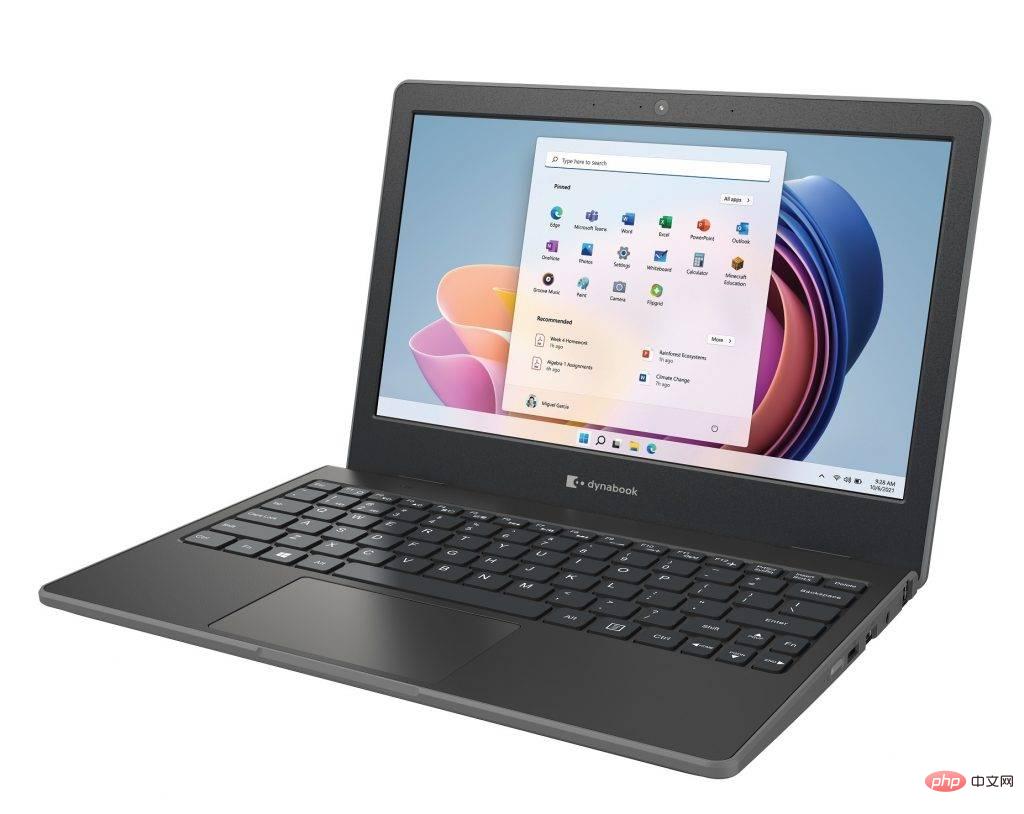
##Dynabook E10-S is specially designed for distance and hybrid learning, Yes A full-featured 11.6-inch Windows 11 SE laptop that can be the perfect tool for students and their careers. With 35 years of experience helping students get the most from their education, Dynabook (formerly Toshiba PC Inc.) has equipped this compact and lightweight device with a backpack-safe, reinforced chassis with bumpers, 180-degree hinges and mechanically anchored The spill-resistant keyboard is key to enduring daily classroom use. With an efficient Intel processor, solid-state storage, and an array of ports including USB-C, the Dynabook E10 easily keeps up with class. The laptop's long-lasting battery helps students get through the day and complete their homework. All these are available at affordable prices.
Also check out the Dynabook Satellite Pro E10S powered by Windows 11.
HP PROBOOK Fortis 14-inch G9 Laptop
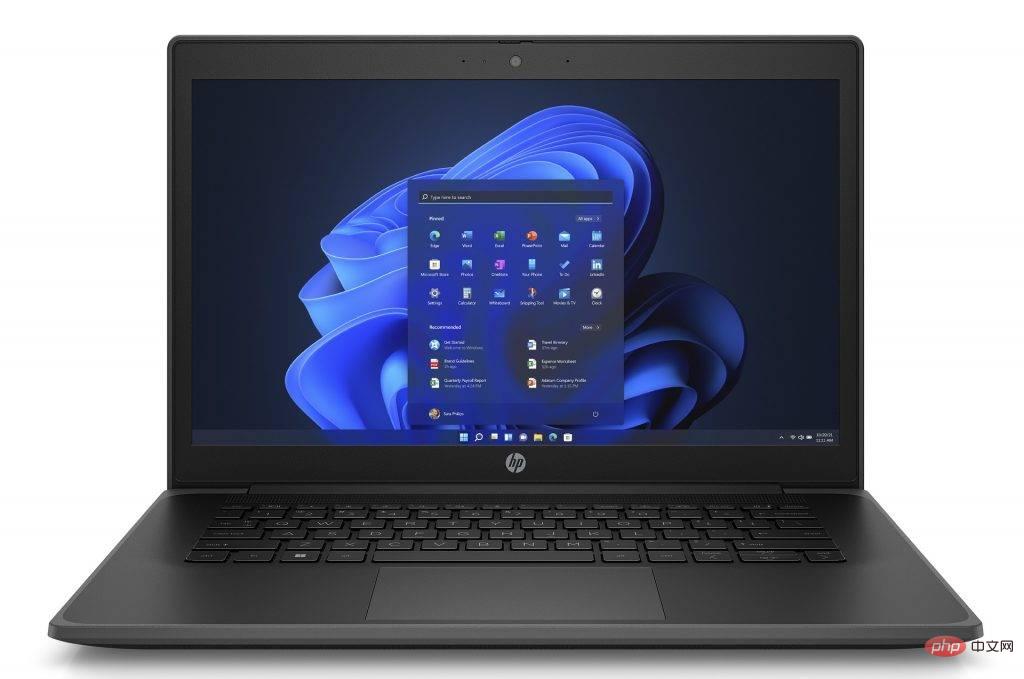
HP launches new laptops to help students in the classroom, at home, or on the go Stay productive in all three environments - or mix all three environments. At the forefront is the HP ProBook Fortis 14-inch G9 Laptop, powered by Windows 11 SE. Designed to meet the higher demands of today’s students, the device features a 14-inch diagonal display, giving them a larger screen to stay productive – whether taking notes while watching lectures or creating visual stories with ease. Students can also see their work more clearly with a brighter, anti-glare display. This notebook helps students get through the day with confidence as they seamlessly access assignments and applications over Wi-Fi 6. With learning taking place in many different places, equipment is susceptible to more drops, bumps, and spills. Technology that can withstand the rigors of any learning location is critical. Starting weight is 3.70 pounds, and the textured surface makes it easier for students of all ages to grip and handle the lightweight device. Reinforced power and USB-C ports limit damage from accidental pulling on cables, while mechanically reinforced corners and co-molded rubber trim absorb impact, and reinforced hinges minimize damage to the hinges from repeated opening and closing. pressure. Fixed keyboard prevents keys from being removed and protects against spills up to 11.8 ounces. Students can also use common household disinfecting and cleaning wipes to wipe down cases, keyboards, and monitors. For added safety and protection, the device comes with a new metal shield that protects the battery from punctures and swelling. Fixed keyboard prevents keys from being removed and protects against spills up to 11.8 ounces. Students can also use common household disinfecting and cleaning wipes to wipe down cases, keyboards, and monitors. For added safety and protection, the device comes with a new metal shield that protects the battery from punctures and swelling. Fixed keyboard prevents keys from being removed and protects against spills up to 11.8 ounces. Students can also use common household disinfecting and cleaning wipes to wipe down cases, keyboards, and monitors. For added safety and protection, the device comes with a new metal shield that protects the battery from punctures and swelling.
Another HP laptop equipped with Windows 11 SE: HP Pro x360 Fortis 11-inch G9 Laptop.
Other HP laptops in the Fortis portfolio that support Windows 11: HP Pro x360 Fortis 11-inch G9 Laptop, HP Pro x360 Fortis 11-inch G10 Laptop, HP ProBook Fortis 14-inch G9 Laptop and HP ProBook Fortis 14-inch G10 Laptop.
JP.IK LEAP T304 and TURN T303

JP.IK’s Windows 11 SE devices are affordable laptops designed for K- 12 Student-built: Leap T304, starting at $219. The device's lightweight yet rugged design can withstand drops of nearly 3.5 feet, features an anti-glare display, ultra-fast Wi-Fi, all-day battery life, and a swiveling 2-megapixel camera. With Windows 11 SE’s fast boot times and instant recovery, students are always ready to learn. Security features like Kensington Lock and fTPM2.0 (Secure Boot enabled by default) help reassure parents and teachers that their child’s elementary school PC remains secure. The Leap T304 comes in Forest Stewardship Council certified packaging made from sustainably farmed forests and recycled plastic.
Another JP.IK laptop with Windows 11 SE: Turn T303, starting at $269. And, check out other JP.IK laptops running Windows 11: Slide S301 and Leap Connect T304.
Lenovo 10W Tablet

Lenovo has announced new additions to its extensive education product portfolio, designed to improve learning efficiency in the new era of education. The new equipment is designed to meet the needs of modern face-to-face and remote learning. The new Lenovo 10w Tablet is powered by Windows 11 and also includes the Qualcomm Snapdragon 7c computing platform for an always-on, always-connected computing experience with powerful features and performance to help modernize learning . With its sturdy rubber bumpers and Corning Gorilla Glass, it offers better protection from everyday wear and tear, making it an ideal choice for young students. The detachable keyboard converts the tablet into a 10.1-inch laptop, allowing students to type in documents, take online exams, or collaborate with classmates. The optional Garage Pen further enhances interactivity, as learners can annotate directly on the screen or highlight relevant topics via computer-assisted training tools. The 16:10 aspect ratio FHD display provides a better reading profile, and front-facing and world-facing cameras make taking photos for distance learning and field trips easy. Students (and their parents) will also appreciate the responsive performance, extended battery life, reliable Wi-Fi connectivity, and enterprise-grade security.
Lenovo also launched Lenovo 13w Yoga, which is also equipped with Windows 11. If you're looking for other Lenovo laptops with Windows 11 SE, check out the 100w and 300w, 500w, and 14w. For more information about these and other devices, visit Lenovo’s Education Portfolio.
Other
In addition to the devices already mentioned here, there are more Windows 11 SE devices coming this year, including versions from Fujitsu and Positivo .
Availability
These devices should now be available through regular education supply channels.
The above is the detailed content of What are the Windows 11 SE laptops? Is it worth buying?. For more information, please follow other related articles on the PHP Chinese website!

Hot AI Tools

Undresser.AI Undress
AI-powered app for creating realistic nude photos

AI Clothes Remover
Online AI tool for removing clothes from photos.

Undress AI Tool
Undress images for free

Clothoff.io
AI clothes remover

Video Face Swap
Swap faces in any video effortlessly with our completely free AI face swap tool!

Hot Article

Hot Tools

Notepad++7.3.1
Easy-to-use and free code editor

SublimeText3 Chinese version
Chinese version, very easy to use

Zend Studio 13.0.1
Powerful PHP integrated development environment

Dreamweaver CS6
Visual web development tools

SublimeText3 Mac version
God-level code editing software (SublimeText3)

Hot Topics
 1386
1386
 52
52
 How to convert XML to PDF on your phone?
Apr 02, 2025 pm 10:18 PM
How to convert XML to PDF on your phone?
Apr 02, 2025 pm 10:18 PM
It is not easy to convert XML to PDF directly on your phone, but it can be achieved with the help of cloud services. It is recommended to use a lightweight mobile app to upload XML files and receive generated PDFs, and convert them with cloud APIs. Cloud APIs use serverless computing services, and choosing the right platform is crucial. Complexity, error handling, security, and optimization strategies need to be considered when handling XML parsing and PDF generation. The entire process requires the front-end app and the back-end API to work together, and it requires some understanding of a variety of technologies.
 xml online formatting
Apr 02, 2025 pm 10:06 PM
xml online formatting
Apr 02, 2025 pm 10:06 PM
XML Online Format Tools automatically organizes messy XML code into easy-to-read and maintain formats. By parsing the syntax tree of XML and applying formatting rules, these tools optimize the structure of the code, enhancing its maintainability and teamwork efficiency.
 What is the reason why PS keeps showing loading?
Apr 06, 2025 pm 06:39 PM
What is the reason why PS keeps showing loading?
Apr 06, 2025 pm 06:39 PM
PS "Loading" problems are caused by resource access or processing problems: hard disk reading speed is slow or bad: Use CrystalDiskInfo to check the hard disk health and replace the problematic hard disk. Insufficient memory: Upgrade memory to meet PS's needs for high-resolution images and complex layer processing. Graphics card drivers are outdated or corrupted: Update the drivers to optimize communication between the PS and the graphics card. File paths are too long or file names have special characters: use short paths and avoid special characters. PS's own problem: Reinstall or repair the PS installer.
 How to solve the problem of loading when PS is always showing that it is loading?
Apr 06, 2025 pm 06:30 PM
How to solve the problem of loading when PS is always showing that it is loading?
Apr 06, 2025 pm 06:30 PM
PS card is "Loading"? Solutions include: checking the computer configuration (memory, hard disk, processor), cleaning hard disk fragmentation, updating the graphics card driver, adjusting PS settings, reinstalling PS, and developing good programming habits.
 Does H5 page production require continuous maintenance?
Apr 05, 2025 pm 11:27 PM
Does H5 page production require continuous maintenance?
Apr 05, 2025 pm 11:27 PM
The H5 page needs to be maintained continuously, because of factors such as code vulnerabilities, browser compatibility, performance optimization, security updates and user experience improvements. Effective maintenance methods include establishing a complete testing system, using version control tools, regularly monitoring page performance, collecting user feedback and formulating maintenance plans.
 How to speed up the loading speed of PS?
Apr 06, 2025 pm 06:27 PM
How to speed up the loading speed of PS?
Apr 06, 2025 pm 06:27 PM
Solving the problem of slow Photoshop startup requires a multi-pronged approach, including: upgrading hardware (memory, solid-state drive, CPU); uninstalling outdated or incompatible plug-ins; cleaning up system garbage and excessive background programs regularly; closing irrelevant programs with caution; avoiding opening a large number of files during startup.
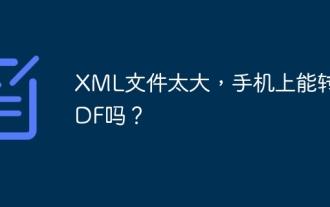 The XML file is too large, can I convert PDFs on my phone?
Apr 02, 2025 pm 09:54 PM
The XML file is too large, can I convert PDFs on my phone?
Apr 02, 2025 pm 09:54 PM
It is difficult to directly convert super large XML to PDF on mobile phones. It is recommended to adopt a partition strategy: cloud conversion: upload to the cloud platform and processed by the server. It is efficient and stable but requires network and possible payment; segmented processing: Use programming tools to split large XML into small files and convert them one by one, requiring programming capabilities; find conversion tools that specialize in processing large files, pay attention to checking user reviews to avoid choosing software that is prone to crash.
 How to solve the problem of loading when the PS opens the file?
Apr 06, 2025 pm 06:33 PM
How to solve the problem of loading when the PS opens the file?
Apr 06, 2025 pm 06:33 PM
"Loading" stuttering occurs when opening a file on PS. The reasons may include: too large or corrupted file, insufficient memory, slow hard disk speed, graphics card driver problems, PS version or plug-in conflicts. The solutions are: check file size and integrity, increase memory, upgrade hard disk, update graphics card driver, uninstall or disable suspicious plug-ins, and reinstall PS. This problem can be effectively solved by gradually checking and making good use of PS performance settings and developing good file management habits.



