 Operation and Maintenance
Operation and Maintenance
 Linux Operation and Maintenance
Linux Operation and Maintenance
 How to Use Oracle Query Tables with Related Tables
How to Use Oracle Query Tables with Related Tables
How to Use Oracle Query Tables with Related Tables
As the amount of data in the database increases, the relationships between tables become more and more complex. When we need to query data from some related tables, using Oracle's related query is a very effective method. This article explains how to use Oracle query tables with relational tables.
In Oracle, commonly used correlation query methods include inner join, left join, right join and full outer join.
First, let’s introduce the use of inner connections. An inner join means that only rows with matching data in both tables are returned. For example, if we want to find the intersection data in the customer table (customer) and the order table (order), that is, the customer information of the order in the customer table, we can use the following SQL statement to query:
SELECT a.customer_id, a.customer_name, b.order_id, b.order_date FROM customer a INNER JOIN order b ON a.customer_id = b.customer_id;
The above SQL statement In , the customer table and the order table are related through the INNER JOIN keyword, and the association condition is that the customer_id fields in the two tables are equal. The fields in the SELECT clause are the customer number and customer name in the customer table, and the order number and order date in the order table.
Next, let’s introduce the use of left joins. A left join returns all the rows in the left table and the rows in the right table that match the left table. If there is no matching data in the right table, a NULL value is returned. For example, if we want to find all customer information and their order information, even if they have no orders, we can use the following SQL statement to query:
SELECT a.customer_id, a.customer_name, b.order_id, b.order_date FROM customer a LEFT JOIN order b ON a.customer_id = b.customer_id;
In the above SQL statement, the customer table and order table pass the LEFT JOIN key word association. The fields in the SELECT clause are also the customer number and customer name in the customer table, and the order number and order date in the order table. Note here that since the LEFT JOIN keyword determines to return all rows in the left table, if there is customer information that does not correspond to an order in the customer table, the corresponding order number and order date will be returned as NULL values.
Then, let’s introduce the use of right joins. A right join returns all the rows in the right table and the rows in the left table that match the right table. If there is no matching data in the left table, a NULL value is returned. For example, if we want to find all order information and their customer information, even if there is no customer information corresponding to these orders in the customer table, we can use the following SQL statement to query:
SELECT a.customer_id, a.customer_name, b.order_id, b.order_date FROM customer a RIGHT JOIN order b ON a.customer_id = b.customer_id;
In the above SQL statement, the customer table It is associated with the order table through the RIGHT JOIN keyword. The fields in the SELECT clause are also the customer number and customer name in the customer table, and the order number and order date in the order table. Note here that since the RIGHT JOIN keyword determines to return all rows in the right table, if there is order information that does not correspond to a customer in the order table, the corresponding customer number and customer name will be returned as NULL values.
Finally, let’s introduce the use of full outer joins. Full outer join refers to left and right joins between the left table and the right table and returns all rows. If there is no matching data in the left table, a NULL value is returned; if there is no matching data in the right table, a NULL value is also returned. For example, if we want to find all customer information and their order information, regardless of whether there is matching data in the customer table and order table, we can use the following SQL statement to query:
SELECT a.customer_id, a.customer_name, b.order_id, b.order_date FROM customer a FULL OUTER JOIN order b ON a.customer_id = b.customer_id;
In the above SQL statement, customer The table and order table are related through the FULL OUTER JOIN keyword. The fields in the SELECT clause are also the customer number and customer name in the customer table, and the order number and order date in the order table. Note here that since the FULL OUTER JOIN keyword determines to return all rows in the left and right tables, if there is no corresponding data in the customer table or order table, the corresponding fields will return NULL values.
Through the introduction of this article, I believe you have mastered the method of associated tables in Oracle query tables. In practical applications, choosing the appropriate correlation query method according to needs can improve query efficiency and reduce unnecessary query results.
The above is the detailed content of How to Use Oracle Query Tables with Related Tables. For more information, please follow other related articles on the PHP Chinese website!

Hot AI Tools

Undresser.AI Undress
AI-powered app for creating realistic nude photos

AI Clothes Remover
Online AI tool for removing clothes from photos.

Undress AI Tool
Undress images for free

Clothoff.io
AI clothes remover

AI Hentai Generator
Generate AI Hentai for free.

Hot Article

Hot Tools

Notepad++7.3.1
Easy-to-use and free code editor

SublimeText3 Chinese version
Chinese version, very easy to use

Zend Studio 13.0.1
Powerful PHP integrated development environment

Dreamweaver CS6
Visual web development tools

SublimeText3 Mac version
God-level code editing software (SublimeText3)

Hot Topics
 1377
1377
 52
52
 How do I use regular expressions (regex) in Linux for pattern matching?
Mar 17, 2025 pm 05:25 PM
How do I use regular expressions (regex) in Linux for pattern matching?
Mar 17, 2025 pm 05:25 PM
The article explains how to use regular expressions (regex) in Linux for pattern matching, file searching, and text manipulation, detailing syntax, commands, and tools like grep, sed, and awk.
 How do I monitor system performance in Linux using tools like top, htop, and vmstat?
Mar 17, 2025 pm 05:28 PM
How do I monitor system performance in Linux using tools like top, htop, and vmstat?
Mar 17, 2025 pm 05:28 PM
The article discusses using top, htop, and vmstat for monitoring Linux system performance, detailing their unique features and customization options for effective system management.
 How do I implement two-factor authentication (2FA) for SSH in Linux?
Mar 17, 2025 pm 05:31 PM
How do I implement two-factor authentication (2FA) for SSH in Linux?
Mar 17, 2025 pm 05:31 PM
The article provides a guide on setting up two-factor authentication (2FA) for SSH on Linux using Google Authenticator, detailing installation, configuration, and troubleshooting steps. It highlights the security benefits of 2FA, such as enhanced sec
 How do I manage software packages in Linux using package managers (apt, yum, dnf)?
Mar 17, 2025 pm 05:26 PM
How do I manage software packages in Linux using package managers (apt, yum, dnf)?
Mar 17, 2025 pm 05:26 PM
Article discusses managing software packages in Linux using apt, yum, and dnf, covering installation, updates, and removals. It compares their functionalities and suitability for different distributions.
 How do I use sudo to grant elevated privileges to users in Linux?
Mar 17, 2025 pm 05:32 PM
How do I use sudo to grant elevated privileges to users in Linux?
Mar 17, 2025 pm 05:32 PM
The article explains how to manage sudo privileges in Linux, including granting, revoking, and best practices for security. Key focus is on editing /etc/sudoers safely and limiting access.Character count: 159
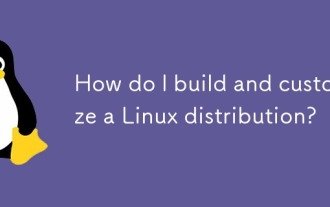 How do I build and customize a Linux distribution?
Mar 14, 2025 pm 04:45 PM
How do I build and customize a Linux distribution?
Mar 14, 2025 pm 04:45 PM
The article details the process of building and customizing a Linux distribution, covering choosing a base system, using build tools like LFS and Debian-based systems, customizing packages, and modifying the kernel. It also discusses managing softwar
 How do I configure networking in Linux (static IP, DHCP, DNS)?
Mar 14, 2025 pm 04:55 PM
How do I configure networking in Linux (static IP, DHCP, DNS)?
Mar 14, 2025 pm 04:55 PM
The article provides a guide on configuring Linux networking, focusing on setting up static IP, DHCP, and DNS configurations. It details steps for editing configuration files and restarting network services to apply changes.
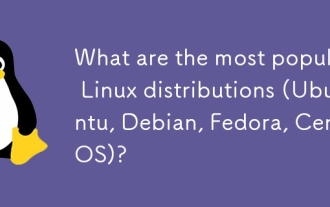 What are the most popular Linux distributions (Ubuntu, Debian, Fedora, CentOS)?
Mar 14, 2025 pm 04:50 PM
What are the most popular Linux distributions (Ubuntu, Debian, Fedora, CentOS)?
Mar 14, 2025 pm 04:50 PM
The article discusses popular Linux distributions: Ubuntu, Debian, Fedora, and CentOS, focusing on their unique features and suitability for different users. It compares Ubuntu and Debian's release cycles, software availability, and support, and high



