How to determine whether the thinkphp5 template is a positive number
In the ThinkPHP5 framework, judging whether a number is a positive number can be judged by using the built-in validator of TP. Validators can be implemented through classes or through built-in function verification.
This article will introduce how to use the TP built-in function verification method to verify whether the numerical value is positive.
- How to define verification rules?
TP5 provides built-in function verification methods to verify data, including integers, floating point numbers, dates, etc., which can all be verified through built-in functions. When defining validation rules, you need to use the rule() method in the validator class. Our code for defining validation rules is similar to the following:
$validate = new \think\Validate([ 'num' => 'require|number|gt:0', ]);
In the code, we define the validation rules for the num field. This field needs to meet the following three restrictions:
- Required (require)
- Number type (number)
- is greater than 0 (gt:0)
This example demonstrates how to define validation rules to ensure that the values we enter is a positive number.
- How to verify whether the value is positive?
The way to verify whether the value is positive is to use the validate() function. Passing in the value to be verified and the verification rules in this function can complete the verification. The validate function will return a Boolean value to indicate whether the verification is passed.
The rules have been defined before, now let’s verify whether the value is a positive number:
$result = $validate->check([ 'num' => 10.2 ]);
The verification function returns true. When the return value of the verification function is true, it means the verification is passed, otherwise it means the verification is passed. Fail.
Use the validate() function to verify whether the value of the num field in the specified form is a positive number.
- How to encapsulate this function so that it can be used multiple times?
Through function encapsulation, we can more conveniently use a common verification rule and avoid repeatedly writing the same verification code in different places. Now we encapsulate a function named "isPositiveNumber" to verify whether the input value is a positive number.
/**
* 验证数值是否为正数
* @param float $value 需要验证的值
* @return bool 验证结果
*/
function isPositiveNumber($value): bool{
//定义验证规则
$validate = new \think\Validate([
'num' => 'require|number|gt:0',
]);
//执行验证
return $validate->check([
'num' => $value
]);
}In this code we define the function isPositiveNumber, which receives a value as a parameter, passes the value as the num field to the validator for verification, and finally returns the verification result.
Through this encapsulated code, we can reference this function where positive numbers need to be verified to determine whether the input value is a positive number.
Conclusion
Through the above introduction, we have learned how to use the function verification method of the built-in validator in ThinkPHP5 to verify whether the input value is a positive number. If you need to use the function of verifying positive numbers multiple times in your project, you can implement it through function encapsulation to improve code reusability and maintainability.
The above is the detailed content of How to determine whether the thinkphp5 template is a positive number. For more information, please follow other related articles on the PHP Chinese website!

Hot AI Tools

Undresser.AI Undress
AI-powered app for creating realistic nude photos

AI Clothes Remover
Online AI tool for removing clothes from photos.

Undress AI Tool
Undress images for free

Clothoff.io
AI clothes remover

AI Hentai Generator
Generate AI Hentai for free.

Hot Article

Hot Tools

Notepad++7.3.1
Easy-to-use and free code editor

SublimeText3 Chinese version
Chinese version, very easy to use

Zend Studio 13.0.1
Powerful PHP integrated development environment

Dreamweaver CS6
Visual web development tools

SublimeText3 Mac version
God-level code editing software (SublimeText3)

Hot Topics
 1359
1359
 52
52
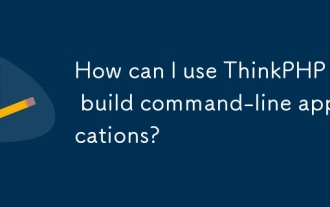 How can I use ThinkPHP to build command-line applications?
Mar 12, 2025 pm 05:48 PM
How can I use ThinkPHP to build command-line applications?
Mar 12, 2025 pm 05:48 PM
This article demonstrates building command-line applications (CLIs) using ThinkPHP's CLI capabilities. It emphasizes best practices like modular design, dependency injection, and robust error handling, while highlighting common pitfalls such as insu
 What Are the Key Considerations for Using ThinkPHP in a Serverless Architecture?
Mar 18, 2025 pm 04:54 PM
What Are the Key Considerations for Using ThinkPHP in a Serverless Architecture?
Mar 18, 2025 pm 04:54 PM
The article discusses key considerations for using ThinkPHP in serverless architectures, focusing on performance optimization, stateless design, and security. It highlights benefits like cost efficiency and scalability, but also addresses challenges
 What Are the Advanced Features of ThinkPHP's Dependency Injection Container?
Mar 18, 2025 pm 04:50 PM
What Are the Advanced Features of ThinkPHP's Dependency Injection Container?
Mar 18, 2025 pm 04:50 PM
ThinkPHP's IoC container offers advanced features like lazy loading, contextual binding, and method injection for efficient dependency management in PHP apps.Character count: 159
 How to Build a Distributed Task Queue System with ThinkPHP and RabbitMQ?
Mar 18, 2025 pm 04:45 PM
How to Build a Distributed Task Queue System with ThinkPHP and RabbitMQ?
Mar 18, 2025 pm 04:45 PM
The article outlines building a distributed task queue system using ThinkPHP and RabbitMQ, focusing on installation, configuration, task management, and scalability. Key issues include ensuring high availability, avoiding common pitfalls like imprope
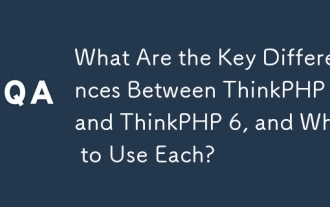 What Are the Key Differences Between ThinkPHP 5 and ThinkPHP 6, and When to Use Each?
Mar 14, 2025 pm 01:30 PM
What Are the Key Differences Between ThinkPHP 5 and ThinkPHP 6, and When to Use Each?
Mar 14, 2025 pm 01:30 PM
The article discusses key differences between ThinkPHP 5 and 6, focusing on architecture, features, performance, and suitability for legacy upgrades. ThinkPHP 5 is recommended for traditional projects and legacy systems, while ThinkPHP 6 suits new pr
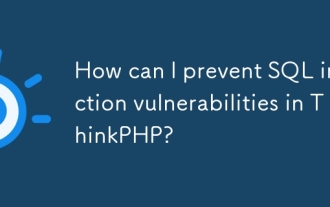 How can I prevent SQL injection vulnerabilities in ThinkPHP?
Mar 14, 2025 pm 01:18 PM
How can I prevent SQL injection vulnerabilities in ThinkPHP?
Mar 14, 2025 pm 01:18 PM
The article discusses preventing SQL injection vulnerabilities in ThinkPHP through parameterized queries, avoiding raw SQL, using ORM, regular updates, and proper error handling. It also covers best practices for securing database queries and validat
 What Are the Key Features of ThinkPHP's Built-in Testing Framework?
Mar 18, 2025 pm 05:01 PM
What Are the Key Features of ThinkPHP's Built-in Testing Framework?
Mar 18, 2025 pm 05:01 PM
The article discusses ThinkPHP's built-in testing framework, highlighting its key features like unit and integration testing, and how it enhances application reliability through early bug detection and improved code quality.
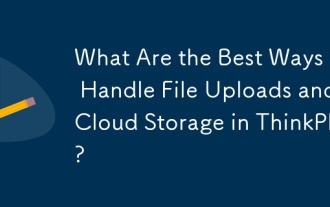 What Are the Best Ways to Handle File Uploads and Cloud Storage in ThinkPHP?
Mar 17, 2025 pm 02:28 PM
What Are the Best Ways to Handle File Uploads and Cloud Storage in ThinkPHP?
Mar 17, 2025 pm 02:28 PM
The article discusses best practices for handling file uploads and integrating cloud storage in ThinkPHP, focusing on security, efficiency, and scalability.




