
There are three ways to define arrays in the Go language, which are: 1. Define arrays in the traditional way, such as "var arr [8]int=[8]int"; 2. Automatic type derivation, such as "arr: =[10]int"; 3. Three-point automatic type deduction, such as "arr:=[...]int".
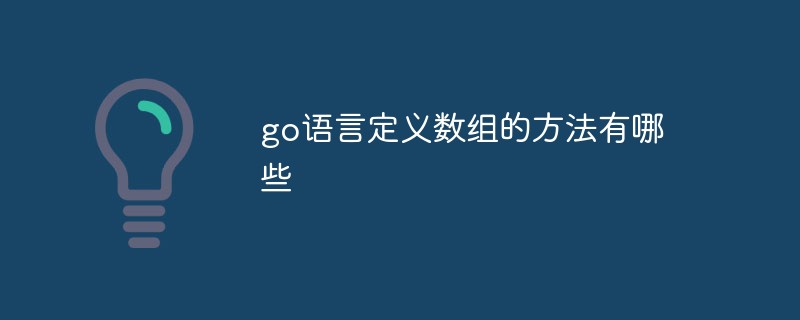
Operating system for this tutorial: Windows 10 system, GO version 1.20, Dell G3 computer
How to define arrays in go language
1. Define the array using the traditional method:
Definition: var array name [number of elements] data type
var arr [8]int=[8]int
2. Create the array using automatic type deduction:
Definition: Array name: =[Number of elements] Data type
arr:=[10]int
3. Using three-point automatic type derivation, you can create an array based on the number of elements, and the length of the array can be changed at will. :
Definition: Array name: =[...]Data type
arr:=[...]int
Go language array
Go language provides array type data structure.
An array is a sequence of numbered and fixed-length data items of the same unique type, which can be any primitive type such as an integer, a string, or a custom type.
Compared with declaring variables of number0, number1, ..., number99, using the array form numbers[0], numbers[1] ..., numbers[99] is more convenient and easy to expand.
Array elements can be read (or modified) by index (position). The index starts from 0, the first element has an index of 0, the second element has an index of 1, and so on.
The above is the detailed content of What are the ways to define arrays in Go language?. For more information, please follow other related articles on the PHP Chinese website!
 Usage of Type keyword in Go
Usage of Type keyword in Go
 How to implement linked list in go
How to implement linked list in go
 What are the Go language programming software?
What are the Go language programming software?
 How to learn go language from 0 basics
How to learn go language from 0 basics
 How to define variables in golang
How to define variables in golang
 What are the methods to implement operator overloading in Go language?
What are the methods to implement operator overloading in Go language?
 What are the operators in Go language?
What are the operators in Go language?
 What are the data conversion methods in golang?
What are the data conversion methods in golang?