How to write pseudo-static in thinkphp5
Apr 17, 2023 am 10:28 AMThinkPHP是一个优秀的PHP开发框架,使用它可以帮助开发者提高开发效率,减少项目开发和维护成本。而伪静态的使用则是一种提高网站访问性能的技术手段,它可以通过将动态页面的链接转化为静态链接的形式来提高网站访问速度,提升用户体验。本文将讲述如何在ThinkPHP5中配置伪静态。
首先,需要在应用程序的根目录下创建.htaccess文件,注意文件名前面有一个小数点,这是隐藏文件的命名方式。该文件必须有可写权限,否则无法进行文件读写操作。
以下是.htaccess文件的内容示例,该示例可以将包含index.php的URL地址转换为不含index.php的URL地址,并去掉后缀名。
<IfModule mod_rewrite.c>
RewriteEngine On
RewriteBase /
RewriteCond %{REQUEST_FILENAME} !-d
RewriteCond %{REQUEST_FILENAME} !-f
RewriteRule ^(.*)\.(html|htm|php)$ /index.php/$1 [L]
</IfModule>- RewriteEngine On:表示启用重写引擎。
- RewriteBase /:表示规则的基础目录路径。
- RewriteCond %{REQUEST_FILENAME} !-d:表示如果请求的不是目录,则执行后面的规则。
- RewriteCond %{REQUEST_FILENAME} !-f:表示如果请求的不是文件,则执行后面的规则。
- RewriteRule ^(.).(html|htm|php)$ /index.php/$1 [L]:表示将包含.html、.htm、.php后缀名的URL地址重写为/index.php/开头的URL地址,并去掉后缀名。其中,$1表示第一个捕获组,即(.)所表达的任意字符序列。
完成.htaccess文件的配置后,还需要在ThinkPHP5的框架配置文件中进行配置。打开config目录下的app.php文件,在url_route_on配置项下添加如下代码:
'url_route_rules' => [ // 如果只有固定的地址需要伪静态,则按照以下方式配置 'static' => 'index/index/static', // 如果需要多个伪静态,则使用正则表达式来配置 'static/:id' => 'index/index/static?id=:1', ],
其中,第一个配置项为固定地址的伪静态配置。第二个配置项则需要正则表达式来实现动态参数的转化。
最后,为确保配置生效,还需要在服务器环境中开启Apache的rewrite模块。在Apache配置文件httpd.conf中找到该模块的配置项,将其取消注释即可启用。
完成以上配置后,伪静态功能即可在ThinkPHP5中正常使用。通过伪静态的方式,可以实现更好的SEO效果和更快的访问速度,从而提升网站的用户体验。
The above is the detailed content of How to write pseudo-static in thinkphp5. For more information, please follow other related articles on the PHP Chinese website!

Hot Article

Hot tools Tags

Hot Article

Hot Article Tags

Notepad++7.3.1
Easy-to-use and free code editor

SublimeText3 Chinese version
Chinese version, very easy to use

Zend Studio 13.0.1
Powerful PHP integrated development environment

Dreamweaver CS6
Visual web development tools

SublimeText3 Mac version
God-level code editing software (SublimeText3)

Hot Topics
 What is the difference between think book and thinkpad
Mar 06, 2025 pm 02:16 PM
What is the difference between think book and thinkpad
Mar 06, 2025 pm 02:16 PM
What is the difference between think book and thinkpad
 How to prevent SQL injection tutorial
Mar 06, 2025 pm 02:10 PM
How to prevent SQL injection tutorial
Mar 06, 2025 pm 02:10 PM
How to prevent SQL injection tutorial
 How to install the software developed by thinkphp How to install the tutorial
Mar 06, 2025 pm 02:09 PM
How to install the software developed by thinkphp How to install the tutorial
Mar 06, 2025 pm 02:09 PM
How to install the software developed by thinkphp How to install the tutorial
 How to fix thinkphp vulnerability How to deal with thinkphp vulnerability
Mar 06, 2025 pm 02:04 PM
How to fix thinkphp vulnerability How to deal with thinkphp vulnerability
Mar 06, 2025 pm 02:04 PM
How to fix thinkphp vulnerability How to deal with thinkphp vulnerability
 What Are the Key Considerations for Using ThinkPHP in a Serverless Architecture?
Mar 18, 2025 pm 04:54 PM
What Are the Key Considerations for Using ThinkPHP in a Serverless Architecture?
Mar 18, 2025 pm 04:54 PM
What Are the Key Considerations for Using ThinkPHP in a Serverless Architecture?
 How to deal with thinkphp vulnerability? How to deal with thinkphp vulnerability
Mar 06, 2025 pm 02:08 PM
How to deal with thinkphp vulnerability? How to deal with thinkphp vulnerability
Mar 06, 2025 pm 02:08 PM
How to deal with thinkphp vulnerability? How to deal with thinkphp vulnerability
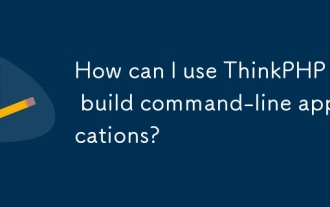 How can I use ThinkPHP to build command-line applications?
Mar 12, 2025 pm 05:48 PM
How can I use ThinkPHP to build command-line applications?
Mar 12, 2025 pm 05:48 PM
How can I use ThinkPHP to build command-line applications?
 Detailed steps for how to connect to the database by thinkphp
Mar 06, 2025 pm 02:06 PM
Detailed steps for how to connect to the database by thinkphp
Mar 06, 2025 pm 02:06 PM
Detailed steps for how to connect to the database by thinkphp







