 Operation and Maintenance
Operation and Maintenance
 Linux Operation and Maintenance
Linux Operation and Maintenance
 An article introducing how to install Oracle patches
An article introducing how to install Oracle patches
An article introducing how to install Oracle patches
Oracle is a software widely used in relational database management systems in the world. It has the advantages of high reliability, high security, high performance and so on. However, considering the emerging security vulnerabilities, Oracle continues to introduce updated patches to ensure system security and performance stability. This article will introduce you to the installation method of Oracle patches.
First, you need to download the patch. Oracle patches can be downloaded from Oracle's official website. Before downloading, you need to confirm whether the patch is applicable to the current system version and determine the type of patch. After the download is complete, it needs to be decompressed so that the patch can be installed.
Under normal circumstances, it is recommended to back up the Oracle system and database before installing the patch to avoid data loss caused by problems during installation.
Before performing patch installation, the Oracle system and related services need to be shut down. In addition, the Oracle environment variables need to be added to the current user's environment variables to ensure that Oracle-related commands or files can be found normally when the batch script is executed.
Next, you need to find the "runInstaller" file in the installation package and double-click to open it. In the installation wizard page that opens, select the "Install Software Updates" option to enter the patch installation wizard page.
In the wizard page, you need to select the directory for patch installation. Under normal circumstances, it is recommended to install the patch into Oracle's default installation directory. After selecting the installation directory, you need to select the installation type, which is divided into two methods: complete installation and partial installation. Choose according to specific needs.
After selecting the installation type, you also need to select the installation method. During the Oracle patch installation process, there are two installation methods, namely the graphical user interface (GUI) and the command line method. The GUI method is relatively simple, and you only need to install according to the displayed prompts; if you use the command line method, you need to enter installation-related commands through the command line to complete the installation.
During the installation of Oracle patches, you may also encounter some problems. A common problem is that an error occurs during the installation process and the installation is not successful. At this time, you need to determine the problem based on the error message that appears and deal with the corresponding problem. At the same time, before solving the problem, the error information needs to be recorded to provide reference for subsequent processing.
In general, the installation process of Oracle patches is relatively cumbersome and requires certain technical capabilities and experience. However, through good backup and correct installation methods, the security and stability of the system can be well guaranteed.
The above is the detailed content of An article introducing how to install Oracle patches. For more information, please follow other related articles on the PHP Chinese website!

Hot AI Tools

Undresser.AI Undress
AI-powered app for creating realistic nude photos

AI Clothes Remover
Online AI tool for removing clothes from photos.

Undress AI Tool
Undress images for free

Clothoff.io
AI clothes remover

AI Hentai Generator
Generate AI Hentai for free.

Hot Article

Hot Tools

Notepad++7.3.1
Easy-to-use and free code editor

SublimeText3 Chinese version
Chinese version, very easy to use

Zend Studio 13.0.1
Powerful PHP integrated development environment

Dreamweaver CS6
Visual web development tools

SublimeText3 Mac version
God-level code editing software (SublimeText3)

Hot Topics
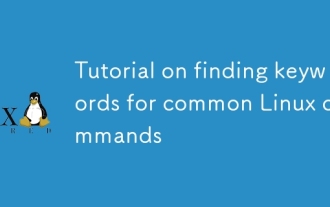 Tutorial on finding keywords for common Linux commands
Mar 05, 2025 am 11:45 AM
Tutorial on finding keywords for common Linux commands
Mar 05, 2025 am 11:45 AM
This tutorial demonstrates efficient keyword searching in Linux using the grep command family and related tools. It covers basic and advanced techniques, including regular expressions, recursive searches, and combining commands like awk, sed, and xa
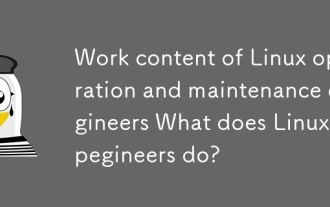 Work content of Linux operation and maintenance engineers What does Linux operation and maintenance engineers do?
Mar 05, 2025 am 11:37 AM
Work content of Linux operation and maintenance engineers What does Linux operation and maintenance engineers do?
Mar 05, 2025 am 11:37 AM
This article details the multifaceted role of a Linux system administrator, encompassing system maintenance, troubleshooting, security, and collaboration. It highlights essential technical and soft skills, salary expectations, and diverse career pr
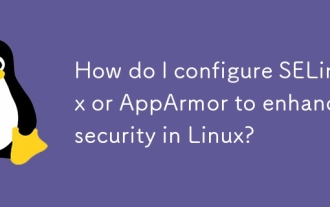 How do I configure SELinux or AppArmor to enhance security in Linux?
Mar 12, 2025 pm 06:59 PM
How do I configure SELinux or AppArmor to enhance security in Linux?
Mar 12, 2025 pm 06:59 PM
This article compares SELinux and AppArmor, Linux kernel security modules providing mandatory access control. It details their configuration, highlighting the differences in approach (policy-based vs. profile-based) and potential performance impacts
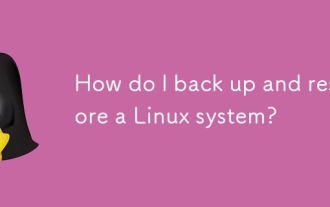 How do I back up and restore a Linux system?
Mar 12, 2025 pm 07:01 PM
How do I back up and restore a Linux system?
Mar 12, 2025 pm 07:01 PM
This article details Linux system backup and restoration methods. It compares full system image backups with incremental backups, discusses optimal backup strategies (regularity, multiple locations, versioning, testing, security, rotation), and da
 How do I monitor system performance in Linux using tools like top, htop, and vmstat?
Mar 17, 2025 pm 05:28 PM
How do I monitor system performance in Linux using tools like top, htop, and vmstat?
Mar 17, 2025 pm 05:28 PM
The article discusses using top, htop, and vmstat for monitoring Linux system performance, detailing their unique features and customization options for effective system management.
 How do I implement two-factor authentication (2FA) for SSH in Linux?
Mar 17, 2025 pm 05:31 PM
How do I implement two-factor authentication (2FA) for SSH in Linux?
Mar 17, 2025 pm 05:31 PM
The article provides a guide on setting up two-factor authentication (2FA) for SSH on Linux using Google Authenticator, detailing installation, configuration, and troubleshooting steps. It highlights the security benefits of 2FA, such as enhanced sec
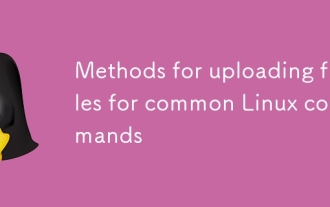 Methods for uploading files for common Linux commands
Mar 05, 2025 am 11:42 AM
Methods for uploading files for common Linux commands
Mar 05, 2025 am 11:42 AM
This article compares Linux commands (scp, sftp, rsync, ftp) for uploading files. It emphasizes security (favoring SSH-based methods) and efficiency, highlighting rsync's delta transfer capabilities for large files. The choice depends on file size,
 How do I use regular expressions (regex) in Linux for pattern matching?
Mar 17, 2025 pm 05:25 PM
How do I use regular expressions (regex) in Linux for pattern matching?
Mar 17, 2025 pm 05:25 PM
The article explains how to use regular expressions (regex) in Linux for pattern matching, file searching, and text manipulation, detailing syntax, commands, and tools like grep, sed, and awk.





