How to develop small programs with Uniapp
With the popularity of mobile devices, mobile applications (Apps) are becoming more and more widely used. As a lightweight application, mini programs are increasingly popular among users. Developing small programs has also become a hot topic among programmers. Using Uniapp to develop small programs can not only improve development efficiency, but also allow programmers to more easily develop cross-platform small programs. Next we will introduce how to develop small programs with Uniapp.
1. Introduction to Uniapp
Uniapp is a multi-terminal development framework based on Vue.js. It has the advantages of efficient development, ultimate performance and native experience. It can simultaneously develop WeChat applets, H5, Multi-terminal applications such as App integrate the advantages of various development platforms and are very simple and convenient to use.
2. Create a project
First, you need to go to the HBuilder X official website to download and install it. Then create a new project, select "Uniapp Project", and then select the platform that needs to be developed (such as WeChat applet, H5, etc.).
3. Use of components
1. Page composition
Each mini program page is composed of three components, namely view, data ) and logic (method). We need to write code in the page.vue file to complete a mini program page.
2. Use of components
Uniapp has multiple built-in components, which can prevent developers from manually writing complex HTML and CSS codes, making development more efficient. For example, icons, buttons, forms, etc. can be introduced where needed and the corresponding attributes can be set.
4. API calls
1. Third-party API
Mini programs developed using Uniapp can access third-party APIs, such as weather API, map API, etc. The network request whitelist needs to be configured in the manifest.json file to allow the applet to access related APIs.
2. System API
Uniapp provides a variety of system APIs, such as making calls, sending text messages, scanning QR codes, etc. Developers can directly call these APIs in components such as uni.request to meet corresponding needs.
5. Debugging and Release
1. Debugging
Uniapp provides a very convenient debugging tool during the development process, which can be previewed and debugged in real time in HBuilder X. It is convenient for developers to debug programs.
2. Release
Uniapp can be released to multiple terminals at one time. Developers only need to compile once and select different platforms when publishing to publish the mini program to the corresponding platform. .
To sum up, Uniapp development of small programs can improve development efficiency and facilitate the writing of cross-platform small programs. By being familiar with the basic usage and API calls of Uniapp, it can help developers develop small programs more easily.
The above is the detailed content of How to develop small programs with Uniapp. For more information, please follow other related articles on the PHP Chinese website!

Hot AI Tools

Undresser.AI Undress
AI-powered app for creating realistic nude photos

AI Clothes Remover
Online AI tool for removing clothes from photos.

Undress AI Tool
Undress images for free

Clothoff.io
AI clothes remover

AI Hentai Generator
Generate AI Hentai for free.

Hot Article

Hot Tools

Notepad++7.3.1
Easy-to-use and free code editor

SublimeText3 Chinese version
Chinese version, very easy to use

Zend Studio 13.0.1
Powerful PHP integrated development environment

Dreamweaver CS6
Visual web development tools

SublimeText3 Mac version
God-level code editing software (SublimeText3)

Hot Topics
 1382
1382
 52
52
 How do I use preprocessors (Sass, Less) with uni-app?
Mar 18, 2025 pm 12:20 PM
How do I use preprocessors (Sass, Less) with uni-app?
Mar 18, 2025 pm 12:20 PM
Article discusses using Sass and Less preprocessors in uni-app, detailing setup, benefits, and dual usage. Main focus is on configuration and advantages.[159 characters]
 How do I use uni-app's animation API?
Mar 18, 2025 pm 12:21 PM
How do I use uni-app's animation API?
Mar 18, 2025 pm 12:21 PM
The article explains how to use uni-app's animation API, detailing steps to create and apply animations, key functions, and methods to combine and control animation timing.Character count: 159
 What are the different types of testing that you can perform in a UniApp application?
Mar 27, 2025 pm 04:59 PM
What are the different types of testing that you can perform in a UniApp application?
Mar 27, 2025 pm 04:59 PM
The article discusses various testing types for UniApp applications, including unit, integration, functional, UI/UX, performance, cross-platform, and security testing. It also covers ensuring cross-platform compatibility and recommends tools like Jes
 How can you reduce the size of your UniApp application package?
Mar 27, 2025 pm 04:45 PM
How can you reduce the size of your UniApp application package?
Mar 27, 2025 pm 04:45 PM
The article discusses strategies to reduce UniApp package size, focusing on code optimization, resource management, and techniques like code splitting and lazy loading.
 What debugging tools are available for UniApp development?
Mar 27, 2025 pm 05:05 PM
What debugging tools are available for UniApp development?
Mar 27, 2025 pm 05:05 PM
The article discusses debugging tools and best practices for UniApp development, focusing on tools like HBuilderX, WeChat Developer Tools, and Chrome DevTools.
 How do I use uni-app's storage API (uni.setStorage, uni.getStorage)?
Mar 18, 2025 pm 12:22 PM
How do I use uni-app's storage API (uni.setStorage, uni.getStorage)?
Mar 18, 2025 pm 12:22 PM
The article explains how to use uni-app's storage APIs (uni.setStorage, uni.getStorage) for local data management, discusses best practices, troubleshooting, and highlights limitations and considerations for effective use.
 How do I use uni-app's API for accessing device features (camera, geolocation, etc.)?
Mar 18, 2025 pm 12:06 PM
How do I use uni-app's API for accessing device features (camera, geolocation, etc.)?
Mar 18, 2025 pm 12:06 PM
The article discusses using uni-app's APIs to access device features like camera and geolocation, including permission settings and error handling.Character count: 158
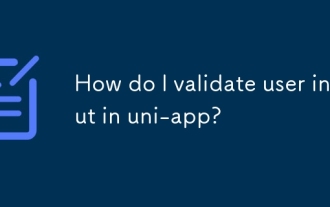 How do I validate user input in uni-app?
Mar 18, 2025 pm 12:17 PM
How do I validate user input in uni-app?
Mar 18, 2025 pm 12:17 PM
The article discusses validating user input in uni-app using JavaScript and data binding, emphasizing both client and server-side validation for data integrity. Plugins like uni-validate are recommended for form validation.




