Detailed explanation of how to use plus in uni-app
With the rapid development of mobile Internet, mobile application development has attracted more and more attention. As a cross-terminal development framework, uni-app has become the first choice of many developers. As an important component of the uni-app framework, plus is also needed by many developers. So, how to use plus in uni-app? This article will explain it in detail.
1. What is plus?
plus is a uni-app that integrates the powerful capabilities of HBuilderX. Through plus, you can call the native functions of the device, such as taking pictures, recording, navigation, etc. plus can greatly enhance the functionality of uni-app and give our application a more complete user experience.
2. How to use plus
For beginners, plus may be a bit unfamiliar. However, you only need to follow the following steps to master it easily:
- Declare the permissions of plus in manifest.json. The sample code is as follows:
"AppID": {
"plus": {
"ios": {
"plist": {
"NSCalendarsUsageDescription": "允许该应用程序访问日历",
"NSCameraUsageDescription": "允许该应用程序访问相机",
"NSContactsUsageDescription": "允许该应用程序访问通讯录",
"NSLocationAlwaysUsageDescription": "允许该应用程序永久使用您的位置信息",
"NSLocationWhenInUseUsageDescription": "允许该应用程序在使用期间使用您的位置信息",
"NSMicrophoneUsageDescription": "允许该应用程序访问麦克风",
"NSPhotoLibraryUsageDescription": "允许该应用程序访问照片库",
"NSBluetoothPeripheralUsageDescription":"","NSMotionUsageDescription":"","NSRemindersUsageDescription":"","NSHealthShareUsageDescription":"","NSHealthUpdateUsageDescription":"",
"ITSAppUsesNonExemptEncryption":"false"
}
},
"android": {}
}
}- In Import the plus module in the code
Take using the camera function as an example:
<template>
<view @tap="takePhoto">
<text>Take Photo</text>
</view>
</template>
<script>
import {plus} from 'uni-app-plus';
export default {
methods: {
takePhoto () {
plus.gallery.pick(({tempFilePaths}) => {
plus.camera.saveImage({
filePath: tempFilePaths[0],
success: ({savedFilePath}) => {
uni.showModal({
content: `保存成功,路径:${savedFilePath}`
});
},
fail: (error) => {
uni.showModal({
content: `保存失败:${JSON.stringify(error)}`
});
}
});
});
}
}
};
</script>As you can see, we can easily call the camera function of the device by importing the plus module. Among them, plus.gallery.pick is used to select pictures, and plus.camera.saveImage is used to save pictures.
3. Commonly used functions of plus
In uni-app, the plus module provides many common functions to facilitate developers to quickly realize their needs. Here are a few common functions:
- Get device information
uni.getSystemInfo({
success: function (res) {
console.log(res.model);
console.log(res.pixelRatio);
console.log(res.windowWidth);
console.log(res.windowHeight);
console.log(res.language);
console.log(res.version);
console.log(res.platform);
console.log(res.system);
console.log(res.statusBarHeight);
}
});- Scan function
plus.barcode.scan({
success: function (res) {
console.log(res.text);
console.log(res.format);
console.log(res.cancelled);
}
});- Get network status
plus.networkinfo.getCurrentType(function (type) {
switch (type) {
case plus.networkinfo.CONNECTION_UNKNOW:
console.log('未知网络');
break;
case plus.networkinfo.CONNECTION_NONE:
console.log('无网络');
break;
case plus.networkinfo.CONNECTION_ETHERNET:
console.log('有线网络');
break;
case plus.networkinfo.CONNECTION_WIFI:
console.log('WiFi网络');
break;
case plus.networkinfo.CONNECTION_CELL2G:
console.log('2G蜂窝网络');
break;
case plus.networkinfo.CONNECTION_CELL3G:
console.log('3G蜂窝网络');
break;
case plus.networkinfo.CONNECTION_CELL4G:
console.log('4G蜂窝网络');
break;
}
});Through the above code, we can obtain device information, scan QR codes, obtain network status and other functions.
4. Summary
In this article we introduce the usage and common functions of the plus module in uni-app. Although beginners may find plus a bit troublesome to use, they can easily master it by just following the above steps. As an important part of the uni-app framework, plus provides many native function calls to bring a better user experience to our applications.
The above is the detailed content of Detailed explanation of how to use plus in uni-app. For more information, please follow other related articles on the PHP Chinese website!

Hot AI Tools

Undresser.AI Undress
AI-powered app for creating realistic nude photos

AI Clothes Remover
Online AI tool for removing clothes from photos.

Undress AI Tool
Undress images for free

Clothoff.io
AI clothes remover

AI Hentai Generator
Generate AI Hentai for free.

Hot Article

Hot Tools

Notepad++7.3.1
Easy-to-use and free code editor

SublimeText3 Chinese version
Chinese version, very easy to use

Zend Studio 13.0.1
Powerful PHP integrated development environment

Dreamweaver CS6
Visual web development tools

SublimeText3 Mac version
God-level code editing software (SublimeText3)

Hot Topics
 1386
1386
 52
52
 What are the different types of testing that you can perform in a UniApp application?
Mar 27, 2025 pm 04:59 PM
What are the different types of testing that you can perform in a UniApp application?
Mar 27, 2025 pm 04:59 PM
The article discusses various testing types for UniApp applications, including unit, integration, functional, UI/UX, performance, cross-platform, and security testing. It also covers ensuring cross-platform compatibility and recommends tools like Jes
 What debugging tools are available for UniApp development?
Mar 27, 2025 pm 05:05 PM
What debugging tools are available for UniApp development?
Mar 27, 2025 pm 05:05 PM
The article discusses debugging tools and best practices for UniApp development, focusing on tools like HBuilderX, WeChat Developer Tools, and Chrome DevTools.
 How can you reduce the size of your UniApp application package?
Mar 27, 2025 pm 04:45 PM
How can you reduce the size of your UniApp application package?
Mar 27, 2025 pm 04:45 PM
The article discusses strategies to reduce UniApp package size, focusing on code optimization, resource management, and techniques like code splitting and lazy loading.
 How can you optimize images for web performance in UniApp?
Mar 27, 2025 pm 04:50 PM
How can you optimize images for web performance in UniApp?
Mar 27, 2025 pm 04:50 PM
The article discusses optimizing images in UniApp for better web performance through compression, responsive design, lazy loading, caching, and using WebP format.
 How can you use lazy loading to improve performance?
Mar 27, 2025 pm 04:47 PM
How can you use lazy loading to improve performance?
Mar 27, 2025 pm 04:47 PM
Lazy loading defers non-critical resources to improve site performance, reducing load times and data usage. Key practices include prioritizing critical content and using efficient APIs.
 What are some common patterns for managing complex data structures in UniApp?
Mar 25, 2025 pm 02:31 PM
What are some common patterns for managing complex data structures in UniApp?
Mar 25, 2025 pm 02:31 PM
The article discusses managing complex data structures in UniApp, focusing on patterns like Singleton, Observer, Factory, and State, and strategies for handling data state changes using Vuex and Vue 3 Composition API.
 How does UniApp handle global configuration and styling?
Mar 25, 2025 pm 02:20 PM
How does UniApp handle global configuration and styling?
Mar 25, 2025 pm 02:20 PM
UniApp manages global configuration via manifest.json and styling through app.vue or app.scss, using uni.scss for variables and mixins. Best practices include using SCSS, modular styles, and responsive design.
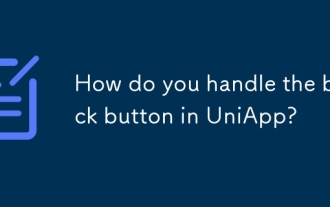 How do you handle the back button in UniApp?
Mar 26, 2025 pm 11:07 PM
How do you handle the back button in UniApp?
Mar 26, 2025 pm 11:07 PM
The article discusses handling the back button in UniApp using the onBackPress method, detailing best practices, customization, and platform-specific behaviors.




