Detailed introduction to UniApp's background requests
UniApp is a cross-platform development framework based on Vue.js, which supports the development of iOS, Android and Web applications using the same set of code. In UniApp, we can use AJAX requests to communicate with the backend server to obtain or submit data. In this article, we will introduce UniApp’s background requests in detail.
In UniApp, we use uni.request or uni.uploadFile to initiate an HTTP network request. The uni.request method is used for ordinary requests, while the uni.uploadFile method is used for uploading files.
First, let’s take a look at how to use the uni.request method. This method will return a Promise object, and we can use chain calls to handle the request.
uni.request({
url: 'http://www.example.com/api',
data: {
name: '小明',
age: 18
},
method: 'POST',
header: {
'content-type': 'application/json'
}
}).then(res => {
console.log(res.data);
}).catch(err => {
console.error(err);
});In the above code, we request a data from the server. We used the POST method to pass in data in JSON format. Next, we set the request headers to tell the server that we are using data in JSON format. Finally, we use Promise-based asynchronous operations to process the server's response.
Now, let’s take a look at how to upload a file to the server using the uni.uploadFile method.
uni.chooseImage({
success: function (res) {
uni.uploadFile({
url: 'http://www.example.com/upload',
filePath: res.tempFilePaths[0],
name: 'file',
formData: {
'user': '小明'
},
success: function (uploadRes) {
console.log(uploadRes);
},
fail: function (err) {
console.error(err);
}
});
}
});In the above code, we used the uni.chooseImage method to select a picture from the album or camera. Next, we use the uni.uploadFile method to upload this image. In this request, we pass in three parameters: the path to the file, the name of the file, and the form data. Finally, we process the server's response.
Of course, there are some other options and configurations that can be achieved through configuration. These options and configurations include:
-
url: the requested server URL; -
method: the request method used; -
data: Requested data; -
header: Requested message header; -
dataType: Response Data type; -
timeout: request timeout; -
sslVerify: SSL certificate verification; -
success: The callback function when the request is successful; -
fail: The callback function when the request fails; -
complete: The callback when the request ends Function; -
formData: form data when uploading a file; -
name: field name when uploading a file; -
filePath: Uploaded file path; -
timeout: Upload timeout.
In the above options and configurations, url, method, data, header, success and fail are required, the others are optional.
When we need to request data from the background, we can also use the higher-level API of uni.request: uni.request.toPromise and uni.requestAll.toPromise. These APIs are Promise-based asynchronous calls, which provide better control over asynchronous code flow and error handling.
To summarize, UniApp can easily use the uni.request method and the uni.uploadFile method to make network requests and file uploads. We can handle the server's response by configuring request options and using callback functions. Of course, we can also use higher-level APIs, such as uni.request.toPromise and uni.requestAll.toPromise, to better control the flow and error handling of asynchronous code.
The above is the detailed content of Detailed introduction to UniApp's background requests. For more information, please follow other related articles on the PHP Chinese website!

Hot AI Tools

Undresser.AI Undress
AI-powered app for creating realistic nude photos

AI Clothes Remover
Online AI tool for removing clothes from photos.

Undress AI Tool
Undress images for free

Clothoff.io
AI clothes remover

AI Hentai Generator
Generate AI Hentai for free.

Hot Article

Hot Tools

Notepad++7.3.1
Easy-to-use and free code editor

SublimeText3 Chinese version
Chinese version, very easy to use

Zend Studio 13.0.1
Powerful PHP integrated development environment

Dreamweaver CS6
Visual web development tools

SublimeText3 Mac version
God-level code editing software (SublimeText3)

Hot Topics
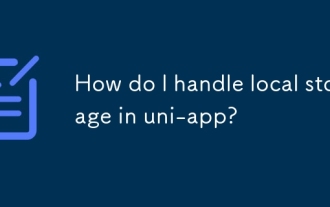 How do I handle local storage in uni-app?
Mar 11, 2025 pm 07:12 PM
How do I handle local storage in uni-app?
Mar 11, 2025 pm 07:12 PM
This article details uni-app's local storage APIs (uni.setStorageSync(), uni.getStorageSync(), and their async counterparts), emphasizing best practices like using descriptive keys, limiting data size, and handling JSON parsing. It stresses that lo
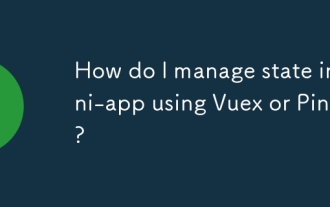 How do I manage state in uni-app using Vuex or Pinia?
Mar 11, 2025 pm 07:08 PM
How do I manage state in uni-app using Vuex or Pinia?
Mar 11, 2025 pm 07:08 PM
This article compares Vuex and Pinia for state management in uni-app. It details their features, implementation, and best practices, highlighting Pinia's simplicity versus Vuex's structure. The choice depends on project complexity, with Pinia suita
 How do I make API requests and handle data in uni-app?
Mar 11, 2025 pm 07:09 PM
How do I make API requests and handle data in uni-app?
Mar 11, 2025 pm 07:09 PM
This article details making and securing API requests within uni-app using uni.request or Axios. It covers handling JSON responses, best security practices (HTTPS, authentication, input validation), troubleshooting failures (network issues, CORS, s
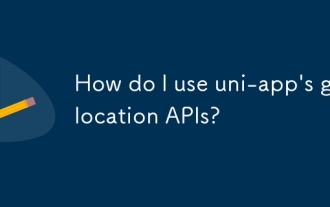 How do I use uni-app's geolocation APIs?
Mar 11, 2025 pm 07:14 PM
How do I use uni-app's geolocation APIs?
Mar 11, 2025 pm 07:14 PM
This article details uni-app's geolocation APIs, focusing on uni.getLocation(). It addresses common pitfalls like incorrect coordinate systems (gcj02 vs. wgs84) and permission issues. Improving location accuracy via averaging readings and handling
 How do I use uni-app's social sharing APIs?
Mar 13, 2025 pm 06:30 PM
How do I use uni-app's social sharing APIs?
Mar 13, 2025 pm 06:30 PM
The article details how to integrate social sharing into uni-app projects using uni.share API, covering setup, configuration, and testing across platforms like WeChat and Weibo.
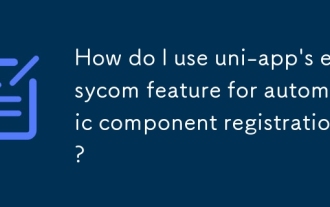 How do I use uni-app's easycom feature for automatic component registration?
Mar 11, 2025 pm 07:11 PM
How do I use uni-app's easycom feature for automatic component registration?
Mar 11, 2025 pm 07:11 PM
This article explains uni-app's easycom feature, automating component registration. It details configuration, including autoscan and custom component mapping, highlighting benefits like reduced boilerplate, improved speed, and enhanced readability.
 How do I use preprocessors (Sass, Less) with uni-app?
Mar 18, 2025 pm 12:20 PM
How do I use preprocessors (Sass, Less) with uni-app?
Mar 18, 2025 pm 12:20 PM
Article discusses using Sass and Less preprocessors in uni-app, detailing setup, benefits, and dual usage. Main focus is on configuration and advantages.[159 characters]
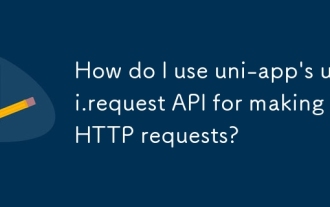 How do I use uni-app's uni.request API for making HTTP requests?
Mar 11, 2025 pm 07:13 PM
How do I use uni-app's uni.request API for making HTTP requests?
Mar 11, 2025 pm 07:13 PM
This article details uni.request API in uni-app for making HTTP requests. It covers basic usage, advanced options (methods, headers, data types), robust error handling techniques (fail callbacks, status code checks), and integration with authenticat






