 Web Front-end
Web Front-end
 uni-app
uni-app
 What should I do if the size of uniapp packaged into a small program is too large?
What should I do if the size of uniapp packaged into a small program is too large?
What should I do if the size of uniapp packaged into a small program is too large?
With the development of mobile Internet, small programs have become the choice of more and more enterprises and developers. As a multi-terminal development framework, uniapp is increasingly favored by developers. However, in the process of using uniapp to develop small programs, many developers have encountered the same problem - the packaged small program is too large. So, how do we solve this problem?
First of all, you need to understand that when uniapp packages the applet, it will package the codes of all platforms into one file. This will cause the size of the mini program to become larger, and users will need to consume more data when downloading the mini program, affecting the user experience. Therefore, we need to take some measures to reduce the size of the mini program.
- Configuring the build configuration file
In the uniapp project, we can reduce the size by configuring the build configuration filevue.config.js Mini program size. The specific method is as follows:
(1) Enable multi-threaded construction
Add the following configuration in the vue.config.js file:
parallel: require('os').cpus().length > 1This will work Enable multi-threaded builds to increase running speed and reduce file size.
(2) Compression code
Add the following configuration in the vue.config.js file:
configureWebpack: {
optimization: {
minimizer: [
new TerserPlugin({
terserOptions: {
compress: {
warnings: false,
drop_console: true, // 生产环境移除console
drop_debugger: true // 生产环境移除debugger
},
output: {
// 最紧凑的输出
beautify: false,
// 删除所有的注释
comments: false
}
}
})
]
},
plugins: [...]
}This way you can use TerserPluginThe plug-in performs code compression to reduce file size.
(3) Use CDN to introduce third-party libraries
Add the following configuration in the vue.config.js file:
configureWebpack: {
externals: {
'vue': 'Vue',
'vant': 'vant'
},
plugins: [...]
}This way you can use CDN Introduce third-party libraries to reduce file size.
- Remove unnecessary components and plug-ins
When developing uniapp applet, sometimes we will introduce some unnecessary components and plug-ins, which will also cause the application The size of the program increases. Therefore, when packaging, we can remove unnecessary components and plug-ins from the project and reduce the size of the application. For example, you can use the webpack-bundle-analyzer plug-in to analyze the volume of the packaged files, find out which files account for a larger proportion, and further optimize the code.
- Use mini program cloud development
If the packaged mini program is still too large in size, you can consider using mini program cloud development. Mini program cloud development can place the business logic of the application in the cloud, making the mini program smaller in size. It can also improve development efficiency and running speed, and improve user experience.
In short, the problem that the size of uniapp packaged into a small program is too large can be solved by configuring the build configuration file, removing unnecessary components and plug-ins, and using small program cloud development. Developers can flexibly choose the above methods according to actual needs.
The above is the detailed content of What should I do if the size of uniapp packaged into a small program is too large?. For more information, please follow other related articles on the PHP Chinese website!

Hot AI Tools

Undresser.AI Undress
AI-powered app for creating realistic nude photos

AI Clothes Remover
Online AI tool for removing clothes from photos.

Undress AI Tool
Undress images for free

Clothoff.io
AI clothes remover

AI Hentai Generator
Generate AI Hentai for free.

Hot Article

Hot Tools

Notepad++7.3.1
Easy-to-use and free code editor

SublimeText3 Chinese version
Chinese version, very easy to use

Zend Studio 13.0.1
Powerful PHP integrated development environment

Dreamweaver CS6
Visual web development tools

SublimeText3 Mac version
God-level code editing software (SublimeText3)

Hot Topics
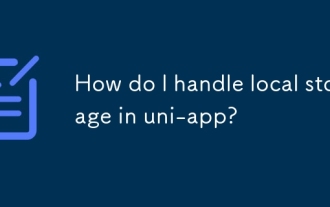 How do I handle local storage in uni-app?
Mar 11, 2025 pm 07:12 PM
How do I handle local storage in uni-app?
Mar 11, 2025 pm 07:12 PM
This article details uni-app's local storage APIs (uni.setStorageSync(), uni.getStorageSync(), and their async counterparts), emphasizing best practices like using descriptive keys, limiting data size, and handling JSON parsing. It stresses that lo
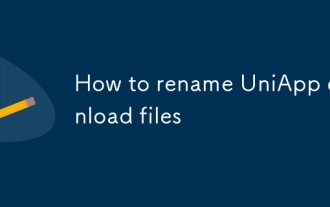 How to rename UniApp download files
Mar 04, 2025 pm 03:43 PM
How to rename UniApp download files
Mar 04, 2025 pm 03:43 PM
This article details workarounds for renaming downloaded files in UniApp, lacking direct API support. Android/iOS require native plugins for post-download renaming, while H5 solutions are limited to suggesting filenames. The process involves tempor
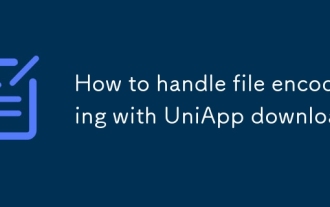 How to handle file encoding with UniApp download
Mar 04, 2025 pm 03:32 PM
How to handle file encoding with UniApp download
Mar 04, 2025 pm 03:32 PM
This article addresses file encoding issues in UniApp downloads. It emphasizes the importance of server-side Content-Type headers and using JavaScript's TextDecoder for client-side decoding based on these headers. Solutions for common encoding prob
 How do I make API requests and handle data in uni-app?
Mar 11, 2025 pm 07:09 PM
How do I make API requests and handle data in uni-app?
Mar 11, 2025 pm 07:09 PM
This article details making and securing API requests within uni-app using uni.request or Axios. It covers handling JSON responses, best security practices (HTTPS, authentication, input validation), troubleshooting failures (network issues, CORS, s
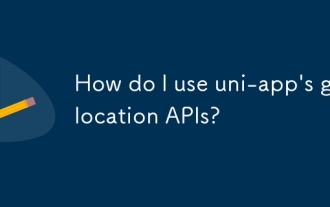 How do I use uni-app's geolocation APIs?
Mar 11, 2025 pm 07:14 PM
How do I use uni-app's geolocation APIs?
Mar 11, 2025 pm 07:14 PM
This article details uni-app's geolocation APIs, focusing on uni.getLocation(). It addresses common pitfalls like incorrect coordinate systems (gcj02 vs. wgs84) and permission issues. Improving location accuracy via averaging readings and handling
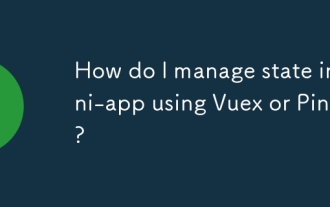 How do I manage state in uni-app using Vuex or Pinia?
Mar 11, 2025 pm 07:08 PM
How do I manage state in uni-app using Vuex or Pinia?
Mar 11, 2025 pm 07:08 PM
This article compares Vuex and Pinia for state management in uni-app. It details their features, implementation, and best practices, highlighting Pinia's simplicity versus Vuex's structure. The choice depends on project complexity, with Pinia suita
 How do I use uni-app's social sharing APIs?
Mar 13, 2025 pm 06:30 PM
How do I use uni-app's social sharing APIs?
Mar 13, 2025 pm 06:30 PM
The article details how to integrate social sharing into uni-app projects using uni.share API, covering setup, configuration, and testing across platforms like WeChat and Weibo.
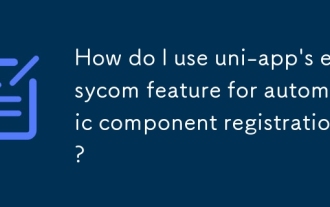 How do I use uni-app's easycom feature for automatic component registration?
Mar 11, 2025 pm 07:11 PM
How do I use uni-app's easycom feature for automatic component registration?
Mar 11, 2025 pm 07:11 PM
This article explains uni-app's easycom feature, automating component registration. It details configuration, including autoscan and custom component mapping, highlighting benefits like reduced boilerplate, improved speed, and enhanced readability.





