How to improve the video smoothness of Uniapp
With the development of mobile Internet, video has become an indispensable media form in people's daily lives. Whether it is short video, live broadcast or long video, they all need a smooth playback experience to attract more users. As an open source framework that integrates multi-terminal support and rapid development, Uniapp also has its unique advantages in playing videos. So, how to improve the video smoothness of Uniapp? Let’s discuss it below.
First, choose an efficient video encoding method
The video encoding method is one of the keys to the smoothness of the video. Common video encoding methods include H.264, VP9, AV1, etc. The H.264 encoding method is a relatively mature encoding method, and this encoding method is basically supported by the market. VP9 and AV1 are relatively new encoding methods, which can provide better visual effects and compression efficiency. Of course, since these two encoding methods require higher hardware support, the hardware requirements are also higher.
When choosing a video encoding method, developers need to fully consider their own project needs and the device configuration of the target users. If the target user's device configuration is low, then H.264 encoding should be selected to ensure smooth video playback. If the target user's device configuration is higher, you can consider using VP9 or AV1 encoding to provide better visual effects.
Second, adjust the video bit rate and resolution
The bit rate and resolution are also key factors that affect the smoothness of the video. During video playback, if the bit rate and resolution are too high, the video will freeze or fail to play properly. Too low bit rate and resolution will affect the clarity and visual experience of the video. Therefore, when making videos, developers need to make reasonable adjustments for different scenarios and needs.
Specifically, if the target user's device configuration is low, then the bitrate and resolution of the video need to be adjusted to an appropriate level. Generally speaking, the bit rate can be controlled at around 1Mbps and the resolution at around 480P. If the target user has a higher device configuration, the bit rate and resolution can be adjusted to a higher level to provide better visual effects.
Third, optimize player settings
The video player is also an important factor affecting the smoothness of the video. Uniapp's built-in video player can adapt to different platforms and devices, and supports the playback of multiple video formats. However, in actual use, developers still need to further optimize according to different needs.
Specifically, you can optimize the player settings in the following ways:
1. Turn on hardware acceleration
In some cases, turning on hardware acceleration can improve the performance of video playback efficiency. In Uniapp, hardware acceleration can be turned on by setting the plus.video.HWDecoder property.
2. Choose a smooth player
Uniapp provides a variety of video players, including video, live-player and live-pusher. Among them, the video player supports multiple platforms, but its performance is not optimal. Therefore, if you need to improve the smoothness of video playback, you can consider using live-player or live-pusher player.
3. Use caching technology
Caching can reduce server pressure to a certain extent and improve the smoothness of video playback. In Uniapp, you can use the uniCache plug-in to implement video caching. It should be noted that when using caching technology, you should avoid having too many cached files that occupy too much storage space.
Summary:
Through the above three methods, Uniapp’s video playback smoothness can be effectively improved. In actual development, developers need to carry out targeted optimization based on their own project needs and the device configuration of target users. Only by ensuring fluency can we stand out in the fiercely competitive market and gain more user support.
The above is the detailed content of How to improve the video smoothness of Uniapp. For more information, please follow other related articles on the PHP Chinese website!

Hot AI Tools

Undresser.AI Undress
AI-powered app for creating realistic nude photos

AI Clothes Remover
Online AI tool for removing clothes from photos.

Undress AI Tool
Undress images for free

Clothoff.io
AI clothes remover

Video Face Swap
Swap faces in any video effortlessly with our completely free AI face swap tool!

Hot Article

Hot Tools

Notepad++7.3.1
Easy-to-use and free code editor

SublimeText3 Chinese version
Chinese version, very easy to use

Zend Studio 13.0.1
Powerful PHP integrated development environment

Dreamweaver CS6
Visual web development tools

SublimeText3 Mac version
God-level code editing software (SublimeText3)

Hot Topics
 1387
1387
 52
52
 What are the different types of testing that you can perform in a UniApp application?
Mar 27, 2025 pm 04:59 PM
What are the different types of testing that you can perform in a UniApp application?
Mar 27, 2025 pm 04:59 PM
The article discusses various testing types for UniApp applications, including unit, integration, functional, UI/UX, performance, cross-platform, and security testing. It also covers ensuring cross-platform compatibility and recommends tools like Jes
 How can you reduce the size of your UniApp application package?
Mar 27, 2025 pm 04:45 PM
How can you reduce the size of your UniApp application package?
Mar 27, 2025 pm 04:45 PM
The article discusses strategies to reduce UniApp package size, focusing on code optimization, resource management, and techniques like code splitting and lazy loading.
 What debugging tools are available for UniApp development?
Mar 27, 2025 pm 05:05 PM
What debugging tools are available for UniApp development?
Mar 27, 2025 pm 05:05 PM
The article discusses debugging tools and best practices for UniApp development, focusing on tools like HBuilderX, WeChat Developer Tools, and Chrome DevTools.
 How can you use lazy loading to improve performance?
Mar 27, 2025 pm 04:47 PM
How can you use lazy loading to improve performance?
Mar 27, 2025 pm 04:47 PM
Lazy loading defers non-critical resources to improve site performance, reducing load times and data usage. Key practices include prioritizing critical content and using efficient APIs.
 How can you optimize images for web performance in UniApp?
Mar 27, 2025 pm 04:50 PM
How can you optimize images for web performance in UniApp?
Mar 27, 2025 pm 04:50 PM
The article discusses optimizing images in UniApp for better web performance through compression, responsive design, lazy loading, caching, and using WebP format.
 What are some common patterns for managing complex data structures in UniApp?
Mar 25, 2025 pm 02:31 PM
What are some common patterns for managing complex data structures in UniApp?
Mar 25, 2025 pm 02:31 PM
The article discusses managing complex data structures in UniApp, focusing on patterns like Singleton, Observer, Factory, and State, and strategies for handling data state changes using Vuex and Vue 3 Composition API.
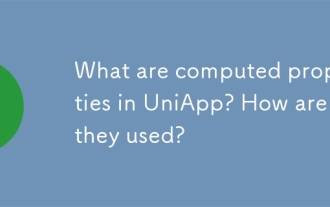 What are computed properties in UniApp? How are they used?
Mar 25, 2025 pm 02:23 PM
What are computed properties in UniApp? How are they used?
Mar 25, 2025 pm 02:23 PM
UniApp's computed properties, derived from Vue.js, enhance development by providing reactive, reusable, and optimized data handling. They automatically update when dependencies change, offering performance benefits and simplifying state management co
 How does UniApp handle global configuration and styling?
Mar 25, 2025 pm 02:20 PM
How does UniApp handle global configuration and styling?
Mar 25, 2025 pm 02:20 PM
UniApp manages global configuration via manifest.json and styling through app.vue or app.scss, using uni.scss for variables and mixins. Best practices include using SCSS, modular styles, and responsive design.




