
Microsoft has begun testing two separate Windows 11 Preview builds for Insiders on the Beta channel for staggered releases. Today, the Redmond company released an update containing new versions 22621.450 and 22622.450. The company wrote in its blog post:
Hello Windows Insiders, Today we are releasing Windows 11 Insider Preview Build 22621.450 and Build 22622.450 (KB5015890) to the Beta channel. In addition to the handful of fixes and improvements mentioned below, this update also includes improvements to how we apply updates on top of each other.
- Build 22622.450 = New features introduced.
- Build 22621.450 = New features are turned off by default.
Here are all the improvements in Beta versions 22621.450 and 22622.450:
- New! We’ve enhanced Microsoft Defender for Endpoint’s ability to identify and block ransomware and advanced attacks.
- new! If you configure Server Message Block (SMB) compression, we compress files regardless of their size.
- new! We have improved storage replication that occurs over low-bandwidth or congested wide area networks (WANs).
- We fixed an issue that caused Windows to display tablet mode functionality for some devices without a touch screen.
- We fixed an issue that caused some application windows to have a blank section in the Task View preview.
- We fixed some issues that occurred when you copied files from a network drive. The error code is 0x80070026.
- We fixed a token leak issue in LsapGetClientInfoEx
- We fixed an issue that could cause heavy CPU usage in some cases. sihost.exe
- We fixed an issue that caused MicrosoftEdge to stop responding when you were using IE mode. This problem also prevents you from interacting with the dialog box.
The following are known issues in today's builds:
[General]
- There was an issue in a recent Beta channel update that caused the Photos app to crash, and a fix will be rolled out via a Store Photos app update soon.
- We are investigating reports that SQL Server Management Studio is unable to start for some Insiders.
- [New] We are investigating reports that audio stopped working for some Insiders after upgrading to Build 22622.440.
[File Manager]
- The left half of the File Explorer title bar may not be draggable with the mouse or touch.
- The up arrow in the File Explorer tab is misaligned. This will be fixed in a future update.
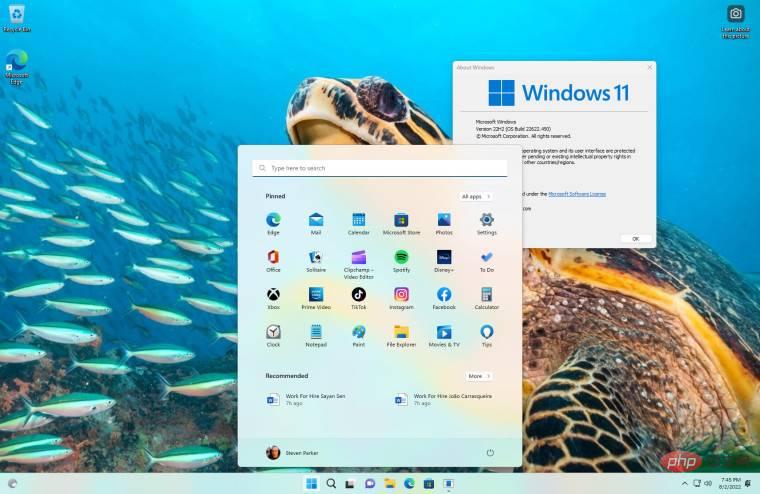
The above is the detailed content of Windows 11 Build 22622.450 (KB5015890) brings improved Defender, fixes for high CPU usage. For more information, please follow other related articles on the PHP Chinese website!




