
Stardock has released the latest update for WindowBlinds 11, version 11.0.1.0. The latest version brings a major update that many long-time Windows fans and enthusiasts will appreciate. The software development team has added a new "Windows Classic" skin that basically reskins your Windows 10 and Windows 11 using Windows 95 themes. The changelog mentioning this feature is as follows:
- Add Windows Classic Skins
Also provides a preview of all available skins in WindowBlinds 11 as follows Pictured:
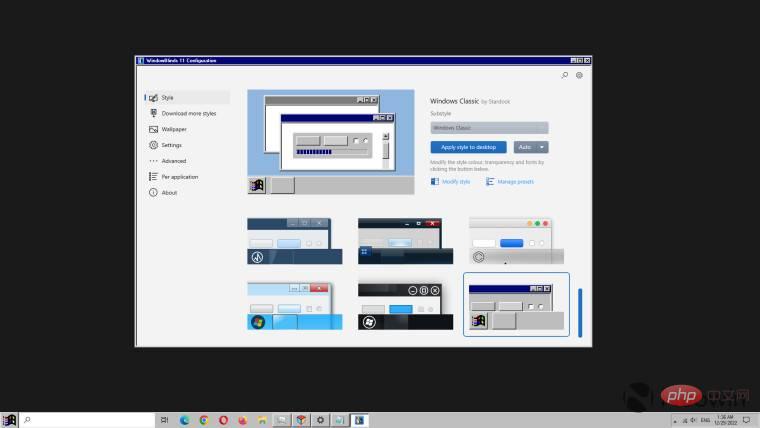
#reskin The overall look is very striking. Here are a few examples, one using winver and another in File Explorer:
 |
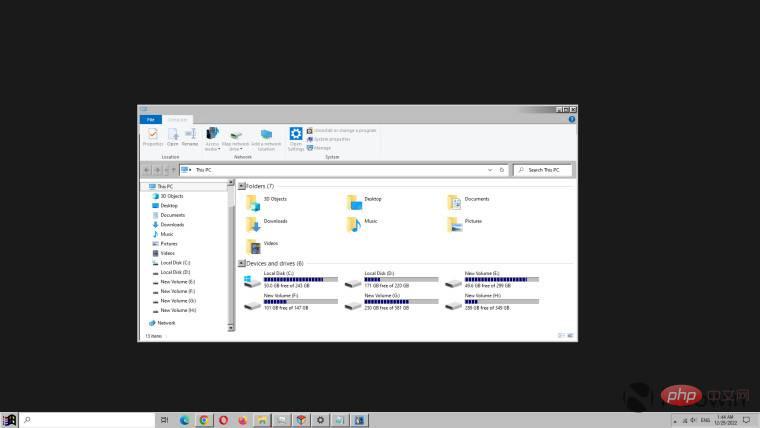 |
We also added some other sub-styles for Win8 skins. These are Default, XP, Vista and Windows 8 presets. This is not new and has been available before.
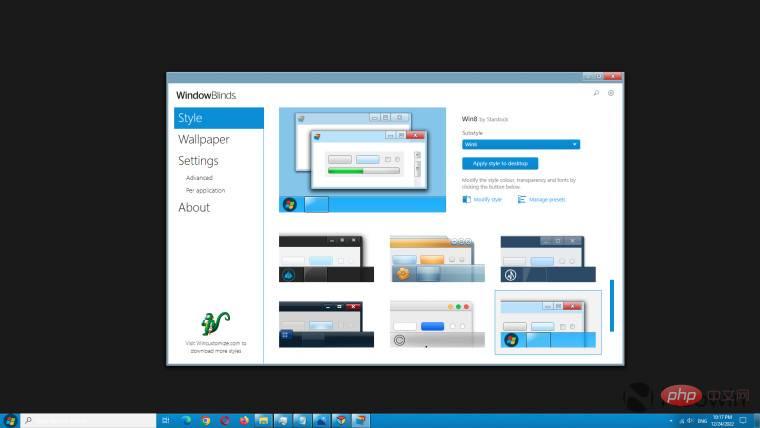 |
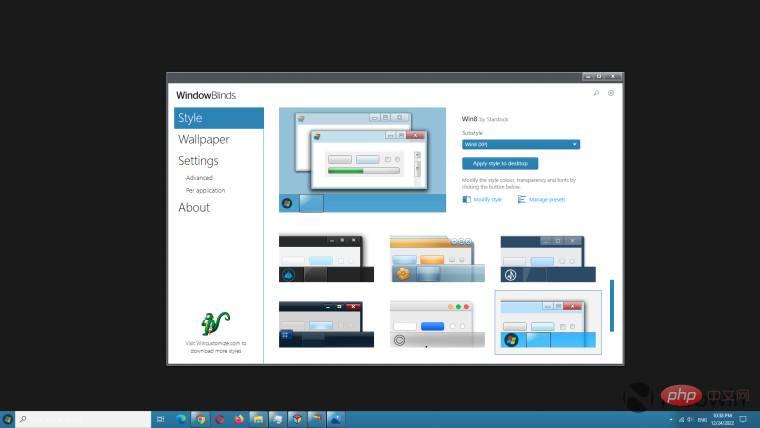 |
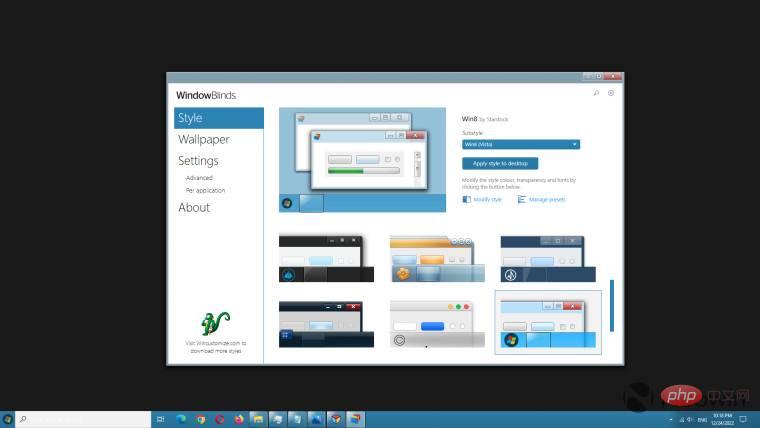 |
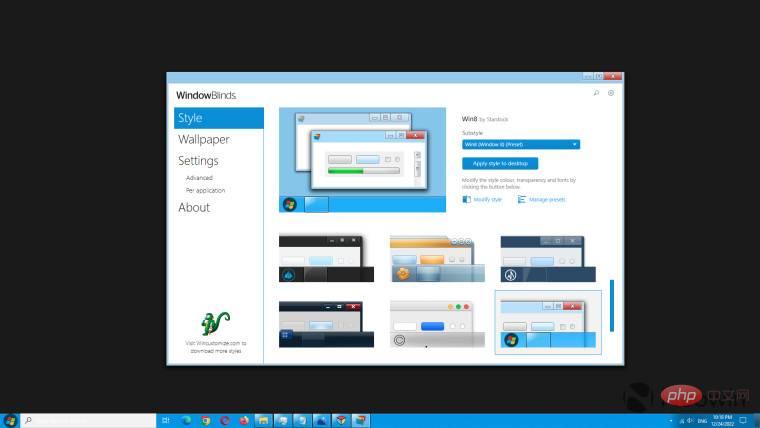 |
You can download it from Neowin Or download WindowBlinds 11.0.1.0 from Stardock’s official website. You can also download the entire Object Desktop package. Object Desktop includes programs such as Fences, Start10, Groupy, SoundPackager, DeskScapes and MultiplicityAuto Dark Mode
- Enhanced high DPI support for new skins
- Skin Library Market Browser
- Auto-scaling old skins for improved visual fidelity
- Designed for Windows 10 and 11
The above is the detailed content of You can now revisit Windows 95 on Windows 11 and 10 with the latest WindowBlinds 11 update. For more information, please follow other related articles on the PHP Chinese website!




