How to query the tables under the user in Oracle
Apr 17, 2023 pm 02:14 PMOracle is a commonly used database management system that is often used to store enterprise data. If you want to query the tables under the user in Oracle, you need to perform the following steps:
- Log in to the Oracle database and enter your user name and password.
-
Execute the following SQL statement:
SELECT TABLE_NAME FROM USER_TABLES;
This statement will query the names of all tables under the currently logged in user.
-
If you want to query other users' tables, you can use the following SQL statement:
SELECT TABLE_NAME FROM ALL_TABLES WHERE OWNER = 'username';
where , 'username' refers to the name of the user to be queried. This statement will query the names of all tables under the specified user.
-
If you want to query all tables in the Oracle database, you can use the following SQL statement:
SELECT TABLE_NAME FROM ALL_TABLES;
This statement will Query the names of all tables under all users.
After querying the table name, you can further query the attributes of the table, such as column names, data types, etc. You can use the following SQL statement:
SELECT COLUMN_NAME, DATA_TYPE FROM ALL_TAB_COLUMNS WHERE TABLE_NAME = 'table_name';
Where, 'table_name' refers to the name of the table to be queried. This statement will query all column names and data types of the specified table.
In short, querying the tables under the user in the Oracle database requires using different SQL statements, depending on what needs to be queried. Proficiency in these statements can greatly improve work efficiency in the Oracle database.
The above is the detailed content of How to query the tables under the user in Oracle. For more information, please follow other related articles on the PHP Chinese website!

Hot Article

Hot tools Tags

Hot Article

Hot Article Tags

Notepad++7.3.1
Easy-to-use and free code editor

SublimeText3 Chinese version
Chinese version, very easy to use

Zend Studio 13.0.1
Powerful PHP integrated development environment

Dreamweaver CS6
Visual web development tools

SublimeText3 Mac version
God-level code editing software (SublimeText3)

Hot Topics
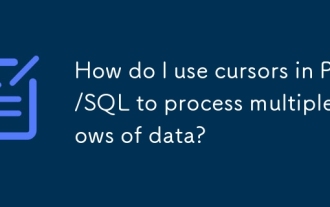 How do I use cursors in PL/SQL to process multiple rows of data?
Mar 13, 2025 pm 01:16 PM
How do I use cursors in PL/SQL to process multiple rows of data?
Mar 13, 2025 pm 01:16 PM
How do I use cursors in PL/SQL to process multiple rows of data?
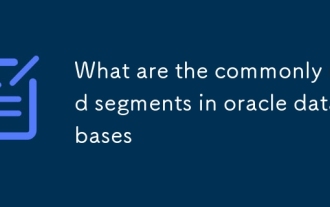 What are the commonly used segments in oracle databases
Mar 04, 2025 pm 06:08 PM
What are the commonly used segments in oracle databases
Mar 04, 2025 pm 06:08 PM
What are the commonly used segments in oracle databases
 What are the performance testing tools for oracle databases
Mar 04, 2025 pm 06:11 PM
What are the performance testing tools for oracle databases
Mar 04, 2025 pm 06:11 PM
What are the performance testing tools for oracle databases
 What are the oracle database installation client tools?
Mar 04, 2025 pm 06:09 PM
What are the oracle database installation client tools?
Mar 04, 2025 pm 06:09 PM
What are the oracle database installation client tools?
 What default tablespaces does the oracle database provide?
Mar 04, 2025 pm 06:10 PM
What default tablespaces does the oracle database provide?
Mar 04, 2025 pm 06:10 PM
What default tablespaces does the oracle database provide?
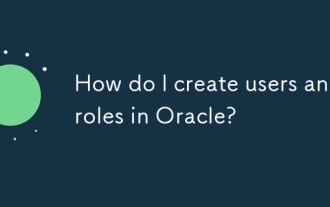 How do I create users and roles in Oracle?
Mar 17, 2025 pm 06:41 PM
How do I create users and roles in Oracle?
Mar 17, 2025 pm 06:41 PM
How do I create users and roles in Oracle?
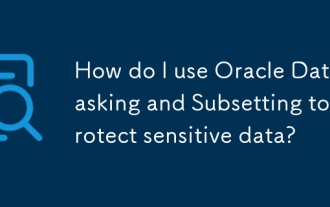 How do I use Oracle Data Masking and Subsetting to protect sensitive data?
Mar 13, 2025 pm 01:19 PM
How do I use Oracle Data Masking and Subsetting to protect sensitive data?
Mar 13, 2025 pm 01:19 PM
How do I use Oracle Data Masking and Subsetting to protect sensitive data?








