How to use jQuery to implement the drag and drop function of div
1. Foreword
In front-end development, the drag-and-drop function is a very common interaction method, and the implementation method is relatively simple. It is often implemented through front-end frameworks such as jQuery. This article will introduce in detail how to use jQuery to implement the drag and drop function of divs.
2. Implementation steps
- HTML structure
First of all, the corresponding structure needs to be established in HTML, that is, the dragging div element needs to be implemented. In general, it is recommended to use absolute positioning to position it in a smaller area.
<div class="box"> <div class="drag"></div> </div>
- CSS Style
Secondly, set the style of the drag element through CSS, such as setting the width, height, background color, border and other attributes of the div.
.box {
position: relative;
width: 500px;
height: 500px;
background-color: #f2f2f2;
border: 1px solid #dcdcdc;
}
.drag {
position: absolute;
width: 50px;
height: 50px;
background-color: #29b6f6;
border-radius: 50%;
}- JS code
Finally, the drag function is implemented through jQuery or native JS code. The specific implementation steps are as follows:
(1) Bind the mouse press event, move event and mouse lift event to the drag element.
$('.drag').mousedown(function(e){
// 鼠标按下时的事件
}).mousemove(function(e){
// 鼠标移动时的事件
}).mouseup(function(e){
// 鼠标抬起时的事件
});(2) In the mouse press event, save the position of the currently dragged element and the position of the mouse.
var box = $(".box");
var drag = $(".drag");
// 拖动元素的位置
var dragX = drag.offset().left - box.offset().left;
var dragY = drag.offset().top - box.offset().top;
// 鼠标的位置
var mouseX = e.pageX;
var mouseY = e.pageY;(3) In the mouse movement event, calculate the distance that the dragged element needs to move, and realize the dragging of the element by changing the left and top values of the dragged element.
var moveX = e.pageX - mouseX;
var moveY = e.pageY - mouseY;
drag.css({
left: dragX + moveX + "px",
top: dragY + moveY + "px"
});(4) In the mouse lift event, clear the saved mouse position and dragged element position.
mouseX = 0; mouseY = 0; dragX = 0; dragY = 0;
3. Complete code
<!DOCTYPE html>
<html>
<head>
<title>jQuery拖动实例</title>
<meta charset="utf-8">
<style type="text/css">
.box {
position: relative;
width: 500px;
height: 500px;
background-color: #f2f2f2;
border: 1px solid #dcdcdc;
}
.drag {
position: absolute;
width: 50px;
height: 50px;
background-color: #29b6f6;
border-radius: 50%;
}
</style>
</head>
<body>
<div class="box">
<div class="drag"></div>
</div>
<script src="https://cdn.bootcdn.net/ajax/libs/jquery/3.6.0/jquery.min.js"></script>
<script type="text/javascript">
var box = $(".box");
var drag = $(".drag");
var dragX = 0;
var dragY = 0;
var mouseX = 0;
var mouseY = 0;
drag.mousedown(function(e){
dragX = drag.offset().left - box.offset().left;
dragY = drag.offset().top - box.offset().top;
mouseX = e.pageX;
mouseY = e.pageY;
}).mousemove(function(e){
if(mouseX === 0 || mouseY === 0 || dragX === 0 || dragY === 0) {
return;
}
var moveX = e.pageX - mouseX;
var moveY = e.pageY - mouseY;
drag.css({
left: dragX + moveX + "px",
top: dragY + moveY + "px"
});
}).mouseup(function(e){
mouseX = 0;
mouseY = 0;
dragX = 0;
dragY = 0;
});
</script>
</body>
</html>4. Summary
This article mainly introduces how to use jQuery to realize the dragging function of div elements, through the interaction of HTML, CSS and JS Together, this interactive effect is achieved simply and easily. I hope it will be helpful to front-end developers.
The above is the detailed content of How to use jQuery to implement the drag and drop function of div. For more information, please follow other related articles on the PHP Chinese website!

Hot AI Tools

Undresser.AI Undress
AI-powered app for creating realistic nude photos

AI Clothes Remover
Online AI tool for removing clothes from photos.

Undress AI Tool
Undress images for free

Clothoff.io
AI clothes remover

AI Hentai Generator
Generate AI Hentai for free.

Hot Article

Hot Tools

Notepad++7.3.1
Easy-to-use and free code editor

SublimeText3 Chinese version
Chinese version, very easy to use

Zend Studio 13.0.1
Powerful PHP integrated development environment

Dreamweaver CS6
Visual web development tools

SublimeText3 Mac version
God-level code editing software (SublimeText3)

Hot Topics
 1382
1382
 52
52
 What is useEffect? How do you use it to perform side effects?
Mar 19, 2025 pm 03:58 PM
What is useEffect? How do you use it to perform side effects?
Mar 19, 2025 pm 03:58 PM
The article discusses useEffect in React, a hook for managing side effects like data fetching and DOM manipulation in functional components. It explains usage, common side effects, and cleanup to prevent issues like memory leaks.
 How does the React reconciliation algorithm work?
Mar 18, 2025 pm 01:58 PM
How does the React reconciliation algorithm work?
Mar 18, 2025 pm 01:58 PM
The article explains React's reconciliation algorithm, which efficiently updates the DOM by comparing Virtual DOM trees. It discusses performance benefits, optimization techniques, and impacts on user experience.Character count: 159
 What are higher-order functions in JavaScript, and how can they be used to write more concise and reusable code?
Mar 18, 2025 pm 01:44 PM
What are higher-order functions in JavaScript, and how can they be used to write more concise and reusable code?
Mar 18, 2025 pm 01:44 PM
Higher-order functions in JavaScript enhance code conciseness, reusability, modularity, and performance through abstraction, common patterns, and optimization techniques.
 How does currying work in JavaScript, and what are its benefits?
Mar 18, 2025 pm 01:45 PM
How does currying work in JavaScript, and what are its benefits?
Mar 18, 2025 pm 01:45 PM
The article discusses currying in JavaScript, a technique transforming multi-argument functions into single-argument function sequences. It explores currying's implementation, benefits like partial application, and practical uses, enhancing code read
 How do you connect React components to the Redux store using connect()?
Mar 21, 2025 pm 06:23 PM
How do you connect React components to the Redux store using connect()?
Mar 21, 2025 pm 06:23 PM
Article discusses connecting React components to Redux store using connect(), explaining mapStateToProps, mapDispatchToProps, and performance impacts.
 What is useContext? How do you use it to share state between components?
Mar 19, 2025 pm 03:59 PM
What is useContext? How do you use it to share state between components?
Mar 19, 2025 pm 03:59 PM
The article explains useContext in React, which simplifies state management by avoiding prop drilling. It discusses benefits like centralized state and performance improvements through reduced re-renders.
 How do you prevent default behavior in event handlers?
Mar 19, 2025 pm 04:10 PM
How do you prevent default behavior in event handlers?
Mar 19, 2025 pm 04:10 PM
Article discusses preventing default behavior in event handlers using preventDefault() method, its benefits like enhanced user experience, and potential issues like accessibility concerns.
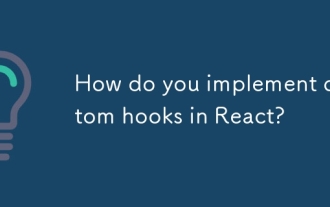 How do you implement custom hooks in React?
Mar 18, 2025 pm 02:00 PM
How do you implement custom hooks in React?
Mar 18, 2025 pm 02:00 PM
The article discusses implementing custom hooks in React, focusing on their creation, best practices, performance benefits, and common pitfalls to avoid.




